![]() In Japanese mode, MMD lets me see different menu items. In MikuMikuDance 7.39 my models had more features than they do in MMD 8.06. I can’t see some of the OTHER features that I used to use in old MMD 7.39.
In Japanese mode, MMD lets me see different menu items. In MikuMikuDance 7.39 my models had more features than they do in MMD 8.06. I can’t see some of the OTHER features that I used to use in old MMD 7.39.
Switching to Japanese Mode gives you more options!
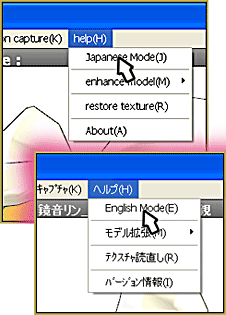 Have you noticed that some of your models have lost some of their features now that you are using the newer version of MikuMikuDance? I have seen it in the OTHER settings. In the old MMD 7.39, we had a horizontal menu with sort of a “clicker” to move left and right through the menu items. The new version of MMD has a drop-down list showing you all of the options at once. While it IS handy to see the options … some of them may be missing!
Have you noticed that some of your models have lost some of their features now that you are using the newer version of MikuMikuDance? I have seen it in the OTHER settings. In the old MMD 7.39, we had a horizontal menu with sort of a “clicker” to move left and right through the menu items. The new version of MMD has a drop-down list showing you all of the options at once. While it IS handy to see the options … some of them may be missing!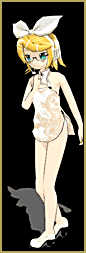
Chinese New Year Rin is one of my favorite models … and she has a handful of options that are accessed through that OTHER setting list. To my dismay, when I opened her in MMD 8.06, I found that several of her options were no longer available to me … the most disappointing one being the adjustment to remove her glasses.
After some clicking around, I discovered the JAPANESE MODE setting under the Help Menu. Selecting that 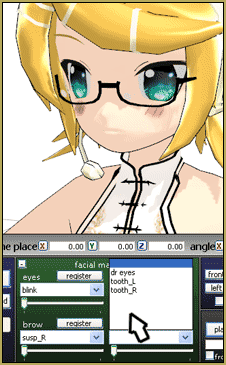 option changed some of the GUI text into Japanese … and some of it into gibberish! (That gibberish means I may not have downloaded Rin using my Applocale Routine, like I should have.) But the important part was that the many options for my model now appeared on that OTHER list … when in English Mode they had been blank spaces on the list … and not just blank … but not there, at all!
option changed some of the GUI text into Japanese … and some of it into gibberish! (That gibberish means I may not have downloaded Rin using my Applocale Routine, like I should have.) But the important part was that the many options for my model now appeared on that OTHER list … when in English Mode they had been blank spaces on the list … and not just blank … but not there, at all!

So … I began checking other models and I quickly discovered the same situation: menu items not there in English Mode … and there in Japanese Mode.
I tried recording some animation in Japanese Mode, addressing the features I knew were missing in English mode … and then switching to English Mode and pressing PLAY … and … Yes … the “Japanese Only” features were recorded and did playback just fine in English Mode.
My Miku DT Append 1.0 has a Mouse setting that is missing, leaving a blank space when in English Mode.
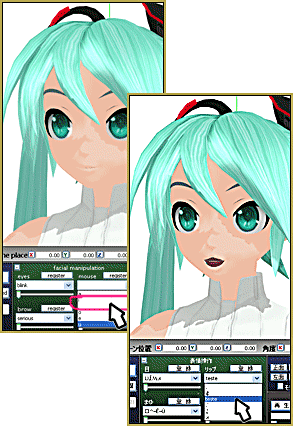
I am sure we will discover more quirks and interesting behaviors that will set the new version of MikuMikuDance apart from the old ones. Fun to be on the cutting edge of such discoveries!
– SEE BELOW for MORE MMD TUTORIALS…
— — —
– _ — –


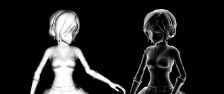

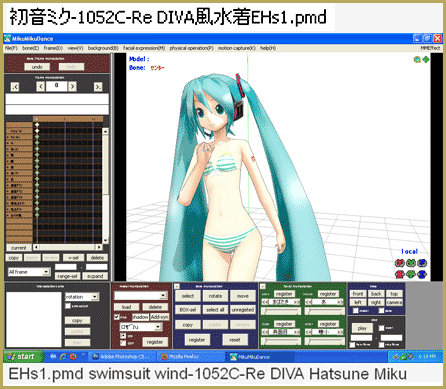



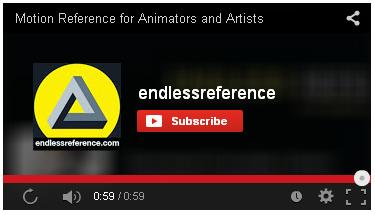




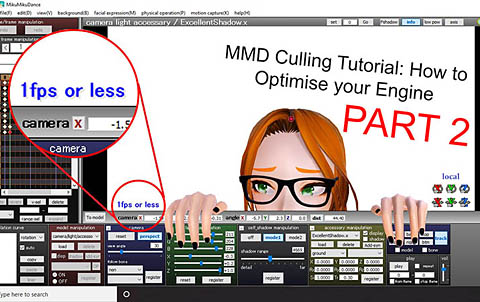
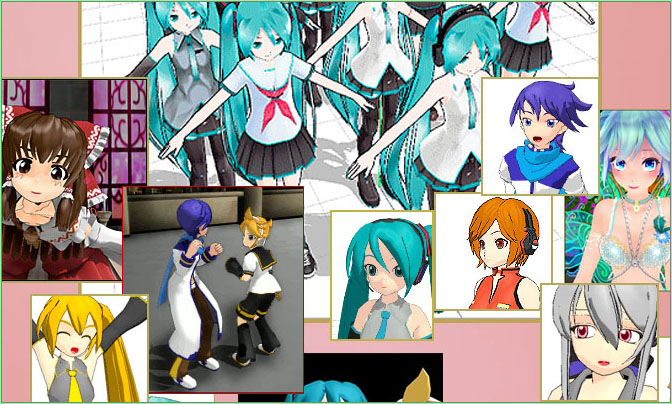

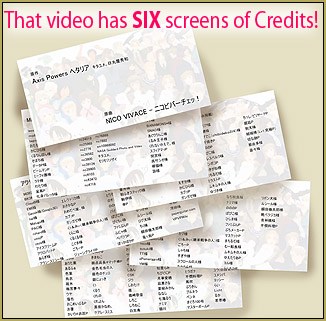


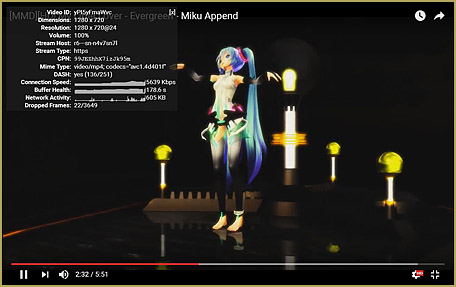

I suppose the better way to enable those facials again is to open the model in PMD/PMX editor, add English names (GoogleTranslate to the rescue!) to all the facials and then save. Not only all the facials will be displayed in English mode, the will be displayed in English!
Ah, I was really struggling to use Luo’s append because of this, thanks.
On an unrelated note, where’d you get that ‘Chinese New Year Rin’? I couldn’t find her online.
I didn’t make a note of the link. I am looking … and have a possible lead! Back to you when I have the info.
— Reggie
I suppose that in this article you only speak about models’ properties (bones, facials, etc.) that may not be seen in English mode, and not menu options of the MMD program itself (if the latter is the case, it would be a disaster for all MMD users who don’t understand Japanese). If so, the reason for it is that plenty of Japanese modelers only fill JPName fields in their models, leaving Name fields blank. Fortunately, it can be remedied by editing your downloaded models in PMDE. Check every tab that has both JPName and Name fields in it (BO and FA tabs being most important, naturally). You will find that if there’s blank space, Japanese title, or simply gibberish in the Name field of a bone/facial, filling it with a proper English title and saving the model will instantly improve your options in English mode. Edit->Bulk Rename menu command helps greatly in fixing your model quickly using Google Translate.
All right … That is good info … Much Appreciated!
— Reggie D