Hottest Topics
and Links to Stand-Alone Pages:
Please see the MMD Tutorials listing in the center column for LearnMMD’s MikuMikuDance MMD Tutorials.
See our Download MikuMikuDance PAGE that has links and Troubleshooting.
MikuMikuDance is so interesting and so complicated! New MMDers deal with learning the skills of creating 3D Animation!
Most Popular Search Terms and Categories:
- Add Music, make WAV files
- Troubleshoot, Fix MikuMikuDance
- Make your own Model
- D O W N L O A D M M D
- Make a Smooth Motion
- SPECIAL EFFECTS … MME
- How to Make Music Videos – Easy for Beginners!
- Downloading New Models
- EDIT, CREATE NEW MODELS with PMD Editor
- Reading/Translating Japanese Pages
- Use Dummy Bones (Also see Step-by-Step Page 2)
- Use Stage Lights (Also see Dummy Bones)
- Hand Poses collection
- Copy and Paste Motion Data
- Save and Load Motion Data (Also see Step-by-Step Page 2)
- Making/Downloading Accessories using Google Sketchup
– – —
MME Effects: See the Categories in the center column of this page!
Use the SEARCH WINDOW to locate blog articles.
Visit the DOWNLOADS page for helpful bits.
Visit the BONUS PAGES section to see MORE Fun Stuff!
See the Reggie Replies Q&A page where Reggie Replies with answers to some direct questions.
THE PAGES:
Step-By-Step for Beginners Page 1 Page 2 Page 3
Fix a Model with Missing Textures by xxBodger
Learn to recognize your MMD File Types by Arizona
Hand Pose Collection for Download
Make an MMD Model almost from scratch!
Stand Dejected Pose for Download
Strides Walking Motion method moves the Center Bone first.
Easy Walking Method builds a walk step by step.
LearnMMD Metronome Instructions Page
Make .x models using Sketchup
MikuBall / Miku Bonk Animation
creates Accessories from SketchUp and adds them to an animation sequence, step by step. Page 1 Page 2 Page 3
New Author Page Become a WRITER for LearnMMD. Share your discoveries and methods, brag, teach … tell the world how you do it! Help to make LearnMMD “THE Instruction Page” covering the details of MikuMikuDance 7.39


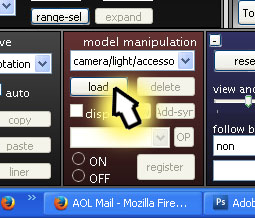
heelo im actually doesnt know how to put stage at frame tht i want then make the stage disappear…can u help me?
Hello! If the stage is a .x accessory, you can click the Display checkbox in the Accessory Manipulation Panel (AMP). … If it’s a .PMD or PMX model that you load like a model, click the Display box in the Model Manipulation Panel (MMP).
Hiii!! Wanna ask, if it is possible to convert unity file to pmx/mmd/pmd?? If yes, how??
Howdy! … Me? I have no idea hot to get that done. Maybe someone else can help… …
— Reggie
Bonjour ou bonsoir, peu importe, j’ai téléchargé MMD mais la fenêtre qui affiche le rendu (le modèle etc) est carée, peu adaptée au format YouTube… Comment changer la taille de ce pitit carré?
__
Good evening or good afternoon, no matter the time of the day, I downloaded MMD but the size of the window (with what we can see the model, the stage… and play) is a square, not adapted to basic YouTube format (16:9). How can I fix it and have a rectangular window?
Hello… Thank you for the translation! Under the VIEW menu, set SCREEN SIZE to one of the recommended screen sizes.
Glad to help…
— Reggie
salut ^^ J’essais de téléchargé mikumikudance…… mais quand je téléchargé l’application sur le ficher sa marche….mais après le téléchargement de vite fais bien fais J’ai un message qui dit que : impossible d’exécuter ….sil vous plais aide moi
–
hello ^^ I try to download mikumikudance…… but when I download the application on the file it works…. but after downloading quickly do well I have a message that says that: impossible to execute …. please please help me
Which error do you get? “Side by Side” error means you need to download and run the proper C++ redistributibles. Or… do you get the Missing DLL error. THAT error is fixed by following that same link and downloading/running the DirectX 9c runtime update. … I hope that solves your problem… stay in touch!
— Reggie
Hi :) … Im not sure where to ask on this web but I hope I can here. … Is it somehow possible to reflect Model with shader on floor? I know all the effects like working floor or Ikwetfloor but I dont know any effect that reflects shaders … I would love to reflect my model with all the raycast materials on floor but Im not sure if it can be possible … Some people said its impossible but lately I saw on Youtube MMD videos with models shaded with raycast and the model was reflecting on floor along with all the materials. Does anybody know any effect or ray material that can do that? … Have a nice day! <3 :D
Hello! … Try downloading the LearnMMD Stage by Trackdancer… It has an MME “Mirror” floor panel… it first loads vertical, like a wall of mirror and then, for this stage you Rx rotate it 90 degrees to be the floor. … very shiny… You can use Tr transparency to reduce the reflection.
transform view in pmxe is just white, i move the camera i dont see the model, and axis is there a way to fix it?
How do you save your work and do it later?
File->Save
when i use the transform view, its completely white, the model won’t show, is there anyway I can fix this?
No matter what I do, I can’t seem to load stages. I am trying to download a bedroom stage from DeviantArt, and it always downloads as a compressed zip file. How can I change it into a file that I can use in MMD? Or is there any easier way to load a stage?
You should use Bandizip to open and extract the zip files! Modelers typically use either .zip, .rar, or .7z to compress their files, it makes uploading and downloading a lot more efficient.
Once you extract it, check what format the stage is:
If it’s a .x file, you should load it in Accessory Manipulation (Camera Mode only)
If it’s a .pmx or .pmd file, you should load it in Model Manipulation
Hope this helps!
How to I import an x file to PMXE I tried to do it with pmd but I don’t know what size to use to get it to work in either
Sorry… I do not understand the question… Maybe try to explain by telling me step-by-step what you do and what happens when you do it. You open PMXE and then you… …
Try “10”; that’s usually the correct ratio. But with models ripped from games, there’s no hard and fast rule.
Use BANDIZIP, a free software, to EXTRACT or EXTRACT all. All ZIP or RAR folders you download must be “extracted”.
THIS ARTICLE has a nice write-up about using MMD to create a video… includes a talk about extracting files.
Am I able to download this on mobile? My family often uses my computer so I can’t use it.. it would be a big help!
Download it – yes. *Use* it – sorry, no. This is Windows-only application.
How do I download MMD on Windows 10?
See our Downloads page… and Check this article for help. And see the Step-by-Step instructions.
Thank you
How do I turn a pmx file into an x file?
… into a .x file. … Open your PMX model in PMXE and EXPORT as a .x
hi i have a problem
sometimes i download a model this model has a motherbone
but when i load a motion data for that model the model stays in the same center place and does not go to the spot the model is supossed to
the motherbone is not responding to the motion data
i tried to find a problem fix on youtube but that only says how to add a motherbone
but these models already have one plz help
Does the motherbone have the correct Japanese name? … in English, you can name it what you like, but its Japanese name must be 全ての親 or MMD will not recognize that bone.
I want it!!!!!!!now!
“:o).