How do I download MikuMikuDance 9.32? Where can I download MikuMikuDance 9.32? Can I still download MMD 7.39? I want the latest DirectX version of Miku Miku Dance.![]() Get the latest version of MMD, MikuMikuDance.
Get the latest version of MMD, MikuMikuDance.
Download MikuMikuDance 9.32 it’s Quick and Easy!
I first downloaded MMD 7.39 in August 2011. I used this link ( www.geocities.jp/higuchuu4/pict/MikuMikuDanceE_v739.zip ) to download my copy, but as of 9/28/11 it does not seem to work. So I have added my own downloaded Zip file to my site for you to download:
https://learnmmd.com/MikuMikuDanceE_v739.zip
GET THE NEW DirectX Version MMD 9.32!
MMD 9.32
Designed for newer computers, MMD 9.32 is the latest version of MikuMikuDance:
https://learnmmd.com/MikuMikuDanceE_v932.zip
… and the 64-bit MMD is available, as well:
https://learnmmd.com/MikuMikuDanceE_v932x64.zip
It is a 6.4mb download ZIP file. I SAVEd it to my Desktop. When you have it, open that zip folder and click the command “Extract All”. I just agreed to the defaults and found a new folder on my desktop containing MikuMikuDance … ready to run. I dropped the ZIP folder into the MMD folder just to keep it. There is no “installing” MMD. It sits in its folder on your desktop, ready to use. If you decide you don’t want to keep it, just drag the folder into the Recycle Bin … there is no “uninstall”.
MMD Tutorials on LearnMMD.com
Hurry back to LearnMMD.com for MMD Tutorials! We have hundreds of MikuMikuDance tutorials written by our team of MMD enthusiasts! See the list on the Homepage of LearnMMD.com
——- Getting Error Statements? You are not alone!
| Editors Note 10/26/2015: The VPVP page recommends that you download and install:Regular MikuMikuDance (32-Bit) If cannot move, please install following runtime package. ・Microsoft Visual C++ 2005 Redistributable Package ・Microsoft Visual C++ 2008 Redistributable Package ・DirectX End-User Runtime 64-Bit MikuMikuDance If cannot move, please install following runtime package. ・Microsoft Visual C++ 2008 Redistributable Package (x64) ・Microsoft Visual C++ 2010 Redistributable Package (x64) ・DirectX End-User Runtime |
| Editor’s Note, 1/18/16: Troubleshooting MMDOur Parkeerwacht has written a single article describing the common errors and the latest solutions to those errors. See that post to find the answers you need as you fix / troubleshoot MikuMikuDance. Still need help? Leave a comment or send Reggie an email. |
The “Configuration Error” is most popular – Try installing Microsoft C++ 2008 … See Below!!
When I started MMD 7.99 on my XP computer …
I get an error message saying that the program is not configured properly for my system:
“failed to start because the application configuration is incorrect.”
I tried it on my Windows VISTA laptop …
and got an error message saying
“… failed to start because its side-by-side configuration is incorrect”:
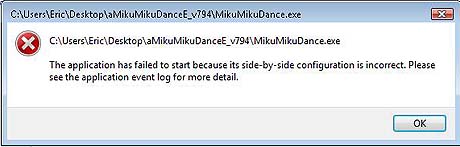
I did a Google search for “side-by-side configuration is incorrect” … and
The Solution I used on MMD 9.32 May Work for You … Install C++ 2008!
I needed to download and install Microsoft C++ 2008 to get the files my system was lacking .
For a 32-bit version, or 64-bit version, (depending on which version of MMD you have; keep in mind that 32-bir MMD *can* run on 64-bit Windows, but not vice versa) get your download here:
https://www.microsoft.com/en-us/download/details.aspx?id=26368
I downloaded the 32-bit install … installed it using the defaults … did a computer Restart … double clicked MMD 7.94 … and the program opened! I now have MikuMikuDance 7.94 on both my XP and Vista systems.
The “Missing DLL Error” has Two Versions!
Sometimes a user needs to update his/her DirectX files.
- The first, basic DirectX error states that MMD cannot find DxOpenNI.dll. You need to run the DirectX 9c Updater from the LearnMMD Downloads page.
- The other common DLL error is the “d3dx9_32-dll was not found“. This is more complicated because that file is simply not in your system32 folder. Read all about fixing this MMD missing DLL error here: https://learnmmd.com/http:/learnmmd.com/mmd-error-d3dx9_32-dll-was-not-found/
Click the Gold Button, way up above, to get your MikuMikuDanceE_v926.zip … a 6.5mb download.
I expect the new version, Miku Miku Dance 9.32, will run well and be able to use the mountains of accessories, models, and effects created for MMD 7.39. I am looking forward to learning about “what’s new” in MMD 9.32.
– SEE BELOW for MORE MMD TUTORIALS…
— — —
– _ — –





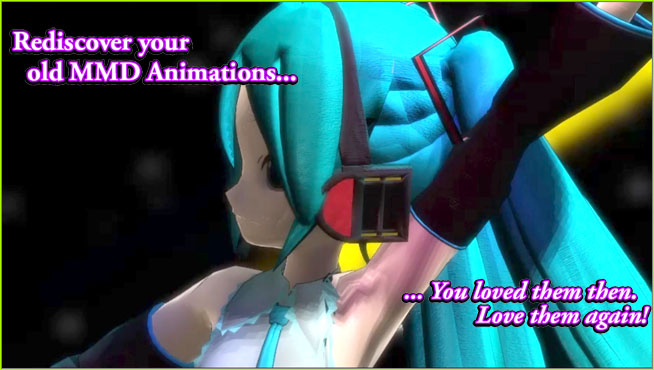
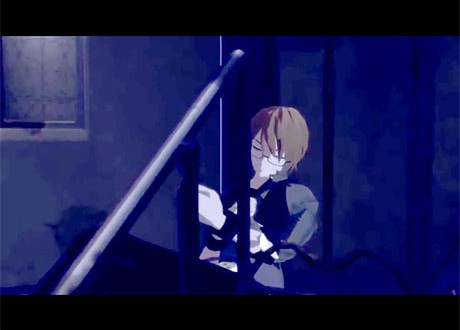


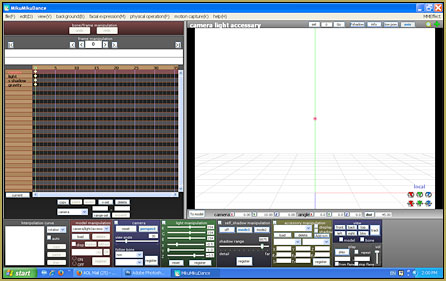

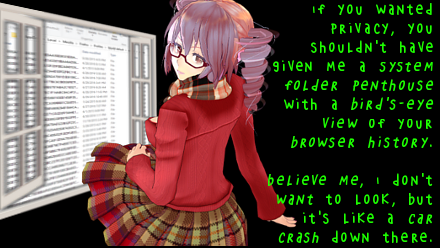
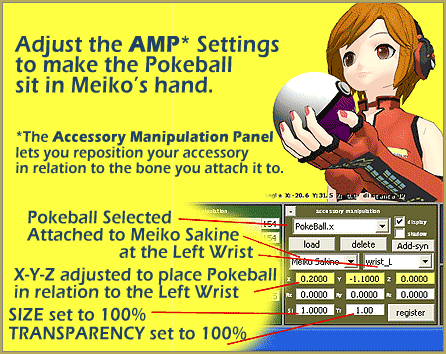





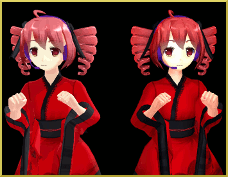

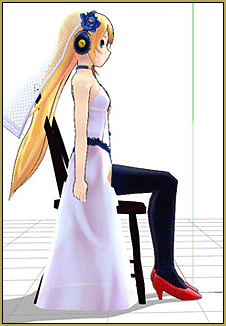

Whenever I try downloading it, my computer says it contains a virus that needed to be blocked. T_T
Try getting it directly from the VPVP page: http://www.geocities.jp/higuchuu4/index_e.htm
Lily I have trouble with time too.
But think of it this way.
A normal video is 30fps
So after 30 frames, you get one second. You’re gonna have to use some judgment on how much you’re gonna move your model in a certain amount of frames. Hope this helps :D
Um, im having troubles doing the animation (making them move) I Can rotate them but like, I cant do the speed D:
It ain’t easy … Practice, practice, practice! “:o).
It keeps saying CreateDevice Failed!
What do I do? and what is CreateDevice? I downloaded MMD once and it worked fine, then I had to re download it and now it doesn’t work no matter how I download it DX
Someone help
whenever i try to load it, it says create device failed help TT^TT
Do a Google Search for Create Device Failed … it is typically a “gamers” problem … but MMD is a modern DirectX game … without the “game”! Do that search and see if you find an answer that works for you. Send me an email if you can’t “get it”. reggiedentmore@aol.com
Hi, I’m not having this problem but my friend is,ok. I’m not sure if it’s recording or not because when she clicks the ok button a message box pops up saying that there’s not a MMDxShow-> dill in Data folder and that she has to download the newest ver. of MMD but she’s using 8.03 ver. IS she missing something?
MY MMD 8.03 has a MMDxShow.dll file inside the DATA folder in the MMD folder. Open you data folder and see if you have that MMDxShow.dll file.
I have made a copy of my MMDxShow.dll file and I put it into a ZIP folder. You may download it at https://learnmmd.com/MMDxShow.zip
PLEASE let us know if that works for you … just unzip the file and drop that new DLL file into your DATA folder.
when i open mikumikudancev_803 but it says createdevice failed
This CreateDevice Failed seems to happen often! … It’s often associated with Video gamers … See the other answers to this question in the other comments on this page.
does this program compatible in widows 8?
i try to download MMD ( i had it but deleteed it ) and no files go to the computer. it has the file with the name but simply states ” application not found “
When you download MMD, it arrives in your Downloads folder. Drag-and-drop that zip folder to your desktop. Double-click the zip folder and choose the option “Extract All” and just OK the defaults. That gives you a new MMD folder on your desktop. Open that folder and double-click the MMD.exe file … That IS the program. There is no install. MMD just stays in its folder on your desktop.
Heyy, I got a problem with my MMD Ç~Ç
Before, he was rendering avi files perfectly, but then these days it suddenly crashes while I’n rendering T~T HALP!
LearnMMD does have an article about updating your Codec files … it may help!
https://learnmmd.com/http:/learnmmd.com/updating-the-codecs-for-mikumikudance-7-96/
It says MMD 7.96 … but is applicable to 8.03, as well.
Okay I downloaded the New version of MMD i found on here, but whenever i try to open it would do the “the Side-by-side Configuration is incorrect” so i went to get that thing for the 32-bit system and installed that but it still won’t work, Can you Help me Please
You downloaded and installed the C++ redistributables? I am running XP SP3. My machine has C++ 2005 and 2008 installed. Like you, I followed links and installed C++ 2005. 2008, 2010 and C++ 2012, thinking that I would need the latest version. MMD didn’t work. I used the Control Panel_Add/Remove Programs to delete C++ 2010 and delete C++ 2012 … and MMD started working for me.
OMG I have been trying to download MMD and PMD editor from this site and my computer is always stopping it with a notice saying that it is a virus, I am getting very angry, no matter were I go to download these programs I get that noticed, plz could I get some help, my school assignment is due in two weeks and I need the program :<
I just emailed you my copy of MMD 8.03 … enjoy!
— Reggie
Hey, my MMD seems to slow down depending on what model I open. If I open Backdrops or a model that is good quality, MMD slows down completely, it takes 2-5 minutes to move the camera. PMD Editor/Creator works fine though and is completely fast. Is there anyway I can speed up MMD at all? Thanks!
That is “lag” … Your computer isn’t up to the task of running MMD when you choose those models. You will need a computer with a faster CPU … or, maybe you just need more RAM. I have an old ACER laptop running Windows Vista and it lags horribly, even when doing something simple like playing the Sample.pmm.
it wont download
What won’t download? What Happens? If you are using FireFox, sometimes your settings try to open it instead of downloading. I love FireFox and I use it the most … but Try to download the folder using Windows Internet Explorer or Chrome … That might do it for you.
I have a problem with the program. I download the MMD 80.3 and when I tried open it’s said “side by side configuration is incorrect” I have Window 8, so can you please help me?
Have you seen our downloads page? There are notes, there, about common Errors and, maybe, how to fix them. ALSO: The VPVP page has links to Microsoft C++ downloads for 64-bit users … THAT might help you. VPVP: http://www.geocities.jp/higuchuu4/index_e.htm
— Reggie