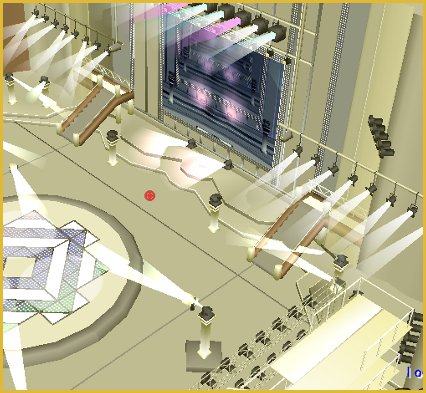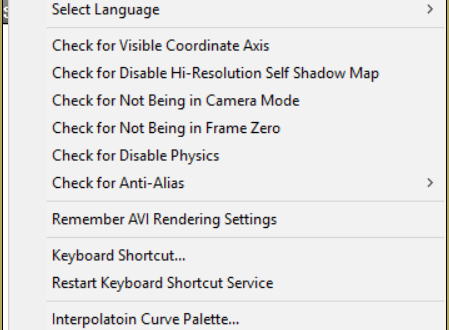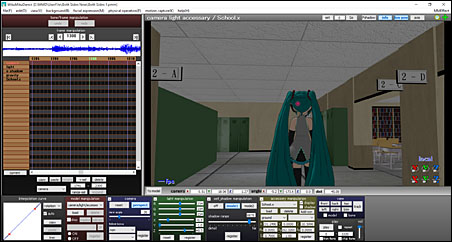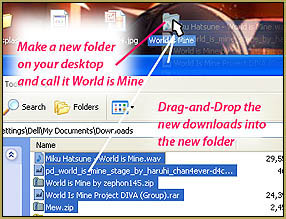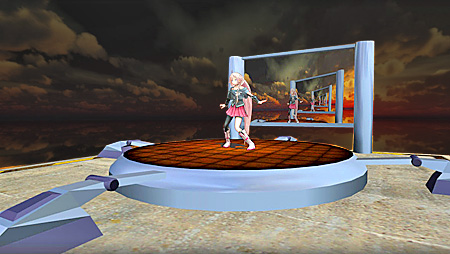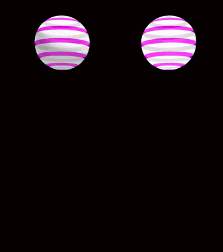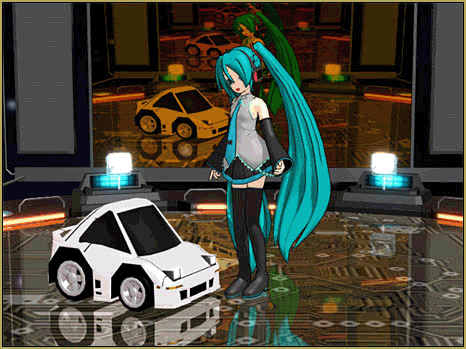![]() How can I add an MME lighting effect to my MMD animation? How can I add more lights to my MikuMikuDance stage? Where can I download the PanelLight effect by Soboro? How can I add dramatic lighting to my MMD scene?
How can I add an MME lighting effect to my MMD animation? How can I add more lights to my MikuMikuDance stage? Where can I download the PanelLight effect by Soboro? How can I add dramatic lighting to my MMD scene?
Add an MME Lighting Effect to illuminate your model against a darkened stage!
The PanelLight effect by Soboro lights-up a rectangular area, a panel of light, on your MMD stage!
The effect is easy to use, with two options: Load the .x accessory file and try to make adjustments using the Accessory Manipulation Panel.
… Or my favorite method: Do not load the .x file and, instead, load the.PMX controller model.
The Controller gives you full control over size of the light panel as well as direction of the light and the color of the light.
Turn down your house-lights and turn on this MMD lighting effect: PanelLight!
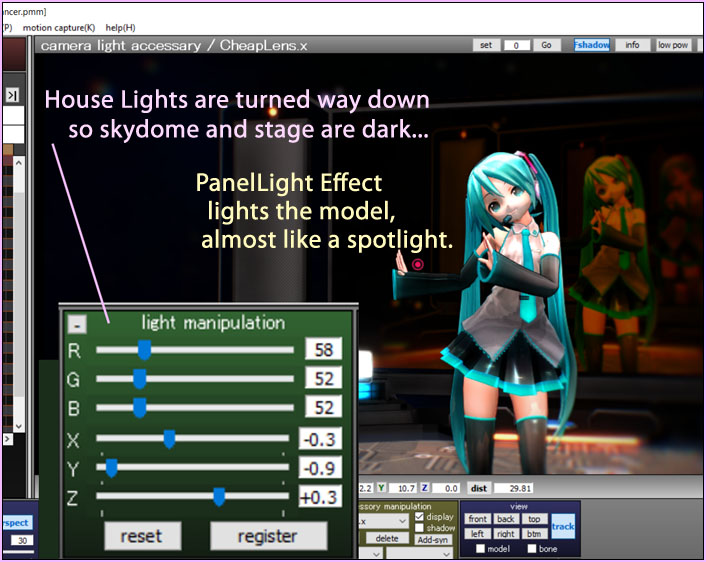
The README is in Japanese but I have translated it for you…
Area light effect
PanelLight Ver.1.4Produced by Soboro
————————————————– ————–
A post effect that adds an area light source.
Self-shadowing by concealment does not occur,
I don’t think it will be too unnatural because it expresses light from a wide range.Multiple loading is possible.
Since it supports HDR, it can coexist with AutoLuminous effects without worrying about the drawing order.How to use ———————————————— —–
Load PanelLight.x (PanelLight.fx in MMM).
When the effect is turned off, a white plate appears. This will be the range of the light source.
Adjust the position and size, and turn on the effect again.The emission intensity can be lowered with Tr.
Light color and emission intensity can be changed by opening his PanelLight.fx and editing parameters.
Direct manipulation is also possible in MMM.If you want to make more detailed adjustments, also in PanelLightObject.fxsub
It has parameters.In LIGHTMAP_TEXTURE of PanelLightObject.fxsub,
You can colorize the light using a lightmap texture,
Because I’m doing a sloppy calculation that I want to simplify considerably
Don’t expect too much.We have included a PMX version of PanelLight Controller that makes it easier to operate with MMD.
Load PanelLight.pmx (do not load the .x file) and reset the morph with PanelLightReset.vmd.
After that, you can operate on MMD with bones and morphs.The PMX version cannot be used with MMM.
Terms of use ———————————————– —-
Any use including commercial use, modification, and redistribution is free.
Also, the author’s permission is not required.
However, any damage caused by using this effect
cannot be held responsible. Please use at your own risk.mylist: http://www.nicovideo.jp/mylist/17392230
twitter: sovoro_mmd
DOWNLOAD Soboro’s PanelLight Effect from LearnMMD.com
In that download, I have translated that PMX controller for you. The original was in Japanese, and now, in English.
The included controller model MUST be named PanelLight.pmx
… if you decided to use the original controller file, be sure to give it this name. If the controller has another name, you see the rectangle, not the light.
Think of this effect like it’s a large rectangular panel, lighted only on one side. You enlarge or reduce its size and its brightness and its color to suit your liking.
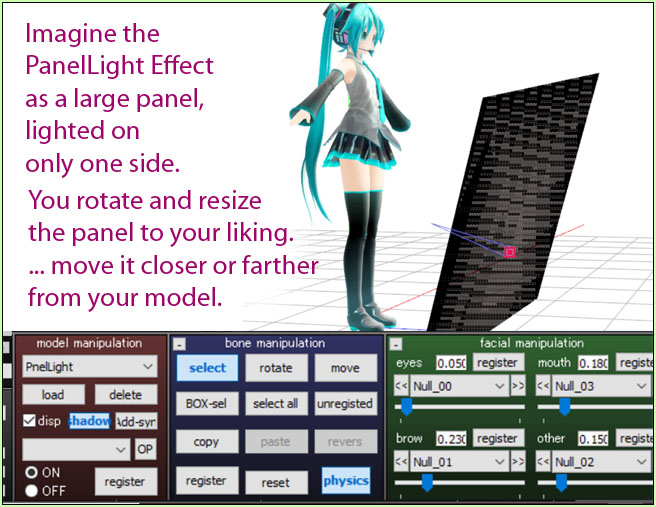
Adjust the settings to see the light!
When you first load the controller. Nothing happens. Unclick the SELECT button. Go to the VIEW menu and click “Camera Light Tracking(C)“… so that you can see what your lighting looks like.
Now go to the Controller model and add some light… You need to add some of the RGB and some Power.
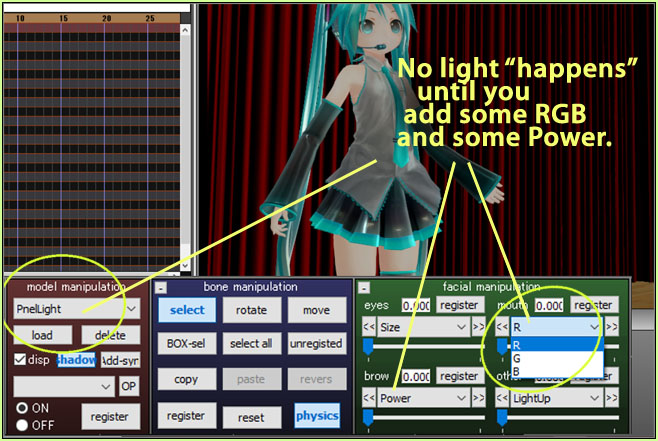
Use the bone, there, to position the light… get farther away and raise it up and rotate it to get just the effect that you like. Adjust the RGB to get the color values “just right”.

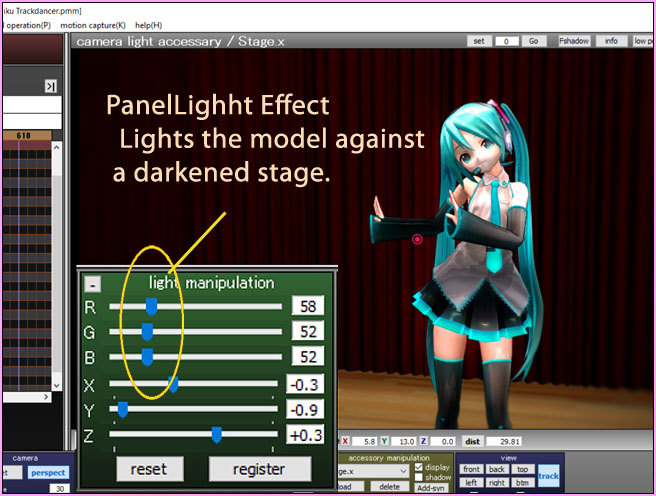
Have fun with the PanelLight MME Lighting Effect effect!
DOWNLOAD the PanelLight effect from LearnMMD.com.
Download Appearance Miku from her homepage.

Have fun with MikuMikuDance!
– SEE BELOW for MORE MMD TUTORIALS…
— — —
– _ — –