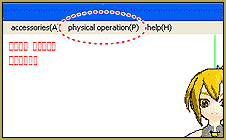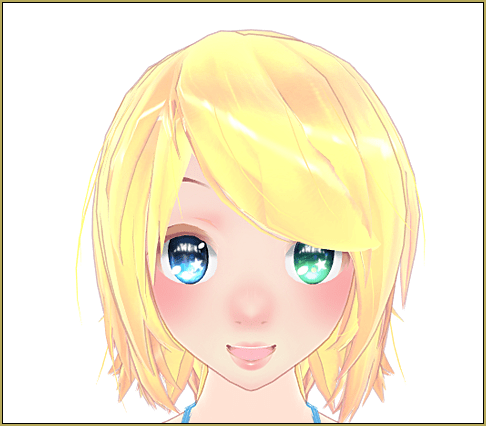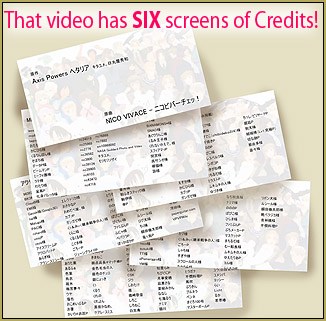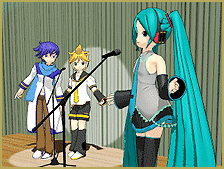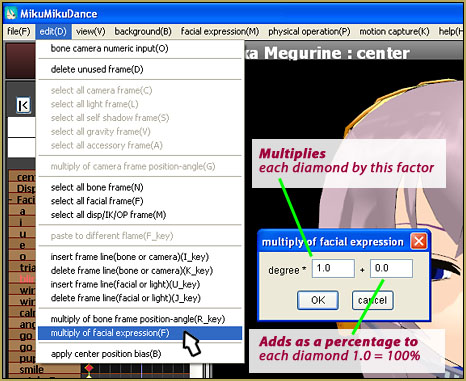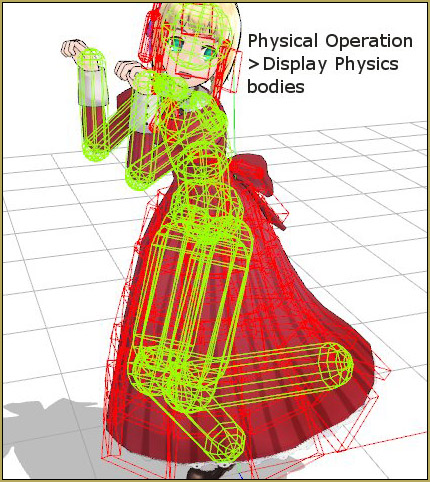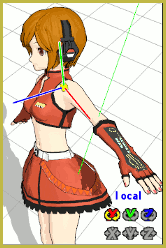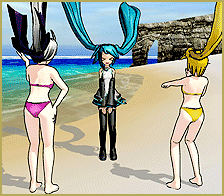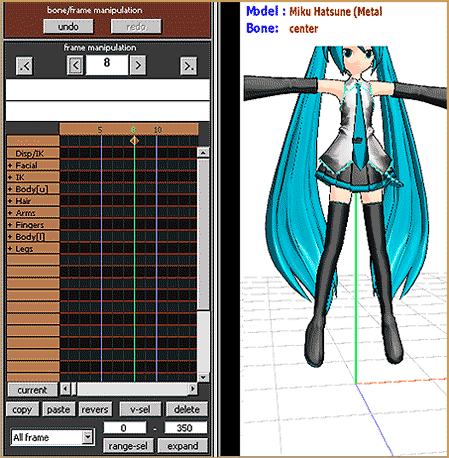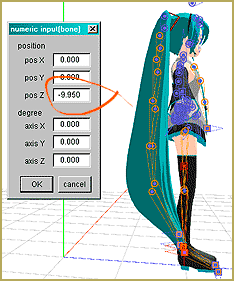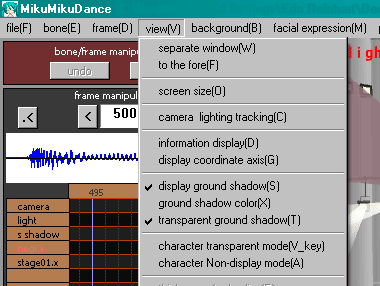Multiply of Facial Expression command in MMD
How do I use the Multiply of Facial Expression(f) command in the MMD Edit Menu? How can I adjust the mouth motions to better fit my model? Use the “Multiply of Facial Expression” to modify existing facial motions … Have you ever downloaded a motion file for an MMD meme only to find that the…