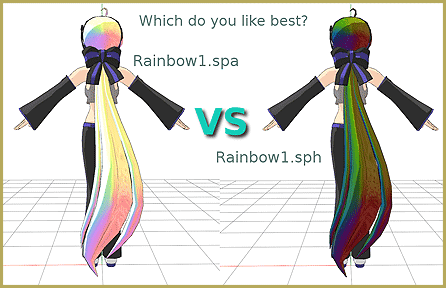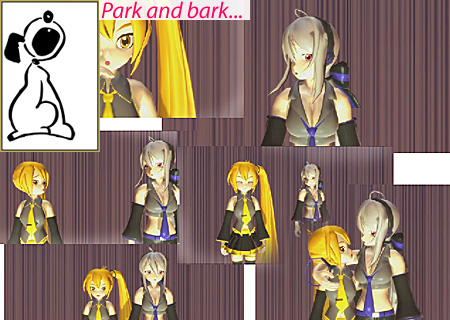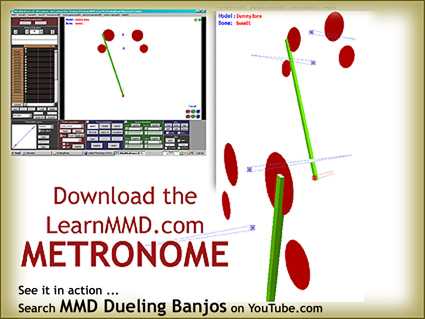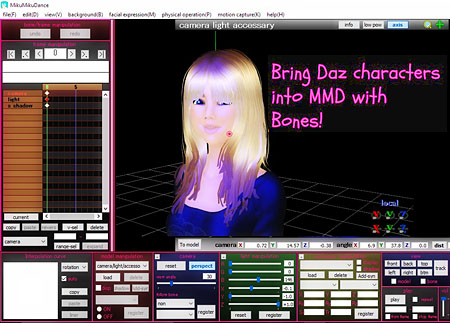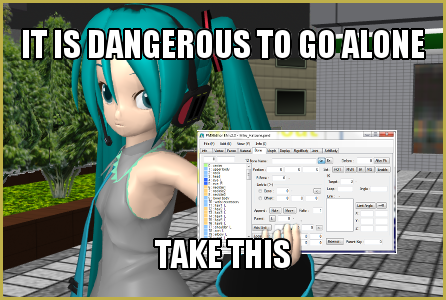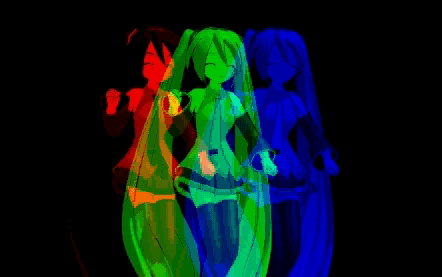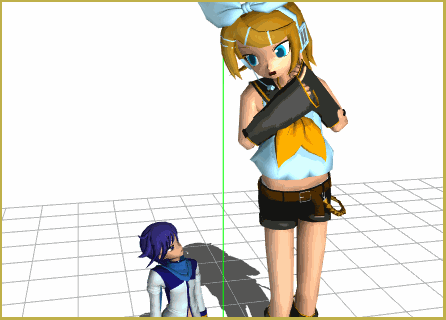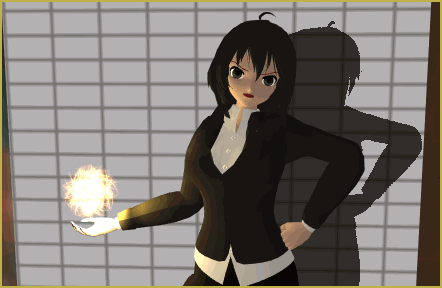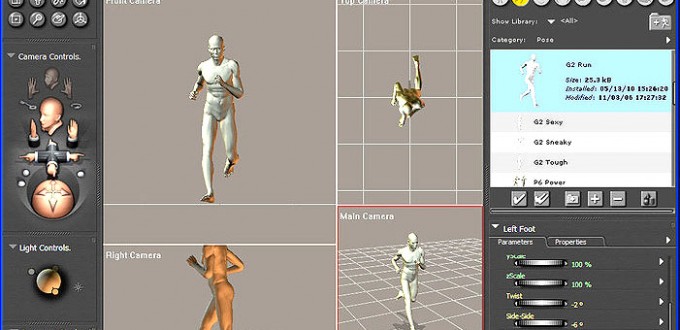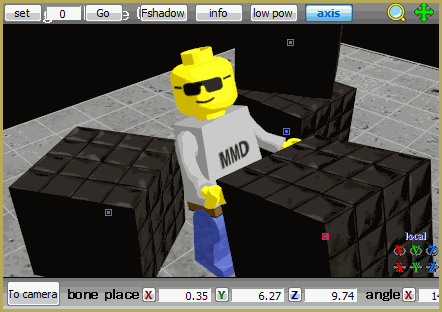PMXE 0254f a Newer PMXE in English – More Complete Translation – Tools Reconfigured
What’s the deal with the new PMXE 0254f? I can no longer do this and that in it! What is new in PMXE 0254f… the new PMXE in English? PMXE 0254f: Meet the new boss, same as the old boss (or not completely) Up until recently, we’ve been recommending the 0222 version of PMX Editor…
Read More “PMXE 0254f a Newer PMXE in English – More Complete Translation – Tools Reconfigured” »