![]() How do I use Beamman’s SoftSmoke? I loaded the effect, but it’s just a black blob! How do I control it?
How do I use Beamman’s SoftSmoke? I loaded the effect, but it’s just a black blob! How do I control it?
Make use of Beamman’s SoftSmoke

Beamman’s SoftSmoke is another example of an effect controlled by a .pmd/.pmx model. To use the effect, you load both SoftSmoke_SP.x and SS_Controller_0.pmx into MMD. The former controls effect’s position in the world, the latter – everything else. The controller model is Japanese only though, so you better translate it to English before using.
The command name list to insert into Name Repair panel would be more or less like this (the translation is mine and rather sketchy; you can replace it with more suitable to your taste):
Moving speed
Density
Grow X
Grow Y
Grow Z
Shrink X
Shrink Y
Shrink Z
Puff speed
Hue
Saturation
Lightness
Transparency
Puff size
Puff dynamic
 After loading the .pmx controller into MMD, you get multiple ways of modifying your blob of smoke. Shrink/Grow/X/Y/Z sliders allow to change its size (the effect can be rather taxing on weaker video systems, so I’d recommend you to minimize it first and then decide what size should it be). Hue/Saturation/Lightness/Transparency group governs smoke’s color-related properties. Density and Puff size changes the amount and thickness of individual “puffs”. Moving speed and Puff dynamic determine how fast puffs raise and traverse respectively, and Puff speed is about their “life cycle” from conception to dispersing (you must be in play mode to see effects of those).
After loading the .pmx controller into MMD, you get multiple ways of modifying your blob of smoke. Shrink/Grow/X/Y/Z sliders allow to change its size (the effect can be rather taxing on weaker video systems, so I’d recommend you to minimize it first and then decide what size should it be). Hue/Saturation/Lightness/Transparency group governs smoke’s color-related properties. Density and Puff size changes the amount and thickness of individual “puffs”. Moving speed and Puff dynamic determine how fast puffs raise and traverse respectively, and Puff speed is about their “life cycle” from conception to dispersing (you must be in play mode to see effects of those).
Happy smoking!
“The Mask” model used in the illustration is composed of recolored Animasa’s Kaito and Pimp Hat by Swiftcat-Mooshi. Also Trackdancer’s LearnMMD Stage was (under)used.
– SEE BELOW for MORE MMD TUTORIALS…
— — —
– _ — –



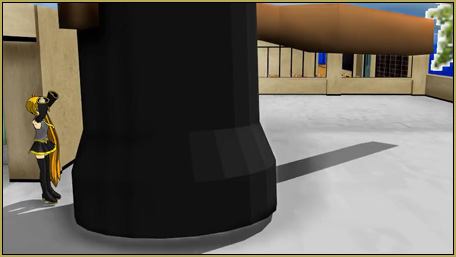

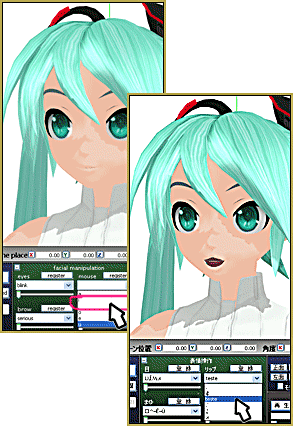




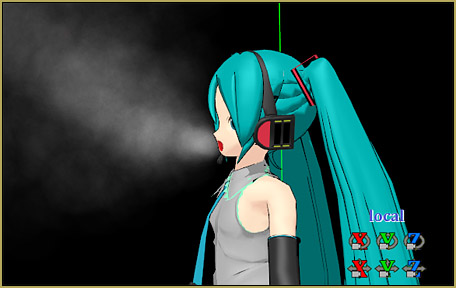
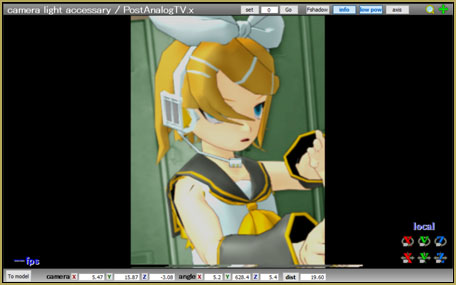



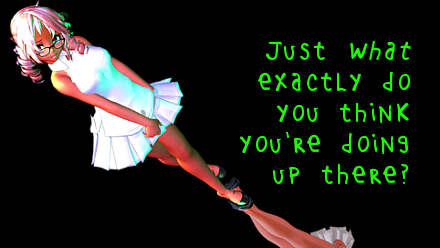
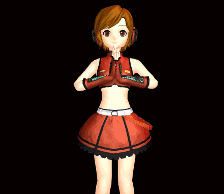

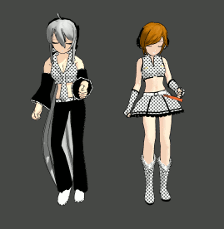

Is It very heavy to bad pcs?
Beamman’s particle effects DO require some computer power… but not excessive.
I tried downloading this but, it won’t load up even if it’s in my accessory box…
(O . o) It’s just….blank. No black blob even…
(. – .)
What happens when you load other effects? Do they work?
They work but, I found out it was an older version of the effect. There’s a 2nd one on the DL’s site and it….somewhat works now. Thing is, a problem still occurs….
It keeps crashing MMD with an error saying, “Cannot reset MME” and a Windows box shows up saying that the “Application has been blocked from accessing Graphics hardware.”
I tried searching and trying different ways of fixing this by using videos on Youtube and an Intel site to download drivers but, this STILL happens.
(Well…saying that in advance because I haven’t tried resetting the computer yet. I just have a feeling it still won’t work…but, I’ll let you know if it does!)
Update:
It works now but, it lags MMD SO MUCH! ;w;
What is your video card, for that matter?
Hmmm….
How do I check that?
If the computer guy I got my lap top from told me, I may have forgot. X’D
https://www.howtogeek.com/167094/how-to-use-the-windows-device-manager-for-troubleshooting/