![]() What are intersecting physics bodies? Why don’t my physics work? How do I fix my physics?
What are intersecting physics bodies? Why don’t my physics work? How do I fix my physics?
Glitched Physics?
It’s Probably Intersecting Physics Bodies.

MMD has bad physics.
There. I said it.
If you’ve watched a cloth modifier tutorial for Blender, you will most likely know what I’m going to point out. In Blender, you create bodies by telling Blender to make an object a body. You don’t have to sit around and fiddle with random balls and cubes… You just tell Blender to make something a body and it happens.
In Blender, you tell a dress to act like a dress by telling it to act like a dress. In PMX Editor, you make a dress act like a dress by creating a cage of physic boxes that cannot intersect with the model’s body in any way. Of course, there is a plugin to automate the process. The problem with it is that you need to model the skirt around the concept of physics in MMD. In Blender, a simple, one sided plane is enough to make stunning physics… Not in MMD.
Seriously, I’ve had a few breakdowns over this very subject. Two videos that helped me through were this hair tutorial and this basic physics tutorial.
What Are Intersecting Physics Bodies?
So, here’s something to chew on. You need a lot of your physics bodies to be intersecting physics bodies. Really, the majority of them will have to intersect with another one.
Let’s use the physics of this skirt for an example.
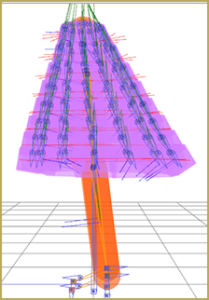
As you can see from the areas of darker purple, this skirt has physics bodies that overlap each other. This is so that the legs have no place to poke through. These bodies are all set so that they all have the same “non-collision groups”. Because of that, they do not interact with each other.
However, the body physics are not one of the dress’s non-collision groups. That means that if you move the leg and it brushes against the dress, the dress will move.
If different physics body groups are intersecting without being mutual non-collision groups, you’ll likely end up with something close to this:

If the sleeve touches another body, it freaks out because the bodies intersect. Therefore, a ton of jiggling ensues. The pigtails are flying away because the pigtail body intersects with the upper body body. The skirt gets twitchy because the leg bodies are just too close.
As an interesting note, just because bodies are intersecting in PMX Editor doesn’t mean they’ll glitch out automatically in MMD. Due to the simulated gravity in MMD, the parts intersecting in PMXE may not even touch in the default MMD pose. This model is one of those cases. However, in the GIF above you can see that once the bodies are near each other, glitches ensue.
How Do I Fix Intersecting Physics Bodies?
The solution to this problem depends on a multitude of factors. If the mesh was amazingly made but the person who made it was fuzzy on physics, you may just need to adjust the bodies… or redo the physics entirely.
In the case that the mesh was made in a way that makes it extremely difficult to accommodate physics bodies, then either you need to live without physics as my poor Camila’s skirt lives or edit the mesh.
If you don’t understand physics and you don’t know how to edit meshes… Then you either need to turn off physics or find different parts. The easiest way to turn off physics is in MMD itself. Under “Physical Operation”, choose “No Calculation”.
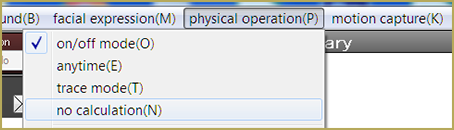
Physics in MMD are extremely difficult to get right. Don’t feel bad if you spend months yelling at the skirt plugin to just work already! Learning how to make models, or even just how to edit models, can be a really difficult path. But hopefully, someone read this and realized that it just took a few adjustments for their models to stop twitching!
– SEE BELOW for MORE MMD TUTORIALS…
— — —
– _ — –



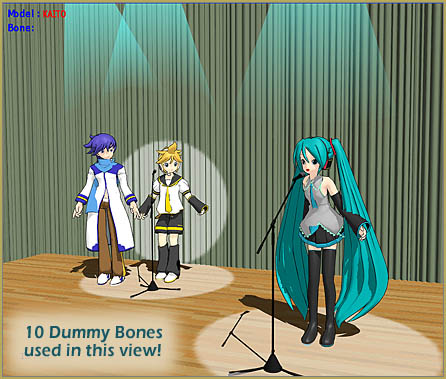





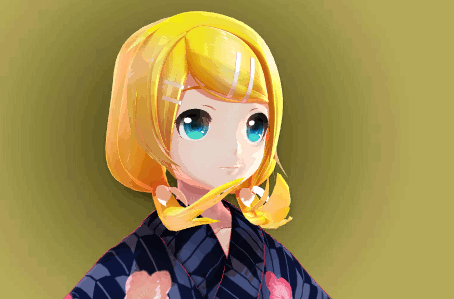


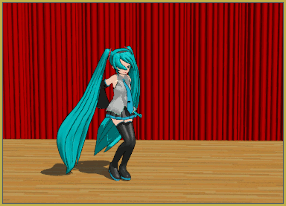


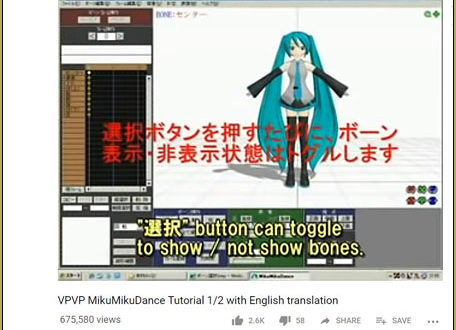



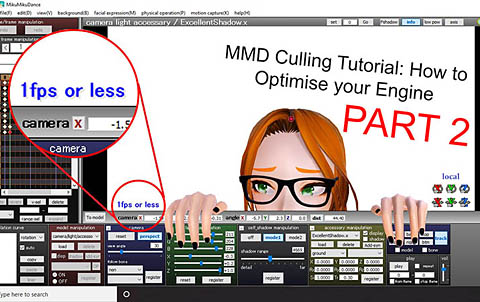
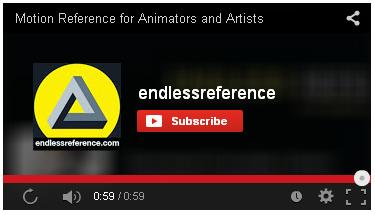

Can someone help me? I don’t know where to ask for help but I have a problem with the physics interacting with an MME :( when I turn the MME off (which is ikBokeh) the physics is stable but when the MME is on the physics glitch like crazy T^T idk what to do, its also glitchs with Object luminous.. D:
here’s a video to show the problem https://youtu.be/WzHPIeUiTI8 (the one with black bg has ikbokeh on)