Learn MMD Basics
before jumping into a big project!
A reader wrote a comment…
I tried to make a movie. I’m new to MikuMikuDance and I want to make my own but I don’t know how. Please help me learnmmd?!
 … and LearnMMD’s Silent Headset replied:
… and LearnMMD’s Silent Headset replied:
Hmm…first off…make sure you already get the hang of animating in MMD to begin with. MMD’s learning curve is quite steep, so it might be important to take things slowly at first.
First, take a look at our start here pages
https://learnmmd.com/StartHere/
Before tackling a project as HUGE as a movie, it’s better to “get a feel” of MMD’s capability as an animation software.  One of the best ways to do this is through “meme”, which is basically a project that is already done in most part, like motions, lip-sync, and music. We host some memes here, from the most basic meme:
One of the best ways to do this is through “meme”, which is basically a project that is already done in most part, like motions, lip-sync, and music. We host some memes here, from the most basic meme:
https://learnmmd.com/http:/learnmmd.com/create-an-mmd-video-using-the-happy-hands-meme/
… to the slightly more advanced ones:
https://learnmmd.com/http:/learnmmd.com/our-ring-around-the-moon-project/
https://learnmmd.com/http:/learnmmd.com/mmd-animation-project-demons/
Or you can look here for the ones you might like:
http://mmd-nay-pmd.deviantart.com/art/New-MMD-Motion-Data-Index-A-L-526892180
 Done with memes? Then you can try making your own original short animations!
Done with memes? Then you can try making your own original short animations!
We have another site, Zero-to-450.com dedicated to give some “ideas” for your short projects, which is ideally 450 frames long!
Now that you’re pretty much confident with MMDing, then you can tackle the movie projects!
Note that since “movies” are long, and MMD will have some issues if you  overload it with too many models at once (depending on your hardware capacity of course), it’s better that you do them in “parts” and then use another video editing software to combine them.
overload it with too many models at once (depending on your hardware capacity of course), it’s better that you do them in “parts” and then use another video editing software to combine them.
I gave some advice on how to make such a project in one of my articles:
https://learnmmd.com/http:/learnmmd.com/behind-the-scenes-of-my-newest-video/
Self promoting aside (^^;), the most important thing is to have fun with MMD. You can’t expect to become good and make a movie in one day, but a bit of work and training and you’ll find yourself as an Ace Animator in no time!!
Thank you Silent Headset… well done!
– SEE BELOW for MORE MMD TUTORIALS…
— — —
– _ — –




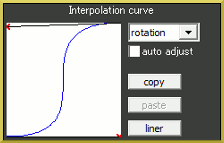
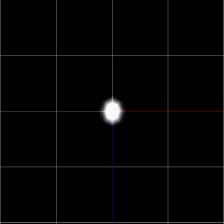

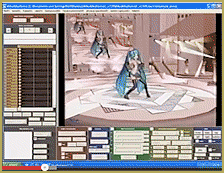



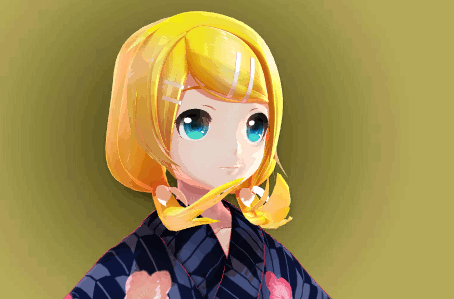



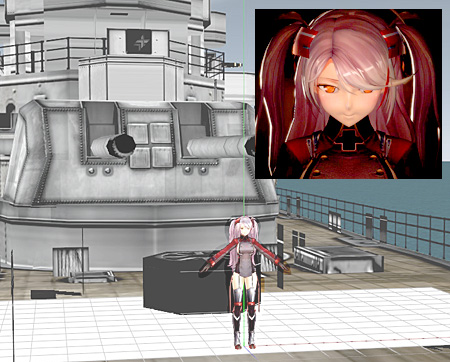

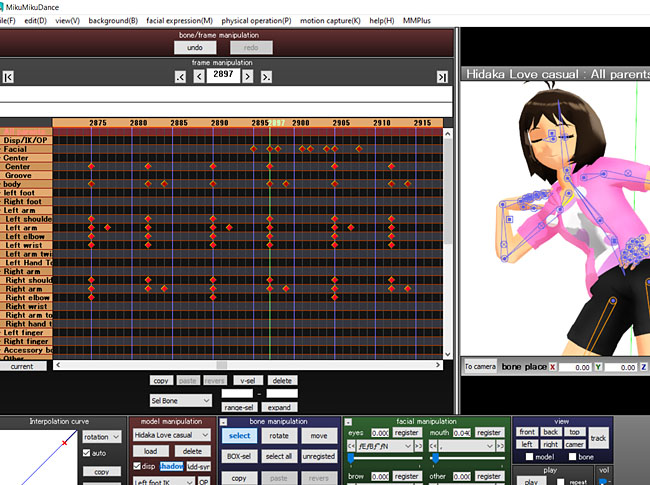
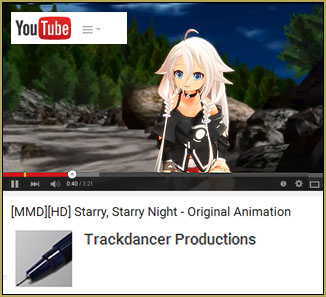

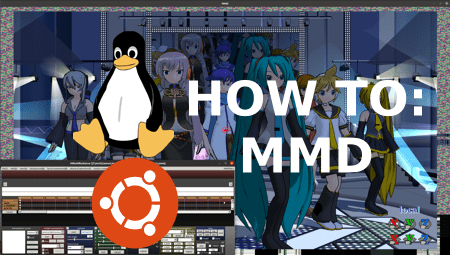

Thank you for this, I just began MMD one week ago and I have already improved. I watch people animate then watch tutorials of questions I have that I can’t seem to wrap my mind across. This tutorial has helped ALOT with bone movement as sometimes, even the weirdest positions look natural for animation. (Ex: Miku’s wrist pointing outward instead of inward or Miku’s neck being completely straight).
Awesome comment… great that we can help you create with MMD!