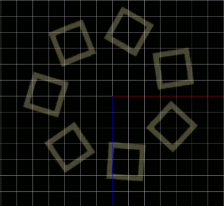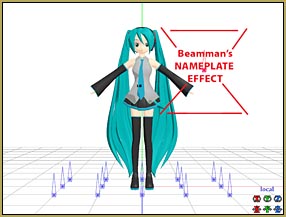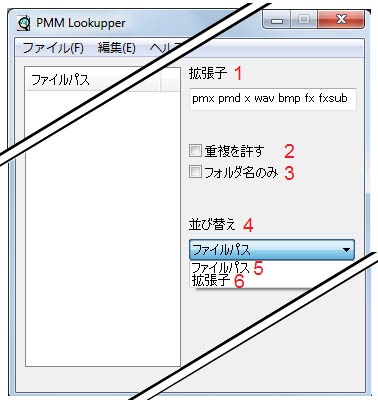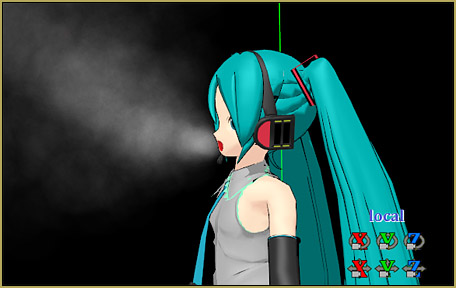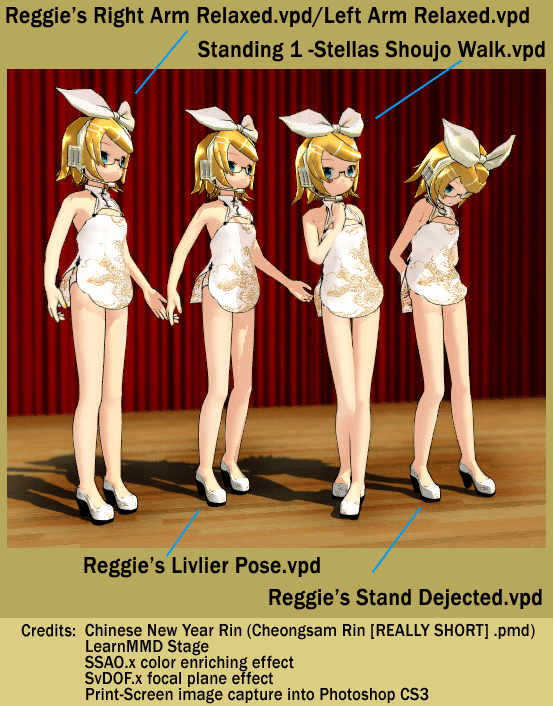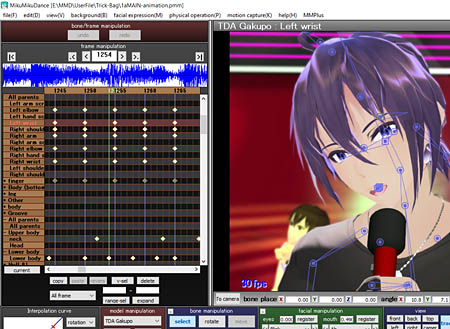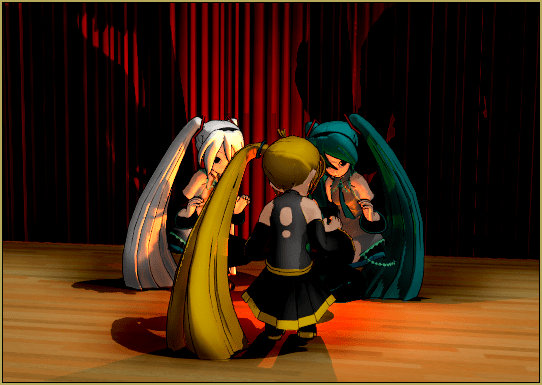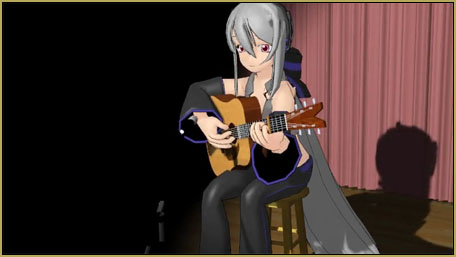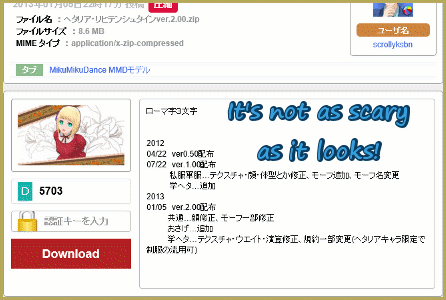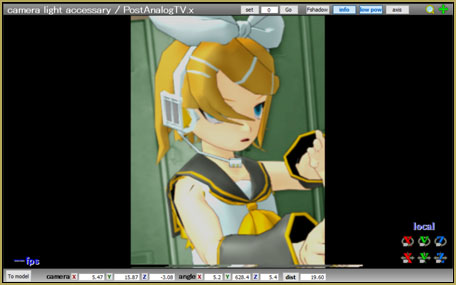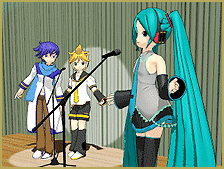I have created several MMD animations from scratch over the last few months and I have discovered this little trick:
Sometimes you need
a “motion scratchpad”
while animating in MMD
![]() I would be working along, trying to make an arm move just right as I also twisted the model’s body… and it “looks pretty good”… but I wonder how it would be if I did “THIS”, instead… ? … but I don’t want to lose the nice motion that I already have… and I could SAVE and then try my experiment… or I could load another model and copy/paste my existing motion onto THAT model, just to hold it in case I want to USE it again. … Get it?
I would be working along, trying to make an arm move just right as I also twisted the model’s body… and it “looks pretty good”… but I wonder how it would be if I did “THIS”, instead… ? … but I don’t want to lose the nice motion that I already have… and I could SAVE and then try my experiment… or I could load another model and copy/paste my existing motion onto THAT model, just to hold it in case I want to USE it again. … Get it?
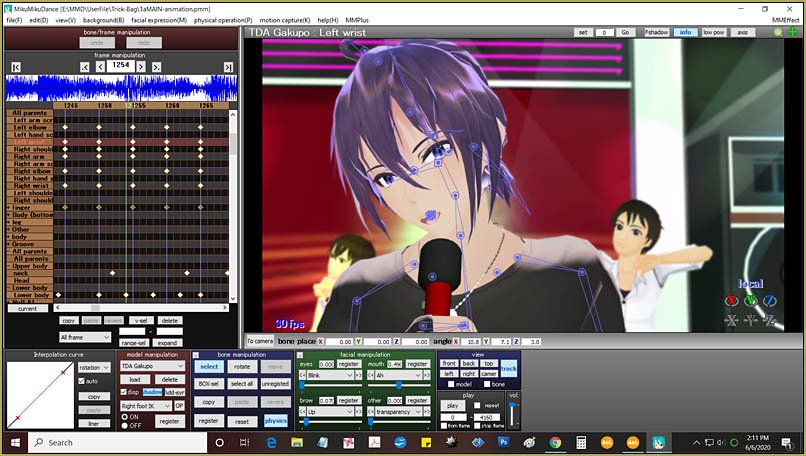
My “Trick Bag” animation motion for Gakupo was created from scratch. I took my cue from Mahlazer’s “Feel the Sound” animation and created a registered frame every five-frames for Gakupo… and I kind of did in “waves”… I started with his basic “gyration” movement, which I copy/pasted so as to cover the entire 4600 frames… and then I went back in and made tweaks and changes to it for each time I needed to bring the mic up to his face, or each time I needed him to turn or gesture to the audience… and SOMETIMES, I needed to redo or recreate a portion of the motion. It occurred to me that I could copy/paste some of the best bits into an off-stage model… and so have that bit available, again, if I needed it.
Load an invisible model…
So, I loaded another Gakupo model and unchecked his “Display” checkbox. It was, like, a TOTAL FREEDOM having that guy available as a scratchpad. I could paste bits of a motion segment onto him for safe-keeping while I experimented with new ideas… and if I decided the experiment wasn’t working, I could delete those new diamonds, visit my “scratchpad Gakupo” and copy the old diamonds BACK, again.
Same idea with my “Dream Lover” animation…
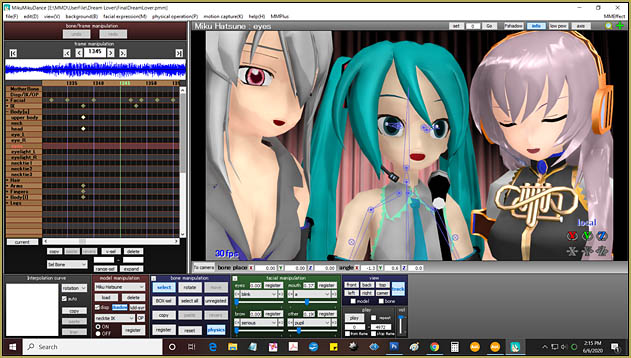
My “Dream Lover” video was created completely from scratch and, again, I had an invisible “Scratchpad Miku” where I could “jot down” bits of motion that I could always copy/paste, again as I needed them. … With all three of my models being the basic Animasa models, I could copy/paste the same motions back and forth between the three models knowing they’d work properly. … I felt more in-control of my operation as I used my “scratchpad”.
Not anything more to say…
The scratchpad idea is a simple one… helpful and easy to do.
Have fun with MikuMikuDance!
– SEE BELOW for MORE MMD TUTORIALS…
— — —
– _ — –