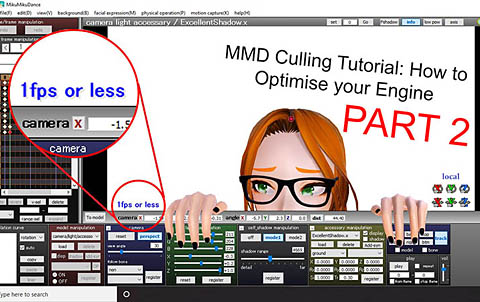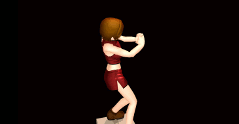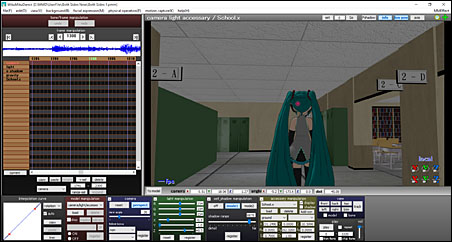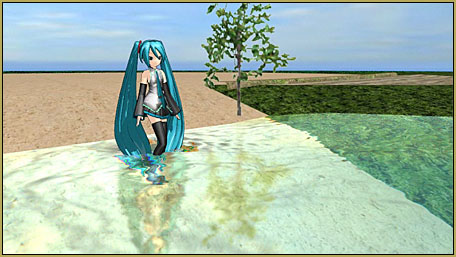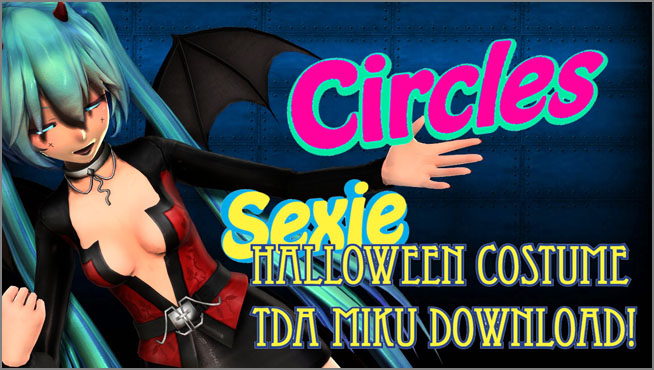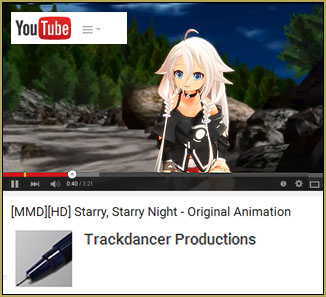This evening I got inspired to make a little animation of Joni Mitchell’s beautiful “Both Sides Now”. I had it finished in only three-and-a-half hours from concept to published video on YouTube.
The Making of my new
Looked at Love – Both Sides Now animation
I found Joni Mitchell’s song on YouTube and I used a free software, YouTube Downloader, to download only the audio as an Mp3. I then edited the audio in Audacity, chipping it down to only 71-seconds… and only this one single verse heard here…
The song… Miku…
… that’s all I had as I started the animation… I really didn’t know where it was going to go from there. I considered sketching a storyboard and spent a bit of time visualizing what I WOULD sketch… and the vision of “wandering while thinking” came to mind. … I would follow Miku as she walked, lost in thought.
The high school stage (Harner Productions “MMD inside of school”) is one of my favorites… high school is a “big part” of the growing-up experience. I considered adding people or ghost-like sketches of crowds and people, groups, friends, lovers… images I could scribble on paper and scan as muted grays and rough images using many Nameplate effect images-panels at 30-to-50% transparency… but decided that, while those people might, indeed, BE in her path, the school IS in mid-day class-in-session mode… but Miku is in almost another dimension as she walks, lost in thought, not seeing them.
My plan was to put the camera fixed in one place, behind Miku and, using a walk-in-place motion, move the school stage around here, beneath her. I used the Accessory mode to reposition the hallway every 60-frames. I had a nice walk-in-place motion that I had created as a tutorial a couple of years ago. “Cool… let’s do it!”
A “happy accident”…
After moving the stage for three moves, 240 frames, I played the animation to see what I had… and I was surprised that the hall clicked into position each time rather than flowing smoothly. I had forgotten: the position of .x accessories (like my school stage) does not interpolate between fixed, registered frames (of course, I knew that… I have written about that, before! … I just thought it’d be cool if it worked as easily as that!)… I considered attaching the stage to a dummybone (which I should have done from the start) as a way to move it smoothly point to point by moving that bone, but by this accident, I had discovered this surreal motion, almost like a slide-show, clipping-action of having the stage blink from point to point. I built upon that action to complete the animation.
The Blackout Effect…
I used that Blackout Effect to give me a “fade from black” at the start and a “fade to black” at the end… also around Miku’s face near the end, there. I set that effect at about 50% for the duration of the animation… never allowing the scene to brighten… as a way to keep a somber atmosphere in the scene.
A little “moment” at the end…
I always enjoy a twist at the last moment of my animations… this time, it’s soft and touching… I hope you like it.
Enjoy MikuMikuDance!
– SEE BELOW for MORE MMD TUTORIALS…
— — —
– _ — –