![]() How do I get Beamman’s Water v5 effect to work? All I get is a white square. How do you use Beamman’s Water v5 Effect? Is there a trick to making it work?
How do I get Beamman’s Water v5 effect to work? All I get is a white square. How do you use Beamman’s Water v5 Effect? Is there a trick to making it work?
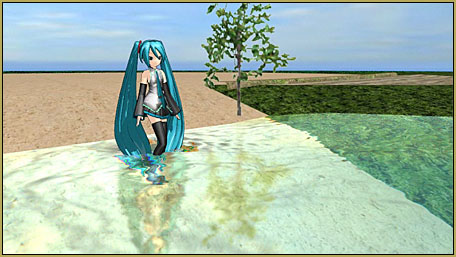
Beamman’s Water v5 Effect is beautiful…
but you have to fix it before you can use it!
I was asked, today, about the Beamman Water v5 effect… how do you use it? It was new to me… so I downloaded it, used Bandizip to extract the files from the zip while keeping the Japanese file names. I dropped the new folder into my Effects folder.
I opened MMD, loaded the Water effect… taking a guess at the many Japanese file names… and found only a white square on my stage. I noticed there was a Controller.PMX model, so I loaded that like a model and slid the sliders around… with no effect on that white square.
A little online research told me what I needed to know: For my English-speaking computer, I could not allow Japanese file names or gibberish characters in the file names.
I used Google Translate to discover the English names of the main file folders…
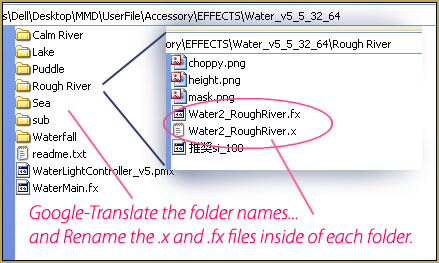
… and I went through each of the sub-folders and changed the names of the .x and .fx files.
NOTE: in each of those little folders is a file name telling you the recommended Si size setting for that particular version of the effect… as per above, Si of 100 for the Rough River effect. You do not need to change the name of THOSE little files.
Translate the Controller model…
This effect includes a .pmx controller model… with Japanese names for all of the sliders it uses. In order to translate the bone-names into English, I followed xxBodger’s instructions for translating and renaming the bones of your Japanese models.
Now the Controller looks like this…
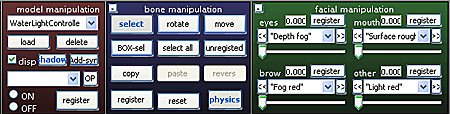
… with several options on those facial sliders.
Okay… We are ready for the water!
The rest is easy… and fun… you load the effect of your choice. I chose Calm River for my little demo video.
Be sure to set the Si size as per the hint given by that odd filename inside the effect you have chosen. … Si value of 200 for the Calm River.
Load the Controller model. Play with the facial sliders to adjust the “Fog” cloudiness of your water… 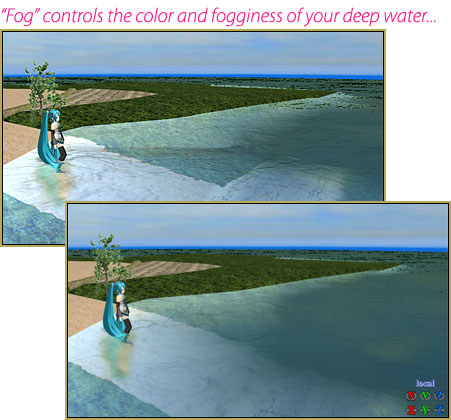 and the color of that fog… as well as the mirror and roughness settings… fun!
and the color of that fog… as well as the mirror and roughness settings… fun!
You can raise and lower the water level using the Y setting… and you can change the direction of the flow using the Ry setting… set it for 90 to get a cross-flow… just play with it.
More??
There is probably more to learn about this effect… but figuring it out is half the fun…
Enjoy!
– SEE BELOW for MORE MMD TUTORIALS…
— — —
– _ — –

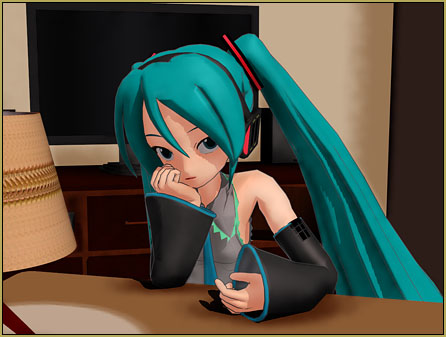

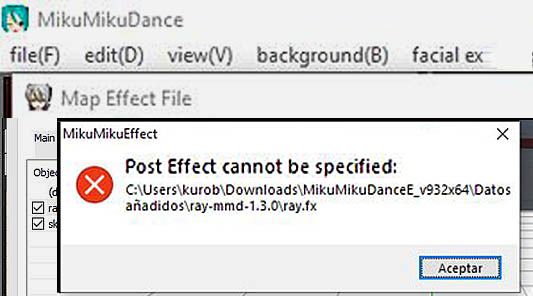




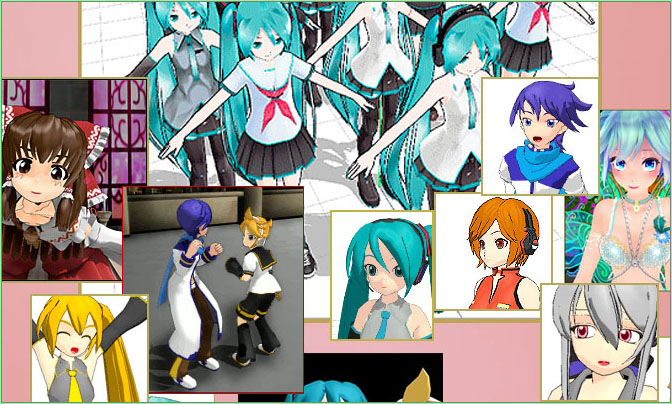
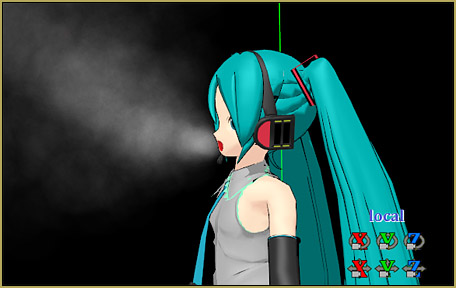
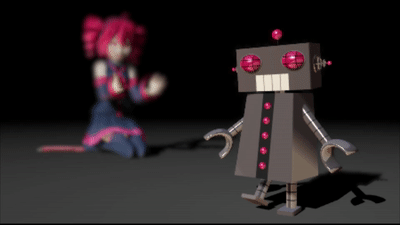
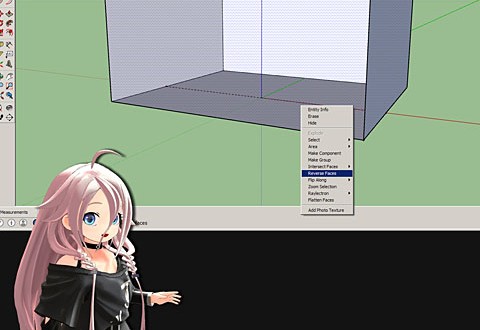

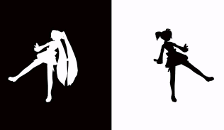

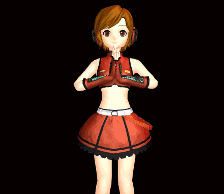
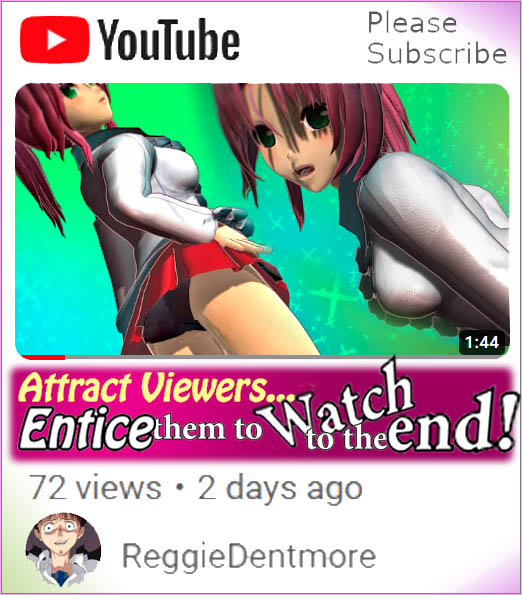




CAn you say, were you take the stage?
That is a small portion of the Rural Stage…
LearnMMD probably needs to offer a full tutorial about this stage!Rural Stage Source
– Rural stage by ねこま >https://bowlroll.net/file/55490
Password:ひっそり堂はデフォ
I tried that link, above, and it says “FILE DELETED” …so, I guess it’s no longer available.
This stage is HUGE and has many pieces. I have an English translated README for you to download.
Maybe you can get some hints about what to search for to help you find that stage somewhere else.
It seems to work with other people, I downloaded the english version of this effect, and after everything it’s still white. What can I do?
1) Can you run other MME effects successfully, or is Beamman’s Water the first one you tried your luck with?
2) Did you translate .x, .fx. *and* folder filenames to consist only of English letters?
(you said “downloaded the English version”? Where from?)
It just shows a white square! I even loaded up a stage. There is no texture!
And did you translate both .x and .fx filenames to English as instructed?
(Also, does MME work for you at all?)
Is there a way to make the water flow slower? if there is, I haven’t found it…
To adjust water flow (or other parameters) manually, you may load a particular effect’s .fx file (the one in subfolders, not the WaterMain.fx) and edit some of numerical parameters there.
My Google Translate won’t translate the file names and it makes me confused. What do these translate to?
ìréΩé╜É∞
î╬
èC
Éàé╜é▄éΦ
ë╕éΓé⌐é╚É∞
That “stuff” is not Japanese, cannot be translated, “as is” … You need to copy it into Notepad++ and choose that proper decoding…
https://learnmmd.com/http:/learnmmd.com/read-japanese-read-text-files-notepad-google-translate/
… That should get you going!
– – ALSO… What did you use to Unzip that ZIP or RAR folder… We recommend Bandizip because Bandizip does not screw-up Japanese unicode. … try THAT before you deal with that Notepad++ routine.
Thank you!
the water is black why? :(
Did you load it into an empty MMD scene? Try to load it when a stage is set in place.
I just made an English version of the water. I have a video but is does not show it. The download is there in the description.
Carry on, soldier! (^_^)_b
The video doesn’t show the water, but the download is there.
https://www.youtube.com/watch?v=9tD15PT7wZY
please make the video not private anymore! I need the translated version and I can’t get to the video anymore!
Considering it’s the comment by a visitor from two years ago, how much expectation from 0 to 10 do you harbor?
Hmmm For some reason, when i open up the controller on pmxe to edit and translate the bones… theres only 1, nothing else, and it translates to “adjust position”. But… thats all?
I still cant get this to work, despite following exact steps….
The bone isn’t really important (although you can translate it as well if you want). What you need to translate is model’s morphs.