Super pleased and hooked on MMD!
Loving my new MMD video …
After my first video, I was super pleased and hooked on MMD! The first thing I did after this feeling of accomplishment was set a goal in my mind: Make the perfect MMD video.
Now, clearly, “perfect” has many variations – but what I mean by perfect is that I will be able to look at that piece of art and acknowledge that I actually made something beautiful.
My trial and errors for creating the perfect MMD video are placing the pieces of a puzzle together, and then forming them into a video, while tweaking something along with that. What I mean by this is, if I do a video for a song that has motion data and camera data, I won’t include one of those, and try to do it by myself. This time I got to play around with and adjust the camera angles in the video. While researching I learned very neat things about camera angles, stages, and accessories.
 Things That DIDN’T Go Well
Things That DIDN’T Go Well
The movements of the motion data, Like Dead Flowers, were very un-smooth – especially the ‘jump’ at 0:59 – and the ankles were twisted! It was a huge facepalm, but I couldn’t turn down this dance because, to me, the motion fit the song so perfectly! My camera angles and movements are also VERY amateur, but have no fear, practice makes perfect! There is plenty of time to fix my mistakes, and I plan to pour the rest of my heart into learning and having this all figured out.
Neat Things Learned
Most of the things I learned are pretty self explanatory, but I figured I would include them just in case other people don’t know about them yet.
I picked up quite a lot of info from Arizona’s article on camera angles and movements. I learned that the camera is a lot like the models and does the transition between different registered camera angles – which is marvelous!
I had yet to know anything about stages or accessories, so I had to browse a bit on that. I came to find out that stages can be loaded via the Accessory Manipulation Panel, and that panel can only be seen while you have the Camera/Light/Accessory tab selected.
My main inspiration for making this video was the beauty of the song Angel With A Shotgun by The Cab*. I preferably like the Nightcore remix done by CutLoveRx on YouTube. It is a very upbeat, happy song that presents a warm feeling while listening to it, along with the chills tracing your spine!
**One side note, this video is personally dedicated to my friend Nyala.
Thanks for reading, and I hope you all have a great day. =)
-Mercy
Model Source: Miku Summer (http://yumi-x01.deviantart.com/art/TDA-Miku-White-Dress-FINISHED-DL-357491646?q=gallery%3Ayumi-x01%2F42624247&qo=0)
– SEE BELOW for MORE MMD TUTORIALS…
— — —
– _ — –


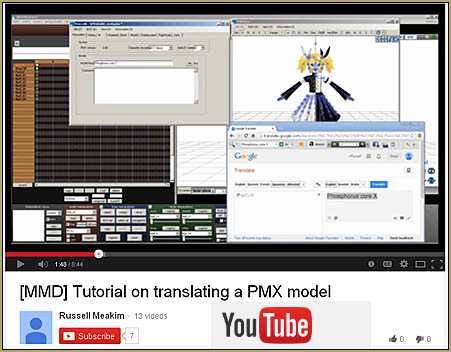

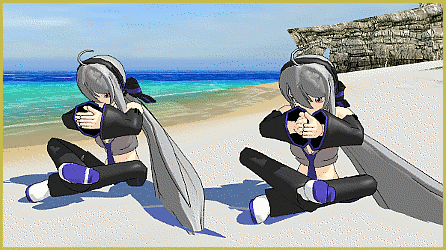






 Things That DIDN’T Go Well
Things That DIDN’T Go Well



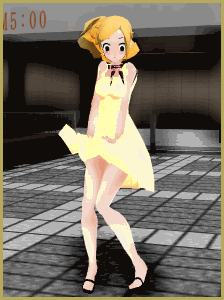

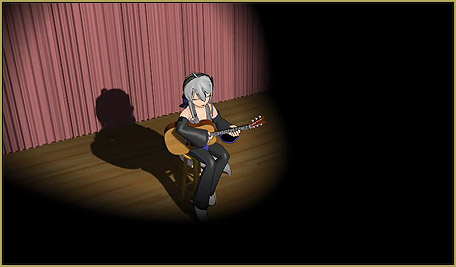

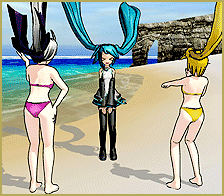



I love how excited you are about this!