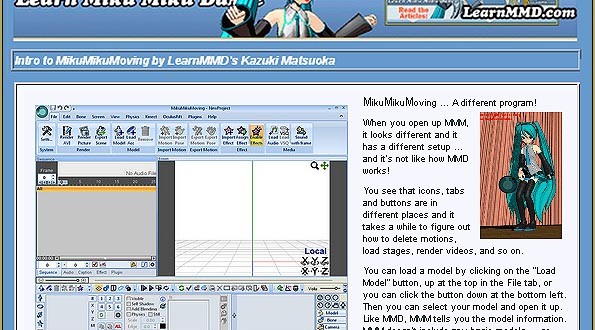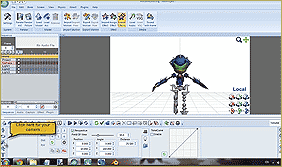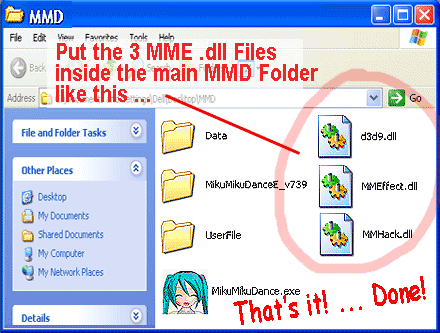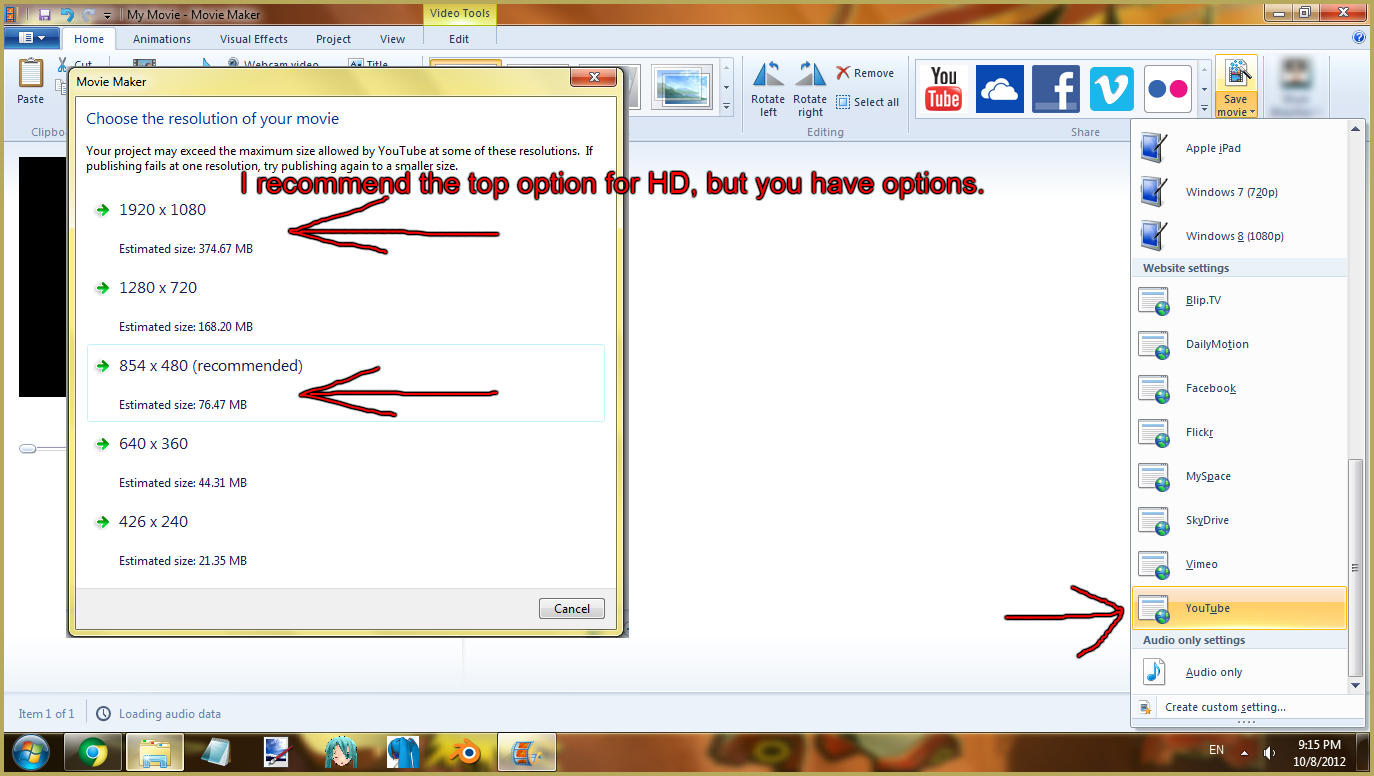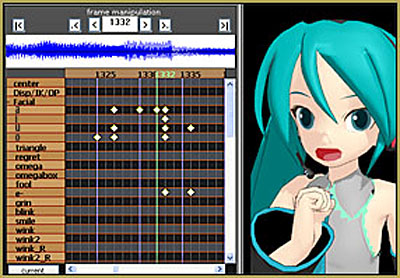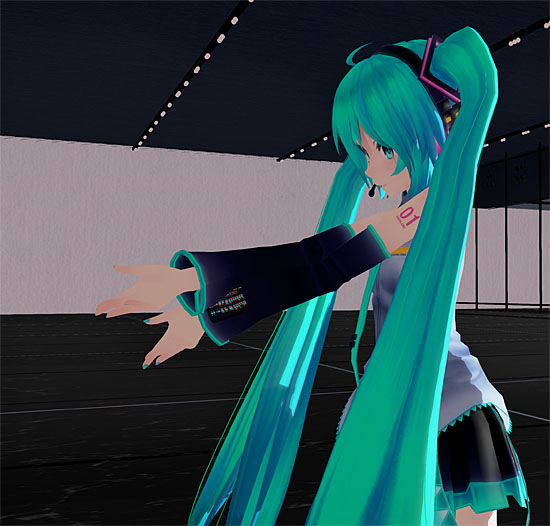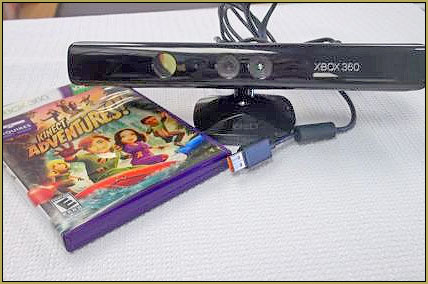![]() How can I add fire light and shadows to my MMD scene? Where can I download the FireLight effect? How do I edit the FireLight Effect? LEARNMMD.COM is now hosting the MME FireLight Effect. Download the FireLight Effect from LearnMMD.com
How can I add fire light and shadows to my MMD scene? Where can I download the FireLight effect? How do I edit the FireLight Effect? LEARNMMD.COM is now hosting the MME FireLight Effect. Download the FireLight Effect from LearnMMD.com
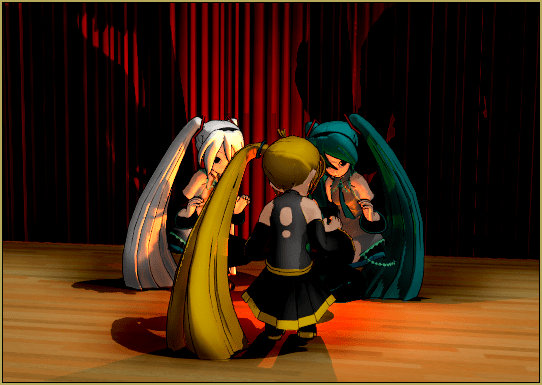
MME FireLight Effect adds spooky dancing firelight and shadows!
The FireLight Effect is easy and powerful. It has all the attributes of a glowing fire… except no “fire”… just the beautiful glow.
Download the FireLight Effect Zip Folder from LearnMMD.com!
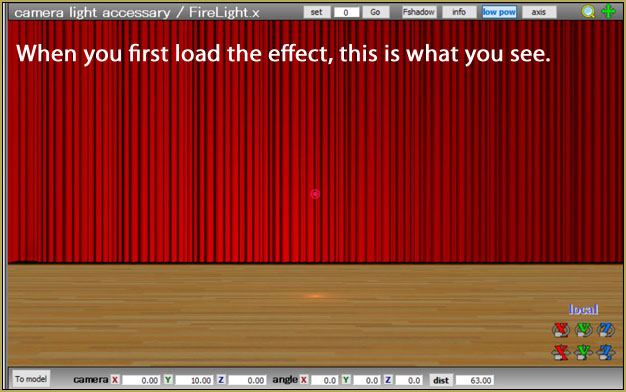
You can go into ACCESSORY Mode and use the XYZ rollers to position your “glow” above the floor.
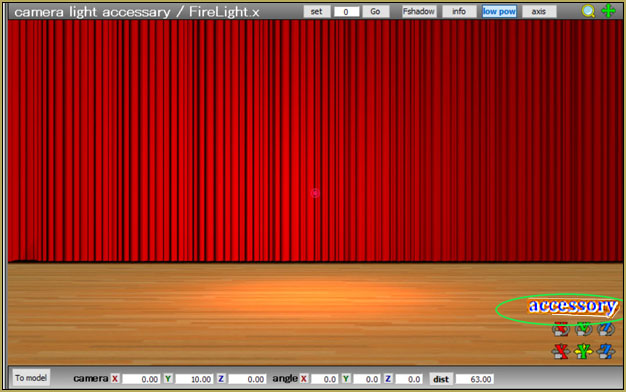
Turn down the house lights and add a model… see the light and shadow… You can Adjust Si SIZE and Tr TRANSPARENCY… it’s fun!

For the best use, Use a DUMMY BONE…
For my test video, I attached the effect to a Dummybone. That let me put the firelight into motion… moving it around as if a magical light.
I used a Pokeball (from the Downloads page at Zer0-to-450.com) on a dummybone as the “magical item” to emit the light. I started the animation with the models crowded around the Pokeball and I created the animation. I went back to frame-zero and positioned the FireLight dummybone just above the Pokeball. And then I followed the Pokeball with the FireLight and so we see the shadows dancing and shifting on the curtains and floor.
(I did not want to use a particle effect “fire” in this demo because it might confuse the reader of this tutorial… but you COULD use a fire/flame/burst effect along with this old effect for dancing light and shadow.)
I turned the house-lights way down… I added SSAO-Lite for deep colors… and I used the BlackOut effect to open and close the video. The music I lifted from an online slot-game… I hope it gets past YouTube!
You can EDIT the .FX file for more fun…
Take a look at the README file. There are many parameters that you can adjust…
FireLight.fx v0.0.3
A point light source effect that sways like a flame.
Operating environment
SM3.0 + VTF compatible graphic board is required.
Also, it will not work properly unless it is MME v0.33 or later.Basic usage
(1) Load FireLight.x into MMD. Load FireLight.fx on MMM
(2) Change the first parameter of FireLight.fx and FL_Object.fxsub if necessary.
(Set the same name parameter to the same value)
(3) The following changes can be made from the FireLight.x accessory parameters in MMD.
Common to MME / MMM
XYZ: Change the position of the light source (you can assign it to a bone)
Si: Light brightness adjustmentMME only
Rx: Fluctuation amplitude of light position (adjusted from -1.0 to +1.0)
Ry: Fluctuation frequency of light position (adjusted from -1.0 to +1.0)
Rz: Light brightness fluctuation frequency (adjusted from -1.0 to +1.0)
Other parameters are changed from the first parameter of FireLight.fx
In MMM, parameters can be changed from the UI control added to the effect property of FireLight.fx.Precautions when using self-shadow
(1) If self-shadow is turned on, it may take some time to load / update.
(2) Self-shadows may not be drawn properly on models containing polygons with a large area.
If the self-shadow tapers off on the floor, loading FloorAssist.x into MMD will fix it.How to use multiple light sources
Please note that this effect will not work properly if you load multiple x-files with the same name.
If you want to use multiple light sources, you need to load another x-file with a serial number in the file name.
By default, 1 to 4 are prepared, 1 is not a serial number, and 2 to 4 are included in the Light2 to Light4 folder.
If you want to add a new one, please create it by the following method. For “5” as an example
(1) Create a new folder “Light5” and copy FireLight.fx, FL_Object.fxsub, FL_ShadowMap.fxsub, FL_ShadowMapFA.fxsub, FireLight.x to it.
(2) Renamed to FireLight5.fx, FL_Object5.fxsub, FL_ShadowMap5.fxsub, FL_ShadowMapFA5.fxsub, FireLight5.x
(3) Change the first parameter LightID of FireLight5.fx, FL_Object5.fxsub, FL_ShadowMap5.fxsub, FL_ShadowMapFA5.fxsub to 5.About correspondence of Lat type model
This effect also uses a phone shade as a lighting process for PMD / PMX models.
When applied to the Lat type model, the face part becomes a ridiculous drawing (the face part of the Lat type model has a special data structure
(Because it only supports MMD tone shades).
Therefore, as a special measure, you can avoid this problem by applying the effect dedicated to the Lat type model.
how to use
(1) Describe the face material number list of the Lat type model with the first parameter of FL_ObjectLat.fx.
By default, it matches Lat expression Miku Ver2.31_Normal.pmd, so it is necessary to check the material and rewrite it depending on the model used.
(2) Apply FL_ObjectLat.fx by selecting the Lat expression model in the off-screen tab “FireLightingRT”.
(3) When using multiple light sources, it is necessary to rewrite FL_ObjectLat.fx in the same way as “How to use multiple light sources” above.Change log
v0.0.3 2014/05/07 Changed lighting process to HgPointLight base
Added compatible effects for Lat models
v0.0.2 2013/06/28 MME shader has been changed to new version (v0.33 or later) specifications (compatible with PMX material morphs, sub-Tex, etc.)
Support for MikuMikuMoving
v0.0.1 2012/09/18 First edition releasedDisclaimer
You are free to use, modify, and distribute it secondarily. No need to contact.
However, please do all these actions at your own risk.
We are not responsible for any damage caused by using this program.by wire P
Twitter: @HariganeP
There you go… simple to get started… and plenty of permutations available for you to play with.
Have fun with MikuMikuDance!
– SEE BELOW for MORE MMD TUTORIALS…
— — —
– _ — –