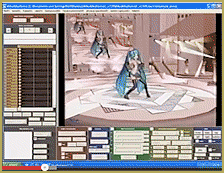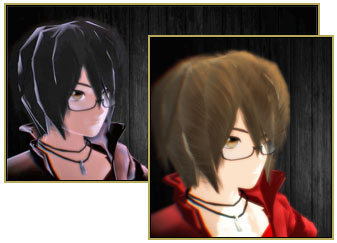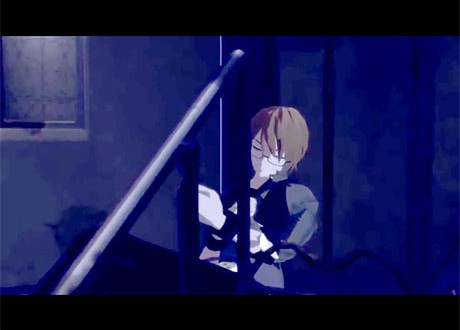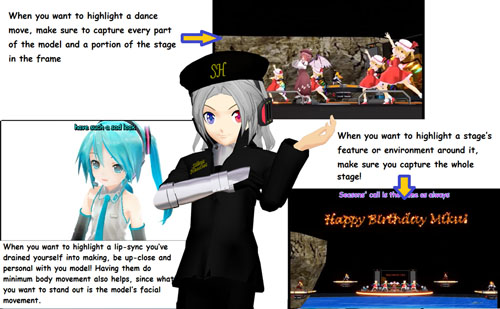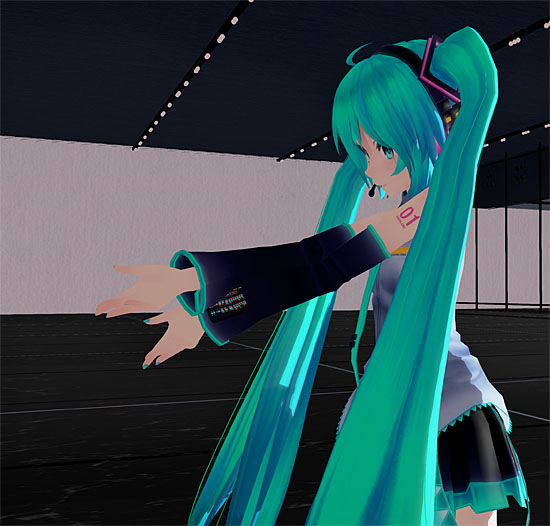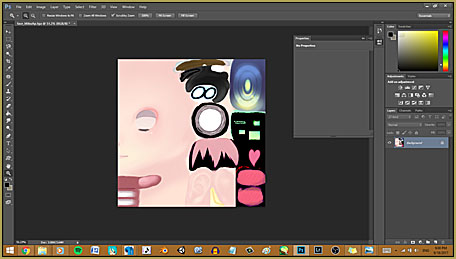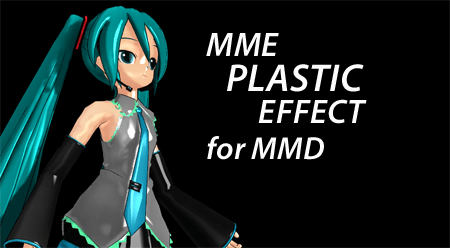 How can I make plastic parts look more like plastic in MikuMikuDance? How can I make parts of an MMD model look glossy? How can I make my MMD model look shiny? Where can I download the MME Plastic Effect?
How can I make plastic parts look more like plastic in MikuMikuDance? How can I make parts of an MMD model look glossy? How can I make my MMD model look shiny? Where can I download the MME Plastic Effect?
–
MME Plastic Effect adds plastic realism to MMD model parts
This evening I was clicking around on the OneDrive.Live.com>Shared>MMD>Effects page… a collection of older MME Effects for MikuMikuDance and I noticed this effect simply called: Plastic…. created by Soboro. You have to login on that page… it’s free. When you do login, that full page will be there. You can click the tiny “Download” at the top to get the entire lot of effects or you can download just the one you want.
EDITOR’S NOTE: Don’t go crazy downloading all of those effects… just know about that page, remember it’s there, and help yourself to the ones that interest you as you need them… Remember to Keep the Faith: note your sources and give credits when you use the items you have downloaded.
PLASTIC…
… and… it does just that: Plastic … It is super easy to use. There is no .x file to load. You load the model you want to use. … You click on the MME in the upper right corner. You highlight your model, there, and you Set Effect… navigate to your PLASTIC folder and choose plastic.fx
The entire model will take on a plastic sheen as if shrink-wrapped in gloss plastic! I have this nice 1958 Chevy that I downloaded from MMD Sekai before they went off-line years ago… See how that nice gloss was added to it by “dipping” the entire model in Plastic… the MME Plastic effect.
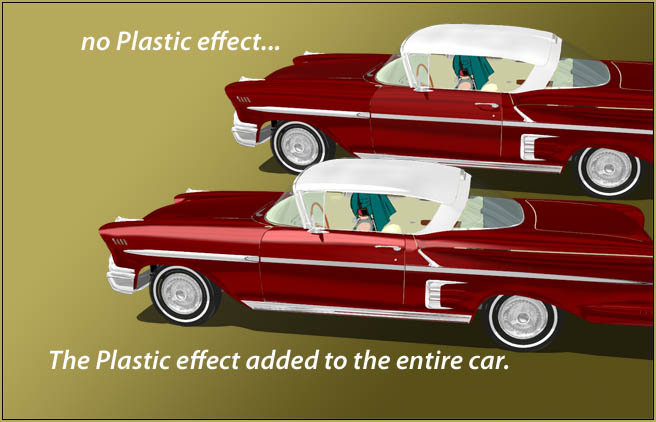
Subset-Extract…
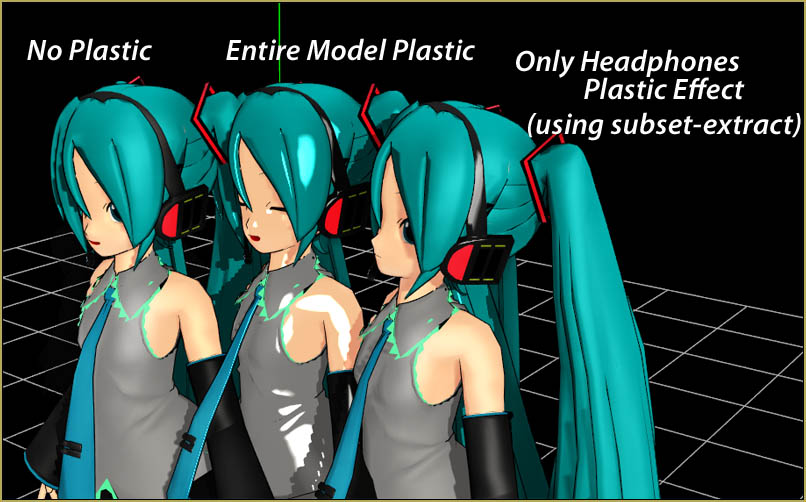
You can plasticize only selected portions of your model when you use Subset-Extract. Look at how nicely Miku’s headset took to the plastic finish. … and that Miku in the middle with the entire model in plastic looks like she has an olive oil rubdown going on!
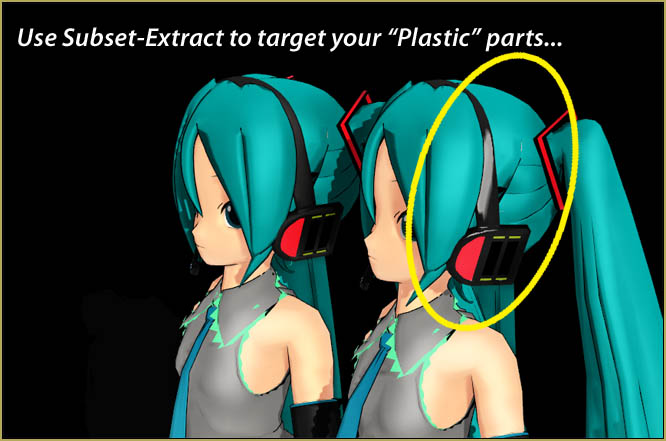

Modifying the MME Plastic Effect… ?
I don’t think so. I gave a quick study of that plastic.fx file using Notepad++… and saw LOTS of parameters: bunches! But I saw none that I thought might help to achieve a “desired” change… of course you could randomly make changes to see what you can cause to happen… but I did not see any simple guides or labels that I recognized.
Enjoy the MME Plastic Effect…
Have fun with MikuMikuDance!
– SEE BELOW for MORE MMD TUTORIALS…
— — —
– _ — –