![]() What codecs do I use for rendering a video in MMD? What codec gives me the best quality when rendering in MikuMikuDance? Do I need to transcode the video I rendered in MMD? What are the best codecs to use in MMD?
What codecs do I use for rendering a video in MMD? What codec gives me the best quality when rendering in MikuMikuDance? Do I need to transcode the video I rendered in MMD? What are the best codecs to use in MMD?
Video Rendering in MMD: The right Codec
Hey, it is parkeerwacht here! Yeah I am back! Ok the topic of this post will be codecs. This topic may be a little bit boring for some, or others are fanboying/fangirling over rendering in RAW. With the vast amount of codecs out there, there is bound to be confusion! Let’s solve that once and for all!
In this post I will be explaining my favorite codecs to render in!
We will cover 3 codecs: UtVideo, ffdshow and H.264
My recommendation:
Recommendation #1: DO NOT USE AVI RAW! This one creates files that are way too large, chance of crashes and errors is greater, plus the quality difference isn’t that big with the codecs listed below.
For most MMDérs who are looking for good results, I suggest using ffdshow, as it is easy to use and without hassle. The others in this list are more difficult to use, and might give you better results. But they take a lot of time to get to work! … Also, a tip for you beginners: don’t use extremely high resolutions like I do…
YouTube supports various resolutions; the ones I recommend are listed below:
1080p: 1920×1080*
720p: 1280×720*
480p: 854×480
360p: 640×360
240p: 426×240
*These resolutions support 60 fps.
Ut Video
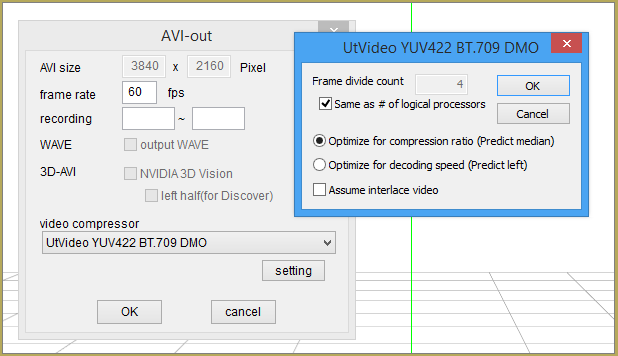
This is a very good codec. It is lossless which means there is no quality loss. It does compress it to decrease the file size. The downside is that it outputs huge files!
Also UtVideo only supports resolutions up to 1920×1080 at 60fps! 2560×1440 works but only at 30fps! (your experience may vary though, as it depends on your system) But I do not recommend rendering in anything higher than 1920×1080, unless your system is capable of rendering higher resolutions. MMD may crash or your System may lock up!
Here is a guide on how to render using this codec:
Rendering HD 60 FPS MMD video and YouTube Upload
Another downside is that YouTube doesn’t support it. Follow the steps below to make it compatible.
ffdshow
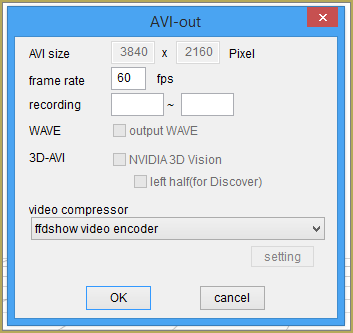
This codec is lossy, however it’s compression does not ruin the quality that much. It is a good alternative too UtVideo, The files are still large but not as big as from UtVideo. This codec can also be directly uploaded to YouTube!
If UtVideo doesn’t work (for example too high resolution), this one is a very good alternative! I use this one most of the time these days!
H.264
The H.264 codec is giving you good quality with small file sizes! This codec can easily be uploaded to YouTube. The downside is that it must be configured correctly to get proper results! When using UtVideo converting to this codec is mandatory to upload it to YouTube!
This codec isn’t supported by MMD. The only way to use it is to render in one of the codecs mentioned above, then convert it using a tool called handbrake.
The program can be downloaded here: https://handbrake.fr/
Here is a screenshot of the program:
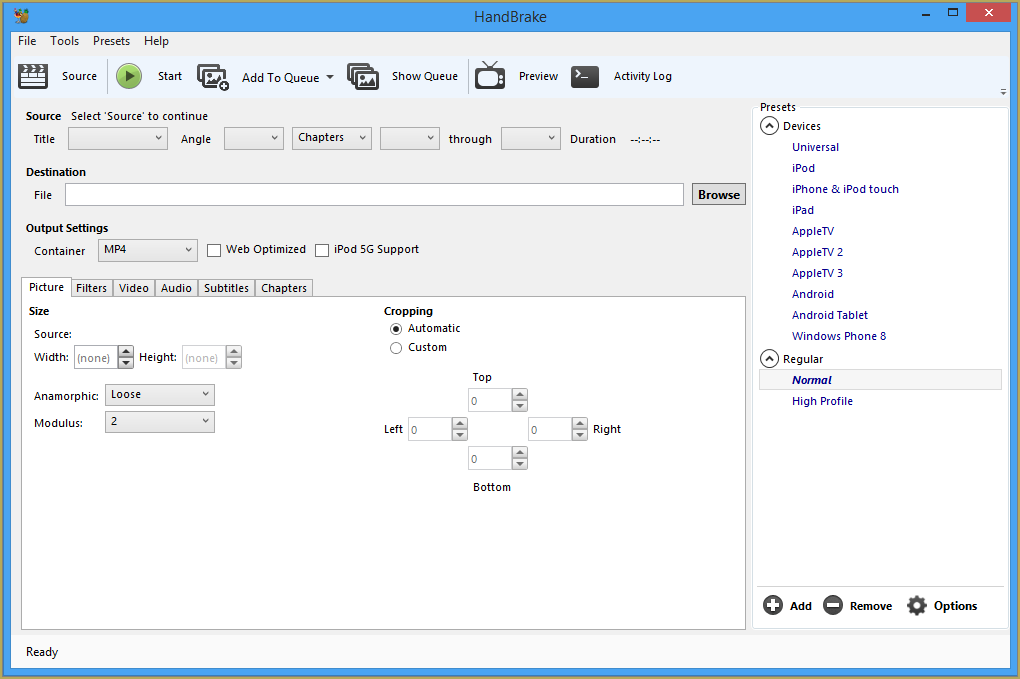
How to open a file for transcoding:
- Click on source
- Click on file
- Open the file you rendered from MMD
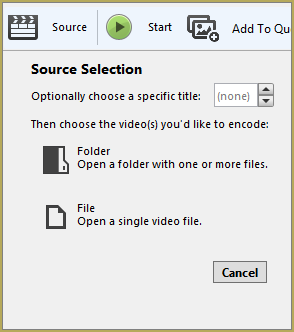
On the main screen make sure cropping is set to automatic and the source size is correct (the same as the screen size you set in MMD)
To get the best quality:
Go to the video tab and set the following
- Select codec: H.264
- Framerate: Same as source and Constant framerate
- x264 preset: very slow
- x264 tune: none
- 264 profile: High
- 264 Level: 4
- Constant Quality: 3
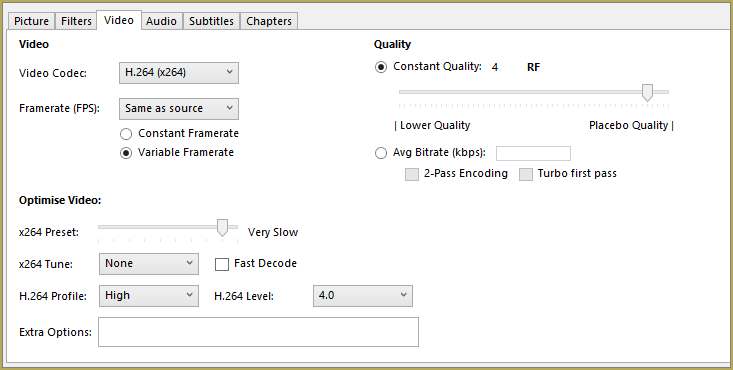
Then select where you want the file to be saved, then click on start.
This may take a while depending on your computer.
That is all for this post
Thank you for reading!
– SEE BELOW for MORE MMD TUTORIALS…
— — —
– _ — –



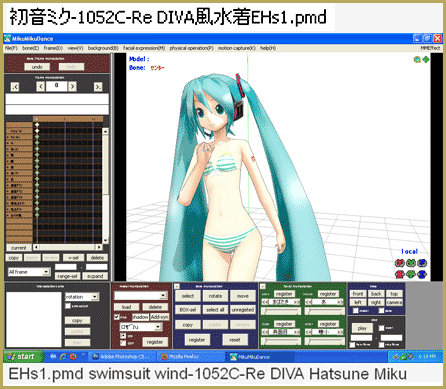
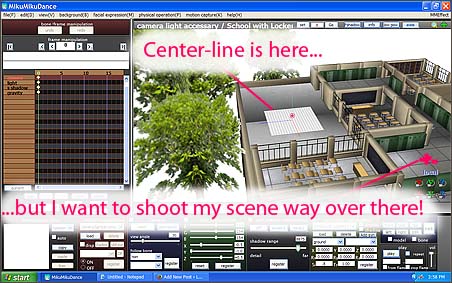

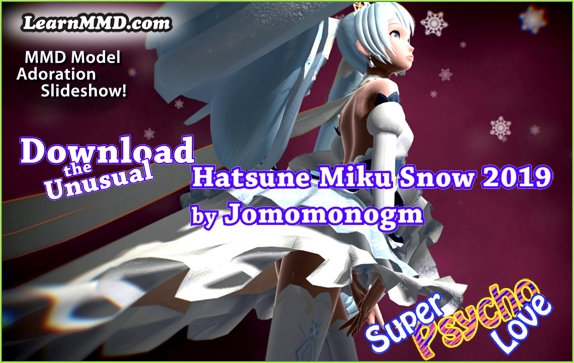
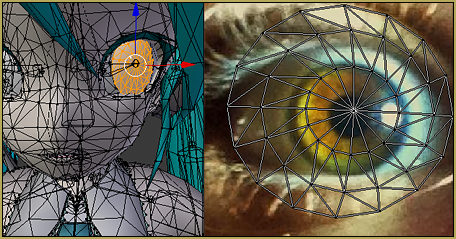

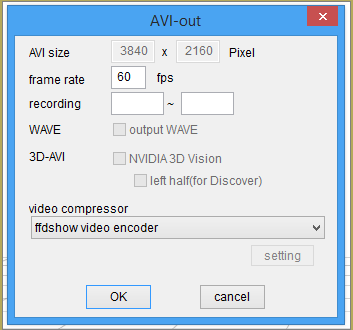


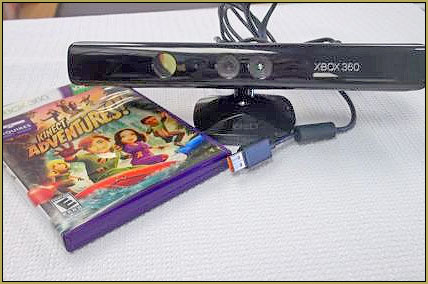


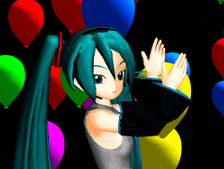

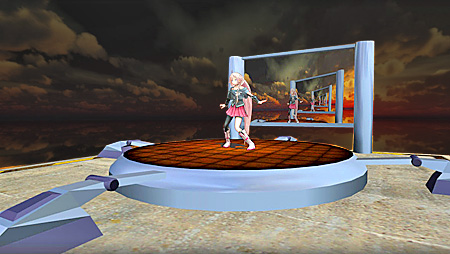
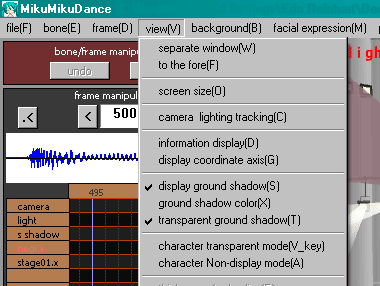
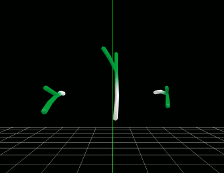

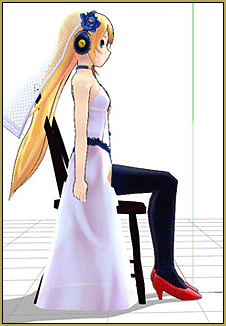
Okay, but what about the already in-built video compressors for MMD? Which of those produces the best balance between high quality and acceptable video size? Everywhere I look online everyone keeps talking about using UTvideo this, UTvideo that, download and install this, download install that, but I just want to know which of the video compressors MMD already comes with is best.
I always liked Cinepac Codec by Radius… it’s one of the defaults in MY MMD setup. … but I did move on into the UTvideo codec… it renders very quickly and the file size is acceptable.
Everytime I try to render a video I did it tells me “Failed to reset MikuMikuEffect” it’s the first time I’ve seen this and it doesn’t matter what I try to render it with
I’m having problem rendering my videos, I use AVI RAW and rendering stops at 5400 then MMD Crashes, im also using the latest version etc… anyone has a fix or know?
What is the size of the file when rendering stops? What file system your HDD is configured to?
I’m having a strange issue… Whenever I use ffdshow the framerate of the video changes from what I input. For ex, if I tell it to do 60fps it outputs 25fps. The audio plays normally but the video plays in slow motion.
I’ve tried uninstalling ffdshow and reinstalling with no luck… Any advice you can give me?
Utvideo works fine, but I am rendering 4k60fps that refuses to render more than 25 second clips.
It shouldn’t be a hardware issue, I am running with 32gb ram, threadripper 1950x (all 16 cores @ 4.4ghz) and 2 vega frontier gpus (16gb vram) saving to a drive with 2tb empty space.
I found the issue actually, some of the codecs on my PC are corrupted in some way. After spending a while attempting to fix that I decided instead just render in raw and then encode the raw with external programs.
After I transcode the video with H.264, some parts of the audio changed. WHAT SHOULD I DO???
You mean, by Handbrake? How exactly did it “change”? What settings did you use in the Audio tab? Right now I can’t install Handbrake to see for myself (it’s 64-bit only), but there must be a way to setup it to transfer the audio “as is”.
when i render the video, it works fine. but then when i watch the video, it’s a black screen with the audio playing. how do i fix this. i’m using Ut Video..
This is happening to me too, HELP!
How do i have music with my avi file?
File->Load WAV File
(only wav works; mp3 or other formats have to be converted)
Also… if your animation starts anywhere but frame zero, no sound will be recorded when you render to AVI,
A few days ago my ffdshow codec was just fine then suddenly my mme and Ffdshow got removed i reinstalled both of them and only my mme is back.
Some crazy things have been happening to MMD lately… I believe there have been a few Windows Updates added to our computers… causing these issues. Microsoft usually updates the update within a few days, solving our problems. … Just hang in there for a week and see if it “clears up” on its own.
mmd keeps crashing when i select ffdshow or anything else. maybe if i lower the resolution since my computer is trash at running anything thats more than like 70MB :/
(PS, i put this same comment on a different article, but found out that previous article was the wrong one)
hi! So I was using the UT Codec…For a while the videos were great and I could edit them in my video editor (Videopad) However, about a few days ago, I would use that codec like always. The videos would still look really polished and cool but… my video editor kept saying “couldn’t load (video name here)”
I have tried other editors and looked at countless articles to see what was going on since my video editor can recognize AVI files.
So, please help!!!
okay I have a new problem, and no the old problem was never fixed.
My new problem is that no converter, editor, nothing will bother opening the video of MMD I made with the UT codec. I am using my school computer and I’m tired of not being able to load videos using the codec like I used to. *sigh*
In order to see/edit a video in a certain codec, that codec needs to be installed on the system, and any editors need to support that codec. Installing codecs requires administrator level access, which you’re not likely to have for your school computer, but you could try talking to whoever has that and see if they would be willing to install that codec. Video editors also need to be able to understand a codec to output a video in that codec (sometimes to input a video). Sometimes, that comes out of the box, sometimes, additional software has to be installed.
i’ve installed ffdshow but it doesn’t show up on my mmd?:( i even unistall it and install it back again just to make sure.
Also have the same problem :l
I’ve also got the same problem and the only ‘useful’ bit of info I’ve found online is that it probably means it didn’t install right. There’s a RIGHT way to install the bloody thing!?
I want to ask something
I’m minimizing my videos with Moo0 video minimizer.
Is there any drawback to this shrinking?
There is, if you want to upload it to Youtube.
https://learnmmd.com/http:/learnmmd.com/not-reduce-avi-file-sizes-go-youtube/
At the end of the day, though, it’s you that are the author and you alone know your preferences, how the video is to be used, and what aspect is more important to you.
i have a problem with the ut codec. i already have this codec installed on my computer and i really love the quality but there’s a flaw..no matter what kind of ut codec type i use, there’s a rippling effect that comes in a blinking way on my videos…does this mean my computer can’t handle this codec? what other codecs can i try? i’ve searched for so many times…so i am stuck on microsoft video 1 and cinepak codec by radius..(I like cinepak codec but they only come in a good quality using the screen size of monitor) my screen size is in 4:3 which isn’t landscape so for me, it doesn’t look so good when i upload something in that kind of screen size on youtube.
When I try to render my 3450 frames animation it crashes using ffdshow, it doesn’t when I use the avi raw, the funny thing is that it wasn’t crashing a few days ago :(
So it seems that a 15gb file is the way to go, sadly after effects won’t like to work with that file, man, MMD sometimes is a pain..
Where’s a safe ffdshow download? I need to render this video, and I’d like to do it soon. Please get back to me asap. Thanks!
If you still need the ffdshow download, here
http://www.free-codecs.com/ffdshow_download.htm
My computer says it dangerous.
Nevermind! It works. Thanks for all your help.
It is included in the k-lite codec pack if i am correct. You can download it here:
https://www.codecguide.com/download_kl.htm