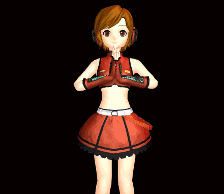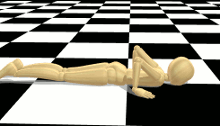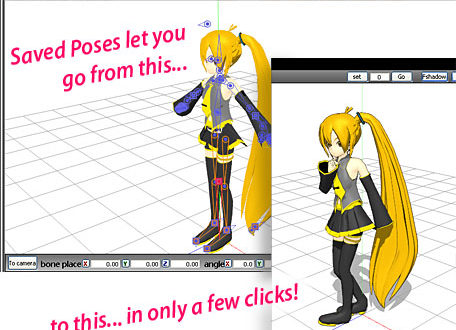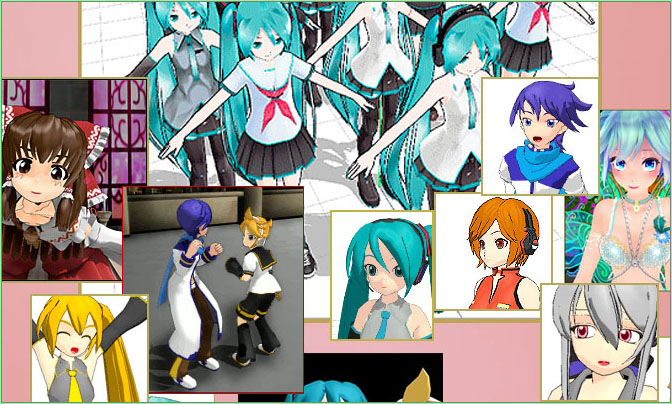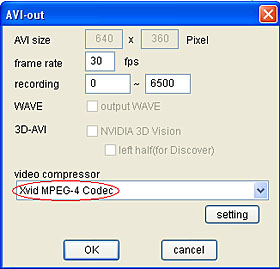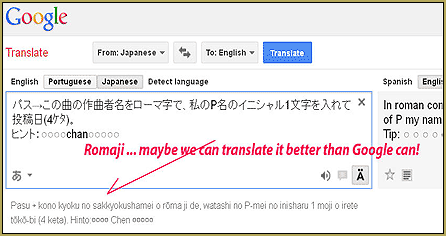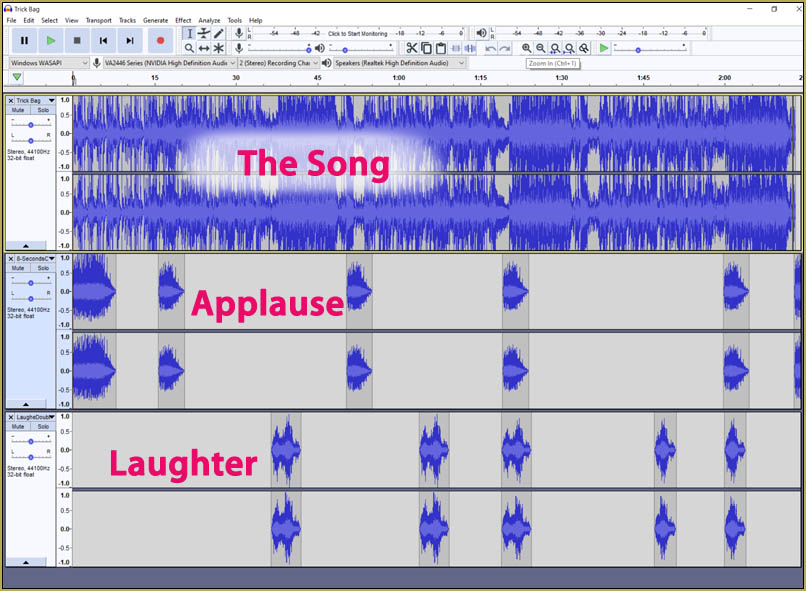Zombie Song download easily makes spooky MMD videos!
This motion file is still available to download. See my original article about this fun little animation.
Download the files, add your model… enjoy MikuMikuDance!
That’s really all there is to it.

 For this animation, I chose to use a new model… new to ME, anyway…
For this animation, I chose to use a new model… new to ME, anyway…
TDA Miku Hatsune ~Samba~ BY Shiro-NekoVocaloid
I have enjoyed some of the other models by Shiro-NekoVocaloid. This one?… maybe not the most “beautiful”… but in the close-ups for The Zombie Song, she looks great!
I decided to use some shaders on the model. I chose to use Real Material Shader and found that something odd happened to her clothes: some previously invisible artifacts popped into view. … I’d have been upset except that I felt that this happy accident added to the “zombieness” of the model!

Real Material Shader is rough on skin and faces… so I did a Subset-Extract to apply Real Figure Shader to her face and body… Part numbers 17 and 0 (zero) on this model. Doing so gave a very nice, smooth surface to those parts.
MORE Zombieness…
This model’s skin/face worked well with my shaders but the EYES totally freaked out! … Perfect!… more zombieness!
I also added Autoluminous and saw the sparkle in her eyes light-up!
The stage…
I used a background image that I already had and I used no other stage. The model and the darkness was all that I needed.
DiscoLight Effect…
I needed some spooky color… so I dimmed the main house-lights and unbalanced the color to be a little gree-bluer than normal. (She may be DEAD, you know…) and then I added the DiscoLight effect to have a constant spookie color-change going on. … and I made an amazing discovery about that DiscoLight effect!
When you are creating your animation in MMD… as you scroll back through it to make adjustments, you can see that the disco light is constantly in motion… as you scroll away from a frame and then go back to it, you will see how the light has changed. … BUT: if you render to video, you will see how the colored lights appear in your video. … and if you AGAIN render to video, you will see that the colored lights are still in the same place in both videos.
… and what’s more, if you pick aframe in MMD… and you watch the lights change color, you can Render to Picture and see the color, not as you see it on-screen, but as it appears in your video.

… this means that the DiscoLight effect always starts from the same place when you render to video… it is in the same positions as you render to video, time after time. In MY case, I wanted to change the colors I was seeing in my video. I found that I could adjust the settings in the PMD controller to make the ball spin faster or slower in order to get the light to shift differently when I render to video… learn by doing… who knew?
Beautiful motions in this animation!
There are plenty of nice poses built into this animation… It’s fun to put together someting that works this well and is so pretty.


… and so spookie!

Have fun with MikuMikuDance!
– SEE BELOW for MORE MMD TUTORIALS…
— — —
– _ — –