How do I download the Squash and Stretch effect? Is there an effect for squash and stretch? How do I get my models to![]() squash and stretch? Can you do Squash and Stretch in MikuMikuDance?
squash and stretch? Can you do Squash and Stretch in MikuMikuDance?
How to Use the Squash and Stretch Effect.
Serendipity or happy accidents are one of the great joys in life and especially in research. As I was researching my article about squash and stretch, I found out that a MMEffect creator, named 豊作P, has created the Squash and Stretch Effect for MikuMikuDance. It’s here:
I found the Squash and Stretch effect download link here… If you visit the NicoNico video nicovideo.jp/watch/sm19845082 … You will see in the description, there, at the top, that the download for that effect is http://bowlroll.net/up/dl13181 and the password is housaku
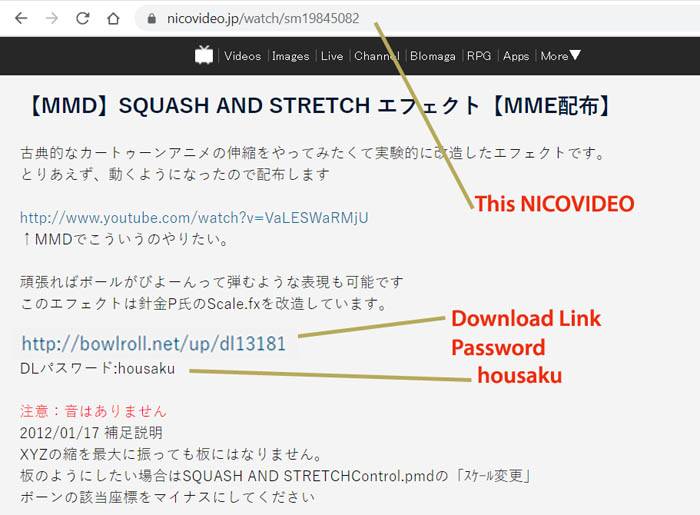
I realize that this has become a mantra, it is important to have MMEffects properly installed in MMD. Please see Noko2’s article on that It’s here: https://learnmmd.com/http:/learnmmd.com/download-mme-install-mikimikueffects-add-effects-mmd-7-39/ or this article by our fearless leader Reggie: https://learnmmd.com/http:/learnmmd.com/download-mme-v036-in-english/  Make sure you put this into your “Effects” folder. Now open up MikuMikuDance and load up your model and motion data.
Make sure you put this into your “Effects” folder. Now open up MikuMikuDance and load up your model and motion data.
You will notice four items (a Read Me file, 2 FX files and a PMD file). You need to load up the squash and stretch effect onto your model. Many effects are loaded this way, if you are an ardent reader of our articles, then this should almost be routine for you. However, a review is never a bad thing.
Go to your MMEffect button at the top right hand corner of your screen. Click on that and then select the Effect Mapping (M) option. Another window will open up, double click on the model’s name and load up the Squash and Stretch FX file. Now click the Okay button in the Map Effect window.
Loading the squash and stretch controller is our next task. It is listed as the SQUASH AND STRETCHControl pmd file, so it’s loaded up through the Model Manipulation Panel (MMP). Controlling the squash and stretch effect is done in the Facial Manipulation Panel (FMP). You can create and assign original motion data for one axis or all three axes.
Distortions and Contortions with Squash and Stretch.
The squash and stretch effect will greatly distort your model. I made the demo video devoid (intentionally) of any  stages or accessories and left up the display coordinate axis and grid to help visualize the amount of distortion. Mind you, you probably won’t need to go to the maximum levels I did. However, I do really enjoy torturing Kaito (Honestly, who doesn’t)? It’s at our YouTube Channel: https://youtu.be/-NYoulwFQ8I
stages or accessories and left up the display coordinate axis and grid to help visualize the amount of distortion. Mind you, you probably won’t need to go to the maximum levels I did. However, I do really enjoy torturing Kaito (Honestly, who doesn’t)? It’s at our YouTube Channel: https://youtu.be/-NYoulwFQ8I
The Squash and Stretch Effect can add a whole new cartoon like dimension to your animations. So let your imaginations go amok, and play around with this effect. Imagine a scene where two characters that are mad at each other, enter a house and close the door. Applying the Squash and Stretch Effect will show the house twisting and distorting with their fight inside.
Have fun with this.
Models:
Default Animasa Len.
Effects:
Squash and Stretch Effect by豊作P.
– SEE BELOW for MORE MMD TUTORIALS…
— — —
– _ — –



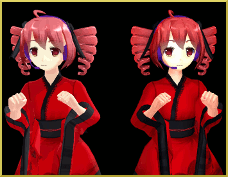


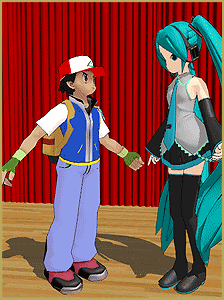
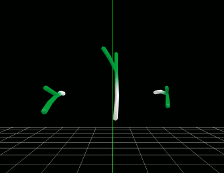
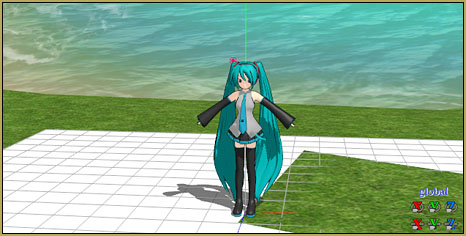
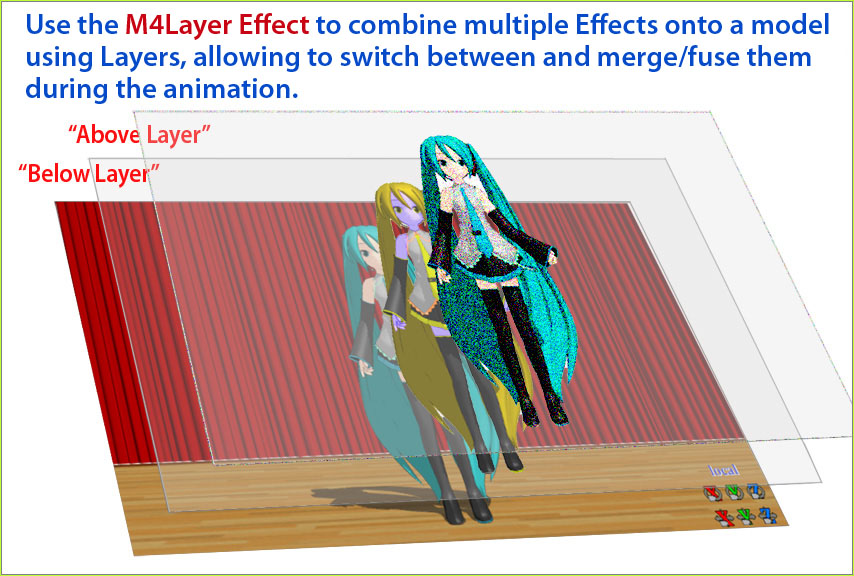
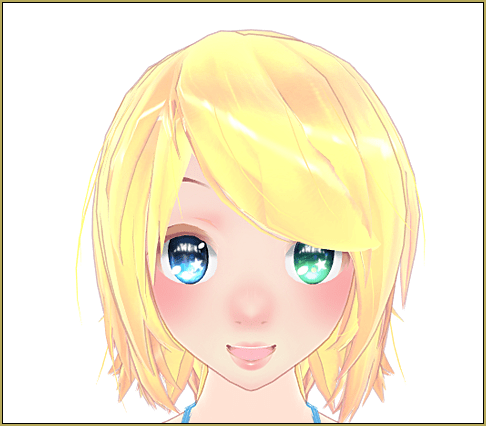

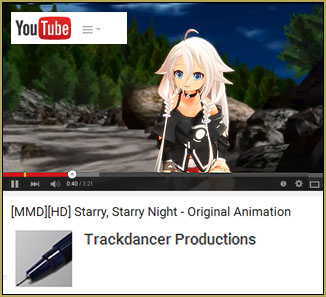


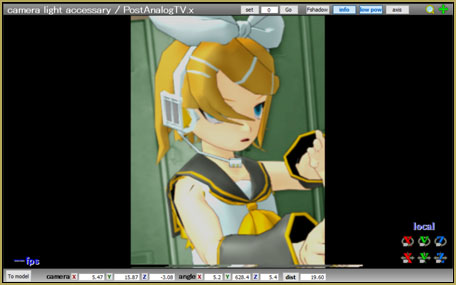




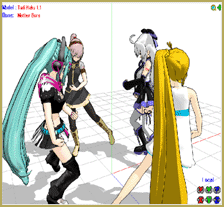
l’effetto non è più disponibile. che sfortuna e io che lo cercavo da + di 5 anni. qualcuno sa aiutarmi? grazie in anticipo.
Doesn’t this work? http://www.nicovideo.jp/watch/sm19845082
I already tried that Len’s head only gets smaller and drops down to his feet. I am thinking of using 2 models, one just the head and one with no head. OP them together maybe I could get the effect I want. I would love to know how the squash and strech was done in this animation. http://www.youtube.com/playlist?list=PLgEqdxfsD9_PLUcyedq7vIGPBxkd2x1YJ
bodgerxx: Technically, it should be possible. You should right-click on Len’s entry in Effect Mapping window, select Subset-Extract, and uncheck subsets others than that represent the head. The problem is, Len’s head has several of subsets, and most of them do not correspond to the head *only*. You’d have to edit the model to, er, separate Len’s head from the rest of the body, like described here: https://learnmmd.com/http:/learnmmd.com/editing-model-materials-pmde/
Is there a way to localize the effect? Lets say if Rin hits Len over the head with the squeaky mallet of death only Len’s head should squash. and not his whole body.
You can.
It’s limited though. I was torturing Kaito again as research for this question (Hehehehehe). Load the effect on the model as you normally would in the article.
You would have to take an extra step and use the subset extract feature to remove the effect from the model parts you don’t want affected. Just click on the subset and click the Remove Effect button.
So at the end of it all you’ll just have the effect listed on the model’s name and the subsets you chose.
Also keep in mind that ALL the subset parts will be affected.