SUMMER is UPON US…
LearnMMD’s Video Dojo Expo FIVE
Beach-side…
Pool-side…
“Hot August Nights”
THIS EXPO IS FINISHED! … See ALL NINETEEN Entries!
… AND SEE the Chosen Champions!
Bathing beauties and sheer summer gowns… beach-parties… surfers… dancing in the moonlight… romance under the stars… cold drinks and hot dreams… moon-palace vaporizing at sunrise.
Your video MUST, somehow, reflect the theme of Summertime, Summer Fun, Summer Vacation Activity, Summer Party, Celebration of Summer, Golden Sunlight, long shadows… pool party, beach party, camp-out, cook-out… you’ve gotta give me “Summer”… MAYBE it will be in the STAGE you select. An awesome summertime stage will help to set the mood.
I have already had to decline to accept a couple of MMD video entries because I could not see anything about our summertime theme in them. So… be sure to include the theme as you plan your Expo video entry.
 Music ideas to set your ideas into motion…
Music ideas to set your ideas into motion…
Please don’t talk to the lifeguard
https://www.youtube.com/watch?v=doyE9eYuhA0
Cruel Summer
https://www.youtube.com/watch?v=l9ml3nyww80
https://www.youtube.com/watch?v=ZogE9W55heE
Summertime, Summertime
https://www.youtube.com/watch?v=zzTi7HiFBVc
Beach Boys… Surfer Girl
https://www.youtube.com/watch?v=HGjky5U64LM
Summer Breeze
https://www.youtube.com/watch?v=MsW8rXPcnM0
Boys of Summer
https://www.youtube.com/watch?v=672F2t5dVeY
Beachball
https://www.youtube.com/watch?v=3xqDm16_laE
… Get it? … SUMMERTIME…
happy, heavy, fun…
Summertime Stages…
Try searching Deviant Art for MMD Beach Stage or Pool Stage… or whatever you are looking for…
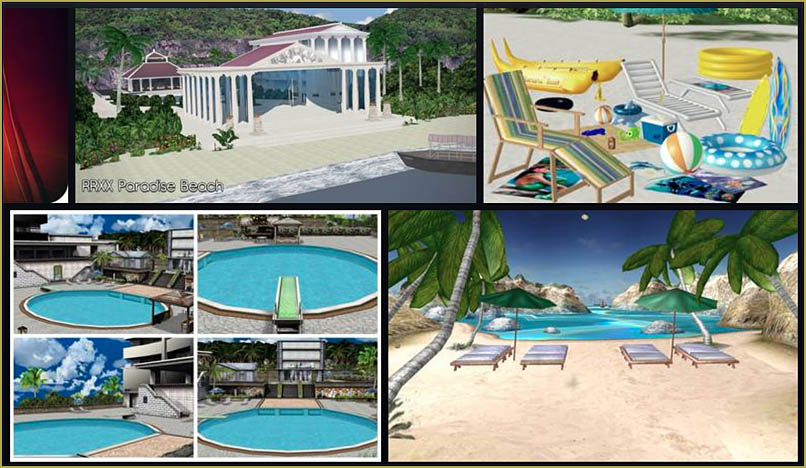
–
Parental Guidance Suggested…
LearnMMD’s Video Dojo Expo FIVE… “unlimited” MMD animation… use your own models and motions… or download everything we see in your animation. Customize it to make it your own!
… UNLIMITED except keep it PG-13 or less… don’t embarrass Reggie with your imagery
… remember that this IS a family show and “the kids” are watching.
Please no commercial or promotional advertising entries… no foul language… keep everything family friendly… Remember to Keep the Faith-MMD by tracking all of your sources so that you can list them in the description of your video. Downloaded motion files are OK to use… just be sure to give proper credits. Reggie Dentmore will have the final word on the viability of any entry video. If he determines that there is an issue, he will contact you about it.
Create your MMD video and Post it to YouTube!
Your entry must be a NEW video posted to YouTube no earlier than June 16th, 2020.
Be sure to include
Video Dojo Expo FIVE in your video’s Title!
Send the video’s link to VideoDojoExpo@gmail.com
Judging:
- I want to appreciate the effort that you put into your animation.
- I want to feel the “Summertime glow”.
- You don’t need to “do” the entire song. Start it where you wish and cut it when you wish.
- Length of the video is not important…
- Have fun with it… let us feel the “sun”.
Feel free to submit MORE than ONE Entry!
You can make one video entry… or a HANDFUL! … Have fun.
Entries are due on JULY 21st, 2020…
Your video entry must be posted to YouTube before the stroke of midnight (Pacific Time) on the night of July 21st, 2020.
JUDGING will be by “Viewer’s Choice” in which the viewers will be asked to vote for their favorite video. VOTING will take place between July 22nd and July 29th, 2020… with winners announced on July 31st.
SIX WINNERS will be announced…
FIVE winners will be selected by the “Viewer’s Choice” and a SIXTH winner will be selected by the LearnMMD Team.
This is an Exposition…
No one entry will be “the winner”… our goal is to pick the top six entries which will then be entered into our HALL of CHAMPIONS!
THE PRIZE…
Each of the six winners will be awarded a listing on our HALL of CHAMPIONS page with a link to their video and a link to their YouTube Channel… links that will be online, on display, there, for all eternity (or, for at least as long as LearnMMD.com is able to stay online)… and each winner will get a “The making of…” article on LearnMMD.com so they can describe their video and how they “made it happen!”
The Legal bits…
Know that each entry stands on its own merit. LearnMMD.com is not responsible for the content of any of the entry videos. To the best of our ability, entries with content deemed inappropriate will be disqualified from entry in this competition. Contestants retain full ownership of their creative submissions. Entrants, by entering this competition, acknowledge that they give permission for LearnMMD to use still image-captures from their submitted entry for promotion of this and any future competitions (LearnMMD will endeavor to credit any such images). The “prizes” offered are write-ups and links published “permanently” on LearnMMD.com as noted in the rules, above… and that “permanence” will be in effect for as long as LearnMMD.com is able to maintain its published pages.
READY… SET… GO!
Summertime Summertime Summertime
HAVE FUN…
– SEE BELOW for MORE MMD TUTORIALS…
— — —
– _ — –

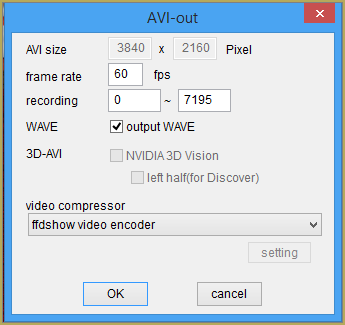





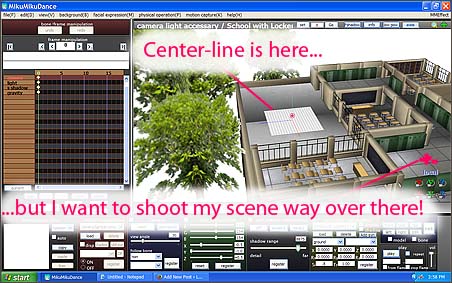
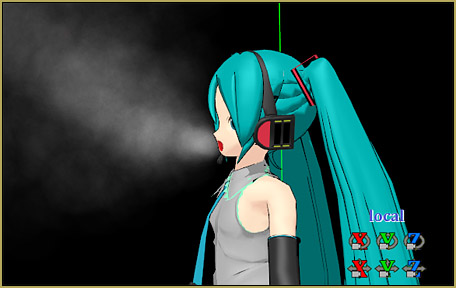
 Music ideas to set your ideas into motion…
Music ideas to set your ideas into motion…
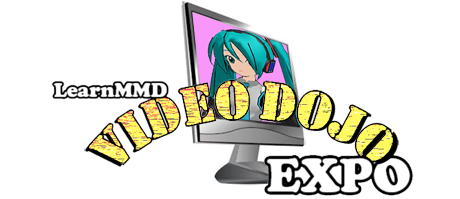








Hello I have a problem. When I render from any frame NOT from 0, the recording has no sound. I need to record my video in 3 parts but I have no sound. I tried render to AVi Raw, Ut Video, etc both have no sound if I record from any frame NOT 0. Can someone PLEASE help me? I absolutely have to record my video in parts because I have models with HUGE physics (200+ physics bones) that are impossible to maintain in switching. Reggie always says “You don’t need to “do” the entire song. Start it where you wish and cut it when you wish.” But HOW if I have no sound?
MMD does not record sound if you don’t start from frame zero. That’s it. Period. … so… You gotta add your soundtrack in post-production using a video editor… I hear good things about AVIUTL… I just use Windows HD Movie Maker – Pro (can output to .wmv or MP4)… best of luck!
Thank you.
I can I use any song, or it has to be like summertime feel?
You can use any song… but I am only allowing videos that “fit” with our summer theme… so a song not about summer but presented in a summer-looking production will be OK. It needs to “feel like summer”… I have one MMDer who is doing a happy little “Thomas the Tank Engine” song… but he is taking his train to the beach… so it will be OK.
I’m I allow using MikuMikuMoving? (sorry if I accidentally comment twice)
Sure… that works! … just follow the instructions as per an MMD video…
— Reggie
Thank you! (sorry again for comment twice)
Can I do this on MikuMikuMoving? My MMD has a problem, it can’t render to AVI. When I try to uninstall and install it again, it still has this problem. I tried the “MMDxShow.dll Zip” that is from the learnMMD download page, but it still didn’t work. Is there any other way to fix this? p.s. no worry, I would love to do on MikuMikuMoving! Thank you! :D
Sure… that works! … just follow the instructions as per an MMD video…