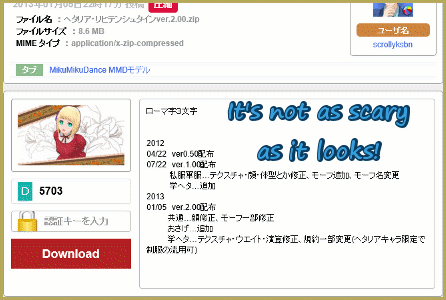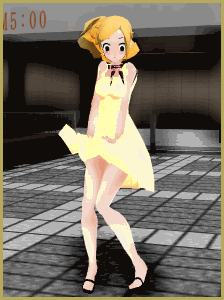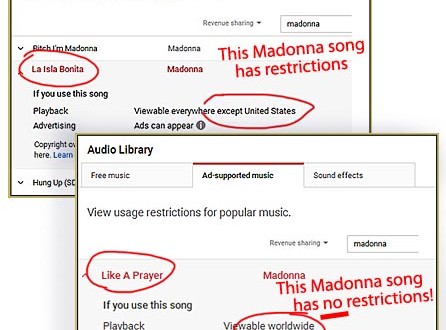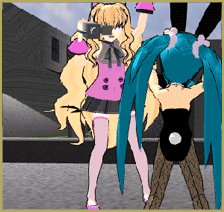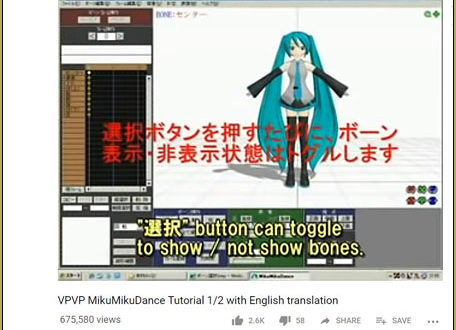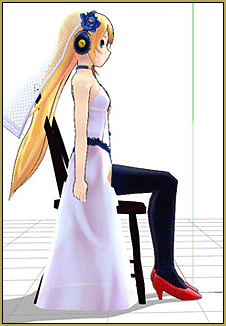How do I add shadows to my MMD animation? Is there a switch to turn shadows on and off in MikuMikuDance?
Add Shadows to your Accessories to make them look more real!
Few people notice this, but accessory files don’t have shadows! This can be a little strange. Fortunately, there is an easy fix.
files don’t have shadows! This can be a little strange. Fortunately, there is an easy fix.
Go to the accessory manipulation panel and find your accessory. Right next to the drop-down menu should be two check 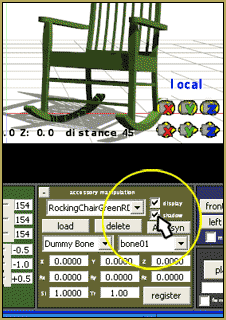 boxes, “Display” and “Shadow”. Check off shadow. Don’t forget to register it. Now your accessories will cast shadows, just like a PMD model would! It will also recieve shadows from other models and accessories that have shadows enabled. These may sometimes look a bit jagged, so try applying MME effects like SoftShadow or AdultShader to soften them up. (Did you know effects can be used on accessories as well as models? It’s true!)
boxes, “Display” and “Shadow”. Check off shadow. Don’t forget to register it. Now your accessories will cast shadows, just like a PMD model would! It will also recieve shadows from other models and accessories that have shadows enabled. These may sometimes look a bit jagged, so try applying MME effects like SoftShadow or AdultShader to soften them up. (Did you know effects can be used on accessories as well as models? It’s true!)
This simple and easy edit can add a little bit more realism to your pictures and videos. Although it might not be immediately obvious what’s wrong, something just seems “off” when an item doesn’t cast a shadow. By using this one little trick, you can make your accessories look realistic.
See the difference it makes in this scene from an animation I am working on when I add shadows, or turn them off … on the face of the guitar.
Enjoy!
– SEE BELOW for MORE MMD TUTORIALS…
— — —
– _ — –