How do I put music into MikuMikuDance? How do I add songs to Miku Miku Dance? Where do I get songs? Where do I get how do I make WAV files of my music?
Add Songs to MikuMikuDance:  All you need is a WAV file!
All you need is a WAV file!
With your WAV file in hand, you can put it into the WAVE folder inside your Users folder in MMD. Then open your dance (or start a new one) … go to the FILE Menu and select Load WAV File. That’s all there is to it!
You can make your own WAV files from your music using audio editing software. I have found an easy-to-use program that makes it simple. It’s a big, full power application with a 14mb download … but after you get it installed, it’s only TWO CLICKS to make a WAV file. READ HERE for the details about Audacity® 2.0 Audio Editor software download.
While you are there in the FILE dropdown, note that your other WAV options are Play WAV with Frame and Not Play WAV File. “Play with frame” lets you kind of hear the music as you advance the frame counter; making it easier to time your motions with the music. You can also SEE the music on the scope above the frame counter. My computer often lags the MMD animation behind the music by a few frames when I push PLAY … but when converted to a video, the timing is right on .. so believe your eyes and ears as you synchronize you animation with your music, frame by frame, and know that clicking PLAY may show inaccurate timing … animation lag.
– SEE BELOW for MORE MMD TUTORIALS…
— — —
– _ — –





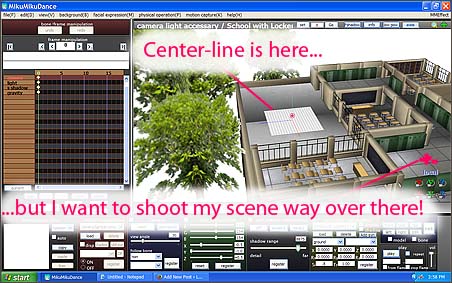

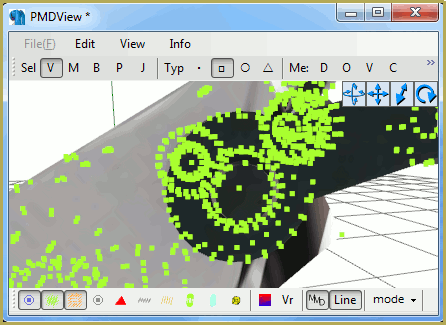
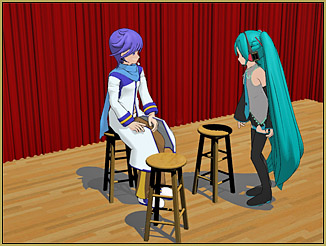
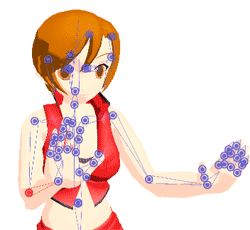
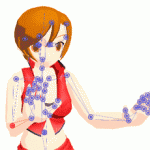 All you need is a WAV file!
All you need is a WAV file!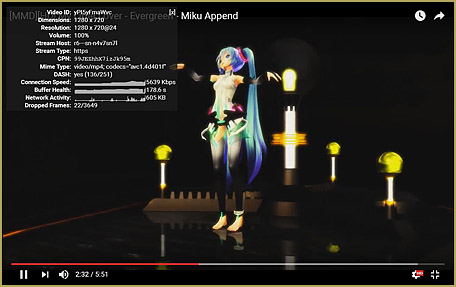

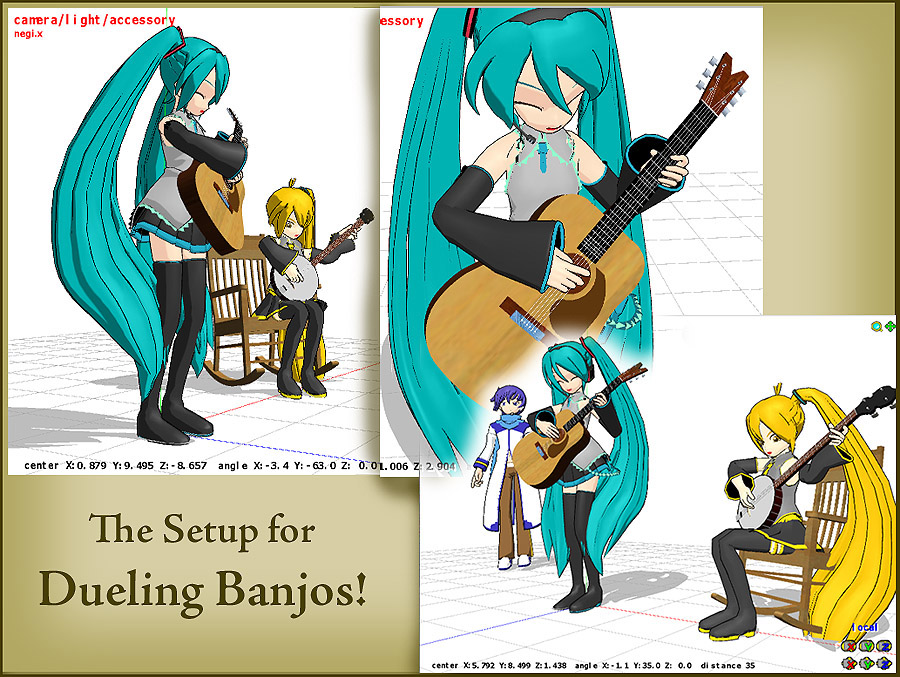
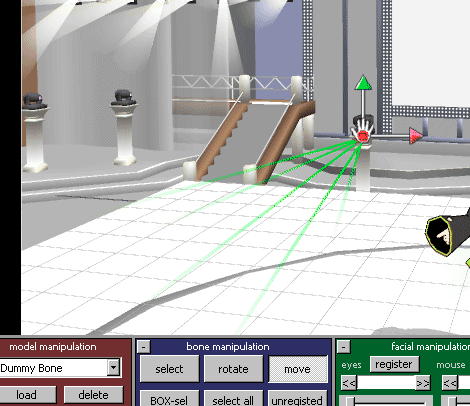


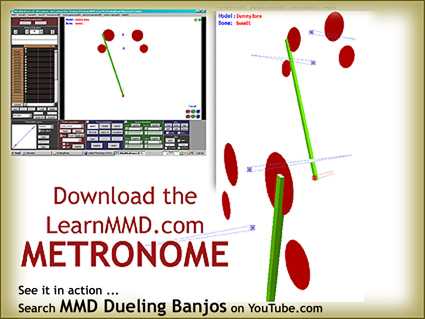


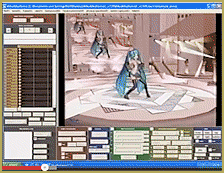

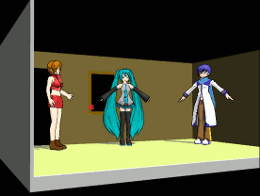
I just downloaded mmd and started messing with things. I’m trying to load my wav file into mmd and it registers that its there, but it only plays for 2 seconds before cutting off help please. And i followed every instruction, especially audacity. Thank you!
Do you have any animation to go along with that WAV? … Does MMD “know” how long the song is? Under the PLAY button are windows into which you can enter the length of your animation. Try putting in the appropriate frame count in those windows. … yes?
My WAV file doesn’t play int he Miku Miku Dance preview but it works when I render it. Is there anyway to fix this?
Hmm, I never heard of such a problem, and it’s hard to tell something definite without being able to experiment. Could it be that you accidentally pressed “File->Not play WAV file” menu command?
I can add wave files, and they appear and you can hear it post render but if i wanna play it with frame the second i move a frame MMD crashes, pls halp
FIX: Do not use Big files, enhanced auio files or increase the hz, use the original file, glad i can fix this.
>eh: i uploaded my wav file and it showed up and everything and i make a motion for it and when i went to play it in mmd there was no sound
Did you set the frame interval starting from the frame 0 or 1? The sound is not applied if the video starts from any moment but 0.
i dont know if i canstill ask questions but uh
ive been using mmd for a year now and a couple days ago i uploaded my wav file and it showed up and everything and i make a motion for it and when i went to play it in mmd there was no sound… ive done everything i can to fix it but nothings worked
Well, when i put music in my WAV file, i go to load WAV file right? when it gets on there… NO MUSIC?! I left a song in there but it didnt show up! help?
When you export the WAV file from Audacity, use the “(Microsoft) Signed 16 bit PCM” selection as the format for output. That works in MMD 7.39.
–
I have never had a WAV fail to play when I “Load WAV File” in MMD. I am thinking the WAV file you have is not of the “16 bit PCM” variety. Please email me if you are still having problems: learnmmd@aol.com
Are your frames per minute in sync?
MMD can 30 or 60 fpm’s and if one is off that might affect it.
Perhaps start and end times could be out of sync as well?
My WAV file cuts off before the end of the video after rendering. Did that happen to you before? I started from frame 0. It’s a 5 minute + song.
… yeah… i have auacity and i tryed what u said… it says it wont work because i have to save it as .wav or .aiff when i choose one i recorded… im really confused! Help please!!!
Audacity should be able to open your source file … your original music. To save it as a a WAV file, do not click SAVE. Instead click EXPORT and see that the drop-down shows WAV file to be exported. That should do it. You gave me your email, I will follow-up with you to be sure it works.