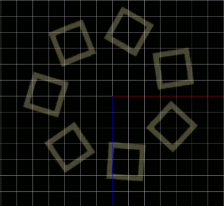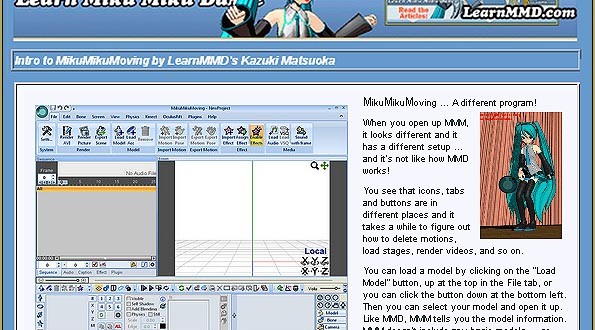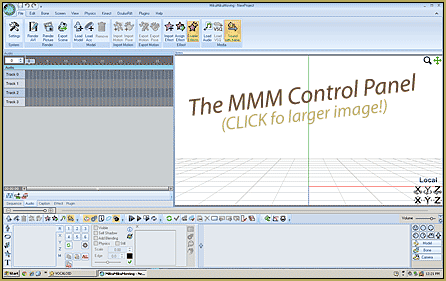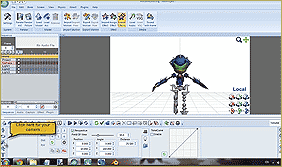Is there some trick to adding captions in MMM? I know I can add type text headlines to my animations in MikuMikuMoving … how do I do it?
Adding captions in MMM is easy!
One of the things MMM has that MMD doesn’t is the ability to add captions. 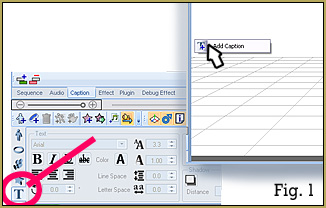 It’s really easy to do, but not very obvious. You select the Caption tab by clicking the ‘T’ at the bottom left side of the screen. Then place the cursor where you want the Caption to appear and right click. A button will appear labeled ‘Add Caption’. (Fig 1)
It’s really easy to do, but not very obvious. You select the Caption tab by clicking the ‘T’ at the bottom left side of the screen. Then place the cursor where you want the Caption to appear and right click. A button will appear labeled ‘Add Caption’. (Fig 1)
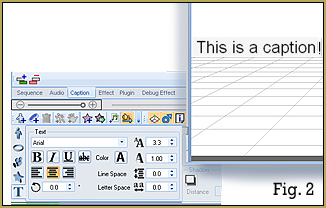 Click the button and type your caption, You will notice that all of the formatting tools in the caption tab become activated! (Fig 2) You can use these tools to format the captions in your videos to help tell your story! (Fig 3)
Click the button and type your caption, You will notice that all of the formatting tools in the caption tab become activated! (Fig 2) You can use these tools to format the captions in your videos to help tell your story! (Fig 3)
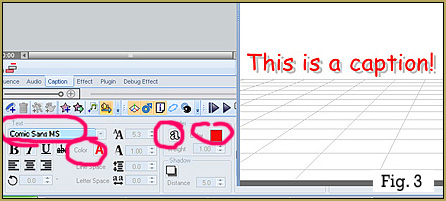
Happy animating!
Bull :)
– SEE BELOW for MORE MMD TUTORIALS…
— — —
– _ — –