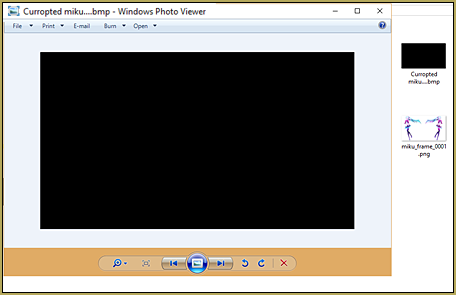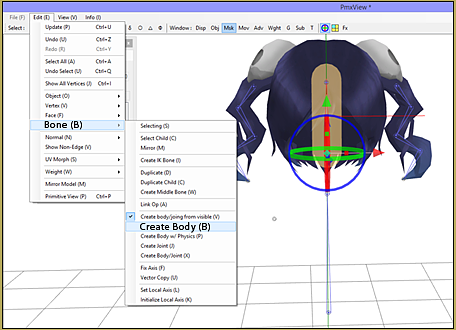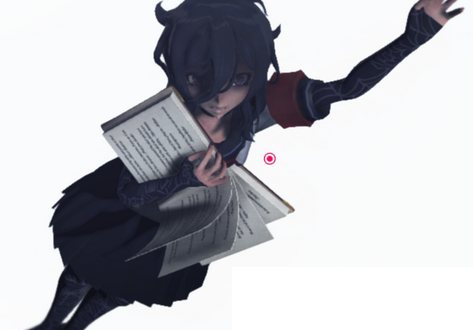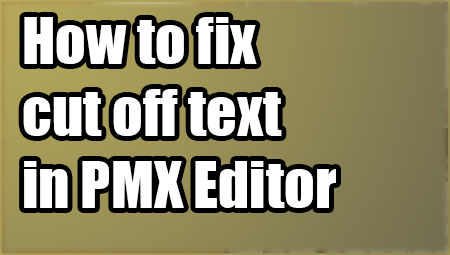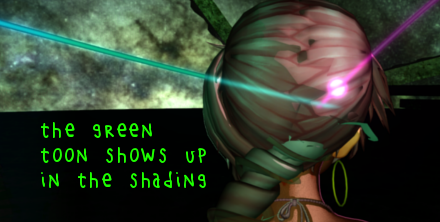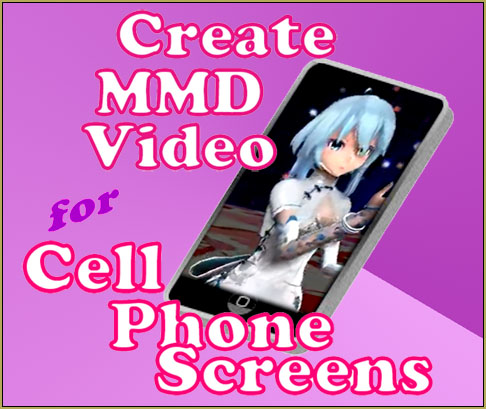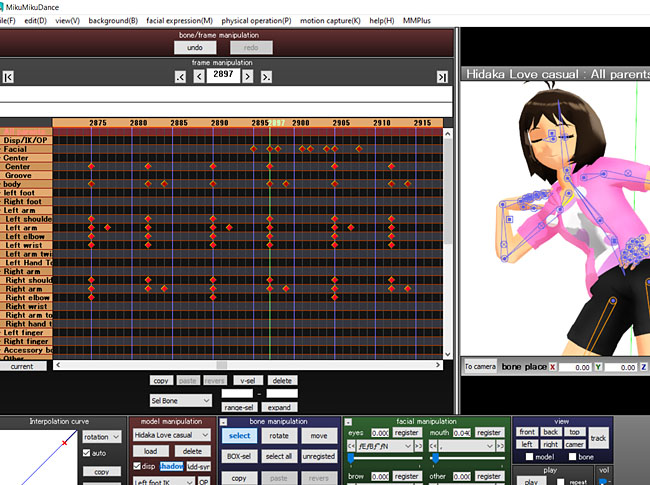Hey guys: Zazi here…
Motion Trace to Create Animations …
Do Your Own Thing … add your own moves!
Sometimes as I sit and motion trace in MMD, I find that I am bored of just matching poses and want to go in 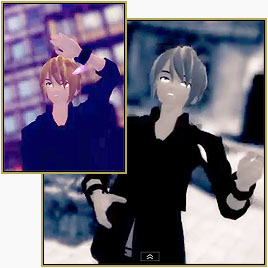 an entirely new direction with my video. This is exactly what happened to me while animating the “Virtual Insanity” video by Jamioquai.
an entirely new direction with my video. This is exactly what happened to me while animating the “Virtual Insanity” video by Jamioquai.
I was charging along and all of a sudden I just said… “Man I don’t like this.” … So I sat down at my desk and thought for a minute; “Why?” … I decided that the motions didn’t feel modern enough… so I decided to pull inspiration from a few modern artists like Kesha, Miley Cirrus, Maroon 5 and many more… and added a stylistic touch from all of them into this one video.
The point of all this is that sometimes, just following the crowd is like being in a prison of your own mind. Set yourselves free and animate what you want… how you want. After all, the things you make today could span generations!
Original Version: “Virtual Insanity” by Jamiroquai”
www.youtube.com/watch?v=Et9b7LWfnxQ
My Version: “Virtual Insanity (MMD)” by Zazi the Angel
This has been Zazi the Angel, here…
… trying to ignite a flame in each of you ^_^
– SEE BELOW for MORE MMD TUTORIALS…
— — —
– _ — –