![]() Download MMDxShow.dll … Direct Show cannot read MMDxShow.dll! There is not ‘MMDxShow.dll’ in ‘Data’ folder. Please download the newest ver. MikuMikuDance. I get an error about a missing DLL file when I try to render to AVI. MMD crashes when I try to render to AVI. My MikuMikuDance is missing MMDxShow.dll file.
Download MMDxShow.dll … Direct Show cannot read MMDxShow.dll! There is not ‘MMDxShow.dll’ in ‘Data’ folder. Please download the newest ver. MikuMikuDance. I get an error about a missing DLL file when I try to render to AVI. MMD crashes when I try to render to AVI. My MikuMikuDance is missing MMDxShow.dll file.
My MikuMikuDance runs fine until I render to AVI …
An Experimental Fix for the
Cannot Read MMDxShow.dll Error
Download MMDxShow.dll …
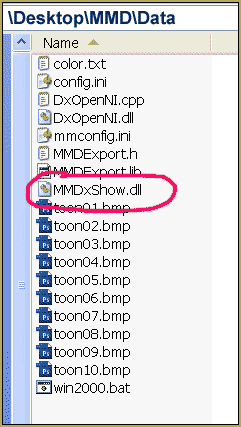 Download MMDxShow.dll from LearnMMD.com … Reggie’s personal copy of that missing DLL file.
Download MMDxShow.dll from LearnMMD.com … Reggie’s personal copy of that missing DLL file.
As of this writing, Christmas Day, 2013, I do not know if downloading and installing this DLL file will solve the cannot read MMDxShow.dll file error problem; that’s why I call it “Experimental” … Please let us know if it works for you … leave a comment!
Start by renaming your old MMDxShow.dll file (if you have one). Name it something like orig_MMDxShow.dll so that you have the original file saved, if you need it later.
Then, Download MMDxShow.dll from LearnMMD.com‘s DOWNLOADS page. Unzip the folder and drop the new DLL file into your MMD DATA folder, as shown in the picture, above.
Close MMD (if you have it open) and start MMD. Make a quick test … render to AVI and see if it works … … Yes? … No? … PLEASE leave a comment to let us know how it works for you!
| Editors Note 04/18/2017: The MMDxShow error sometimes can be triggered by lack of necessary MS Visual C++ Redistributable packs. If you downloaded the proper .dll file from our page, placed it where it belongs, and still are getting the error, make sure that you have them installed as instructed. |
– SEE BELOW for MORE MMD TUTORIALS…
— — —
– _ — –


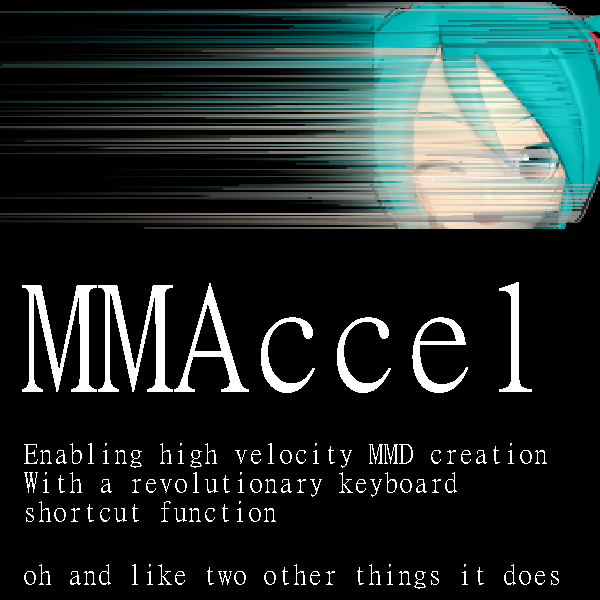

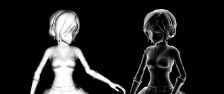
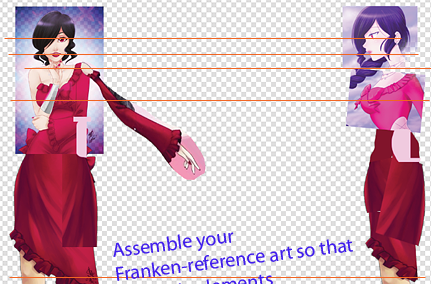

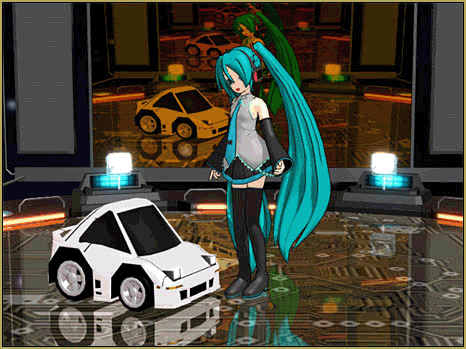


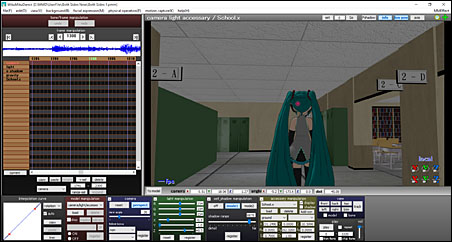
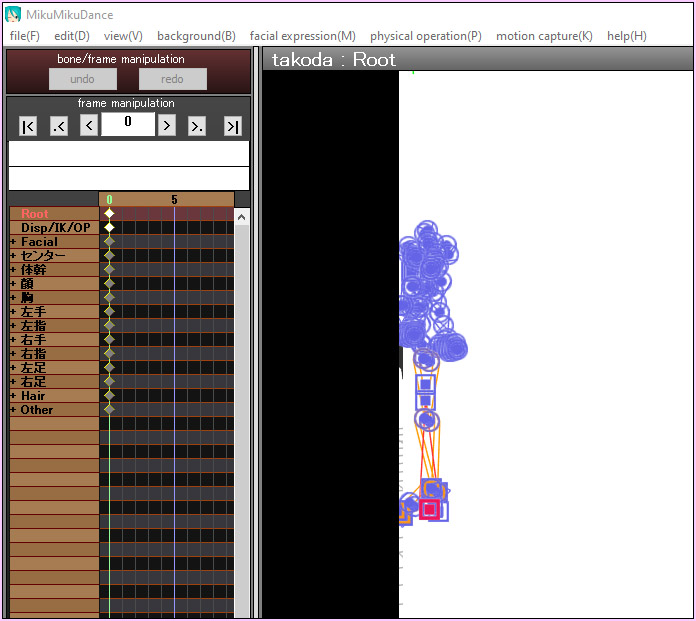




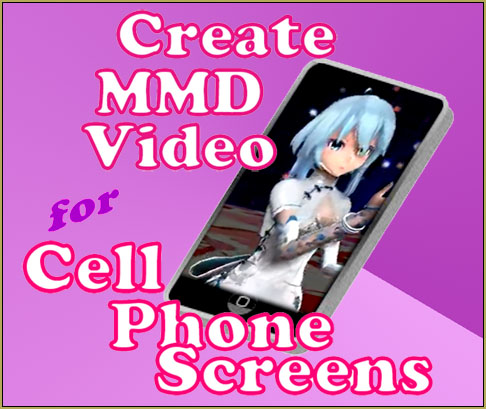
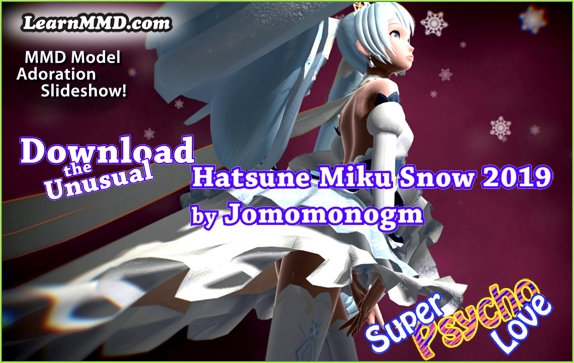

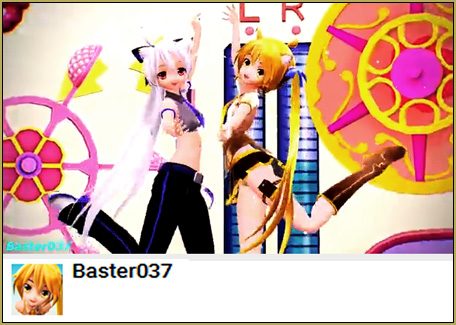

I have downloaded both versions of MMDxShow but I keep getting the same message popping up saying that I need to download the latest version, which I have and its V962, and that there is no MMDxShow in the Data folder, which there is. When I render and open the file my Windows Media Player states that it has encountered a problem trying to play the file and the file itself has 0 bytes to it. WHAT CAN I DO ABOUT THIS??
Is your MMD 32 or 64-bit? There are 32 and 64-bit versions of MMDxShow in our Downloads page, did you try the correct one? Right-click the MMDxShow.dll and select Properties. If there’s an “unblock” button in the lower part, press it.
I have downloaded both separately and tested the two of them out, unblocking them too. It still does not work and the message keeps appearing with both the 32 and 64 Bit versions stating that I need to download the latest version of MMD and that there is no MMDxShow in the data file.
Do you have DirectX 9.0c and both recommended Visual C++ runtime libraries?
64-bit version of MMDxShow was packed as a subfolder, did you pull the file out of it?
Thank you. That really helped! :D
It doesn’t work. D: This is the way I’ve done it:
I downloaded the “MikuMikuDance_v926x64.zip”-file and put the unzipped “MMDxShow.dll”-file in my normal “MikuMikuDance_v926”-folder as described above.
Than I started MMD, but it doesn’t work. :/
There are two versions of MMDxShow.dll – 32 and 64-bit. Did you download the correct one?
I tried this over and over and it won’t open. The message still comes up. I’ve tried the newer versions and still nothing.
What folder did you place downloaded file? Did you try the x86 or x64 version? x64 version archive comes in a sub-folder, you should reposition the file manually into a correct folder.
you should make a video to show people
with the 64-bit download, it works! I am so glad to have MMD AVI files rendering again!
I tried too make this.. But the Message pops up and then.. I tried everything! Please Help me!!! :(
What version of MMD are you running? (32-bit or 64-bit) I assume you run V9.26
im on 64 WONT WORKKKK
I tried everything. To watching videos to downloading and deleting everything back and forth but it still doesn’t work. The same message always keeps coming up when I tried rendering the video. And I already have those files in the data file. I finally gaved up and decied you were my only choice so, can you please help me?
It still won’t work, Please help me !
Please tell us about it… what happens? … I just added a 64-bit MMDxSHOW.dll file to our Downloads page… are you running 64-bit? Please send me an email if you’d like personal help with this issue.
Please help me I am still stuck!!!
Sarah… I sent you an email… let’s figure it out.
ARRRRRRGGGGGGG I’VE TRIED EVERYTHING I RE DOWNLOADED THE FILE CLOSED AND REPONED MMD EVERYTHING YOU PEOPLE SAID TO DO AND NOTHING SAME ERROR MESSAGE OVER AND OVER AND OVER!!!!!!!!!!!!!!!! ARRRRRRRRRRRRRRRRRRRRRRRG!!!!!!!!!!!!!!!!!!!!!!!!!!! WHAT DO I DO?!?!?!?!?
I feel your pain… I am sending you an email… let’s get you going with MMD!
I tried out everything from your page for repair this data problem, but it still doesn’t work :( Please help me, I have really good animation, I spent my time for this, but render doesn’t work :(
If you have 64-bit Windows (and matching version of Miku, of course), check the link in comments below.
I have the same issue. This did not fix it. I even got the new MMD version. Nothing is working, please help me.
I need help! MMD was perfectly working, before. But now, I can’t do anything :
I can load model, load motion data, load wav file, ect.. But, it’s sooo slow ! I can’t make a motion data, or I can’t make camera data, nothing ; it’s too slow. And, when I try to render to .avi files, all is shit ! Stage is dissapering, models are blacks, and 1/2 frames is totally black. Can someone help, please…?
I also have this issue called, MSVCR100.dll is missing from your computer
It tells me that there is no MMDxShow.dll in the “Data” folder even though there is and it tells me to download the newest version of MMD…
In March of this year, our writer, KillerBeer, had this as a response…
There’s actually a separate 64-bit version of MMDxShow. Try this one: https://www.dropbox.com/s/cxqvyx21m2737iy/MMDxShow64.dll?dl=0 (remove “64” from the filename), and see if it works for you.
There’s also a bit of Google lore I can’t verify right now (I’m on a different machine) but you may try it too: “If you use a 64-bit version of Windows, you should also place MMDxShow.dll in C:\Windows\SysWOW64\ “
Sorry Image didn’t work,
I get a message saying this whenever I try to render to AVI
Cannot read MMDxShow-> dll
There is not a ‘MMDxShow-> dll’ in ‘Data’ folder.
Please download newest ver. Miku Miku Dance.