![]() Where do I get MMEffects? Where can I Download MME v037 in English? MME and MMEffects are two names for the same thing. I need 64-bit MME! Download MMEffects from LearnMMD.com’s Downloads Page!
Where do I get MMEffects? Where can I Download MME v037 in English? MME and MMEffects are two names for the same thing. I need 64-bit MME! Download MMEffects from LearnMMD.com’s Downloads Page!
Download MME V037 MMEffects from
LearnMMD’s Downloads Page!
“MME V037 in English“ in 32-bit and 64-bit versions are now available from the Downloads page!
When you download MME v037 in English, a whole new world will open-up for your MMD enjoyment! The zip folder contains instructions in English for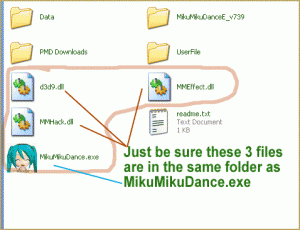 installing the MME files. It is easy! You simply drag and drop the three new DLL files into the main MMD folder where you keep mikumikudance.exe … Download Now!
installing the MME files. It is easy! You simply drag and drop the three new DLL files into the main MMD folder where you keep mikumikudance.exe … Download Now!
When you download MMEffects from LearnMMD, you get the original files which Reggie Dentmore extracted from the original Japanese MME zip file using the Applocale/7-Zip routine as outlined in the “Scrambled File Names” article so as to preserve the original Unicode structure of the files. (The Japanese webpage source credit for the MMEffects v037 is included in the READ ME file in the download.) 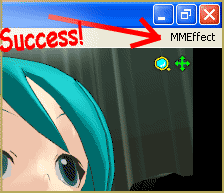 He translated the included .TXT files into English using the Notepad++/Google Translate routine discussed in LearnMMD’s “Translating Japanese Files” article. Those files are saved in both .TXT and Microsoft Word .DOC format (97-2003 compatibility). The Word files are much easier to read.
He translated the included .TXT files into English using the Notepad++/Google Translate routine discussed in LearnMMD’s “Translating Japanese Files” article. Those files are saved in both .TXT and Microsoft Word .DOC format (97-2003 compatibility). The Word files are much easier to read.
Download MMEffects v037 from LearnMMD and hurry back to follow our links to some of the cool MME Effects available for MikuMikuDance 7.39!
– SEE BELOW for MORE MMD TUTORIALS…
— — —
– _ — –

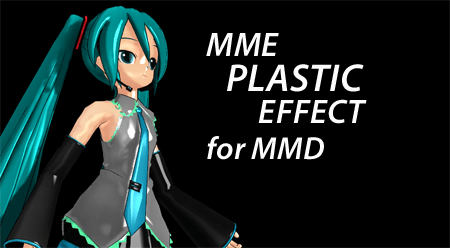
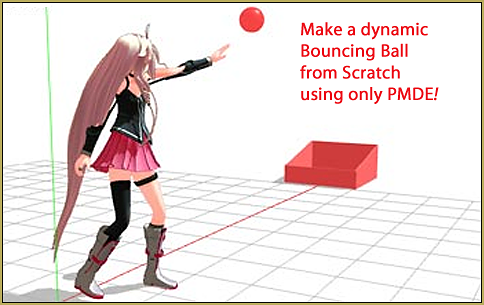






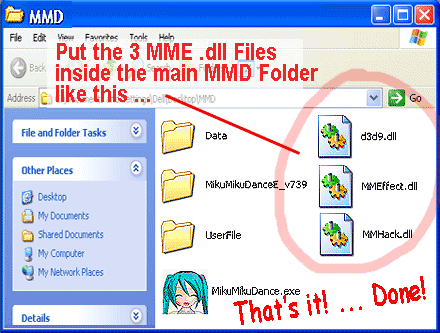







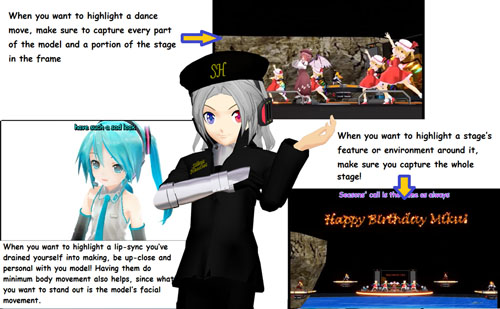

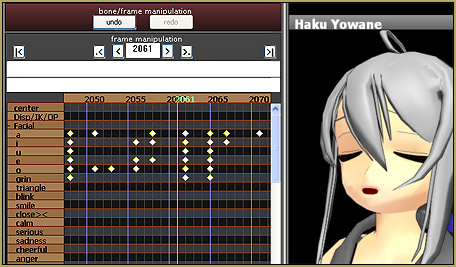
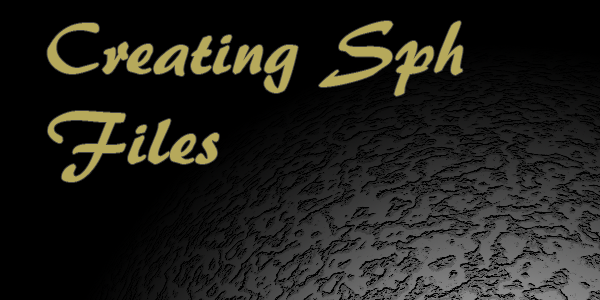
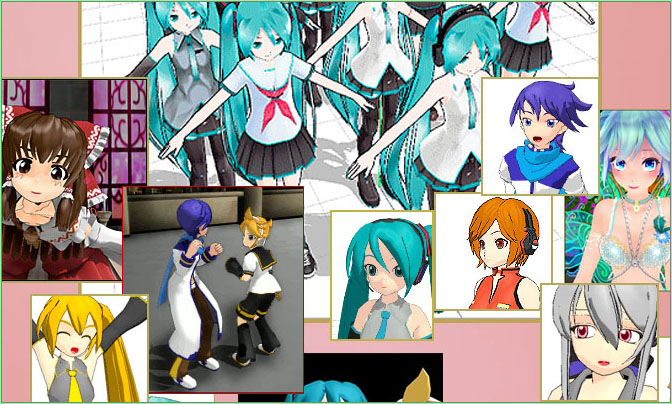
i have done all the steps but mme does not pop up when i open mmd
I don’t know what to tell you. If you simply drop those three DLLs into the same folder as MikuMikuDance.exe, that “MME” should then show in the upper right corner. … It is important that MMD and MME are both 64-bit or are both 32-bit (regular). … Yes?
— Reggie
So the 32 bit version works, but the 64 bit crashes mmd every time. Stick to the 32 bit version if you need to use this.
Well, *some* people use 64-bit version successfully, but others can not. We haven’t figured any pattern to that, sadly, so yes, if the 32-bit version works for you, stick to it.
I have a question. Why aren’t my MME effects working properly? I’ve already installed several different types, and everything is in order, except the effects that don’t work on my MMD. Does anyone know how to solve?
Installed different types of what? What does work for you and what does not?
So, MMD is working normally, so is MME. I downloaded the MME along with some effects, but every time I put them in the program none work. I’ve tried downloading effects on several other types of sites, but they still don’t work. Do you have any idea what’s going on?
1. Is the MME icon on the top right corner of MMD?
2. Name some of the effects you tried
3. How are you loading the effects in?
Heyy, have a question: how did you edit the .dll files ???
can you maybe give me a tutorial?
PS: I want to translate it into German and want to create a drop down menu to select the language. :)
Actually, dll’s themselves were not translated (beyond what the author himself did, that is), only readme files. For one of PMXE translation versions that is known to me, “dnSpy” tool was used. You’re welcome to try and see if it’ll be effective against MME as well, but I give you no promises.
That is correct. I did translate the ReadMe and create some instructions in English, but I in no way manipulated the actual MME files.
— Reggie
MME still doesn’t work for me and I can’t find a fix to it. The files are in the correct location, I have directx 9 installed and d3d9 is already installed. I use the 64 bit, and the button just doesn’t appear, even when I tried the 32 bit. It used to work before until I had to reset my pc, so I’m not sure if there’s something else I needed to install or if it’s because of a windows update.
You “reset” your PC… what does that mean? … How does one reset his PC? You mentioned that everything used to work before you reset your computer… so I’ve gotta figure that “something” has changed. … and MikuMikuDance still runs OK?
My apologies for the late reply. When I say reset I mean factory resetting. MMD still runs good. It’s just MME doesn’t appear in the upper right corner of the program even though I put it in the correct spot. Everything else works, it’s just this one issue.
i also have the same issue! MME was doing quite well untill i turn off my pc.when i used my pc again, it was gone but all the requiring files are still fine.
I am sorry… I have no answer for you. In my experience, once MME works for you, it is always available I cannot think of what would change for you…?
mme effect, It does not appear in the upper right corner. Even though I followed the steps you recommended.
picture-https://www.img.in.th/image/4kE85w
Do you have DirectX 9.0c installed?
Did the older version of MMD work with MME? I have version 9 (X64) of MMD on a Windows 10 Surface Pro, so I’m starting to wonder whether it’s my graphics engine? I have all the files in the folder, but the MME button still does not appear. I have the Direct X 9 file, MMD and MMM themselves work fine. No effects show up though. Also, when I use effects in MMM, they do not appear as well.
Is there any way to solve the issue? Or is it just something Windows 10 users are experiencing?
Thank you.
it didn’t work for me T-T i have the latest verion of mmd
https://learnmmd.com/http:/learnmmd.com/top-two-reasons-mmd-doesnt-run/
Something in the file “d3d9.dll” in version 37 is preventing MMD 9.31 from opening. This does not hold true for the files in version 36, but the MME button does not appear. They are both 64 bit versions. I can send a screenshot if that would help. MMD works fine; it’s just MME that’s failing to show. I see the issue has been brought up before but nobody has actually posted the solution.
Interesting… I am running old 32-bit on my Windows XP Pro SP3 and MME v037 works for me.
It could actually be a compatibility issue, with newer versions of Windows doing something different that breaks the way the file works. Darned if I know what though. At least MMD itself works.
I might try running the 32 bit versions to see if that helps. Beyond that… decompiling the dll and rooting around in its innards?
I did some experimenting with the Task Manager open. MME versions 3.6 and 3.7 (32 bit) both allow MMD to open, but no MME button appears. As these versions are incorrect for my version of MMD, this makes sense. MME 3.7 (64 bit) opens as a background process for a split second before closing. It’s not being blocked by my antivirus.
Should I e-mail the rest of the team?
Email the team? … about … ?
MME was getting caught up in my anti-virus’s Advanced Threat Detection system. It probably thought it was going to ruin something.
Did it work out for you? I’m having the same problem.
me too…