![]() How do I fix MikuMikuDance missing DLL error? Fix the MMD side-by-side configuration error. How can I get MMD to run on my computer?
How do I fix MikuMikuDance missing DLL error? Fix the MMD side-by-side configuration error. How can I get MMD to run on my computer?
Fix MikuMikuDance …
| Editor’s Note, 1/18/16: This article may be out of date.<style=”font-family: Helvetica,Arial,sans-serif;”> Our Parkeerwacht has written a single article describing the common errors and the latest solutions to those errors. See that post to find the answers you need as you fix / troubleshoot MikuMikuDance. Still need help? Leave a comment or send Reggie an email. |
… A Case Study!

A friend bought a new laptop … she downloaded the latest version of MikuMikuDance … and she experienced what has become …
the standard MMD error messages.
We worked together to fix MikuMikuDance so that it was running on her new computer.
| Editors Note 10/26/2015: The VPVP page recommends that you download and install: Regular MikuMikuDance 64-Bit MikuMikuDance |
She first asked me about the infamous MMD Side-by-Side Configuration error. Experience has shown that you must download and install the Microsoft C++ 2008 redistributable.
For either 32-bit version, or 64-bit version, (depending on which version of MMD you have; keep in mind that 32-bir MMD *can* run on 64-bit Windows, but not vice versa) get your download here:
http://www.microsoft.com/en-us/download/details.aspx?id=26368
After installing the C++ 2008, she next got the Missing DLL message …
d3dx9_32.dll was not found
There are a couple of ways around this error … the most simple is to Download the DirectX 9c update available from our LearnMMD Downloads page.
She downloaded the DirectX 9c update … then she tried to open MMD …
SUCCESS!
I hope YOUR MikuMikuDance goes this smoothly! Next step is to go to our Getting Started with MMD Step-by-Step page and start enjoying your MikuMikuDance!
– SEE BELOW for MORE MMD TUTORIALS…
— — —
– _ — –



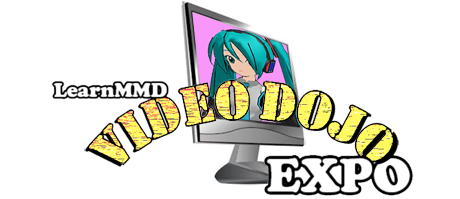
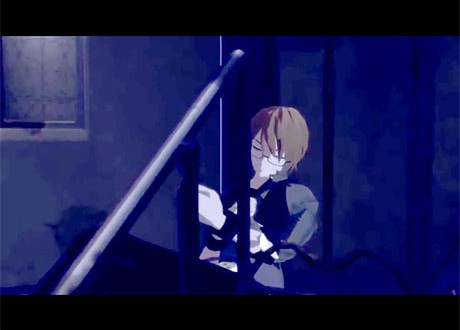
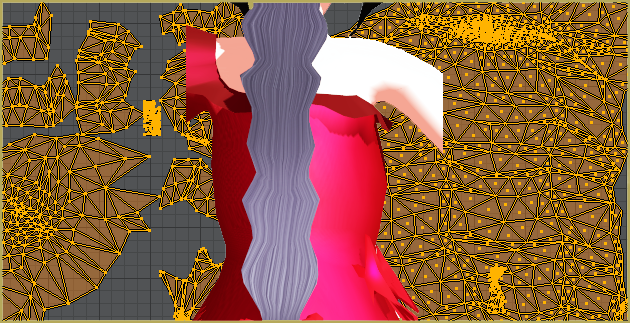
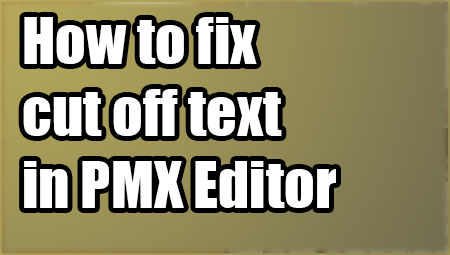
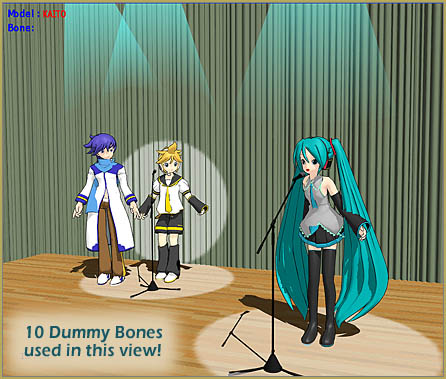
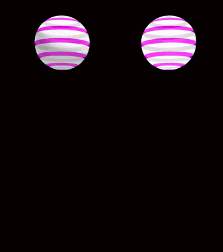


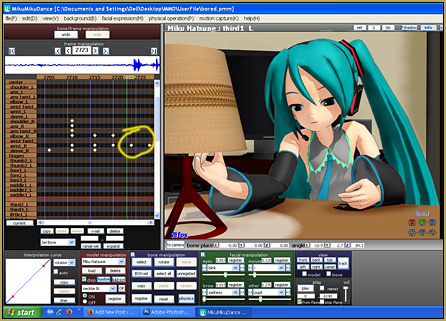
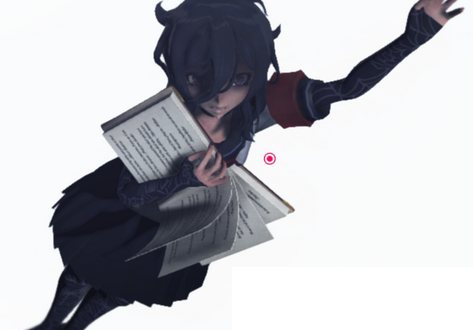
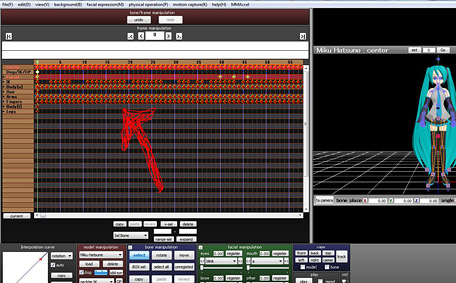
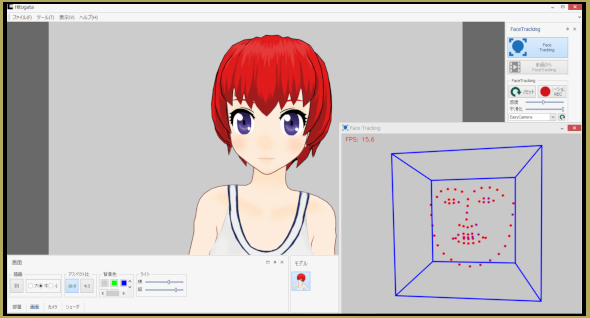


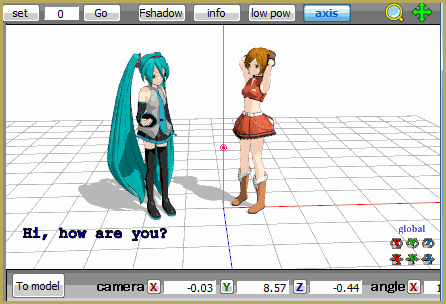

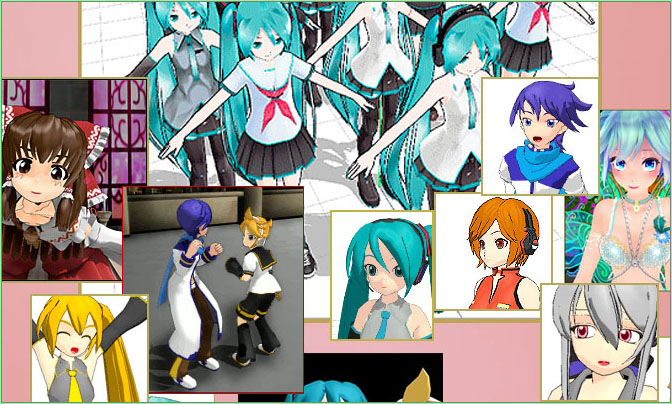

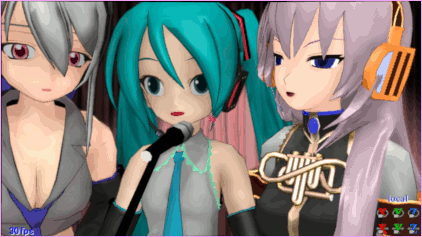
Okay so here’s my issue. I own an amazing Alienware 13 laptop, and installed MMD on it. Ran great. Then my computer was… sick I guess I could say, and I had to do a complete reset.
Now MMD won’t work. I get the side-by-side configuration error. When I tried to download the C++ software it said that I already had newer versions installed.
Low and behold, when I checked my installed programs in the control panel, I not only have newer versions installed, but also the one I tried to install. I also downloaded the DirectX enduser-runtime, but that didn’t work either.
Please help me figure this out.
…I fixed it.
I had the 2005 and 2010 C++ but not the 2008. I installed 2008, and MMD works now. Let it be known that I am the worst IT person today.
I tried to install Visual c++ 2008 but it gave me an error when installing
What error did it do?
I’ve downloaded C++ 2008 and it still shows up the same error. I have Windows 8.1 Pro. I TRIED with both the 32 and 64 bit.
You need both recommended libraries for MMD to work (2008 and 2010 in case of 64-bit).
When I installed MMD, I got the usual error message. Although I tried to look up as much info as possible, nothing seems to help. Do I have to change my locale, and if so, will it do anything to my computer? If not, what do I have to do then?
Which one of “usual” error messages did you get and what did you attempt to overcome it?
I run a computer where it will not let me download these files as .exe formats Automatically. Is there a possibility I could get a link to a place where I can download them in a ‘.zip’ format?
Highly unlikely. You may try to download them on a different computer instead and then carry them on a flash drive or something like that.
i have a problem to open the mmd (i downloaded the latest 64-bit) it says missing d3dx9_43.dll is missing. i have reinstall it for a few times but it still won’t work…how i am suppose to fix this?
Install DirectX 9.0c.
thank you so much! now it’s working!
I tried using mikumikudance on my hp stream notebook and it’ll say something life “it can’t open because its side by side configuration is incorrect, check the error log for more details”
I have Windows 10 and I just can’t install the 2008 and the 2010 C++.. It always gets error 997. Please help ;-;
Does it only give you error number or there’s some verbal description?
A quick Google search shows it’s a common, known error. I found this link with what might be an easy fix. You rename a file folder and your C++ install recreates that folder with the proper name… ?
http://answers.microsoft.com/en-us/windows/forum/windows_10-other_settings/error-error-997-while-installing-microsoft-visual/60a4f08e-a740-475d-8858-3435b2784b01?auth=1
I have recently been having problems with this software. I’ve downloaded every single troubleshooting download for both 34 and 64 bit and it just isn’t working. I have downloaded DirectX and MMDxShow about 20 odd times and the each newer download of MMD at least 20 times through this week and it always says that I’m missing the d3dx9_32.dll. I think my laptop is no longer compatible with this software or for Windows 10. Should I just get a new laptop with Windows 7 or 8?
Did you see that I have that very DLL available for you to download…?
https://learnmmd.com/http:/learnmmd.com/mmd-error-d3dx9_32-dll-was-not-found/
… I will send you an email with that link and attach the file to the email.
Thanks for the help! worked like a charm! -thanks
I downloaded the new directx twice and it still dosnt work! Someone please help!!!
Did you *just* download it, or did you install it? Did you download a full package, or a web installer? Did it install or tell you that you have a higher version and won’t need it?
To install DirectX properly, follow instructions on Troubleshooting page.
i have windows 7 pro sp1 oem and i just ran mmd and it gives me side by side configuration error i already have Microsoft Visual C++ 2013 Redistributable Package (x64) installed please i need help
Having 2013 Redistributable does not do the trick. Install those that MMD *needs*: 2008 and 2010 (assuming that you use 64-bit MMD as well). And yes, both of them. You don’t have to uninstall 2013, redistributables can safely coexist.
okay so far it works after i installed the specific microsoft visual c++ but is mmd supposed to not include any vocaloids?
It comes with a dozen models.
I’m finding that every time I download the C++ it tells me that I have a newer version on my laptop and closes the thing :C I’m not really tech savvy (I sound like a grandpa xD) and I don’t understand what this means. I downloaded the newest C++ I could find and stuff, but I’m just wondering if its just my version of Windows 10 is messed up. Could I have some feed back, please?
I kept downloading, MMDxShow.dll, but it won’t render on my 64 bit. I did everything, but it won’t render. I listened and read the read me’s the files as such, but it still won’t work.
For 64-bit Windows, use this one: https://www.dropbox.com/s/cxqvyx21m2737iy/MMDxShow64.dll?dl=0
(remove “64” from its filename)
I still have this error. I run a Windows Vista. I downloaded many different types of C++ but none worked.
Windows Vista … so you downloaded the standard 32-bit version, yes? My old XP computer has the 2005, 2008, and 2010 C++ versions installed. Does that help you? … Please see the other comments in this article… maybe try something… and let me know if you still need help… glad to help! reggiedentmore@aol.com