I can finally run the new MikuMikuDance 8.05 …
I fixed the MMD 8.05 Configuration Error
… the Failed to Start Error!
| Editor’s Note, 5/5/21: This article is out of date. The world has moved on. Our Parkeerwacht has written a single article describing the common errors and the latest solutions to those errors. See that post to find the answers you need as you fix / troubleshoot MikuMikuDance. Still need help? Leave a comment or send Reggie an email. |
I have been searching Google, off and on, for days, trying to solve my MikuMikuDance 8.05 Configuration Error … and, today, I finally found it! Another video game’s forum had the answer: http://na.leagueoflegends.com/board/showthread.php?t=1084961
The writer indicated that what was missing was the C++ 2005 redistributables and its 2005 SP1.
Following previous leads, I had already installed Microsoft C++ 2008 and 2010 redistributables … without solving my “configuration error” problem. I “removed” the 2010 version after I saw no effect. NOW I downloaded and installed the C++ 2005 and the 2005 SP1 versions and … MMD 8.05 opened right up! Woo-Hoo!
I must point out that I am running Windows XP, SP3 … so, I can only hope this FIX will work on newer systems!
Windows 8 … 64-bit? … This article recommends C++ 2005 … but, these days, the VPVP page recommends C++ 2008 AND C++ 2010.
Here’s the link to the VPVP page …
http://www.geocities.jp/higuchuu4/index_e.htm
Look under section 1.4 … there are links to the 64-bit 2008 and 2010 C++ downloads. … Other new MMDers say that this worked has for them!
DOWNLOAD the SP1 version and install it.
Microsoft Visual C++ 2005 SP1 Redistributable Package (x86):
https://www.microsoft.com/en-us/download/details.aspx?id=26347
That’s it … MikuMikuDance 8.05 now runs on my machine.
Please let us know via comments or email if it works for you!
– SEE BELOW for MORE MMD TUTORIALS…
— — —
– _ — –

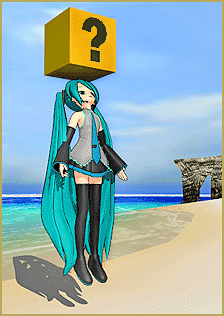

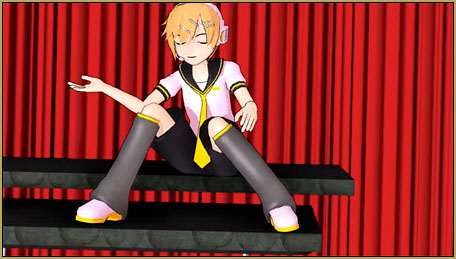
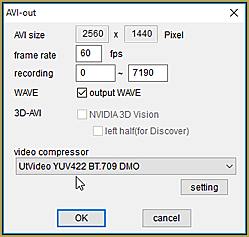







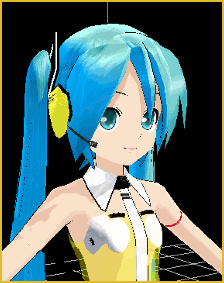

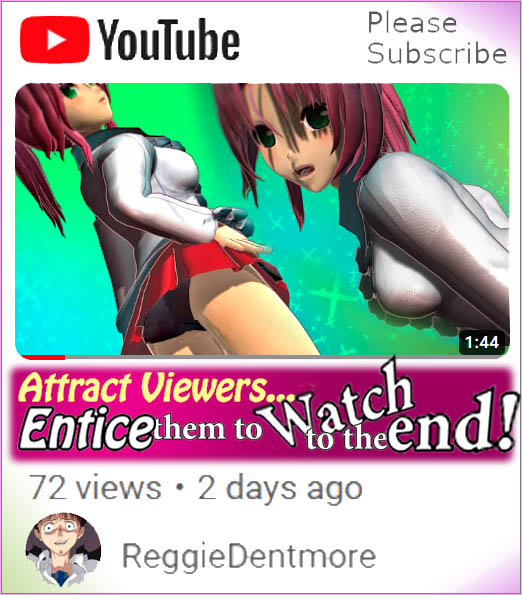




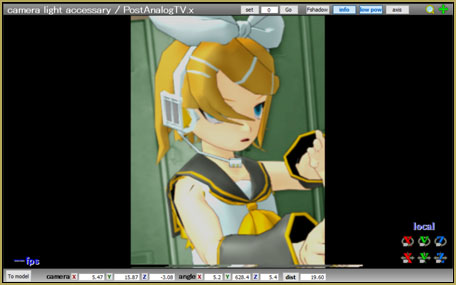
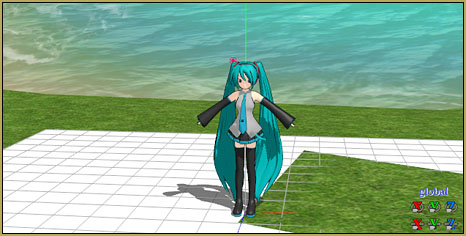
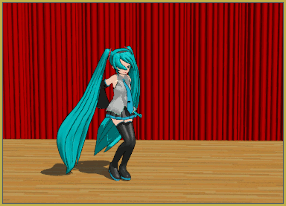
I followed the advice, but it’s still not working!
Apparently, you *thought* you were following the advice, but something went wrong.
Mine was the SxS one. Help plz!
That’s the Side-by-Side error… Please be sure that you have the proper C++ downloaded and installed. … and then check to be sure that they are actually installed…
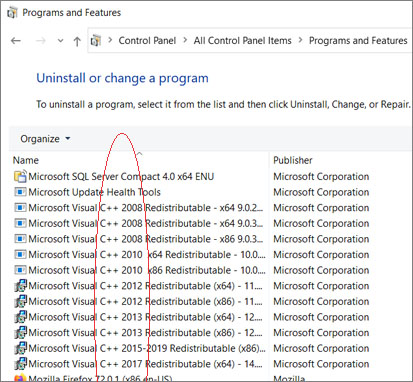
OML i keep getting this thing that says sxstrace.exe!! what the heck do i do?!?!?
Help Meh!!
A quick GOOGLE shows that that error may be related to the side-by-side configuration error… you need to install the appropriate C++ redistributables. If that does not help, the error may have something to do with your system/set-up… that is NOT an MMD error.
i need help
Okay… how can I help?
I downloaded MMD and the only issue i didn’t find a solution to is “cannot execute”.
Please elaborate… what happens, what, exactly, is the error message?
when i try to open MMD this message always comes up:
“the application was unable to start correctly (0xc000007b). Click ok to close the application”…
what do I do?
Install (or uninstall and reinstall again, if they’re there already) MS Visual C++ redistributables.
https://learnmmd.com/downloads/#C++
“the application has failed to start because its side-by-side configuration is incorrect.please see the application event log or use the command line sxstrace.exe tool for more detail” help??
See the Troubleshooting page about installing C++ redistributables.
i did,nothing:((
What version of MMD you’re using, 64 or 32-bit? Open Programs&Features in Control Panel and check what C++ related items you have installed. There must be some sort of mismatch there.
i tried using both versions ,my brother whos pretty computer savvy said the the program is buggy ,i dont know if thats true but ill try what u suggested,and if that dsnt work shall i assume hes right?
k i tried it,still nohing:(
I’d still like to know anyway.
odd..the MMD suddently not working. I click and nothing happen (it was working for no problem before) I tried to re-install and it work once then not again.
Have you tried to reinstall MS Visual C++ libraries relevant to your version of MMD?
how to see if my ms visual c is relevant to mmd version?
Check the Download or Troubleshooting pages for links. AFAIR, 32-bit MMD requires 2005 and 2008 32-bit libraries, and 64-bit MMD needs 2008 and 2010 64-bit versions accordingly.