![]() Hey y’all! Today Luka‘s gonna help me show you some cool MMEffects that I personally use for different emotions.
Hey y’all! Today Luka‘s gonna help me show you some cool MMEffects that I personally use for different emotions.
All of the poses used are found at Snorlaxin‘s page (because I didn’t feel like making them). You can also find MikuMikuEffects on our downloads page, and there’s an amazing effect pack (actually there’s two of them) on deviantART.
Give your MMD Pictures
Different MME Effects For Different Feelings…
Sweet/Happy
So here I have the model and pose loaded up and I’m going to immediately find the effect HgSAO_v002.
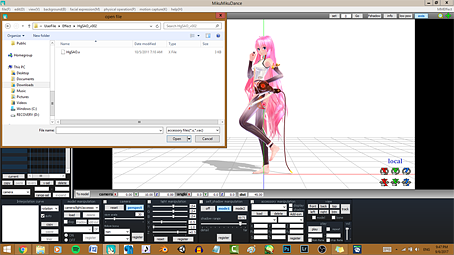
Prank’d! I’m going to load both of them; the other being HgSSAO_v003.
Now, for a sweet picture, one of my go-to effects is o_SelfOverlay_Blur.
The last one is o_toProcColor before you can run it through Photoshop or GIMP!
—
Sad
On this model, I’m going to start with o_Bleach-bypass.
The next effect to blend everything together is o_PixelEdgeBlur.
Now, only if you want the color to be a bit more bleached, add a splash of o_toPaleProcColor.
Now for some shadow depth, just add some AbSSAO and you’re done!
—
Creepy
A creepy picture is much like a sad picture, so we’ll start with AbSSAO.
Now, unlike the sad setting, I’ll be loading HgSSAO_v003.
I’ll be adding o_Bleach-bypass again as well.
This time, unlike the sad setting, I’ll be adding an effect called GotaSh. With editing in Photoshop, it should be complete!
—
And that’s about it for the three main ones! You can tweak them as much as you need or want, but this should get you started on MMEffects when you’re working with emotions!
Have fun with MMEffects!
– SEE BELOW for MORE MMD TUTORIALS…
— — —
– _ — –

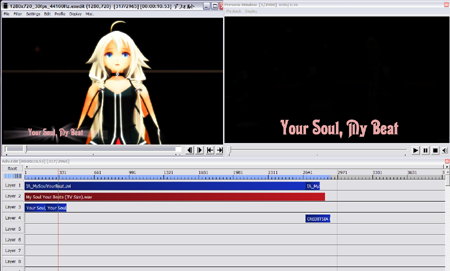
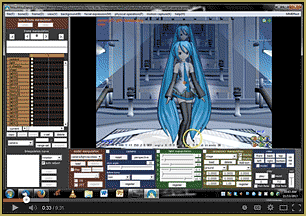





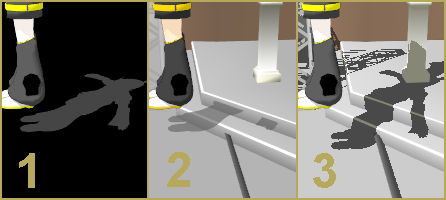

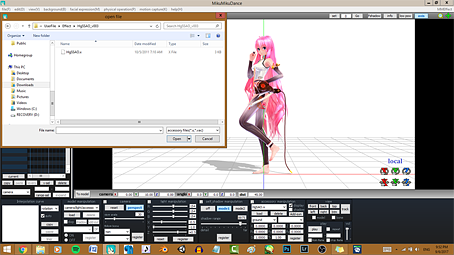
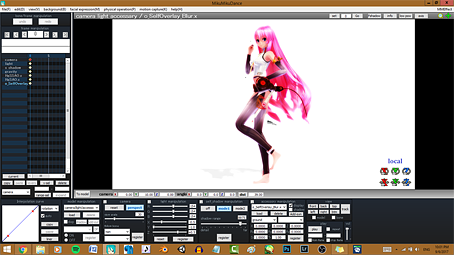
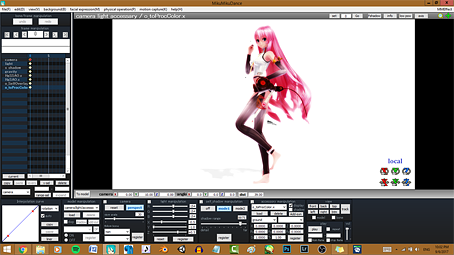

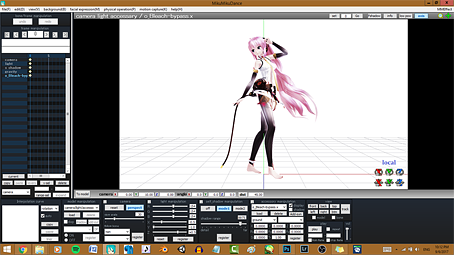
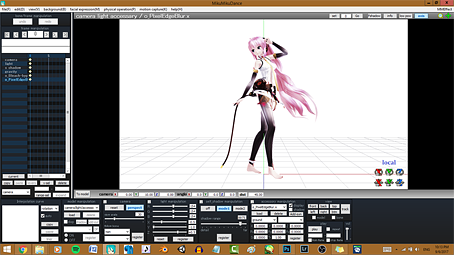
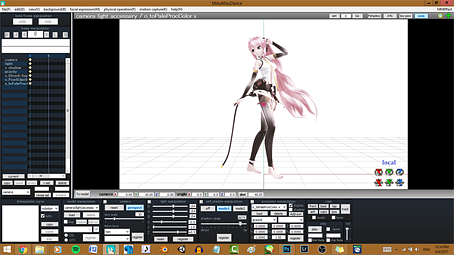
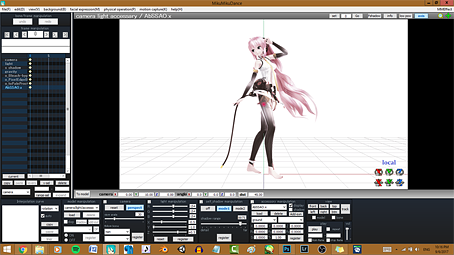

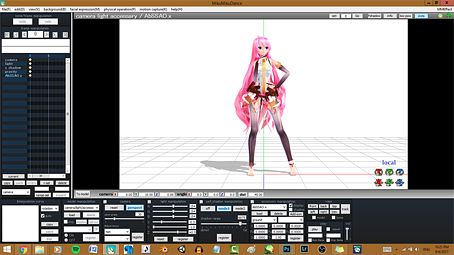
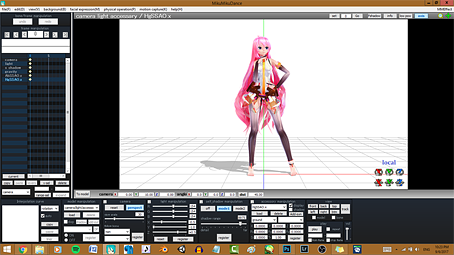
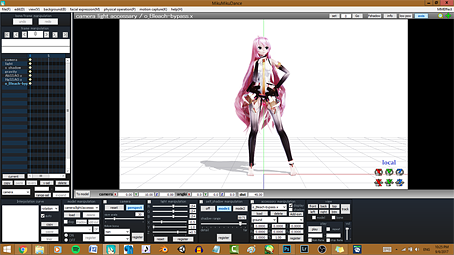
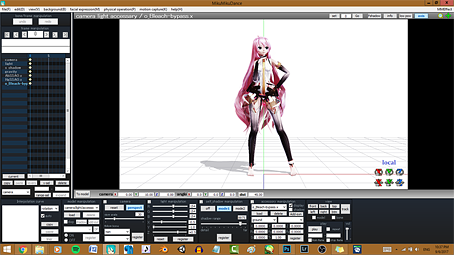

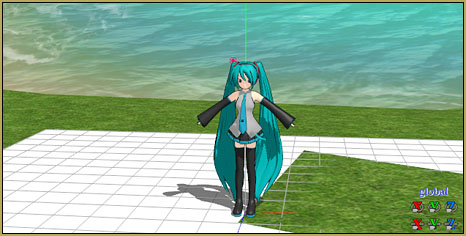
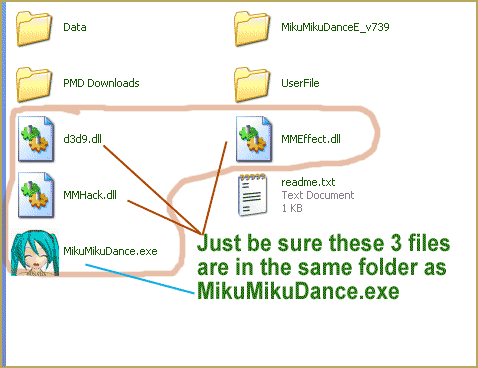


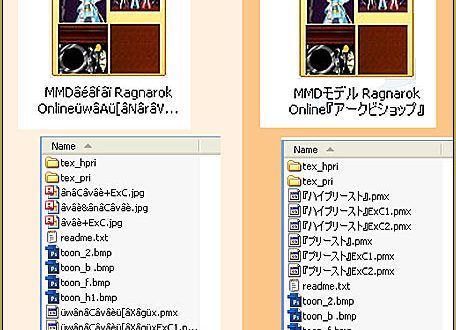
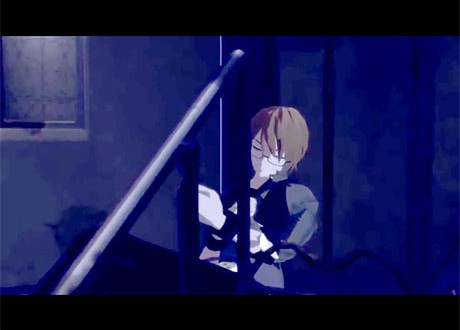
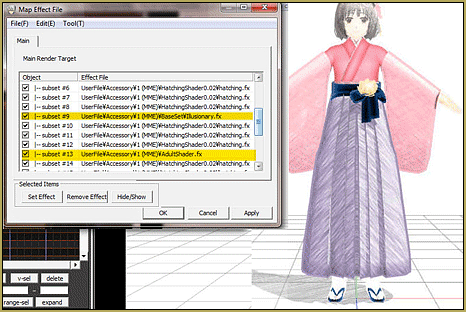




How do i fix the “post effect cannot be specified” error when i try to load the effect? :( i don’t know what i’m missiiing xd
That means you do something wrong. With you not telling us a single little bit about *what* you’re trying to do, with what effect, and how exactly do you try to apply it, we don’t know what you’re missiing either.
oh, i think you’re kind of rude but ok. i said i was trying to load the effect, and since my comment is in this tutorial obviously i meant the effect that was said up there.
I figured out later i wasn’t doing nothing wrong at all, that was just my pc that’s no powerful enough to use that kind of effects.
I think the tutorial is great, just like so many others of this website but i’m really disappointed by the way you answered my question, that was just a poor question after all.
thanks anyway.
>oh, i think you’re kind of rude but ok
Well, I happen to be that with a certain kind of people. Not that it’s a good thing, but sometimes it’s just to difficult to restrain.
>i said i was trying to load the effect, and since my comment is in this tutorial obviously i meant the effect that was said up there
For the record, this article describes about ten different effects. But even if they are all handled the same, you still haven’t said how *you* did try to handle the one you mean, which is much more important.
>I figured out later i wasn’t doing nothing wrong at all, that was just my pc that’s no powerful enough to use that kind of effects.
Since you’re not telling *how* did you come to that conclusion, there’s still a possibility that the computer is not at fault after all… but if *you* consider the case closed, well, that’s that.
como puedo descargar este efecto o_PixelEdgeBlur
I am not familiar with that effect. You will have to Google it, search Deviant Art. and/or search YouTube for it.
Best wishes… best of luck!
ya lo hice pero no encuentro el effecto por
https://okoneya.jp/mmd_files/#o_SurplusFilter
Thanks, KB!
how do i load the effect? i cant find the button for it
There are two categories of effects that have to be used in different ways (well, there are some more complex than that to be categorized as one or an other, but let’s start from basics). Type One comes with a pair of files: .fx and .x. (and they always have the same first name). You load the .x file through the Accessory Manipulation Panel, and it serves as an anchor to its .fx counterpart (which is an actual effect), and the effect usually enhances the whole picture. Type Two are .fx files that come *without* .x accessories. You have to apply them to a particular model (which alone will be affected) using MMEffect->Effect Mapping panel. Open it, find the model, double-click on it (or press “Set Effect”) and find the .fx file of the effect.
Whenever in doubt, look for a readme file that has detailed explanations for a particular effect (though more often than not, you’ll have to google-translate them from Japanese)
where can i found the 0_selfoverlay_blur effects ?:c
Did you download both effect packs listed at the top of this article?