 Hallo, wie geht’s? XxHalfAlivexX here!
Hallo, wie geht’s? XxHalfAlivexX here!
So I, personally, as an artist, strive to create inspiring and beautiful art! Many times, I get the question, “How do you create so much emotion in one picture?” And, “How do you actually do it??”
Most people think I just sit, and the whole thing simply comes to me.
Unfortunately, it does not.
Creating Inspirational Pictures in MMD
It takes me quite a long time to find something I love (or hate) and make it into something amazing! Now… Where does someone get inspiration? My answer is.. anywhere! From trash you found in your room, to a dream you had, to your cat! Anything can be turned into something beautiful. Normally, I make my own pictures, but sometimes (SOMETIMES) I use other pictures that I find on the internet and use them as my inspiration to build from.

Once done, they turn out, with effects and editing, like so:
For you people just beginning in the whole “Picture business”, as I like to call it, it may take a while to make and edit the pictures, especially if you’re just starting out in ANIMATING. But, we’ll come back to that later. Anyway! How do I do it? Simple! Let’s look at this picture that I found:
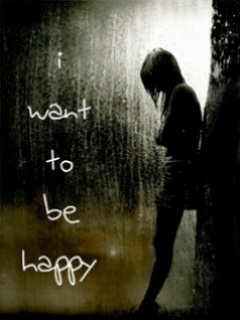
Sad, isn’t it? But beautiful! Now, think of another situation where someone is crying? Got it? Great! Now, why is the person Crying? Death in the family, break up, friend died, didn’t get the ice cream she wanted? No worries if it sounds ridiculous! This is a brainstorming session!
Now keep that in your mind and think, what is a sad _____? Animal, plant, cup, whatever! Anything sad that comes into your mind KEEP IT! Now, with that in your mind, draw SOMETHING on a piece of paper that has to do with it. Once you have that, create a rough design for your piece; draw a real picture, of a person (or animal) that is sad. Don’t use a lot of detail or you’ll spend so much time before you’re done editing the picture, your brain will be tired, you won’t be able to do the actual picture! When I do concept art it can end up looking like a mix between a chicken and a human (Yeah, it’s happened to me before.)
Now apply that to MMD. Spend as much time as you can on that and it can end up like this;
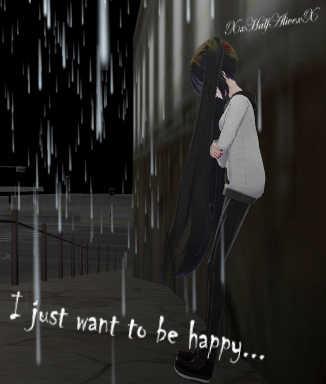
Beautiful, yet sad.
I appreciate the time you took to read this, and remember, “At the end of the day, we must go forward with hope and not backward by fear and division.” One Last thing… I take requests for pictures. :) Good Luck!
– SEE BELOW for MORE MMD TUTORIALS…
— — —
– _ — –


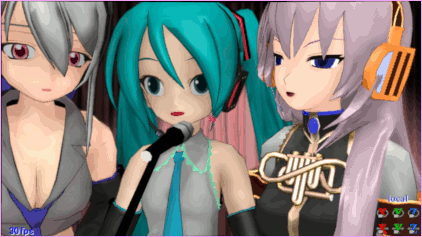
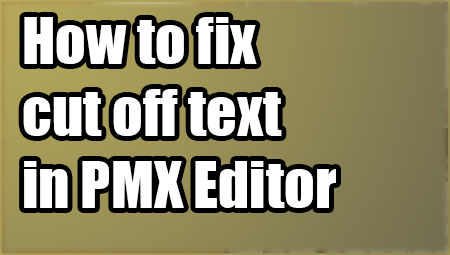


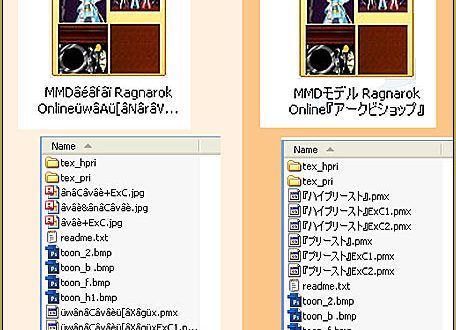
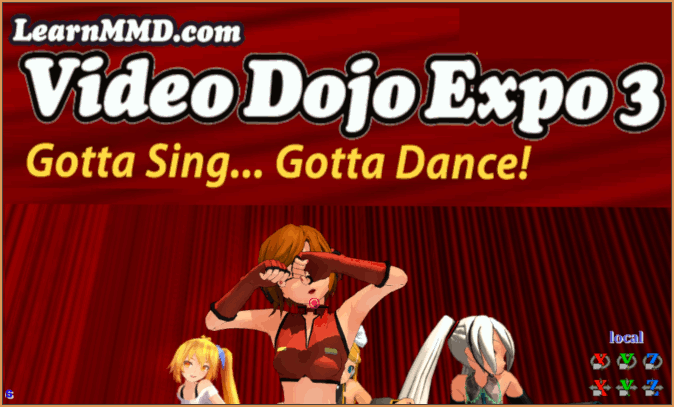








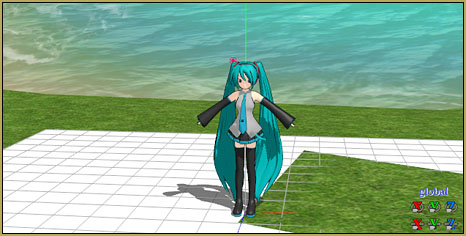



Hallo wie geht’s? You speak german? O-O
Umm.. Some. I’m still learning, but the only reason I speak some is because of Tokio Hotel (my favorite band.) \(*.*)/