![]() How do you knock-out the background when you Render to Picture in MMD? Can pictures be transparent? How do I save pictures in MMD? How can I do like a Green Screen effect in MMD?
How do you knock-out the background when you Render to Picture in MMD? Can pictures be transparent? How do I save pictures in MMD? How can I do like a Green Screen effect in MMD?
 Knock-out the Background
Knock-out the Background
from behind your models when you
Render to Picture as a PNG
You may have wondered how people make so many transparent pictures of MMD so easily. This is useful for multiple purposes and gags. You can even replace the background with anything you want!
So How do you do it?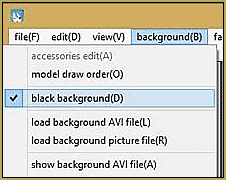
Step 1- Changing to Black Background
First, you want to change your current background to black. This is a step that is easily forgotten. To do this go to Background(B), and click on “Black Background(D)” After clicking this you should see a check by it and you will also see, that of course, the background has changed to black! This black background “disappears” when you save the file as a PNG.
Step 2- Turn off Display Coordinate Axis
The next step is too get rid of that pesky green line that shows you where your model is on the map. To do this, go to 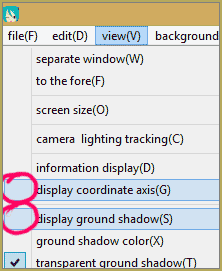 View(V) and click “Display Coordinate Axis(G)”. This should UNcheck the box, and you should not see a green line running down the middle, or any boxes on the ground. It is extremely hard to remove this from your picture with editing and you will most probably want to restart the picture.
View(V) and click “Display Coordinate Axis(G)”. This should UNcheck the box, and you should not see a green line running down the middle, or any boxes on the ground. It is extremely hard to remove this from your picture with editing and you will most probably want to restart the picture.
Step 3- Ground Shadows
This is an optional step, it depends on what you want in your photos. Ground shadows are essentially just the shadow of the model that would occur in real life if lighting was reflected off of a person. However, if you do not want this in your photo you should take it off before continuing. To do this go to View(V) and click on “Display Ground Shadows(S)” to uncheck it. You should not see a shadow on the ground and the box should be unchecked.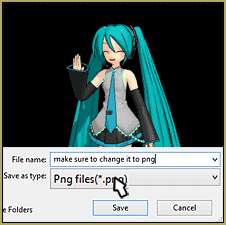
Step 4- Rendering your Picture in PNG form
This is a very important step. If you forget and save it as a bmp file, the background will be black. Firstly, go to File(F) and than “Render to Picture File(B)” Before saving the file it is important that you change the format to .png . You can do so by clicking on the bottom box under what you are naming the picture.
– SEE BELOW for MORE MMD TUTORIALS…
— — —
– _ — –



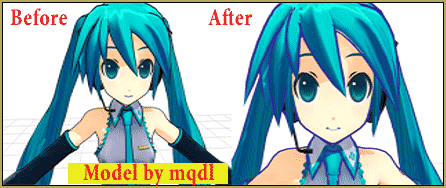





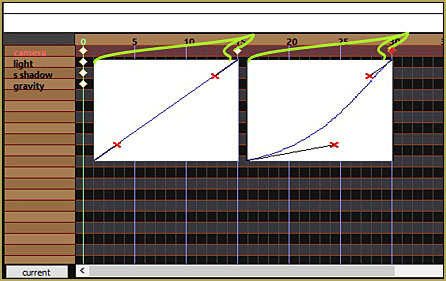
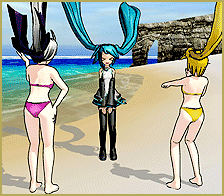






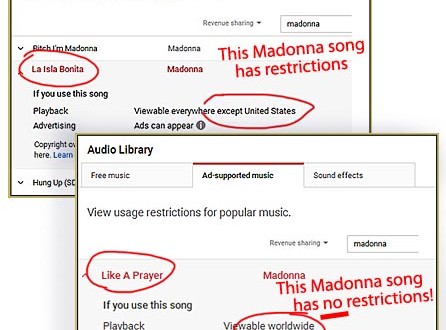

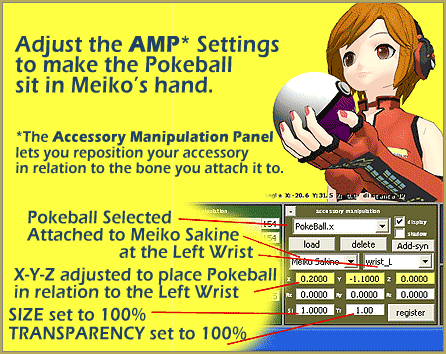

If I use effects it doesn’t work, how can I do it with HgSAO and AbSSAO on?
Do you have DirectX 9.0c installed?
Can I do this with an AutoLuminous on? Like, is there a way to have a transperent background with AL effect? Cuz I’ve tried, but it renders with a white background..
I just did it and it rendered it with AL and the transparent background. Did you forget to turn the background into black, per chance? Did you use other effects too?
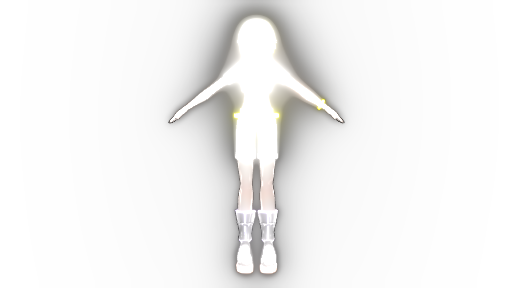
why can’t it be transparent if the screen size too big??
What do you mean? I just created a test picture with the size of 3280×1720, and it has transparent background. Are you sure you followed all steps correctly? (Remember, .png, not .jpg)
Yes i followed the steps correctly, and i put png format on. But whenever i render on size more than 1000 px.. It just has a white background
Actually, the background could be either black or white. It’s the PNG graphic format that causes the background to be transparent.
In MMD 7.39 you can’t remove the axis for some reason! And that wouldn’t irritate me so much if it didn’t mess up my backgrounds so much, but I can’t use the mmd 8.03 because it won’t open… =-= *needs help*
To close the axis grid, just uncheck it under the View Menu. Maybe we can help you get MMD 8.03 running. What happens when you open MMD 8.03 … get an error message? What’s it say? Send me an email if you need help ReggieDentmore@aol.com
Most sites such as Youtube automatically have a black background in their player, so if you upload it will be transparent but it will look like it has a black background.
I’m not really sure how it will go on videos, but I encourage you to try it :D
-KibaSan
well…how can you have a transparent background in videos???that will be weird!
lol yes, thats true… You can`t actually… all video codecs and containers don`t allow that. (At least the ones I know off)
The Raw Avi IS transparent if you have the white background on. so yeah videos can have a transparent background. It’s just that when uploaded anywhere it won’t show. But if you’re like me and then convert the avi to picture sequence in premiere then all the frames from the video have transparent background. That’s how you;d make animated sprites for 2D games.
Awesome info… Thanks!
You may try to use skydomes instead of static backgrounds… they are in essence accessories, so their transparency can be adjusted with Tr setting of AMP panel.
Is there a way to use this for videos?
That’s what it’s all about! Search YouTube for MMD … tens of thousands of them!