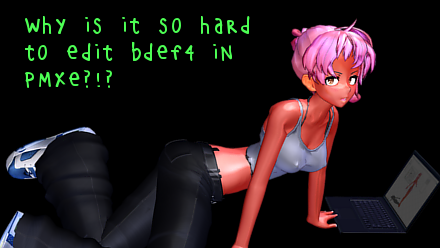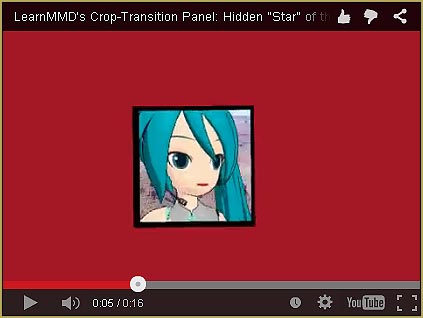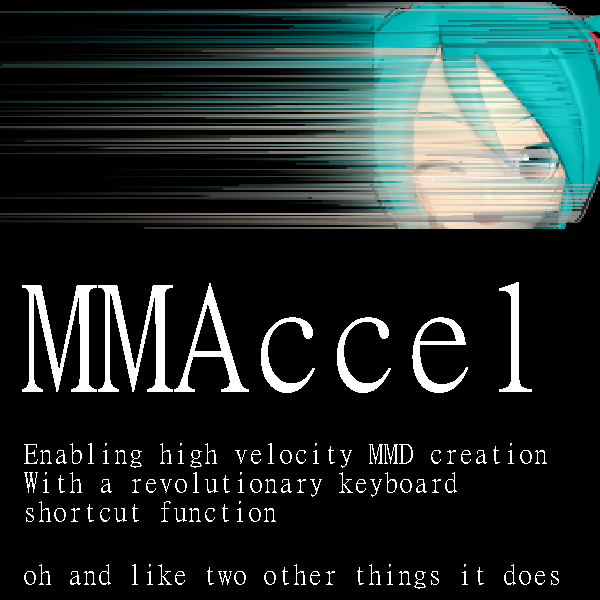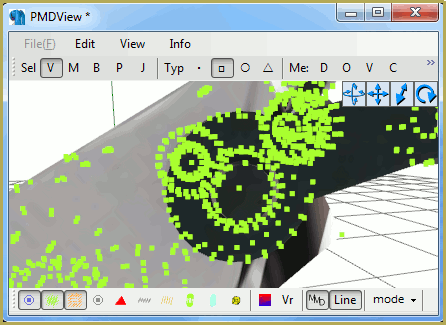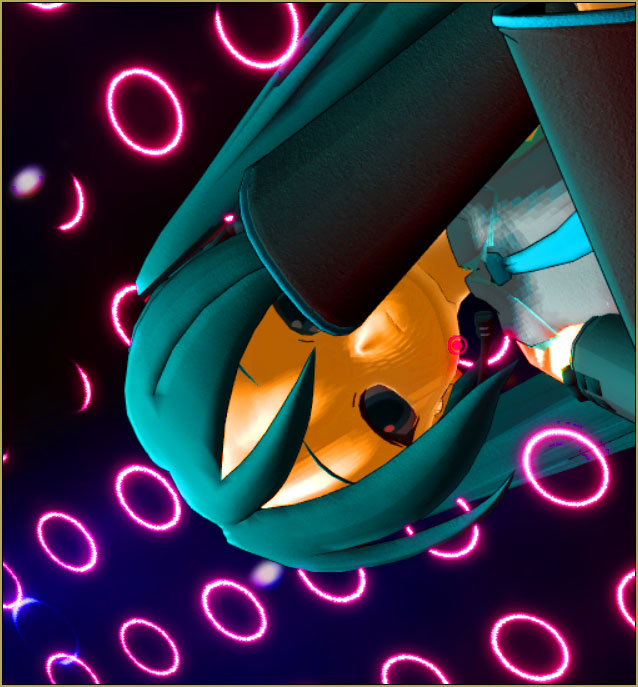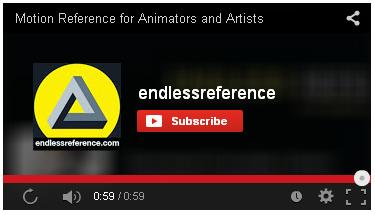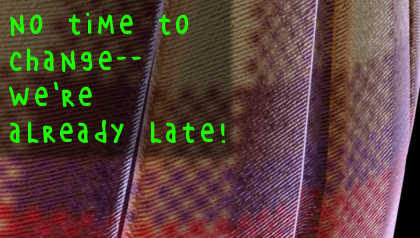Can I use MMD camera work to make my motion file look better? How can I adapt downloaded motions to fit the music I want to use? I cannot find an MMD motion to go with the song.
In my latest video,
MMD Camera Work made the motion fit the song!
My newest video was a demo video to show-off what I had learned about the 966_DigitalRipple effect. I got a huge amount of action and color into my video using that effect.
But, I also learned the power of MMD Camera Work!
As I got started with that demo video, I used “the usual MMD motion file” that I about always use: Mahlazer’s “Feel the Sound” animation. But the MUSIC that goes with that motion file is crazy-making… so I decided to go with an old song I had heard earlier that day: Blondi’s “I’m a Gonna Love You Too”.
Aside from the BEAT…
… not much was common between that downloaded motion file and my song I was using. When I played the motion file, I could see that the dancer’s gyrations seemed to be at about the right speed, the proper tempo, to go with the music… but the way the song breaks had really nothing to do with the dancer’s motion.
I tweaked both the music and the saved motion file as my first step in fitting the two together. After studying the animation to determine the length of it and seeing how it winds-down in the closing seconds, I used Audacity to edit the song… I cut off the last verse at a point that sounded “right”… the customer will never notice! … but THEN, when I played the animation, I could see that the music ended just a little too soon… leaving Miku to gyrate a few more times in silence.
So, I edited the motion file by copying the diamonds for Miku’s final poses and moving them back a few frames to where they seemed to need to be so as to fit the music. … THEN, there was still a gap as we get into the place where Miku takes a bow. So, THAT I covered with a short blast of an old Applause soundtrack that you can download from the ZERO-TO-450 Downloads Page. The applause fills in the void left open by the music cutting-out early. … and then, just because, I also added a bit of that applause to overlap the opening couple of seconds of the video, too.
The Camera Work made the video come together!
Now the video was complete with animation and sound. But it looked disjointed because, as I had said, the music had nothing to do with that animation file. … WATCH the video at the top of this article… SEE how I made the camera “dance” with the music, regardless of the dancer’s motion. It works so well! …
I made the camera dance to the music.
By zooming in and out… and by rolling the camera 360-degrees, I was able to add the “punctuation” that the music required. Mahlazer’s “Feel the Sound” motion is very nice and Miku was able to roll-along through the entire song. At about mid-way in the song, there is a smooth break in the music with a bit of a guitar riff and rhythm solo that let me pull-back the camera from the stage as we watch Miku glide through her moves… but then, BACK TO IT, again, with the wild camera moves until we finish the song.
Fun Stuff… Have fun with MikuMikuDance!
– SEE BELOW for MORE MMD TUTORIALS…
— — —
– _ — –