How do I use the TrueCamera effect in MikuMikuDance? How can I keep the focus on my main dancer? How can I see a depth of focus in my MMD video?
This effect lets you keep one model in focus while the rest of the scene goes “soft”.

Soboro’s ancient TrueCamera Effect enhances the 3D appearance of your MMD animation!
Dating back to 2011, this ancient effect still delivers!
The TrueCamera effect lets you “attach” the camera’s focus to a particular bone on your model so that that part is always in focus. You can then adjust the Si “size” of the effect to control the focus in your animation. You can “display” and not display the effect by checking/unchecking the Display box in the AMP.
Another popular “focus” effect is the SvDOF depth-of-focus effect which works well but requires your hands-on attention for truly great results. THIS effect is automatic. … adjustable if you want to, or just let it ride.
Download the effect from DigitalMori’s video on YouTube. … There is a lot in there… but the basic TrueCamera effect is easy to use.
I translated the README file for you…
TrueCamera
Depth of field + motion blur + fisheye lens effect
Ver.2.0Production: Soboro
To create an expression that is close to that of a real camera
An integrated effect of SvDOF.fx, MotionBlur.fx and FishEye.fx.
It’s very heavy.
I thought it would be a little lighter than using each one alone, but it didn’t change much.It is supposed to be used at 30fps.
You can adjust the depth of field with Si and the motion blur with Tr.Fisheye lenses are for special purposes and are off by default.
If you want to use it, set FISHEYE_ENABLE to 1.From Ver.1.1, high quality DOF mode is installed.
The quality is between SvDOF and SvDOF_HQ.
It is enabled by setting DOF_HIGHQUALITY to 1.
It is recommended to enable it if there is enough machine power.See the Readme for each effect for details.
– – Required environment
MME 0.27 or later
-Graphic board that supports shader model 3.0 and floating point texturesTest environment: Win7 x64 + Phenom II X6 + GTS450
– – How to use
-Load TrueCamera.x.
-Associate TrueCamera.x with the bone where you want to focus.
-Adjust the blur strength with Si.The focus is basically on the position where TrueCamera.x exists.
If you want to make fine adjustments, turn off MME to make it easier to see where it is.
You can adjust the blur intensity with the Si value.
The initial setting is quite strong, so adjust it to your liking.– – Disclaimer
You are free to use it in any way, but please do so at your own risk.
Easy-Peasy…
That README mentions some edits you can make to the FX file for enhancements to the basic effect… but I find the basic TrueCamera effect to work well, alone.
3D Enhancement… this effect keeps the bone you selected (“head” bone in my sample) in focus and softens the focus on everything else as the distance increases. Again, you adjust the Si “size” to get the soft-focus you wish to see.
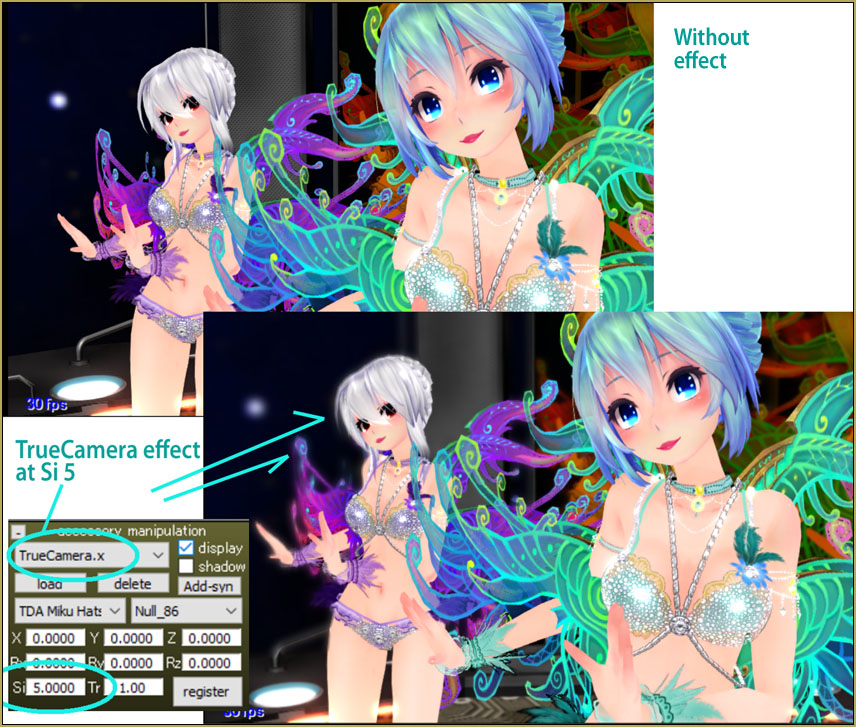
That’s IT! … give it a try…
Models Credit: Rio Carnival models by shiro-nekovocaloid
Have fun with MikuMikuDance!
– SEE BELOW for MORE MMD TUTORIALS…
— — —
– _ — –


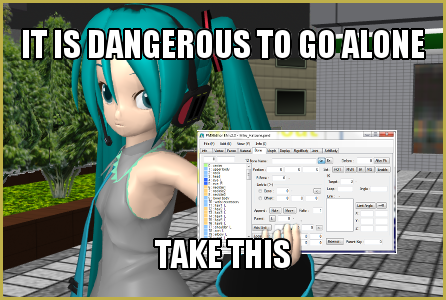



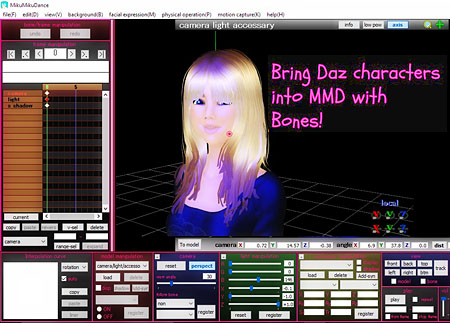



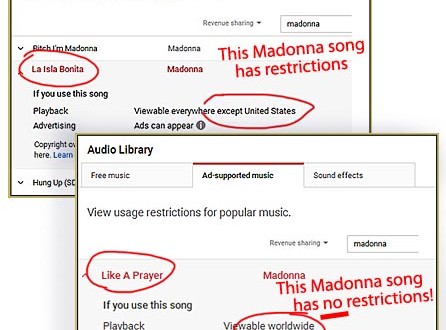

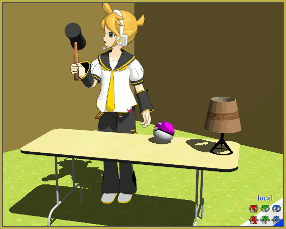
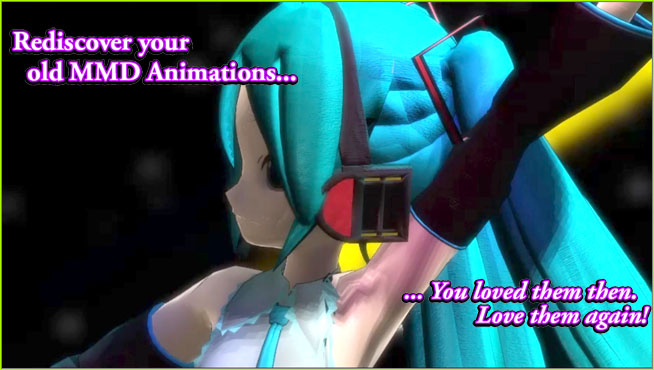



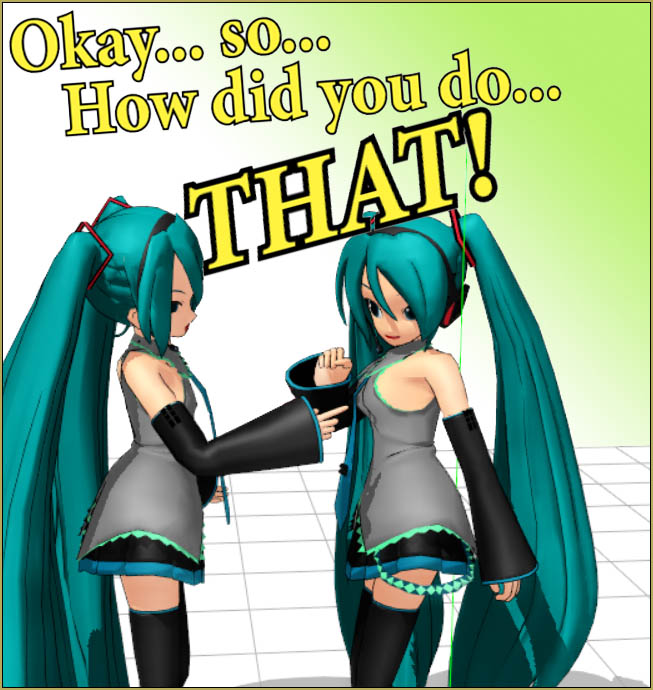
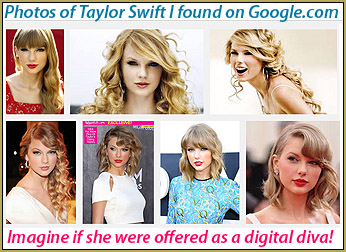
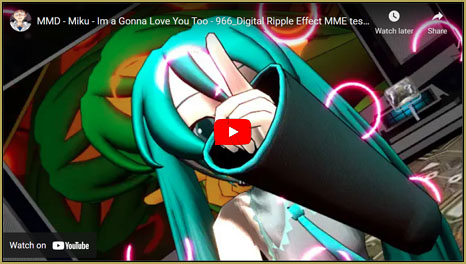

Strangely, effects like TrueCamera and MotionBlur don’t work on some models. It just ends up looking… weird. Is this supposed to happen? I think I have a screenshot.
I have no answer for you. I tried experimenting with my own system… tried several different modles including a LAT model and I did not see anything similar to your image. I am using MotionBlur3 …
— Reggie
Hah, must be my system then. I’m curious… how do I post something on here? I’d like to make some tutorials here and there and share my knowledge about MMD, even if I barely use it.
In order to contribute to the knowledgebase, you’ve gotta send Reggie an email, it’s at the bottom there, “Find out about writing for LearnMMD!”, and then you’ve simply gotta hope the guy likes you enough I suppose. At the beginning you can’t post to the site directly, you’ll make a draft, save it, then tell Reggie or someone else in charge I am unaware how to contact about setting it up with the images you send, I guess they’ll be reading through it to ensure that it’s good enough before it goes on there.
Source: Me, I’m currently waiting for my first article to be put on here