Why do parts of my model stay bright when I reduce the ambient light? How can I fix my model to make it look good in low-light scenes?
How to…
Fix an MMD Model’s Ambient Light Problems
So… do you get this weird lighting, when you are trying to manipulate the lights for a darker scene?
…because: I do.
I get this alot on low quality models; some parts of the model stay “lit-up” while the rest of the scene goes dark as I turn down the lights.

Looks weird right??
Well this is one way to fix it…
You need to have a PMD/PMX Editor. You can get it from the LearnMMD Downloads page.
You need to know your model’s type: PMD or PMX?
If you can run PMX Editor you can open both .pmd and .pmx models
if you have only PMD Editor you can open only .pmd models
This is how you do it in PMX Editor…
First: Save your model under a new name so the you can keep your original model safe.
Now, load your model into the Editor.
Go to the “MA” panel.
Now, you have to find the broken part.
It will usually look like this same color or you can find it by texture name.
All you have to do is make the “ambient” part darker by clicking on it and choosing a little darker color.
Now, save your model.
Load the model in MMD to see how it looks… it should work!
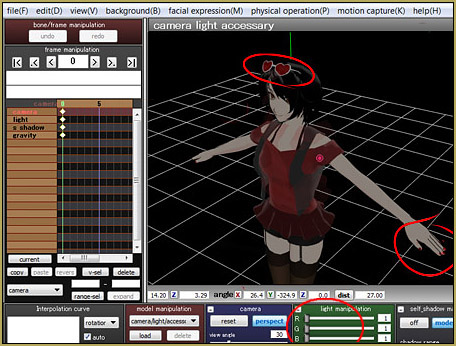
The process is the same for both PMD and PMX Editors.
Have fun with MikuMikuDance!
– SEE BELOW for MORE MMD TUTORIALS…
— — —
– _ — –


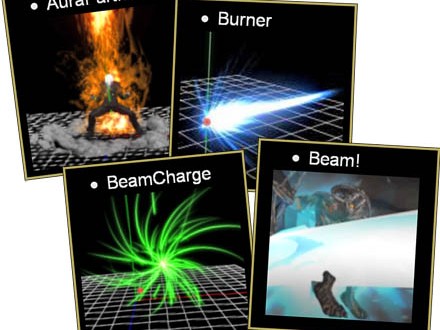
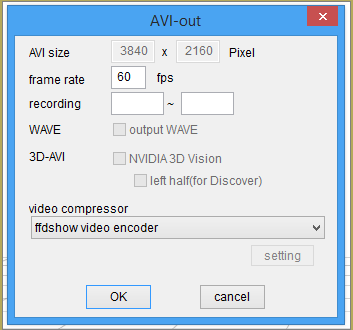





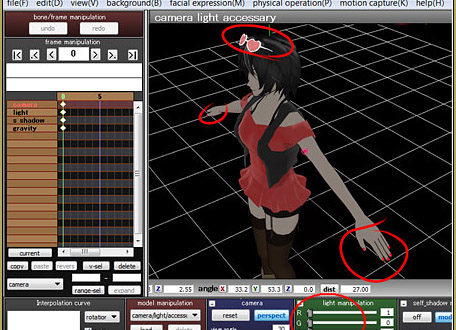

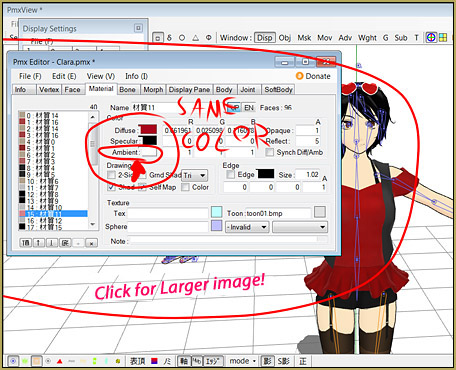
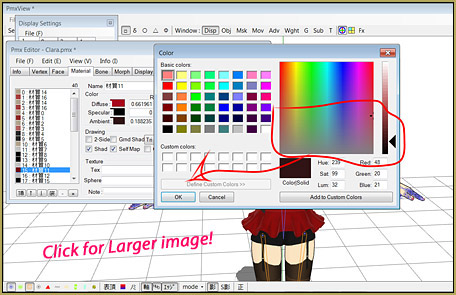
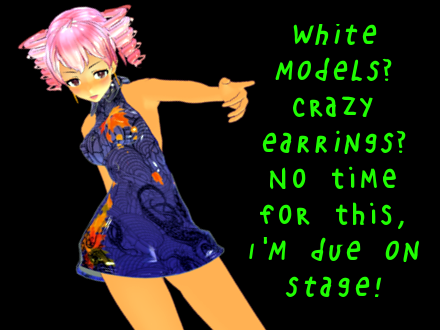
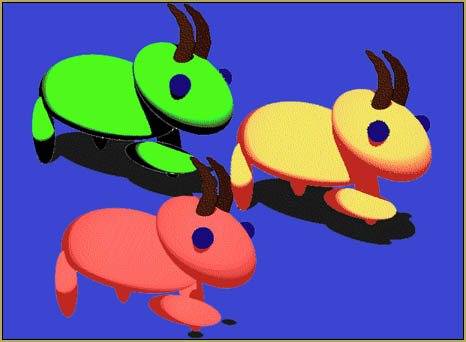



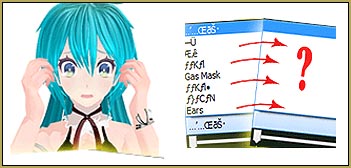
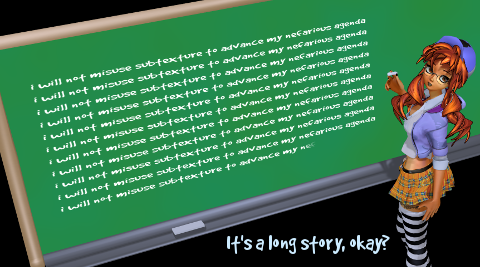
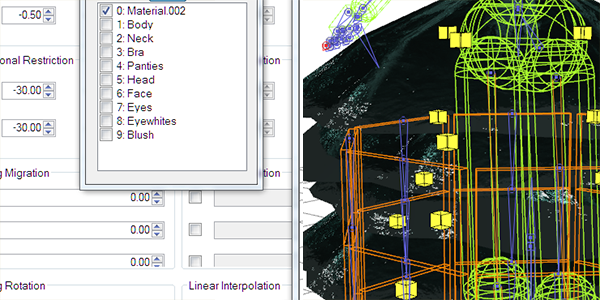
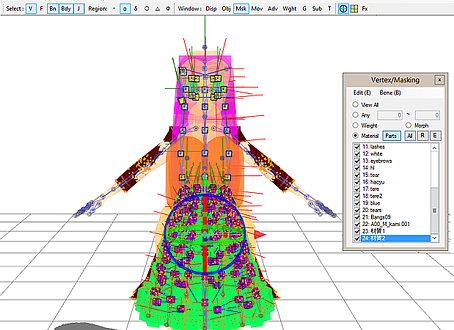

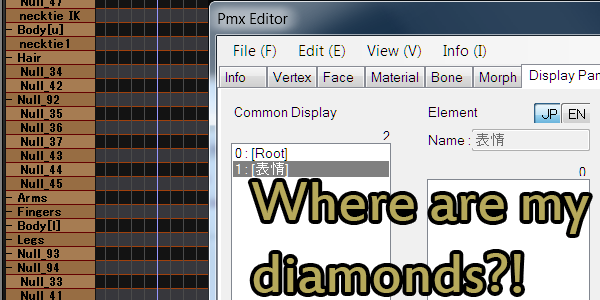
I Have a Question:
I would like to use this stage, which you can see at the link:
https://www.deviantart.com/dan1024/art/2020-Update-PDFT-Stargazer-Stage-Download-472563422
This stage has great light, shadow and mirror effects, but they can’t be easily transferred to the model.
How can the effects of a Pmx Stage be transferred to the model? So that light effects, shadow effects and mirror effects are also transferred to the model?
many thanks for your help in advance
Rainer
Rainer
So… I downloaded that stage… read quickly through that page for instructions… and I quickly created this little video which I ZIPPED into a folder for you to download… 3MB file size.
… What more do you want from that stage model?
— Reggie
I see that I had misunderstood your question. Your real question was about how that stage is cooking-along but none of it is shining upon your dance model. … I think the answer is that: what you see on that stage is “fake”. All of those lights are not actually going to “shine light” onto your model. Autoluminous effect makes things look like “lights”, but that glow does not actually “shine” onto other models. You might try adding the DiscoLight effect which DOES shine on your model… with all of the other stuff going on on that stage, it might “do it” for you.
… the bottom line is that you will need to add other effects to get the model to look like what you envision.
… Ray-MMD has some nice lights that do shine brightly. LearnMMD has many tutorials about Ray-MMD/Raycast. … In MY video from last year, my VDE5 entry “Summer Swelter”, I added many lights using Ray-MMD. (that stage was pretty much dark, with the sign graphics and such just barely glowing… I added the many splashes of white light and that flashing white off-stage light. … you can see that the model casts shadows under that glow.)
In my “Trick Bag” video, my stage is really active. I am moving floorlight accessories around on the floor and on the back wall. … I am moving light accessories so as to follow those floorlight circles. … I am shifting the main lights from white to yellow to pink to blue and back to white… Now, looking at it, I see that NOTHING but the main house lights was shining upon the models… but it sure looks like it.
… “Figuring it out” is all part of the “fun”, right?
I’m not sure I understand correctly what you intend, but I’d recommend you to look into Half-Lambert effect. Reggie is right – lights from other models and stage parts do not reflect on your model, and neither does shining from most of effects, unless an effect is specifically designed as a lighting system. With those that *are* lighting systems, though, you can *imitate* what you can’t have from stage “lights”. Just position light sources at same places where those lights are (attach them if necessary), and you’ll get what you want.
How to Use the Half-Lambert Shader in MMD
MMD Fill Lights Part 1 (Half-Lambert Shader)