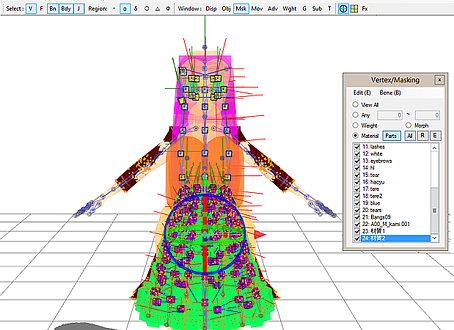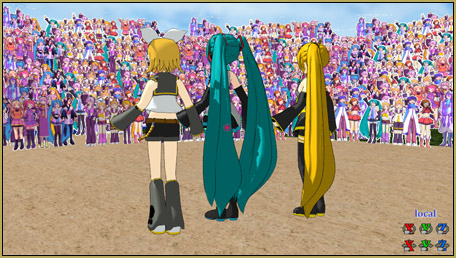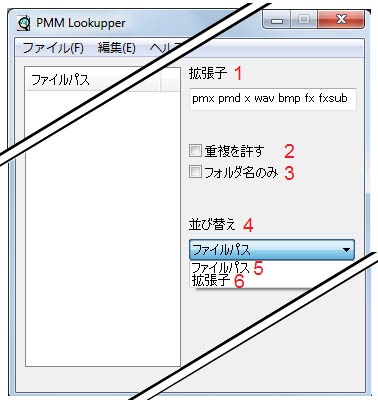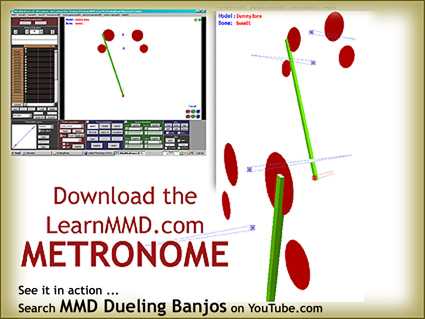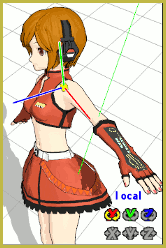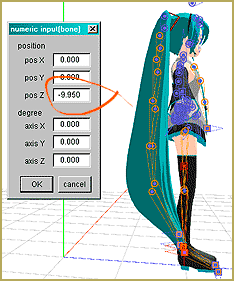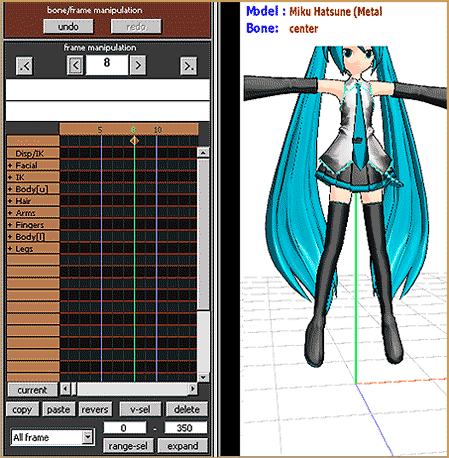How do I make Miku walk? MMD Miku Miku Dance – How do I make a smooth walking motion. How do I move the feet? How do I move my model off the center of the stage?![]() MikuMikuDance Tutorials
MikuMikuDance Tutorials
Smooth Walking Motion is getting easier!
My walking motion is getting easier to do! It’s all in the Practice … practice.
See the Downloads Page to get this walking  animation file for yourself … WalkTest8RD. When you do, you can play and change it any way you like.
animation file for yourself … WalkTest8RD. When you do, you can play and change it any way you like.
For this latest effort, in frame Zero, I started by putting the arms into a comfortable looking pose. I began to move the model by selecting the Center and both IK Leg Bones … and sliding the model back a bit so that the tip of the toes was on a ruled line on the coordinate grid so that I could align future motions with that ruled grid. Register.
Then I created a skating motion to set the pace for my walk. I set the frame counter to 15 and slid the left foot out until the toe was on the first ruled line. I then moved the Center forward until it looked correct over the left foot. Register all and then Copy the Left Leg IK Diamond.
Move the frame counter to 30 and PASTE that Left Leg IK data to keep that foot from sliding forward as you move the Right Leg IK forward to the ruled line ahead
of the left foot. Register. Move the Center forward until it looks “right” over the right leg. Register. COPY the Right Leg IK Diamond.
Move the frame counter to 45 and PASTE that Right Leg IK data to keep that foot from sliding forward as you move the Left Leg IK forward to the ruled line ahead of the Right foot. Register. Move the Center forward until it looks “right” over the Left leg. Register. COPY the Left Leg IK Diamond.
There you have one whole stride. Keep on skating … a foot gets locked down every 15 frames. At the end of my walk, I slid the left foot to be next to the right foot and made the character stand “at ease”.
Push PLAY and watch the model skate out to the end of your motion. Make any adjustment to fix anything that you left out.
Now go back in and add the foot motions. My “stride cycle” is 15 frames. At the
 7th frame, go in and lift the IK bone for the foot that is in motion. Lift it far enough so that after you adjust that IK bone to twist the toe down, a bit, the toe is still well above the floor. (If you raise it too much, the “walk” will become a “march”!) Then advance the frame counter to frame 14 … just one frame in front of the the next foot-locking frame … and adjust the IK Leg bone to raise the toe of the foot in motion. Register. This adds the nice “heal-down rolling off of the toe into the next step” motion. Again, go to the Downloads Page and get this file for yourself.
7th frame, go in and lift the IK bone for the foot that is in motion. Lift it far enough so that after you adjust that IK bone to twist the toe down, a bit, the toe is still well above the floor. (If you raise it too much, the “walk” will become a “march”!) Then advance the frame counter to frame 14 … just one frame in front of the the next foot-locking frame … and adjust the IK Leg bone to raise the toe of the foot in motion. Register. This adds the nice “heal-down rolling off of the toe into the next step” motion. Again, go to the Downloads Page and get this file for yourself.
Finally I went back in and added a Shimmy motion … rolling the Lower Body onto the weight bearing leg with each step. At the same time I add a slight Upper Body roll to the opposite direction … and a slight Head roll the other way so that the Head moves along with the Lower Body.
Keep trying … Have fun … Practice … Practice!
– SEE BELOW for MORE MMD TUTORIALS…
— — —
– _ — –