![]() I ordered a “gamers” 64-bit Windows 10 PC from a refurbisher on eBay. It arrived on Friday afternoon (yesterday); I plugged it in and started to learn about Windows 10. I had only ever run Windows XP and Vista (Vista on an inexpensive ACER laptop with too little RAM). XP has been my mainstay for well over a decade. Trying to figure out Win 10, after XP, was like trying to learn a new language! All of the elements were there but in new places using, perhaps, different names and different menus to find them.
I ordered a “gamers” 64-bit Windows 10 PC from a refurbisher on eBay. It arrived on Friday afternoon (yesterday); I plugged it in and started to learn about Windows 10. I had only ever run Windows XP and Vista (Vista on an inexpensive ACER laptop with too little RAM). XP has been my mainstay for well over a decade. Trying to figure out Win 10, after XP, was like trying to learn a new language! All of the elements were there but in new places using, perhaps, different names and different menus to find them.
Update 8/12/19: A few new MMD users report that 64-Bit MMD does not run with 64-bit MME on Windows 10 machines. It may be that a recent Microsoft Windows 10 update has caused this issue. So, if 64-bit MMD isn’t running with MME on your Windows 10 computer, please try to run the 32-bit MMD… with the appropriate 32-bit C++ Redistributables… and use the matching 32-bit MME download. Please leave a comment to let me know if that works for you!
I had Total Success Running MMD on Win 10 64-bit!
FIVE Downloads in my Downloads folder!
Then, this morning, I started to add MikuMikuDance to my new Win 10 PC. I went to the LearnMMD.com Downloads page and downloaded MMD 9.31×64 … and then I downloaded MME v037x64 “in English” (It’s important that both MMD and MME “match”: both must be 32-bit or both must be 64-bit.)
Then I took a look at that orange chart, there, on the downloads page that shows you what OTHER software MMD needs to have installed. I downloaded the DirectX 9c Runtime, C++ 2008 Redistributable for 64-bit, and the C++ 2010 Redistributable for 64-bit.
First and only Hiccup… DirectX Runtime installation
I ran the DirectX executable that I had downloaded… and it asked me “Where” to place the 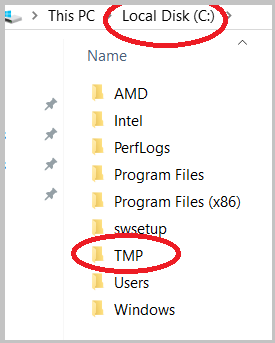 files it was about to download. I had no idea. So, I went back to LearnMMD.com and the main Troubleshooting article… and it told me to place a new folder named TMP onto my C drive. I did so… and then returned to that question, clicked BROWSE… and navigated my way to that TMP folder.
files it was about to download. I had no idea. So, I went back to LearnMMD.com and the main Troubleshooting article… and it told me to place a new folder named TMP onto my C drive. I did so… and then returned to that question, clicked BROWSE… and navigated my way to that TMP folder.
That DirectX Runtime then finished its installation without another incident.
I then unzipped the C++ 2008 Redistributable and installed that software.
Next: the C++ 2010 software.
![]() Then I dragged the MMD zip folder to my Desktop and unzipped it… “Extract All”… and found my new MMD folder on the Desktop. … I did the same with the MME zip folder. I opened that new MME folder and did a drag-and-drop to put the three DLLs into the same folder as the MikuMikuDance.exe file.
Then I dragged the MMD zip folder to my Desktop and unzipped it… “Extract All”… and found my new MMD folder on the Desktop. … I did the same with the MME zip folder. I opened that new MME folder and did a drag-and-drop to put the three DLLs into the same folder as the MikuMikuDance.exe file.
Finally: MikuMikuDance!
I opened that new MMD folder… and tried to open MikuMikuDance.
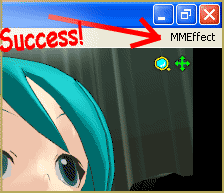 SUCCESS! … MMD opened and looked great and that little MMEffect was where it belonged: in the upper right corner of my screen.
SUCCESS! … MMD opened and looked great and that little MMEffect was where it belonged: in the upper right corner of my screen.
FAST Computer!
Knowing I had a whiz-bang new computer, I tried loading the Sample(All Stars).pmm sample dance. In just a couple of blinks, it was loaded and on-screen. I was ALREADY further-along than what my old XP computer could usually accomplish! Almost every time, it used to “lock-up” when I tried to open that dance. My new Windows 10 “gamers” computer was able to play that dance at between 56- and 58-frames per second! (When my old XP DID play this dance, it was at, maybe, 2- or 3-fps!)
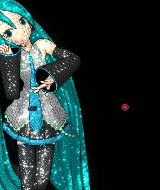
For my next trick, I dragged the new Mikumikudance.exe file and it’s DATA folder into my old, existing MMD folder. I then did a drag-and-drop to move those three new DLLS into that old folder to replace the old 32-bit DLLs.
I opened MMD… It worked perfectly. … I was JAZZED!
Next, I opened my most MME effect-heavy saved dance… and… it opened quickly and ran just fine at 60-fps.
SOLD!
I had total success running MMD on Win 10 64-bit!
Have fun with MikuMikuDance!
– SEE BELOW for MORE MMD TUTORIALS…
— — —
– _ — –




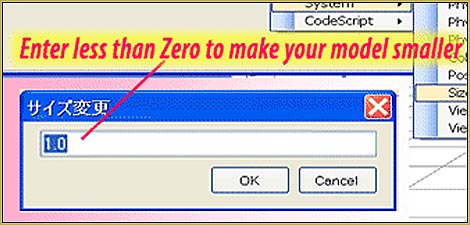
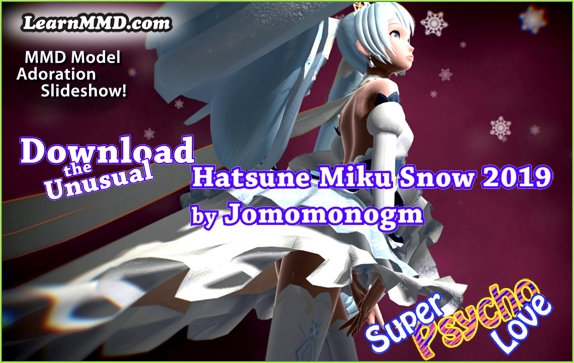
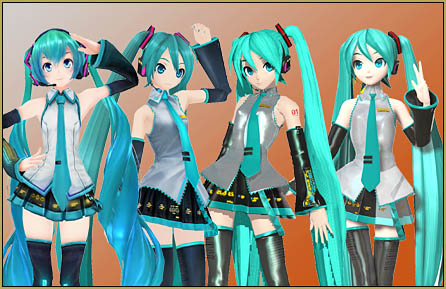
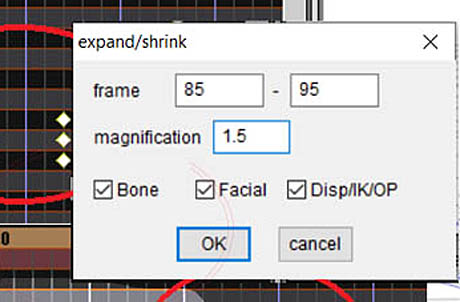
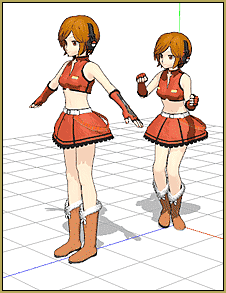








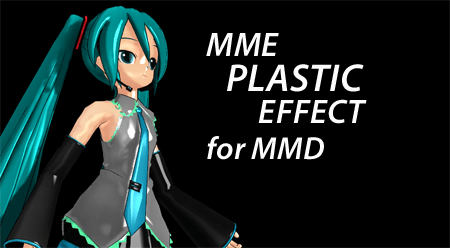
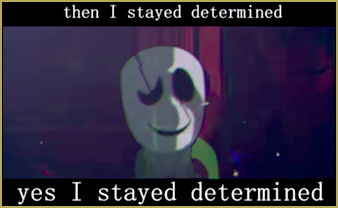
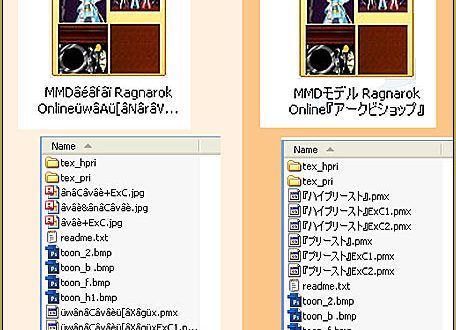

So I just decided to finally get this for my windows 11 laptop. This keeps appearing and I’m not sure what to do.
https://learnmmd.com/http:/learnmmd.com/troubleshoot-common-error-set-up/#sidebyside
I’ve followed the instructions but nothing has changed.
Did you *install* downloaded packages or just stash them somewhere?
They’re in my download section so I assume they’ve been installed.
Is there anyway for mmd to be installed on win11?
Yes.
Which download do I use?
The one you have selected in that image.
works if mmd is installed on c:
Thank man it work really well!
Hey, my dad is helping me with everything and he said that things might get messed up with my games and graphic programs (photoshop etc.) if I download the older version of DirextX. So I am here to ask, has anybody had a problem with graphic programs and games? I really need to know, cuz he said he won’t help me fix my computer if I mess it up and I don’t want to loose all of my work for the sake of MMD!
In this case – no, it won’t cause any issues. Both DirectX and C++ Redistributables are made in a way that allows separate versions to coexist without interfering.
hi! do you by any chance know which windows update caused the whole “mme not working” issue,,? if not, that’s ok!! im just very curious about it kjewrbgfkerbgjkew
That’s something we all would like to know very much…
Sorry to chime in to an ongoing discussion, but I too can attest to this.
I’m on the latest build of Win10x64 with MMDx64 9.32 and MME 0.37.
All necessary libraries etc installed and MMD works perfect.
Installing MME breaks it, and MMD won’t even launch.
MMDx86 works, so I guess that’s the only advice to take now.
Dammit Microsoft.
the only issue with using this version is the fact that effects like raycast become extremely limited
Lots of times, a Windows update screws with some important applications… and after enough complaining, Microsoft issues a new update to correct the previous update… so… hang in there… give it a week… after, you know, Ford Motor Company, Amazon, and WalMart, for example, voice their complaints… things my “correct themselves” like magic.
— Reggie
I only had problems with the MME tab that wouldn’t show. Downloading the 32-bit version for my Win10 (64-bit) actually worked! Thank you!
i downloaded everything needed but it gives me an error that says “the code execution proceed because d3dx9_43.dll was not found reinstalling the program may fix this problem” and I don’t know what to do help!
https://learnmmd.com/http:/learnmmd.com/troubleshoot-common-error-set-up/#directx
hi, i can ask a thing? i have a problem with pmx editor. i have too windows 10, so i had a model and i want give to the long coat the physic, so i load the plugin use for skirt, but when i use it in the section “division numer” i have only circle, miss the part of height. how i can resolve it? thank you very much
What do you mean by “miss the part of height”? What version of plugin you use? If it was included in PMXE already, what version of that? Can you provide a screenshot?
If you mean that the “Height” box isn’t showing up, then this article should help you!
https://learnmmd.com/http:/learnmmd.com/dpi-scaling-stops-text-cut-off-pmxe/
I recently downloaded MMD onto my new Windows 10, but I can’t get it to open. I have already downloaded and installed the needed DirectX and C++ programmes but when I try to open it I keep getting a “side by side configuration is incorrect” message. Does anyone know how I can fix this problem? Thank you in advance!
The “side by side configuration is incorrect” message indicates that you haven’t installed necessary C++ Redistributable programs as you claim. Perhaps you’ve just downloaded them, stashed somewhere, and now expect the rest to be cut out for you?
Check Control Panel’s Programs and Features tab – if you truly installed those libraries, they should be listed there.
I went back and checked on that; it turns out the C++ programmes did install but DirectX didn’t. So I installed that and still had issues. So I resorted to the age-old action of rebooting the computer and it worked like a charm! (I think my biggest mistake was not rebooting the computer and thus the programmes didn’t install properly)
The article says it’s posted on May 5, 2019, but some comments in here are from 2018, so when did you get a new computer actually? And what specs are you running on?
In the old days windows XP was very stable, i kept running on it as well and skipped on Vista, and only did a bit on Windows 7, Windows 10 however is by far the most stable operating Microsoft system. I was wondering about your article though, I have Directx 12 installed, and as far to my knowledge if you have a new version you don’t have to install a version of Directx 9 anymore.
I’d love to hear about the specs of your new computer Reggie ^_^
>The article says it’s posted on May 5, 2019, but some comments in here are from 2018
Sometimes Reggie pushes old articles to the top of the queue, to renew interest, I suppose.
>I have Directx 12 installed, and as far to my knowledge if you have a new version you don’t have to install a version of Directx 9 anymore.
This is true for most cases, but not for MMD. It requires not “latest” but *specific* libraries of DirectX, and by default installers omit them as obsolete.
Yup… GOOD CATCH, Darketernal… I figured no one would notice! I have recently received several questions about using MMD with Windows 10 so I decided to move that article back to the top of the page.
My whiz-bang computer… purchased from a freelance computer refurbisher on eBay for $500, delivered, in December of 2018.
Windows 10 Pro x64
HP Z220 CMT Workstation … full-size tower
Intel(R) Xeon(R) CPU E3-1225 V2 @ 3.20GHz, 3201 Mhz, 4 Core(s), 4 Logical Processor(s)
16Gb ram
120Gb SSD
1T HDD
NVIDIA GeForce GTX 1050 2Gb
… plus a nice 24″ HD ViewSonic monitor, another $125.
… I know that GTX 1050 @ 2Gb is not the latest/greatest… but for what I do with MMD, and such, it seems fine.
The MS site says that that don’t have those programs anymore. Where did you get them at please?
Well… I just checked all of those links, there, in that boxed area of the Downloads page… and all six of them are GOOD… they take you to Microsoft’s pages and there is a Download button for each one. … I don’t know what to tell you…
I just went through the Same- transition! @V@!
SQUEE- My PMX Plugins! @^@
I’m UBEr happy! It even saved My custom SHADERS! @V@!
Gaming PC TOO- God- I’m DREAMING of new MMD updates..
I remember when I first Upgraded- I was completely- Mind blown by the Differences- But it’s been a year now-
And- the Mocap uses the Old xbox Kinect system.. I’m- getting really worried about Mmd!
You’re seriously in the same boat I’m in, I copied my old MMD installation folder to my new Windows 10 computer but it didn’t work. Came here, this post was on top!
So… a GOOD thing. Yes? … MMD is now working for you?