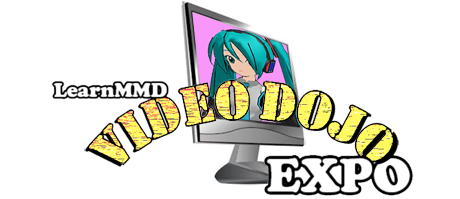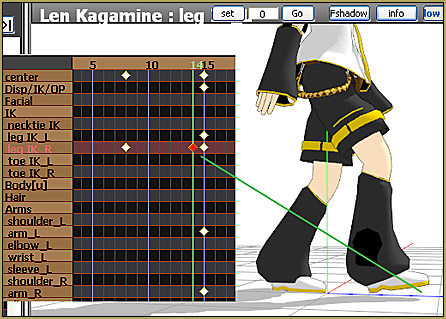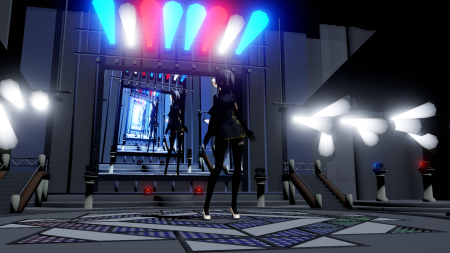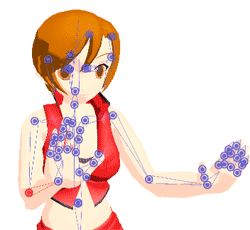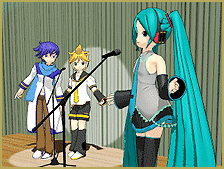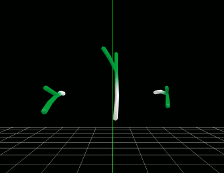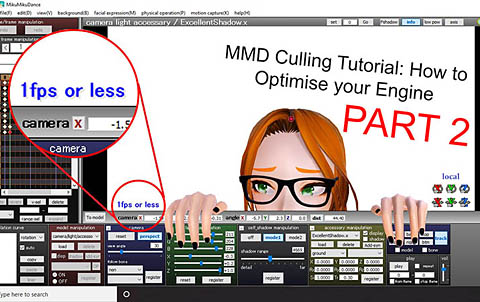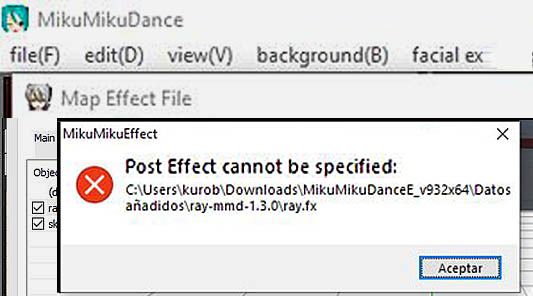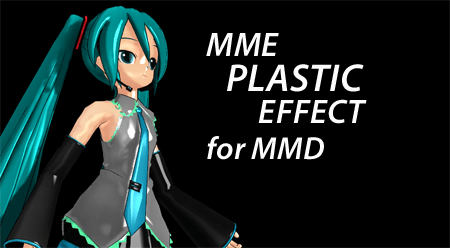Culling unseen MMD model parts optimises computer assets (PART 2)
How can I make my MMD run faster? What if removing parts using Subset-Extract isn’t enough? Removing un-needed model parts optimises computer assets. Sometimes, culling, removing unwanted/unseen model parts, using MME’s Subset-Extract can make the world of difference for your computer performance. But other times, it simply isn’t enough… especially with extremely detailed assets. This…
Read More “Culling unseen MMD model parts optimises computer assets (PART 2)” »