Animation Lag may “blur” your playback. Why don’t I see the motion that I just entered during playback? Why don’t the mouth shapes look like what I animated? Why can’t MikuMikuDance show sudden movements?![]()
Animation Lag occurs when running MMD on an older, slower computer system. MMD is a powerhouse program that uses your computer’s CPU to the max! … and slower systems cannot keep up.
I have noticed that when I render my animation to an AVI file, the resulting video animation is sharper than what I see on my monitor during PLAY in MikuMikuDance. When I try for some fast lip movements, they sort of “fudge” together during playback … but they appear crisp and 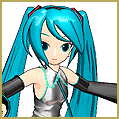 clear after I have saved the animation in an AVI format. It may be, in fact I know it IS, because my old computer is slow at processing MMD data in real time. As I write this, 9/4/2011, I am running an older computer … a Compaq Presario 6320US with a 1.67GHz processing speed, XP Service Pack 3, and a graphics board that I last upgraded in 2005 … a Raedon XTASY PCI board. I figure I am lucky to be online … let alone able to run Miku Miku Dance!
clear after I have saved the animation in an AVI format. It may be, in fact I know it IS, because my old computer is slow at processing MMD data in real time. As I write this, 9/4/2011, I am running an older computer … a Compaq Presario 6320US with a 1.67GHz processing speed, XP Service Pack 3, and a graphics board that I last upgraded in 2005 … a Raedon XTASY PCI board. I figure I am lucky to be online … let alone able to run Miku Miku Dance!
The message, here, is to know that, when outputting your animation to an AVI format, MMD carefully processes each frame that is to be rendered. Any sudden moves that you tried to create will probably work well after it is rendered … even though that motion looked soft or, did not even show up when you Played it on MMD.
– SEE BELOW for MORE MMD TUTORIALS…
— — —
– _ — –

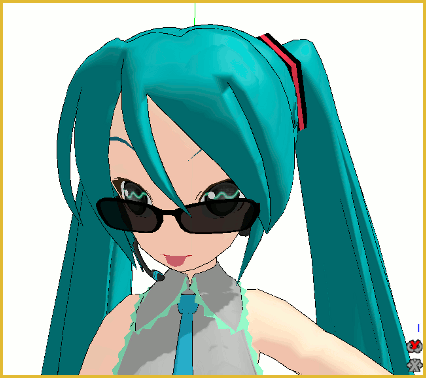





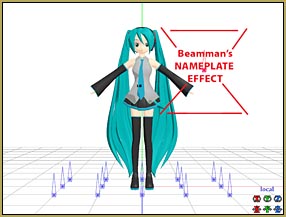
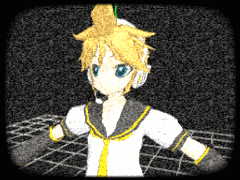



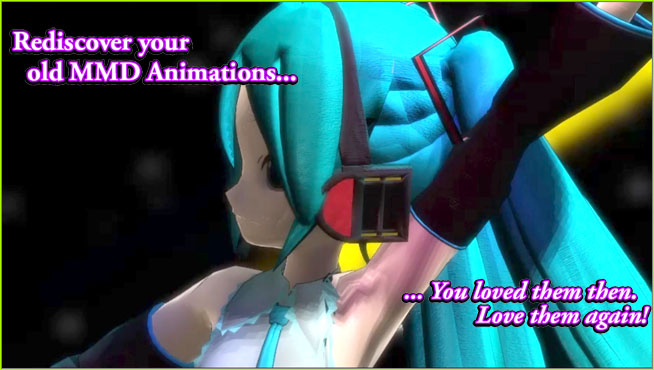
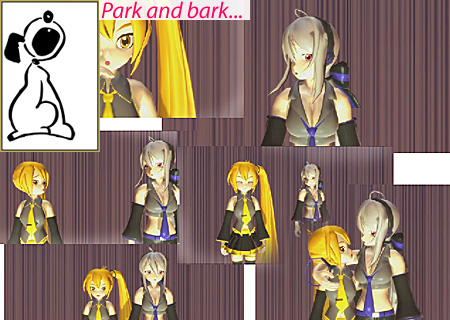

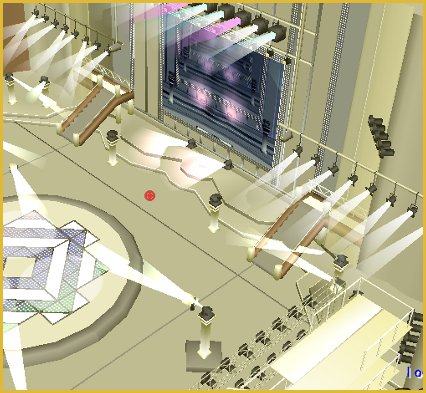





I loaded raycast using a tutorial and then I played the thing, it started lagging, then I figured it was maybe cause of my computer running like molasses, I later exported it to a video and the it was laggy.
The root of the problem if you rule aside hardware capabilities (which is a prime culprit) could be MMD running on Win10. Wherein, I don’t normally see the issue, it can occasionally crop up when my system (which has really good specs) if the OS decides to be doing something else in the background during a playback. It also crops up when I render; actually, most likely to crop up when I render.
The solution is actually quite simple. Render the video without audio and reassign it during post production using a video editor.
But if you’re looking for a prime suspect: blame Microsoft.
My “play with wav” track, in-program render, and final avi render all have different timings, with play with wav and final avi having about a 10 frame difference. It’s not slow, it’s late. What is going on?
I have noticed a “slight” lag in “play with frame” and what I see on-screen… but not, like, 10 frames worth! … I can see on the “oscilloscope” the accurate position of the WAV and the animation… Yes??
I can’t find an answer anywhere and i was hoping i can seek help hear when i use a wave and try to lip sync it the mouth moves before the wave can start when i press play and go back sometimes the words would even mash together even though they shouldn’t register until the next few frames
https://learnmmd.com/http:/learnmmd.com/create-mmd-lip-sync-animation-as-a-separate-file/comment-page-1/#comment-172938
My problem is actually the opposite- all moves are crisp and clear in mmd but when I render it they become laggy! The less frames I use, the less laggy the rendered version is-please help!
My mmd only gets laggy once I have 4 or more models as well.
What codec do you use? Have you tried different ones?
So, my MMD is very laggy during playback and when I rendered it. :/
(I’m running on a core i5, 4 GB of RAM, and 64 bit laptop.)
What video card does your laptop have and are its drivers updated to the latest version?
I have an Intel HD Graphics 5500 and my driver is version 20.19.15.4642
Sorry to say, but Intel HD is *not* a chipset you can get decent graphics with. It’s a pure chance that MMD functions on your computer at all. To have it work well, though, you need a computer with a real graphic system, like NVidia or Radeon.
My problem is slightly different and I can’t seem to find the answer I’m looking for so I was wondering if I could ask it here? My problem is that I can load one model just fine with the physics turned on but as soon as Ioad another model, MMD starts lagging really badly. I can turn off the physics and it won’t lag anymore but I really want the physics on as it looks better. I’ve tried looking for empty bones but none of models have any so I don t know what to do. Can you offer up any help please?
I believe lag is all about computing power and the complexity of the models or the scene, as a whole. You may not have “enough computer” to process/render quickly enough during “play”, but the good news is that when you render to AVI… “lag” will not be noticed in the video, the video will be fine.
Thank you so much for replying to my comment! :) I’ll take your advice on board thank you so much! :D Is there anyway to… how do I put this… “fix” my computer not having “enough?”
Why the bloody WordPress doesn’t let my answer through?
[sigh] Six times and no result. Ok, Il”be brief this time: just get more memory.
4 Gigabytes should be enough.
Apparently the engine thinks my posts are spam.
Oh ok! Thank you!
Doing a simple hand up and down motion (no stage/effects, one model only, but custom model), the fps ranges from 19 to 55 every time I click play.
It might just be graphics and RAM then.
Thank you so much for your help and quick replies! :D
One last thing … Under the View Menu, at the bottom of the drop-down, check the “Limit to 30 FPS” … limits your animation speed to 30 frames per second … a YouTube video standard. You don’t want to be seeing 55 fps!
Yes, AVI render is smooth – I don’t know if this might be the cause, but I have the 32 bit installed on my 64 bit computer bc the 64 bit version would not open at all on my laptop.
Seems like classic “Lag” … looks jerky within MMD but renders to AVI smoothly. Under the View menu, Information Display(D), have that checked as you push PLAY and see what your frame count is (the frames per second that your computer is generating during playback … it should be 30 … or maybe less if you have complicated models onstage.) … I have some dances that slow my computer to 9- or 12-frames a second during “Play”, and the animation looks hideous within MMD … but looks FINE when rendered to AVI video. … “That’s LAG, for you” … simple models and simple stages and no MME effects will probably look fine during “Play” … but some complicated models and most MME will give you computer something to think about! … a strong, fast CPU, a bunch of RAM and a strong Graphics Card will help you to avoid Lag. … Don’t get me started “:o).
Hmm, that may be the issue! If I register her arm up in frame 0, and then down in frame 5, it blips. The same happens with 0 and 10. However, if I put a halfway motion (hand up at 0, horizontal at 5, and down at 10) it plays it smoothly. This isn’t happening consistently, though. Sometimes even when I do that, it blips.
If you do a Render to AVI … make a video … does the motion appear smooth in the video?
I’m having a similar issue using MMD 9 32 bit. If I enter a simple hand wave motion and click play, the screen sort of blips, like it is trying to play the motion. However, if I load a pre-made dance motion, it plays it so smoothly! How do I get my own entered motions to play back so I can see what I’m doing?
Maybe it is the way you shaped the motion? Are you allowing the proper number of frames between the diamond-registered positions?
I am having actually almost the opposite problem and I need help. It plays decently before I render it, but when I got to render it to avi it loses quality. When it works, it’s slower and jumpy, but most of the time it remains on the first frame for all six thousand some frames its recording! What do I do?
Which compression system are you choosing? I have good results with “Cinepak Codec by Radius” and also “Microsoft Video 1” … and Raw (which makes a HUGE file … great for editing in a separate video editor).
Thank you for reading LearnMMD.com!