Departures Meme Is a Beautiful MMD Project
A few days ago I found a cute Chibi-Miku model … and yesterday I discovered the “Departures” meme for MikuMikuDance on YouTube. For me, it was the perfect match.
Watch the video … study that lip-sync … NICE, indeed. Just wonderful!
I located a video on YouTube by LadySunny888 that included the links to the motion files and the beautiful WAV file …
.. but that video is no longer on Youtube!
… The Links are in the description for that video.
I downloaded the files … I made note of the fact that a Password was needed for the motion file ZIP. I did not need it to download the ZIP file. BUT I DID need it when I tried to unzip the file. When you get to that Japanese web page, the actual button for downloading the link is the red rectangular button.
I started MMD 7.39 and Loaded the Camera motion file. I loaded the WAV file. I Loaded my LearnMMD Stage. I  loaded my little Miku and Loaded her Motion file. When I switched to CAMERA view … I found that my Chibi-Miku was too short for those camera motions! I wanted to use the Camera motions with a minimum of tweaking, so, rather than lower the camera, I raised little Miku up until her face was in the camera’s view. Then I attached the stage to a dummy bone and raised it up to kiss Miku’s tiny feet. The Floorlight.x accessory was also maneuvered until it sat flat on the stage floor.
loaded my little Miku and Loaded her Motion file. When I switched to CAMERA view … I found that my Chibi-Miku was too short for those camera motions! I wanted to use the Camera motions with a minimum of tweaking, so, rather than lower the camera, I raised little Miku up until her face was in the camera’s view. Then I attached the stage to a dummy bone and raised it up to kiss Miku’s tiny feet. The Floorlight.x accessory was also maneuvered until it sat flat on the stage floor.
I used the MME Effect Diffusion 7 to soften the whole scene.
After playing the animation a handful of times (and falling in love with it!) I noticed that the lip-sync could be 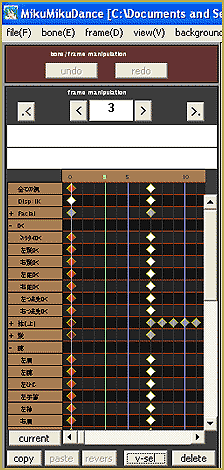 adjusted a teenie bit to better match the WAV. I deleted my Chibi-Miku and then Loaded her again. I Loaded the Motion file AT FRAME 7 instead of frame zero. “Perfect!” I then did a V-SELect of frame 7, COPY, and PASTEd it in Frame zero so that the model wouldn’t jump between frames zero and 7.
adjusted a teenie bit to better match the WAV. I deleted my Chibi-Miku and then Loaded her again. I Loaded the Motion file AT FRAME 7 instead of frame zero. “Perfect!” I then did a V-SELect of frame 7, COPY, and PASTEd it in Frame zero so that the model wouldn’t jump between frames zero and 7.
Next, I started fine tuning the camera motions. I didn’t add anymore registered points (until the closing scene) … I simply stopped at each “diamond” and tweaked the camera’s view to better catch the little Miku model.
Finally, I went in and adjusted the Motion to better accommodate my particular dance model. I moved the arms away from her chest a little bit because those huge sleeves were disappearing into her blouse. I also tweaked the angle of the sleeves to clear the hand motions and adjusted Miku’s wrists to clear the sleeves.
I noticed that Miku’s hair was being jittery, jumping around a little. I went to the Physics menu and selected No Calculation … now the hair is still … looks perfect.
I decided to add the final camera move, drawing way back to show a tiny, lonely Miku upon a dark stage.
ONE THING I FORGOT was to “Normalize” the WAV file’s volume using AUDACITY® 2.0. This “Departures” WAV file plays at a low volume. In AUDACITY you can use “Normalize” to adjust the volume level to “CD normal”, based around 0.0db. That would have set the volume of my video to “YouTube normal”.
To get your video to be the standard 1:31 long, at 30 fps your video your video will be 2730 frames. Under the Play button, set the range from 0 thru 2730, or so. Mine’s a bit longer because I wanted some “dark” at the end.
Enjoy!
– SEE BELOW for MORE MMD TUTORIALS…
— — —
– _ — –


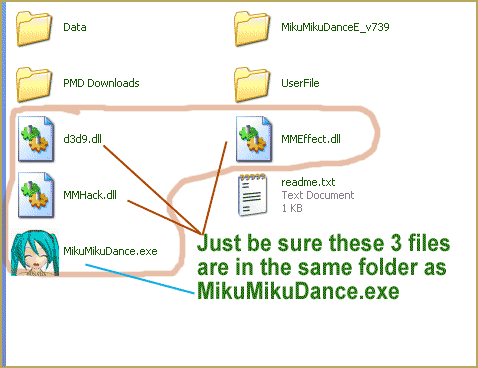








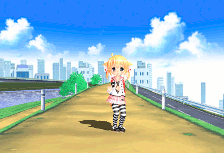

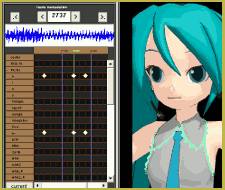






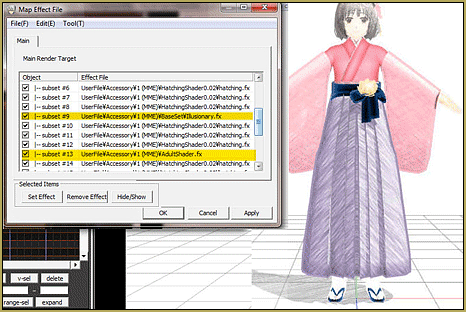
I love Hatsune Miku. I listen to her music and even got her actoin figures. Even though I can’t unstand much Jappense I love to her the songs. I also buy, read, and watch anime. I also role play online and meet people who love anime as much as me!! There are millions of people who watch,listen, and read anime more than me, so I don’t belive that its not quite popular. I think its really popular. So, Its not true thats its not popular.
Hatsune Miku is a real phenomenon,all right! She has been very popular in Japan … and now; the Western world, too! I have been an anime fan since the early 90’s. Miku has brought new life, new awareness, to anime. MikuMikuDance brings anime home, to your desktop, for you to dream about and create your own animations.