Where do I get MMEffects? MME and MMEffects are two names for the same thing. Where can I Download MME v037 in English? I need 64-bit MME! Download MMEffects from LearnMMD.com’s Downloads Page! LearnMMD MME Tutorials. How do I install MME in MikuMikuDance 8.03? MMD 8.03?![]()
Download MME V037 MMEffects from
LearnMMD’s Downloads Page!
“MME V037 in English“ in 32-bit and 64-bit versions are now available from the Downloads page!
When you download MME v037 in English, a whole new world will open-up for your MMD enjoyment! The zip folder contains instructions in English for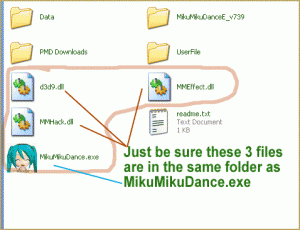 installing the MME files. It is easy! You simply drag and drop the three new DLL files into the main MMD folder where you keep mikumikudance.exe … Download MME Now!
installing the MME files. It is easy! You simply drag and drop the three new DLL files into the main MMD folder where you keep mikumikudance.exe … Download MME Now!
When you download MMEffects from LearnMMD, you get the original files which Reggie Dentmore extracted from the original Japanese MME zip file using the Applocale/7-Zip routine as outlined in the “Scrambled File Names” article so as to preserve the original Unicode structure of the files. (The Japanese webpage source credit for the MMEffects v037 is included in the READ ME file in the download.) 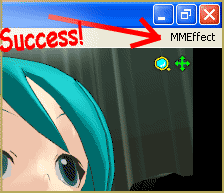 He translated the included .TXT files into English using the Notepad++/Google Translate routine discussed in LearnMMD’s “Translating Japanese Files” article. Those files are saved in both .TXT and Microsoft Word .DOC format (97-2003 compatibility). The Word files are much easier to read.
He translated the included .TXT files into English using the Notepad++/Google Translate routine discussed in LearnMMD’s “Translating Japanese Files” article. Those files are saved in both .TXT and Microsoft Word .DOC format (97-2003 compatibility). The Word files are much easier to read.
Download MMEffects v037 from LearnMMD and hurry back to follow our links to some of the cool MME Effects available for MikuMikuDance!
– SEE BELOW for MORE MMD TUTORIALS…
— — —
– _ — –

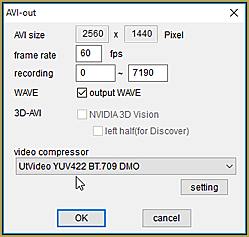
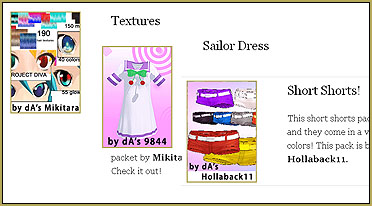
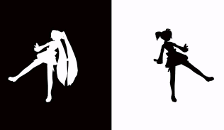
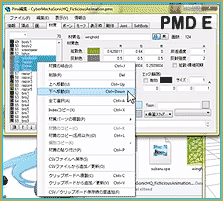
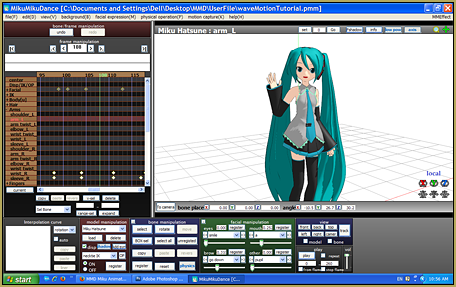





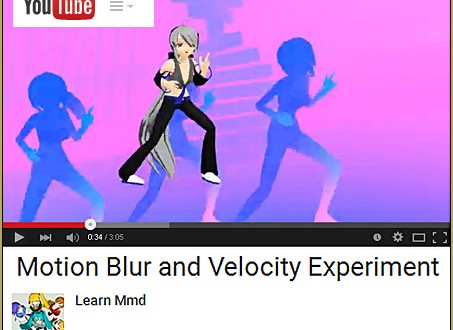
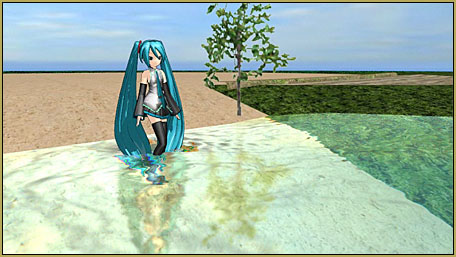
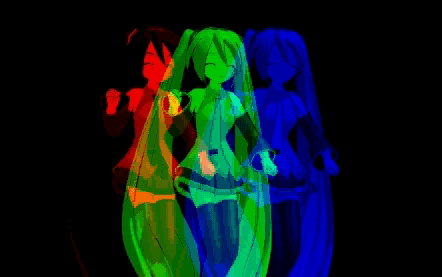
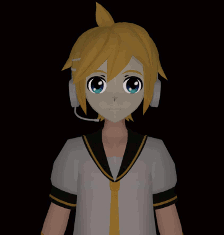
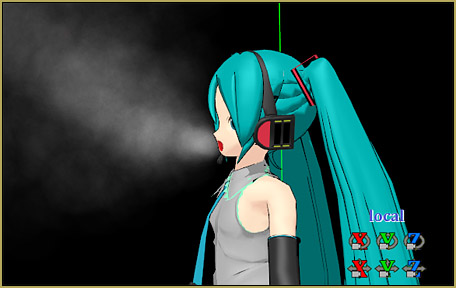



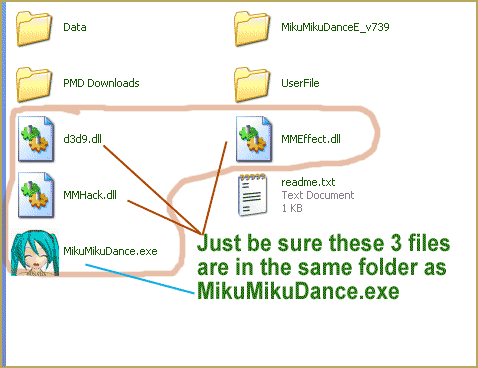
when i open the line effect, it only makes the model invisable and does not show the effect. please help me! i want to use the line effect
The MME “home page” http://www6.atwiki.jp/vpvpwiki/pages/219.html contains v037. Considering it appeared soon after MMD transition to 9.x versions, it’s probably a connected event.
Version 037 is now on the LearnMMD Downloads page, too. I call ours “in English” because I include instructions and documentation in English … or, at least, in “GoogleTranslate” English!
Hello ! I was wondering if the MME you put there is really the latest ? i saw this one : http://www1.axfc.net/uploader/so/1822221&key=mme but i don’t know. I have an effect who don’t work really well and i was wondering is it because i have only the MME-V036..?
That MME page you reference says it is offering MME v027 … OUR Downloads page delivers MME V036 … newer.
Thank you very much~!
Now it’s work~~ w<)b
I really love you, Reggie-san~~
… my pleasure!
I use MMDx64
You are using the 64-bit MMD … did you download the 64-bit MME? … not the same as the usual 32-bit version.
Here’s the link to download the 64-bit MME from LearnMMD.com
https://learnmmd.com/MMEffect_x64_v036_in_English.zip
It “installs” just the same … put the three DLL files into the same folder as your MikuMikuDance.exe file.
Does that work for you?
I installed the MME just like you said, but it won’t work :(
There’s no “MMEffect” button in my MMD.. What should I do? Is there anything I have to do before I install MME or something?
Are you using MMD or MMDx64?
Obviously, yes, it’s important what versions you have. Try the link above, it contains the latest versions of MME, just select the correct version that matches your MMD – 32 or 64-bit.
i have 2 mmd’s i got mme on one but the other didn’t! i need help because the one that has mme if you save it then reopen it the mmd crashes and you can never open it and if i leave my computer on for too long i have to leave it off for 1 day! Please help if u need to know what versions i have let me now!!
I asked our writers and got 2 answers:
—–
What versions do they have?
What OS?
MMD is a notorious processing hog. How full is the hard drive?
Maybe they could try an earlier version?
—–
If you are saving your work to a PMM file. you need to make sure that all the file names are readable. Any file that is gibberish in your pmm file will crash MMD. Just check your the file names of anything you are using. if one of them has a gibberish file name just rename it.
As for MME not running on one of your MMDs. I had this problem I got the latest MMD and MME would not work. until I realized I was trying to use 32 bit MME on the 64 bit MMD. now it work just fine.
———
One: you have to have *exactly* the 9.0c version of DirectX. Versions 10, 11, etc, while being able to co-exist on the same computer, do not pay the bill for MMD/MME. Confusingly, 9.0c itself had been updated continuously under the same name, so even if you have it downloaded from somewhere, it may not be enough. Getting it from Microsoft site should do the trick, though.
Two: how big in bytes is your MMEffect.dll and where did you get your MME? Try this page: http://www6.atwiki.jp/vpvpwiki/pages/219.html . Scroll it down until you see a link with “MikuMikuEffect x64” in it.
i have the latest version of directx, and i got a 64bit window so i dled the 64 bit version. i think it might have something to do with the version of directx that supports mmeffects. i had problems with mmd in that i couldnt get it to work until i installed visual C++ 2008
To eliminate the obvious: do you have 64 or 32-bit versions of Windows, MMD, and MME? Each has separate versions and they all must match. I have three various versions of MME on my disk, but only one of them works.
my video cards an nvidia geforce gtx 550 ti, got 4 gigs of ram and apparently 1 gig of cache from looking up task manager. drivers up to date.
recently i just reinstalled windows cuz i mistakenly deleted a system reserved drive. so that had to happen. mmeffects was working fine for me before, but now it displays that error for me for some reason.
That video card should be fine … I will forward you question to our writers. We may get an answer.
Could it be a DirectX error? Or framework/C++? If the user had to reset everything, they may have erased those files.
Also, have they tried uninstalling and reinstalling MME?
for some reason whenever i start up mmd with mmeffects, i get this error:
initialize error: failed to load default effect file. please check video card capabilities.
any help or heads up on what exactly the problem is?
How’s your video card … MMD requires a card with at least a 1Mb cache. My old XP machine came with a smaller video card (250k) and I had to upgrade. Be sure you are running the latest driver for your card, too.
I tried downloading this and installing it, but it didn’t work. I’ve successfully installed MME onto another computer before, but now it’s not working. I have the updated version of MMD, version8.08. Does that have anything to do with the problem?
Hello.
I downloaded MME, all was ok. But each time I load an effect, there is an error : “some technics can not run on this hardware.”
I read somewhere that it was my graphics card that was outdated, but I researched on the internet, and realized that my graphic card wasn’t.
Is there any solution to the error ?
I would really like to use MME..