![]() How do I fix a model with missing textures? Why does my new model have white places? How do I fix my broken model? How can I rename my texture files?
How do I fix a model with missing textures? Why does my new model have white places? How do I fix my broken model? How can I rename my texture files?
Missing textures on your new models can happen when your “unzip” program cannot handle Japanese text; it replaces those characters with gibberish. Then, when you try to load this model in MMD, MMD can’t find the texture. So it loads the model without that texture.
How to fix a model with missing textures
 You CAN get those textures back by using PMDE to determine the correct name of those gibberish file names … and then correcting the names on those files.
You CAN get those textures back by using PMDE to determine the correct name of those gibberish file names … and then correcting the names on those files.
See my page: “Fixing Model Textures” to learn how to do it!

– SEE BELOW for MORE MMD TUTORIALS…
— — —
– _ — –

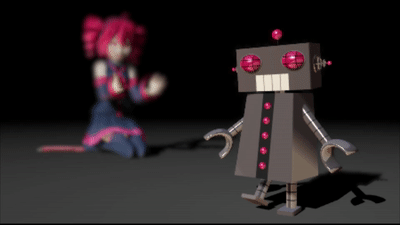
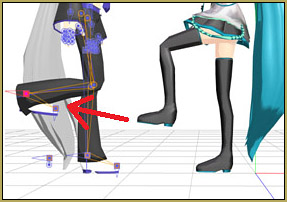
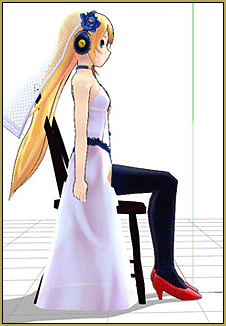
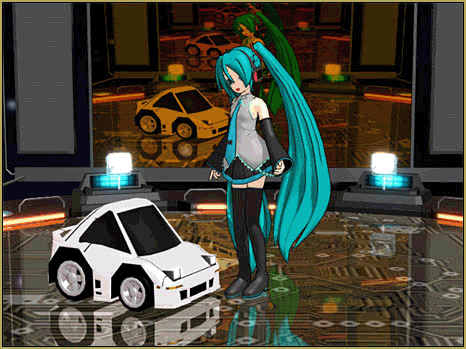
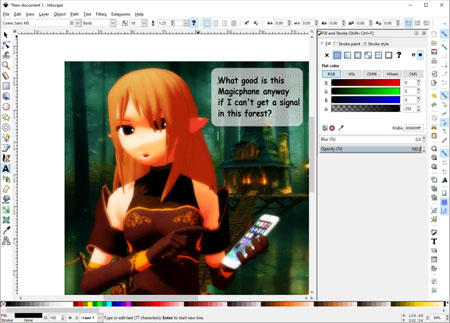

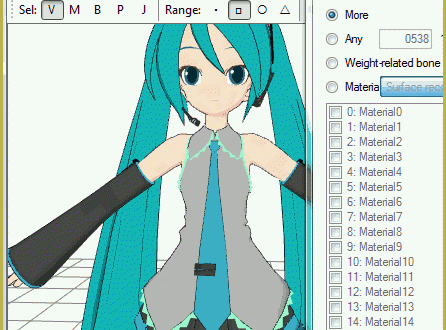





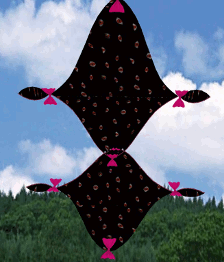
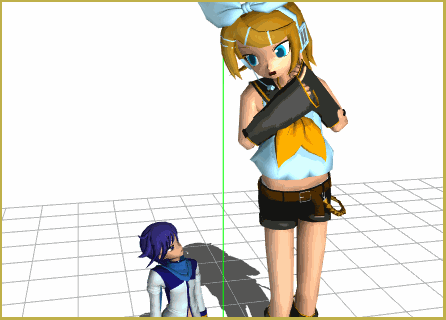





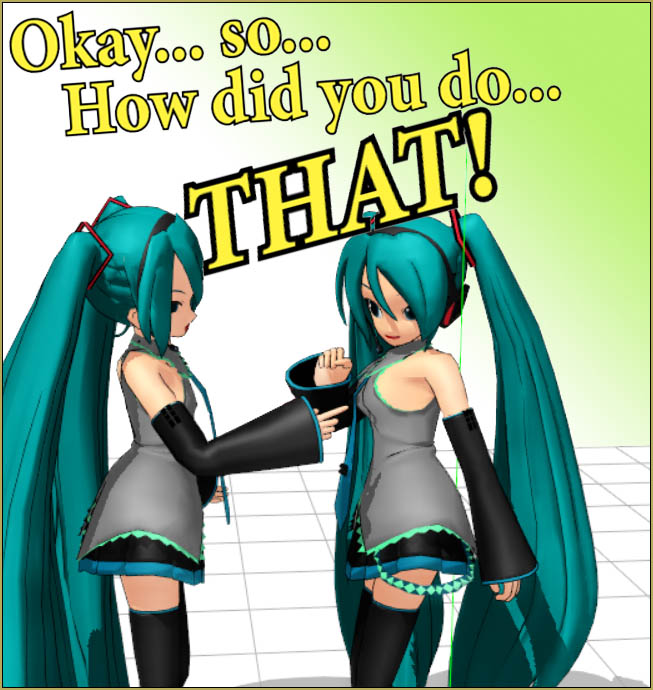
If anyone is having this issue and your program is Winrar, and when you go into the folder all the text is garbled, here’s a way to fix it: press Ctrl+E and then select japanese from the list of languages. That should take care of it. if that doesn’t work, sorry
Interesting solution… Thanks!
— Reggie
Denji, you are an absolute time and life saver. Thank you so much for the tip.
God bless you. Now my model loaded texture!