MMd crashes when I render to avi. Why does MMD crash?
Avoid MMD Crashes when Rendering to AVI
MikuMikuDance is a stable program that runs smoothly. I recently experienced a series of crashes while I was attempting to save my animations as a video. After several tries, with the same result:
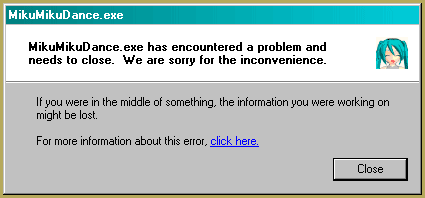
I restarted my computer … and my first try was successful; no problem rendering my animation to AVI. But … my second attempt crashed MMD, again. Suddenly it dawned upon me that my Real Player was still open and was still using my file while I tried to update that file … and that was crashing MMD. Most programs give an error message along the lines of “Access denied – File in use by another program” … but … in MMD’s case, the program closes … and you lose whatever wasn’t saved.Close your video player before attempting to update that AVI file.
Save Often! It’s difficult to be “creative” as you recreate what you have lost in a crash.
MikuMikuDance is a free 3D animation software utilizing all of the  talents of computer literate artists and dreamers, young and old. A Masters Degree in Art, Music and Stagecraft or Computer Science is not required … and in fact might get in the way of the pure, simple enjoyment of the digital animator’s craft. MMD was released as a promotional push to popularize Yamaha’s Vocaloid voice synthesizing software. SONY, SEGA and Yamaha are partnered in the creation and marketing of the Vocaloid video games. Being Microsoft DirectX based, MikuMikuDance is like a modern video game … without the game! It’s a complete set of elements and special effects, beautiful dancers and 3D Models, with a Graphic User Interface allowing users to, essentially, create their own DirectX game. Google Sketchup can be used with the 3D-RAD plugin to create DirectX .x models for use in MMD animations. Custom textures and background images can be created in any art program. I use Gimp.org’s GIMP 2.6 and the Adobe Creative Suite including Photoshop, Indesign, and Adobe Illustrator to create the special images I need.
talents of computer literate artists and dreamers, young and old. A Masters Degree in Art, Music and Stagecraft or Computer Science is not required … and in fact might get in the way of the pure, simple enjoyment of the digital animator’s craft. MMD was released as a promotional push to popularize Yamaha’s Vocaloid voice synthesizing software. SONY, SEGA and Yamaha are partnered in the creation and marketing of the Vocaloid video games. Being Microsoft DirectX based, MikuMikuDance is like a modern video game … without the game! It’s a complete set of elements and special effects, beautiful dancers and 3D Models, with a Graphic User Interface allowing users to, essentially, create their own DirectX game. Google Sketchup can be used with the 3D-RAD plugin to create DirectX .x models for use in MMD animations. Custom textures and background images can be created in any art program. I use Gimp.org’s GIMP 2.6 and the Adobe Creative Suite including Photoshop, Indesign, and Adobe Illustrator to create the special images I need.
Keep an eye on LearnMMD.com as we discover the intricacies of MikuMikuDance!
– SEE BELOW for MORE MMD TUTORIALS…
— — —
– _ — –




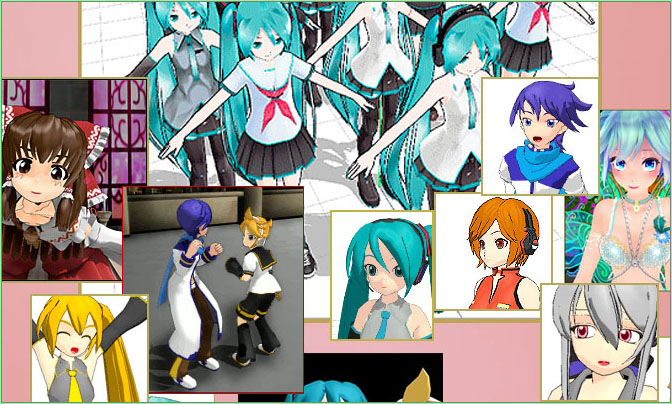

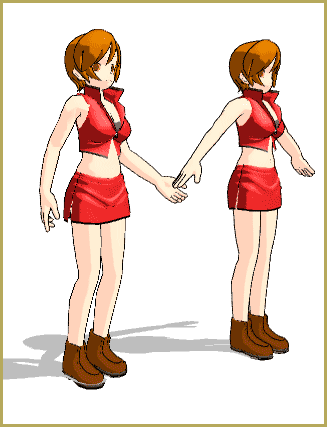
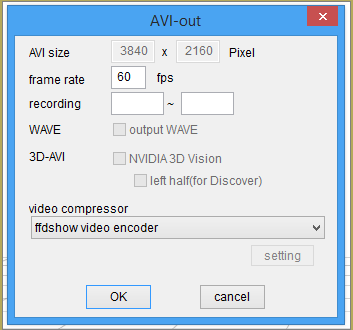
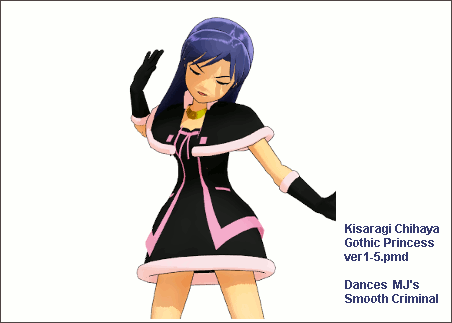
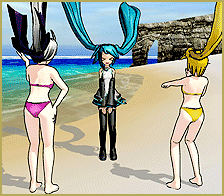


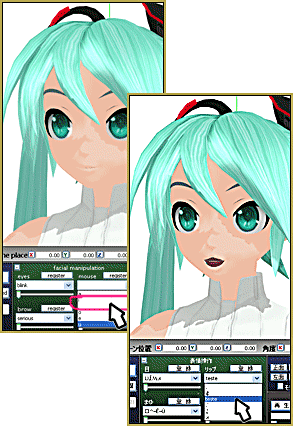
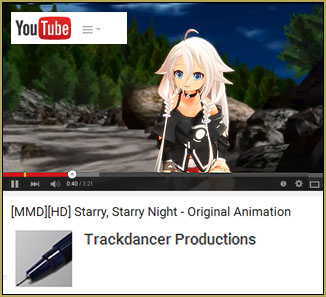
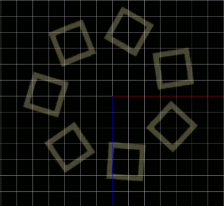

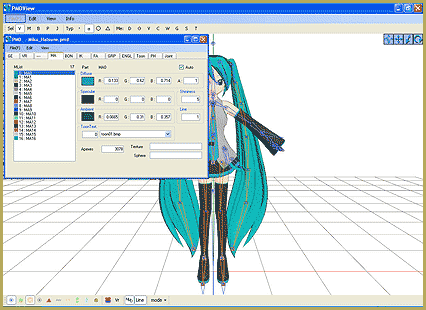
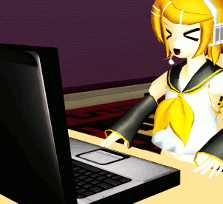
i had my frames set to 60FPS and i was about to change my resolution when i picked a codec but every time i select one no matter what one it is it crashes on me mmd normally runs smooth for me what should i do??
Reduce your frame rate down to 30 FPS and lower your screen resolution. The symptoms you describe are indicating that your system has insufficient video memory. Does your equipment have a dedicated video card or is it using a chip?
My MMD has crashed 5x today. I would load my model, stage, effects, etc. and once I go to render my video, I would put in 60 fps and select MJPEG Compressor and after I click Ok, it would just exit me out of MMD…What do I need to do exactly? It keeps doing this every time I want to make a video. It was working fine earlier today and yesterday but now it’s always crashing. Sometimes even when I minimize the software to go check something else. This is beyond stressful. I also have a Windows 10 64 bit (not sure if that is relevant or not).
That’s your Windows 10 64 on a Macbook. right? Again… amazing you get MMD to work, at all. … If “it used to work” and now it doesn’t, there is no answer for you. Sometimes Microsoft issues a Windows update that crashes MMD… then we wait a few days and they release a fix for that update and all s good, again. Why 60-frames?… 30fps is just fine… try to use the lowest-grade of codec compresor, andsee if MMD can render to AVI.
Ok. Thank you. I think my computer did some updates while I was away since I just got a notification about it.
I tried again, and it’s still the same. Even if I selected a different option, it still crashes. It acts like it wants to work on the RAW option, but I still get an error message where it wants me to download another MMD. I just feel stuck.
Hi, I’ve had recording issues since I re-downloaded MMD. It doesn’t even start recording, it starts with the first frame then doesn’t continue at all. All it says is “not responding” on the window description. Am I doing something wrong?
Finally got over that pesky mmdxshow.dll hurdle and got my project to render. PLEASE MAKE SURE THAT #%&$€!/ing DLL FILE IS IN THE EXACT SAME FOLDER AS MMD. First just made a render AVI RAW style. That effort crapped put at 2700 frames. I then used your suggested UT codec method and it’s handling things much better.
Just tried MMD for the first time and had a lot of fun with it. Unfortunately, playback in full screen mode is only about 4 fps. Forget about rendering. My CPU is an HP that is 5 yrs old and I’d really like to know if there is a decent graphics card I can purchase out there that can handle the workload. I’d really like to continue using MMD so any advice would be greatly appreciated.
I am running an old DELL Optiplex 745 that’s older than that… Windows XP Pro SP3… and I find some complicated MMD animations DO run very slowly… like the ALL STAR Sample dance that is included with MMD… super slow. … but my machine renders to video with great speed. You will want a graphics card with at least a 1Gb cache; shouldn’t be hard to find. Mine is an ATi Radeon HD 4650 1Gb …
Fixed the fps issue by tinkering with the .dll files but lost all of my effects including the MMEffects tab in the upper left corner. and now MMEffects won’t reinstall. Because first timer, ugh. So the graphics are fine now but I can’t do effects. And it still won’t render. MMD won’t read the mmdxshow.dll even with your patch in the data file. Again, any advice would be greatly appreciated.
How exactly did you “fix” the issue? If it’s by downloading and adding dx-something.dll from some seedy site, then your conditionis to be expected. Download and install DirectX 9.0c properly.
Woah there, killer. I’m a first time user. Everything I’ve done up until now has been guided by these tutorials. Besides, this is freeware why would I need to go to a shady site to download anything for MMD? I’m just trying to fix a bug that judging from other comments here has been around a looooong time. I would simply like to see a fix for it.
Well… you said you “Fixed the fps issue by tinkering with the .dll files”… you should never have to do that. You have probably corrupted something. … and now the MME is not working… You might re-install that DirectX runtime, again, and see if the DLLs are refreshed.
MME is now back up and running. I still have the rendering issue, though. It will render one frame then say
cannot read MMDxShow->dll”
there is not ‘MMDxShow-> in ‘Data’ folder
please download the lastest ver. MikuMikuDance
Needless to say, I have the latest version. I’ve even installed your own patch to try to resolve the problem. And yes. DierectX 9 is installed. I’m at a loss here.
Just to make sure: open Control Panel’s Programs and Features and see what versions of MS Visual C++ Redistributable packs are listed there.
I have MS visual C++ for 2008 and 2010. As well as 2005, 2012, 2013, and 2015. Both x64 and x86 versions.
hi. i have both of the newest mmd software. normal and 64bit. normal mmd has the codec by radius thing but as soon as i click it mmd crashes. the 64bit however dosent even give me the option to use codec by radius. if i use normal avi ra i get really poor quality animations. can any one help me with this?
Are you running a 64-bit computer? … MMD 64-bit won’t run on a 32-bit machine.
1) Update your graphic card drivers. Make sure you have DirectX 9.0c installed.
2) if the above doesn’t solve your problem, you can try some other codec. K-Lite pack, for example, provides quite a wide selection, you will surely find something that works well for you.
when I try to render to a avi file it says miku miku dance has stopped working then it says a problem has caused the program to stop working correctly windows will close the program and notify you if a solution is available . or it says can’t read mmdxshow ->dll’ in data folder pleas download the newest version of mikumikudance. and I already have the newest version pleas help I would appreciate it
Did you try a different MMDxShow.dll?
no but how would I do that?
never mind I tried it and it still wont work.
never mind I tried it and it still wont work.
Hi I’m having a problem with MMD when I render, let me explain, I have been using MikuMikuDance for a long time already, a issue I am having is rendering, now I got the quality, screen size and the right excoder and all that stuff but every time I press “Render to Avi File” I go ahead and get ready to put my rendered video in a folder, as I pick the encoder to use like “AVI raw” or even try to load any other one before I can go ahead and press okay or anything the program literally exits on its own! Please help, it’s never been like this before
I’m trying to render to the utcodec as described in the article. I’ve successfully done it on my current project multiple times to analyze my camera. I’ve even successfully converted and loaded to vimeo. After I added a stage, several Circular floor vmd spectrums and a working floor, and some autoluminous on the stage , it won’t render. It doesn’t even make it to frame one. It just stops and crash closes once then render window pops up. Do I need to lower the screen size? I use a laptop, can it not handle it since it’s almost 5 years old?
Maybe it’s my graphics card? It’s only an Intel HD Graphics, which probably isn’t very good for rendering animations.
Well, Intel HD (and five years old to boot) is definitely not the card to do 3D graphics. It’s a feat that it managed to construct the project at all. I’d recommend to find a different computer if only for rendering time.
Hello… I am having a problem rendering a video. It has been working just fine for a long time, but for one motion I am attempting to use that is 6800 frames, it freezes up at the 100s or in the 1000s, when it is almost finished. I don’t understand what’s happening or why. Other videos render just fine, with or without effects. What is happening?
What codec do you use, this can come from the video file getting too large.
I use UtVideo to render my video`s and it seems to handle alot of frames pretty well.
I wrote an article describing this codec: https://learnmmd.com/http:/learnmmd.com/rendering-hd-60-fps-mmd-video/
Hello,umm I am having a problem with my mmd as well,its not about crashing or something,its just that after putting in so many effects and that hardwork,right when I am.about to render it,the rendering stops at a certain point,this is new to me today because I was actually rendering a video with more than 9000 frames today and it stopped at a point,it didnt respond but I cant close it this time because I have already done that 3 times before and I dont have enough energy to fill in the effects all over again.I do save some of my project but just when I open my project,MMD crashes and yes I have tried rendering in parts but it still doesn’t work,can I get help?
This is something I also ran into, allthough it crashed at 2700 frames all the time. No matter the effects. (even without MME installed)
Allthough MMD completely crashing maybe a memory issue. How much RAM do you have. (I have 16GB but I ran fine on 8GB with MMD)
MMD requires a strong system. Allthough any system can run it. But the better your CPU, GPU and RAM the better MMD will run.
I recently wrote an article covering how to render to HD 60 fps, maybe you can check it out, see if it helps. Because I had problems with Codecs that were crashing MMD.
But it really looks like a memory Issue or your encoder just crashing because to big video file for the encoder.
~parkeerwacht
Hello! I followed your instructions to render to an avi. file and when i click on that certain compressor thing my mmd crashes. I used to just use AVI RAW file for my recordings but then it comes up with: There is no MMDxShow.dll. in data folder. please download the latest version of MMD. It still records but when i open the AVI file nothing is there, and the folder size is 0kb.
I have the latest version but when i try your way it just crashes my MMD. It would mean a lot if you could help me! Thanks~
I choose the “Cinepak Codec by Radius” as my compression tool rather than AVI RAW … works well and yields manageable file size. We DO HAVE that MMDxShow.dll file available for download. Just get it from our downloads page … unzip it … and drop it into your data folder. Hope this helps … Please let me know. OK to email me: reggiedentmore@aol.com
I have the same problem as Faru. When I tried to render my video to .AVI, a message popped out and says, “Cannot read MMDxShow.dll.
There is no MMDxShow.dll in data folder.”
…And it also tells me to download the newest version of MikuMikuDance. But I have already download it (from this website even). A new window appeared, it says “Recording”, but it didn’t even move. If you are care enough to read, or even better, reply, you would be a real live-saver for my problem.
One of our authors reports: From what i’ve read around the Internet you have to install Directx9 2005 version, and re-download MMD.
Whenever I try to render it as an AVI file a DirectShow window pops up and says “Cannot read MMDxShow.dll
There is no MMDxShow.dll in data folder.” Then it tells me to install the latest version of MMD, but I already have it… But it opens a new window and at the top it says ‘Recording’ but it doesn’t actually do anything. I’m using Windows 7. And I already have the most current version of DirectX.
Thanks for your comment … sorry you’re having trouble … I am emailing your comment to the LearnMMD authors and friends to see if anyone has an answer for you!
Yes … I crash mine when I am using some MME effects. Please send me an email detailing what you are trying to do when it crashes your computer … What are you running: Windows XP? RAM? Got a special graphics card? … Maybe we can figure this out for you.
ReggieDentmore@aol.com
your lucky that’s all that happens to you. last few times i’ve tried rendering a picture it crashes the whole computer and restarts the dang thing. i don’t have anything else running on it so idk what’s happening.