![]() How do I use the DiscoLightEX v003 MME effect in my MMD animation? What’s new in the DiscoLightEX v003 effect?
How do I use the DiscoLightEX v003 MME effect in my MMD animation? What’s new in the DiscoLightEX v003 effect?
MME DiscoLightEX v003 Effect…
…easily adds life to your scene!
THIS tutorial shows you how to use the newer DiscoLightEX v003 Effect
MME DiscoLightEX v003 Effect, now hosted on LearnMMD.com
Download the effect: Now hosted by LearnMMD.com…
https://learnmmd.com/wp-content/uploads/2025/02/DiscoLightEx_v003.zip
I have translated the README file into English and also included the original Japanese script, as well. Please see the README file for instructions and a note that says it is OK for us to host and redistribute that effect’s ZIP.
(– Reggie 2/24/2025)
I always use Bandizip to unzip my downloads; it keeps the Japanese characters intact.
DiscoLightEX v003 Effect is super easy to set-up…
Load your model and a stage… and go to the View menu and turn off the Ground Shadow. This effect casts its own shadows!
And then, like any dance model, use LOAD in the MMP to load the controller: DiscoLightEx.pmx. MMD may take up to a minute to “come back” after you OK to load that controller. When it does, you will see the basic “light” shining on your model and set.

Now go into Camera mode and load the effect file DiscoLightBall.x… and see the HUGE disco ball on your stage floor! Use the Si size adjustment to bring the ball down to size: 0.3?, your choice.

You cannot position that ball as an Accessory… you need to go back to the Controller and then use the XYZ rollers to position the ball… and register your new position. NOTE that the light shining from the ball acts “like real”: moving it closer or farther from your model and stage changes the size and intensity of the light image… the light really does “shine”!
I moved the ball forward (towards the audience) and a little up and left of my dancer.

Now take a look at the controllers sliders!
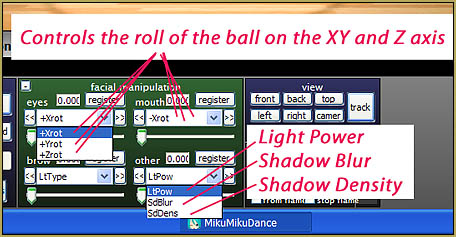
The “Eyes” and “Mouth” sliders control the spin of the ball. Play with it, a little, and you will understand. The + and – roll the ball left or right/up or down.
The LtType slider is how you control the various lighting effects… spots/sparkles/flowers, etc. I tried setting-up a gradual morph from one into another, like frame 30 is position 1 and frame 80 is position 2, but that didn’t work; it just sort of clicked from one morph into the next. You CAN change that setting during the animation, as I did in my demo video.
LtPow is Light Power… default is full brightness! As you slide the slider, the light effect grows more dim… which enhances the color of some of the versions.
SdBlur and SdDens control the shadow in the effect. As you would think, one makes the shadows blurry/softer while the other makes the shadows less intense.
Add this effect last!
As you try to animate while this effect is running, you will see how distracting it is and how unevenly it moves; how jerky the motion appears to be. Almost no way can you do good work with all that action going on! So, add this effect after your animation is complete. When you Render to AVI, the action in the actual final video will be smooth as silk.
Adjust the stage lights…

To get the best color out of the effect, I increased (lowered) LtPow, a little, and then lowered the house lights to darken the stage… allowing the colors in the effect to shine through.
That’s all there is to it! … not!
Yes… and no… for what most of us want, we know what we need to know! But if you translate the ReadMe, you will see that more is available. You might edit the .FX files to modify the effect… and if you are running MMM (MikuMikuMoving), you will need to do a bit more work as outlined in that ReadMe.
Please add a comment to this tutorial if you find out more to share with us about this effect.
CREDITS:
- Model: 初音ミク-1052C-Re BスーツEHs2.pmd
(Hatsune Miku – 1052 C – Re B Suit EHs 2. Pmd) - Stage: LearnMMD.com Auditorium Stage (on our Downloads page)
- Motion: Mahlazer’s “Feel the Sound” … see the write-up for that motion
- Music: included in Mahlazer’s motion download
- Effects: Blackout3 and DiscoLightEx_v003
Enjoy MikuMikuDance!
– SEE BELOW for MORE MMD TUTORIALS…
— — —
– _ — –


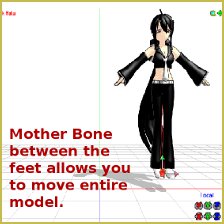


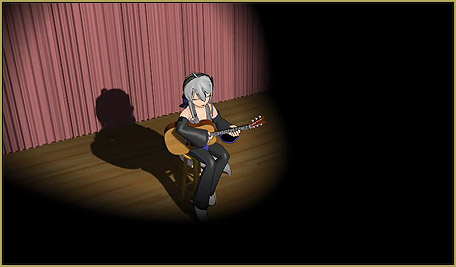


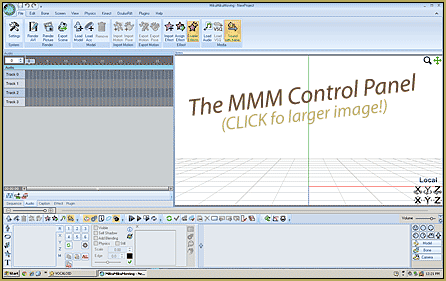




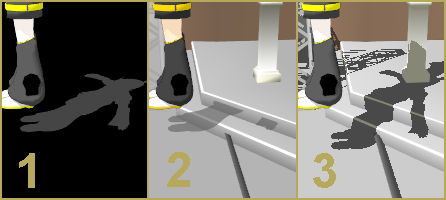
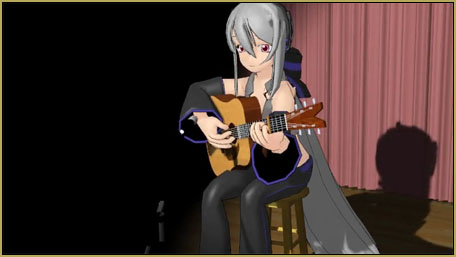

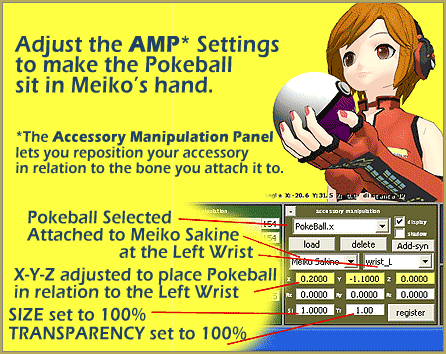
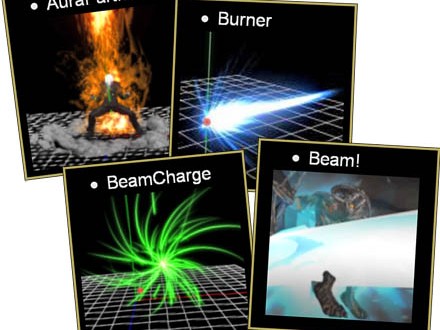


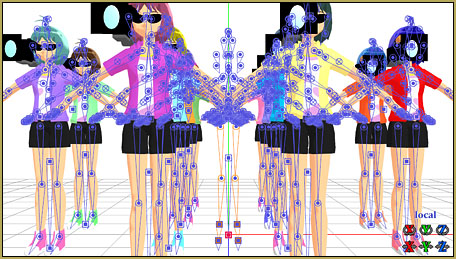
Can to create a new link for the discolightex-v003 effect? http://harigane.at.webry.info/201209/article_1.html no longer works.
YES … I see that the link is broken. Reviewing the README file, it says I may freely redistribute… so I have added it for download from LearnMMD.com…
https://learnmmd.com/wp-content/uploads/2025/02/DiscoLightEx_v003.zip
… I have also added this link to the tutorial.
— Reggie
Can to make a new DL link for this version of the effect? The link up there is no more.