![]() How do I modify MME effects?
How do I modify MME effects?
Can I create a NEW MME effect?
How do I change the way an effect looks in MMD?
Modified MME Effects Files yield NEW Effects for MMD!
I was playing with MikuMikuDance last night… still studying what can be done with those rotating skydome images… and I created this little animation featuring TWO skydomes against a cloud-photo background image and the Falling Hearts effect (for added interest)… just as food for thought… (There’s no audio… is silent)
… and THEN I realized that I wanted the Falling Hearts to be LARGER. We know that you CAN EDIT the FX files for an effect… it’s easy.
I renamed the original .fx file and made a copy that I could edit and save using the old, original name. I also saved the original .PNG image file. … and I created a new .PNG image to test.
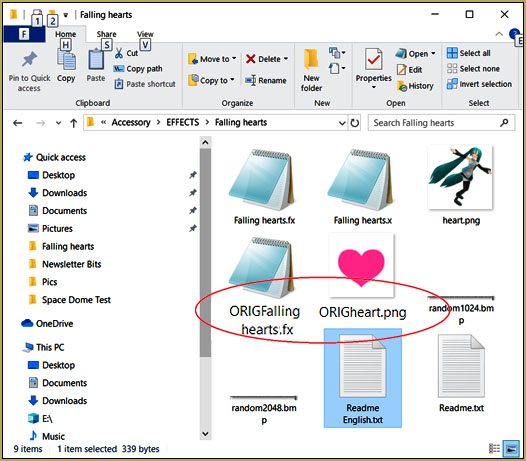
Those tiny hearts we see in that video turned out to be NOT a function of the PNG image size. My new Miku PNG was created at 600×600… the old original Heart was only 120×120.
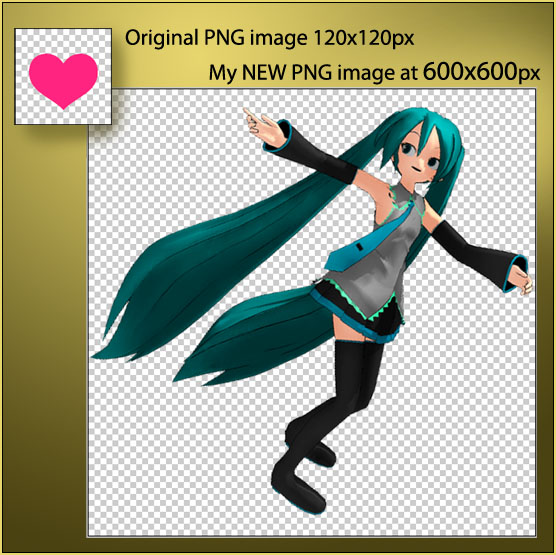
… but when I ran that 600×600 Miku image… it looked like THIS: Tiny Mikus!

So… I decided to EDIT that FX file to see if I could find a “Size” attribute… and… there it was:
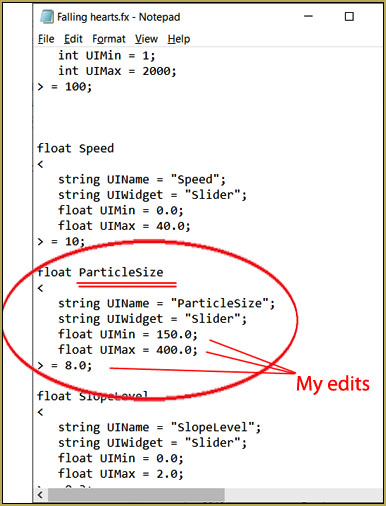
The original numbers for that text had the “Float Min at 0.0 and Float Max at 3.0… I changed the numbers to what you see there… that was my only change for the first test… but… I still had tiny Mikus… no change.
So I went back and modified the original last line, there
= 0.8; to read my new value of 25.0
and NOW I had HUGE Mikus, way too large…
So I went back and set the value you see, there: 8.0
and I again found HUGE Mikus… but at a reasonable size I could play with.
I started a NEW MMD animation to show only the modified “Falling Hearts” effect, by itself…
… and when I DID… Wow! Amazing.
Going into Accessory mode, I could roll that effect to new angles and new views… Just amazing…
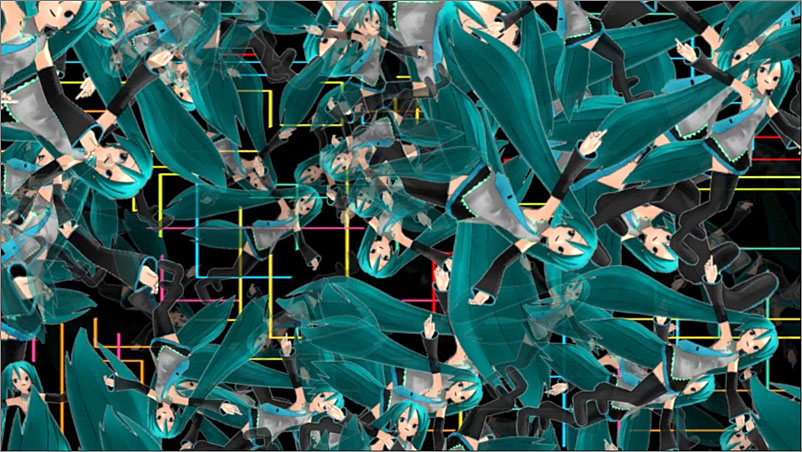
WOW! … literally “something for nothing”… an amazing, crazy view of whirling Mikus simply by making that simple modification to the old effect.
Give it a try:
Think of an effect you have used and imagine what you might do to make it “more!”… and then dig into that .fx file and see if you can figure out your new twist.
BTW…
I DID check the README for the Falling Hearts effect and it was simple and clean… no violation on my part.
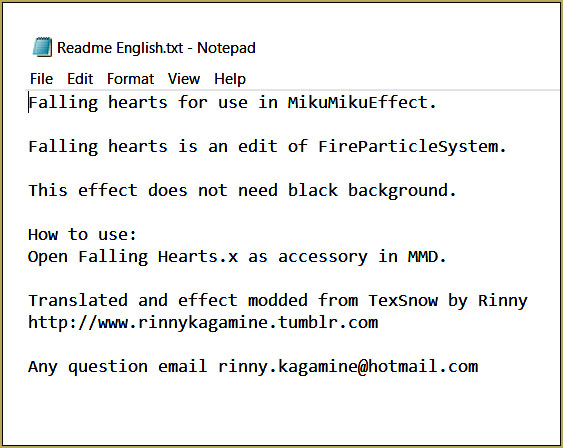
Have fun with MikuMikuDance!
– SEE BELOW for MORE MMD TUTORIALS…
— — —
– _ — –

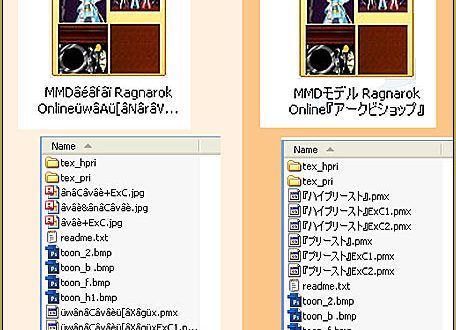

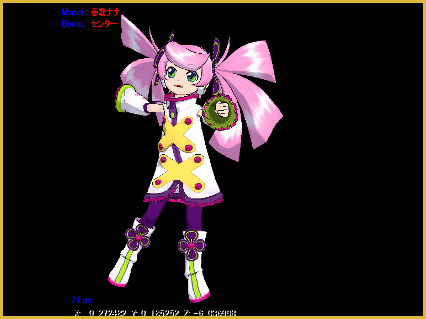

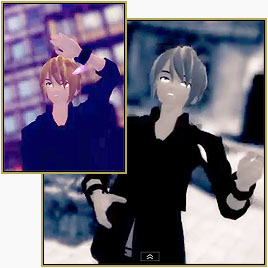


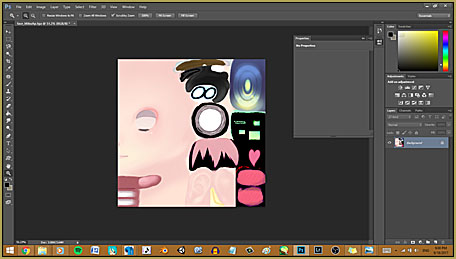
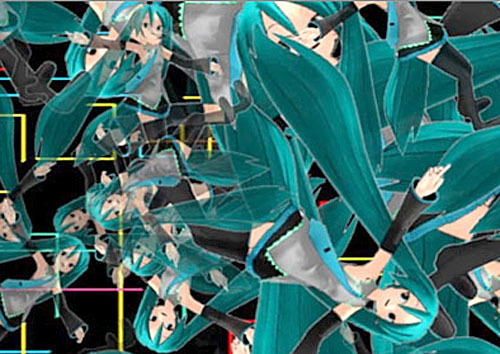

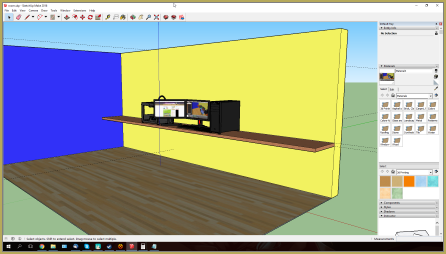

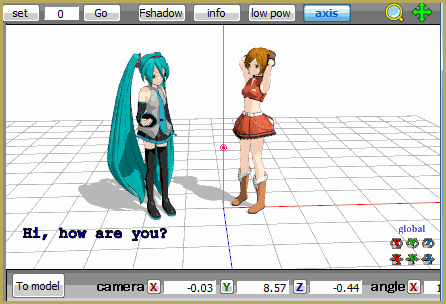

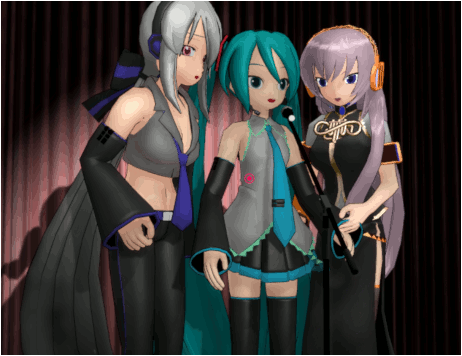

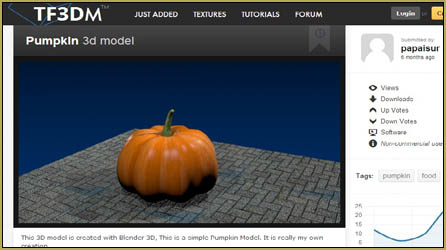
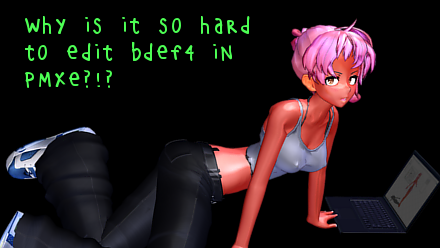
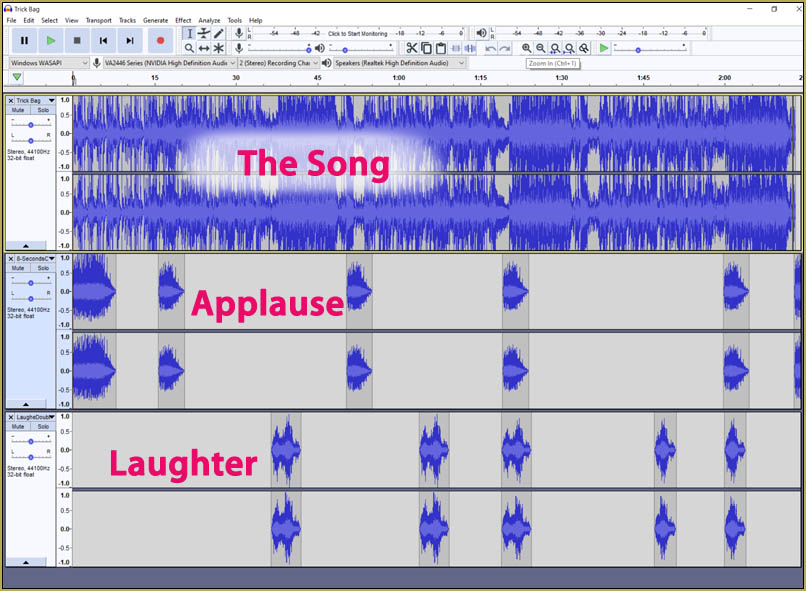
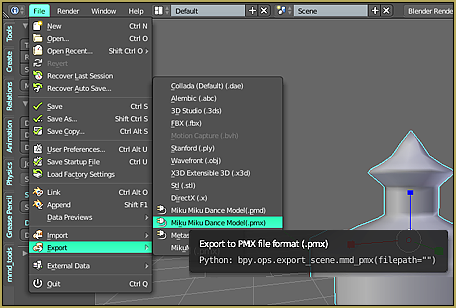
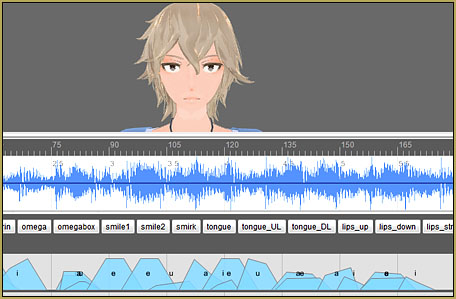
Hi, can you please tell me how to put a “Music in this video” into my video description? I am about to upload my second work and I don’t want my video to be deleted from Youtube…
Thanks in advance!
It auto detects music.
I create my soundtrack and make a simple MMD video: just a model onstage and the full soundtrack, render to video for the full number of frames… and post that video to YouTube (unlisted so the world doesn’t see it)… and wait a day (or less, actually) for YouTube to “see” your music and block it or add their license data. … HERE is MY latest one of those:
https://www.youtube.com/watch?v=ScygQcZ18G8
NOTE that, in the description of that video, YouTube HAS added their license stuff… so my soundtrack, my project, is “approved”.