How do I upload my MMD Video in 1080p HD? How do you make HD Videos in MikuMikuDance? Can you make a MMD Video in 1080p HD?![]()
Use Windows Live Movie Maker to Render your MMD Video in 1080p HD!
Sometimes when rendering in MMD you can get really low quality videos, or really large files that are hard to upload to the Internet. I am going to show you how to render an MMD Video in 1080p HD and still upload in a reasonable amount of time.
First thing’s first, you’ll need Windows Live Movie Maker. If you don’t already have it, you can download it from here. http://windows.microsoft.com/is-IS/windows-live/movie-maker-get-started (If you can’t download Live Movie Maker for some reason, you can upload to Youtube without it but I cannot guarantee the results. There’s a way to upload HD in the Windows XP Movie Maker too.)
Once you have your video done in MMD and you’re ready to share it with the world, go ahead and click file>Render to AVI file. A little Windows browser will pop up. Give your movie a name, and click “save”. 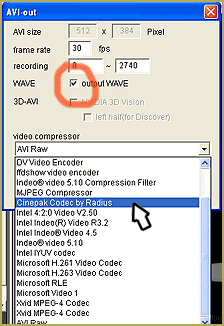 Remember where you saved it. A box should come up with some options. Make sure the frames are the same as under the play button, if it’s highlighted make sure “export wav” is checked, and click “Cinepak Codec by Radius”, then OK. You will see your video playing frame-by-frame, and once it’s finished MMD will open again. Close MMD.
Remember where you saved it. A box should come up with some options. Make sure the frames are the same as under the play button, if it’s highlighted make sure “export wav” is checked, and click “Cinepak Codec by Radius”, then OK. You will see your video playing frame-by-frame, and once it’s finished MMD will open again. Close MMD.
Open Windows Live Movie Maker. (If you don’t have Live Movie Maker, just drag the AVI onto the Youtube upload page. It’ll upload, eventually… And will probably be in HD?) Find the AVI you saved, then drag and drop it into Movie Maker. If you wish, you can edit it and still keep 1080p HD. If you are getting black bars on the sides or bottom and top of your video, AKA “letterboxing”, click “Video tools” and click
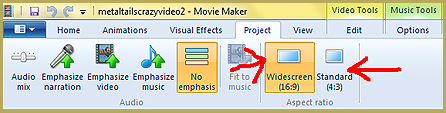 either “Standard” or “widescreen”. Whichever one works. Once you’re satisfied click the big “Youtube” button in Movie Maker and sign in. Your video will upload automatically. (Once the video is on Youtube, click the little gear in the bottom right corner of the player and select the 1080p HD option to see your HD awesomeness. ^^)
either “Standard” or “widescreen”. Whichever one works. Once you’re satisfied click the big “Youtube” button in Movie Maker and sign in. Your video will upload automatically. (Once the video is on Youtube, click the little gear in the bottom right corner of the player and select the 1080p HD option to see your HD awesomeness. ^^)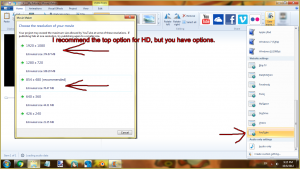
If you wish to upload it somewhere else you can click the “Save Movie” button, and scroll down until you see “Youtube”. What? you didn’t want to upload to Youtube? Don’t worry! You’re not. This just saves as a video file on your computer that is common across the Internet. the format is “MP4” and it’s great for HD videos.
Enjoy your 1080p HD videos as much as I do! ^^ Ciao!
~FicticiousAnimation
– SEE BELOW for MORE MMD TUTORIALS…
— — —
– _ — –


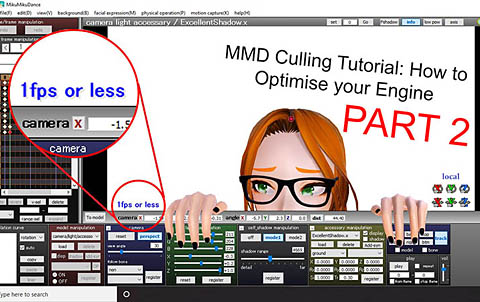



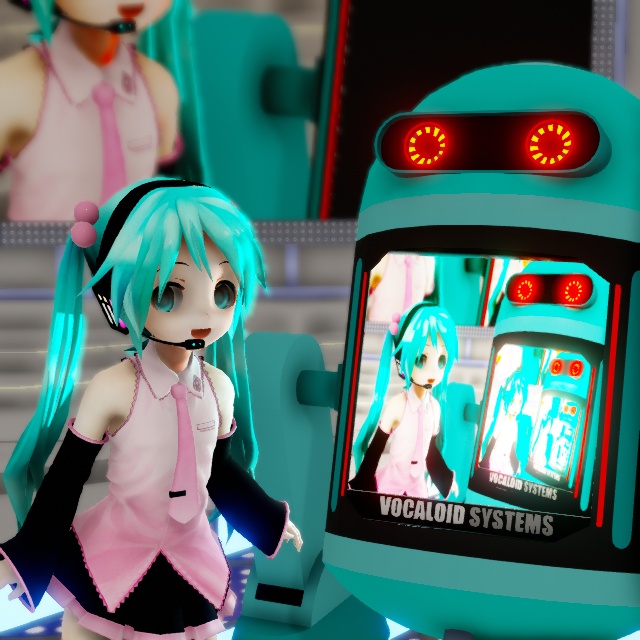
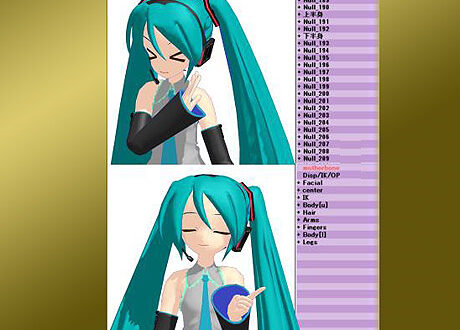
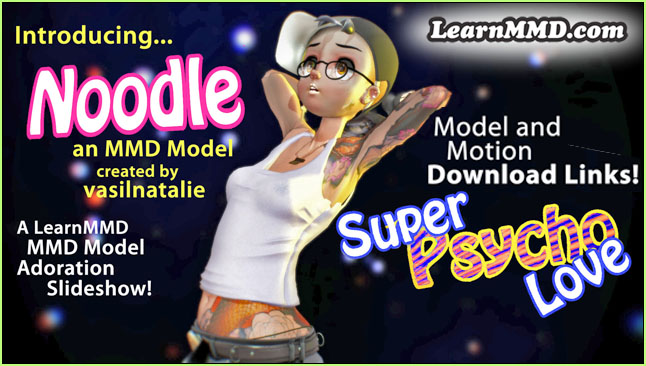
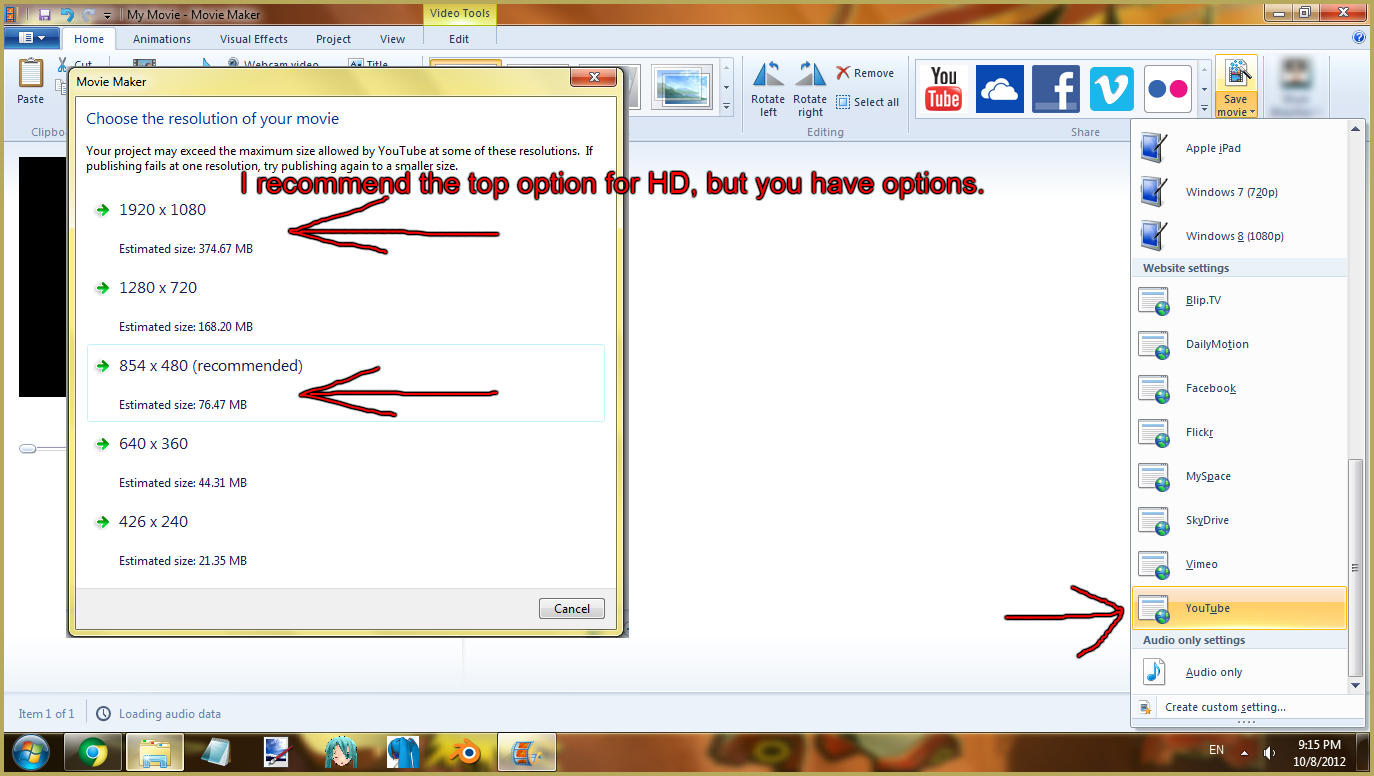

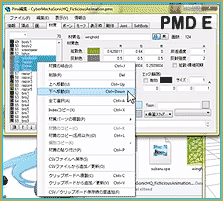
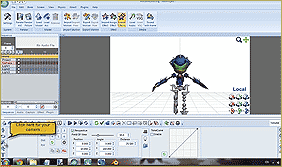
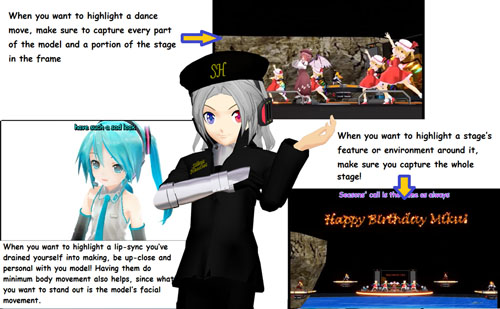
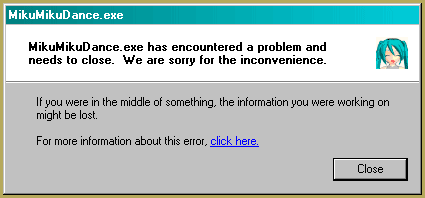
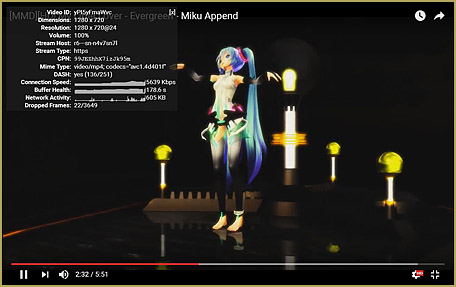

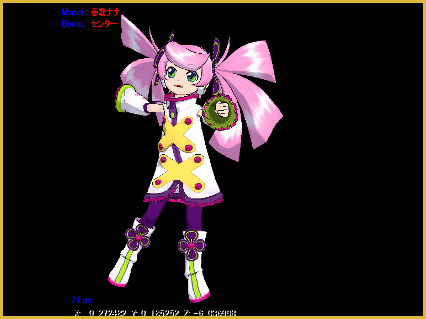
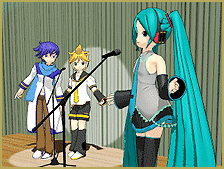
Hey. Please help me. i edi my video and i put dis into 3hours watching then now i cant save it please teach me for this problem
Help!!!! I’ve downloaded “The New MMD” and when I went to AVI Out until AVI compressor and click Cinepack Codec”?..and it freezed and became
unresponsive and MMD EXE has stopped working!!
Well, Cinepak Codec is what the author of the article prefers but it is by no means the only one that you can try. See if other codecs work and if their output is satisfactory to you. Xvid or ffdshow usually produce quite decent quality, for example. You may need to install K-Lite codec pak if you don’t have necessary codecs in your system. https://learnmmd.com/http:/learnmmd.com/k-lite-mega-codec-pack-995/
The Download link won’t work..but should I dl it somewhere else?
http://www.free-codecs.com should work then.
Which one?
K-Lite or Mega K-Lite, no matter.
Thank you for this! It was really helpful!
At this point I’ve tried all of them, including the ones you mentioned. They all have the same result, except for AVI Raw, which will give me a message talking about how there is no “MMDxShow->dll” in the data folder (even though there appears to be), and tells me to download the newest version of MMD (even though it appears I have). Could that have something to do with it?
Hi, I have Windows 8.1 and MMD version 9.24. I think I’ve downloaded the most updated versions of ffdshadow and codec pack, if that makes a difference.
I’m trying to render a video, and I’m experiencing some difficulty.
I click ‘file…render to avi file…save’. It brings up the box with options, but it won’t render correctly.
Most of the conversions will immediately conjur the message, “MikuMikuDance.exe has stopped working, Windows is checking for a soultion to the problem” then change to “A problem caused the program to stop working correctly. Windows will close the program and notify you if a solution is available”.
If you have any ideas or solutions, they would be greatly appreciated.
Which compression codec are you choosing to render with? … I choose “Cinepak Codec by Radius” and it works well … also the “Microsoft Video 1” choice should work. Let me know …
oh…i will try set from ”zero”
my wave were not being export!!!help?”i have check the outpute wave”
Are you set to Render to AVI starting from Frame Zero … no audio will be recorded if you start from anywhere else. Underneath the PLAY button, enter a frame range of 0 to whatever you need for your animation.
When I select Cinepak Codec by Radius, a message says, “MikuMikuDance has stopped working”, and I lost ALL my work TT^TT please help?
Hi! Thanks you for all of your posts! It’s been a big help.
Well, I want to comment that most of the ‘video compressor’ options are missing in my MMD. I just have:
-WMvideo8/9 Encoder DMO
-MSScreen 9 Encoder DMO
-DV Video Enconder
-MJPEG Compressor
-Avi Raw
And just the last 3 actually work for me, while the first 3 say “I can’t select the compressor”?
Do you have an explanation for that? It’s kind of bugging me for a while now.
Did you see this article on LearnMMD? … Does it help? updating-the-codecs-for-mikumikudance
You should “audition” the other ones and see what works best for your system. I mostly use AVI RAW;
ffdshow video encoder; and Microsoft Video 1. Kurea has turned me on to K Lite Mega Codec pack 995 as well. Try them out.
When I set the video compressor to Cinepak Codec by Radius it Does load faster…..but it makes the quality awful once it’s rendered…and Windows Movie Maker doesn’t fix the quality at all…. :(
Whenever I try to change the video compressor, the program crashes! Please help!
Please give a little more info … MMD 7.39 or 8.03? … Windows 7? … Exactly what happens step-by-step?
Let’s figure it out!– Reggie
You do have to choose one of the compression codecs already in your system, on your computer. I have good results when I select “Cinepak Codec by Radius”.
If you want to change resolution of your video to HD (it is 512×384 by default), go to View->Screen Size. Enter 1280 and 720 for HD-Ready or 1920 and 1080 for FullHD. Then do “Render to AVI-file”. I don’t know why author didn’t mention it here. And yeah, I also do not have “Cinepak Codek by Radius” option (Win7 x64). I render to AVI Raw, MovieMaker opens it. (Be ready to have about 20 Gigs of free space for 1 minute of raw FullHD)
Very good! I love it. It helped me so much and it deserves more attention. Thank you! ^^
Well done!
This is a subject that really isn’t given the attention it deserves.