![]() What codecs do I use for rendering a video in MMD? What codec gives me the best quality when rendering in MikuMikuDance? Do I need to transcode the video I rendered in MMD? What are the best codecs to use in MMD?
What codecs do I use for rendering a video in MMD? What codec gives me the best quality when rendering in MikuMikuDance? Do I need to transcode the video I rendered in MMD? What are the best codecs to use in MMD?
Video Rendering in MMD: The right Codec
Hey, it is parkeerwacht here! Yeah I am back! Ok the topic of this post will be codecs. This topic may be a little bit boring for some, or others are fanboying/fangirling over rendering in RAW. With the vast amount of codecs out there, there is bound to be confusion! Let’s solve that once and for all!
In this post I will be explaining my favorite codecs to render in!
We will cover 3 codecs: UtVideo, ffdshow and H.264
My recommendation:
Recommendation #1: DO NOT USE AVI RAW! This one creates files that are way too large, chance of crashes and errors is greater, plus the quality difference isn’t that big with the codecs listed below.
For most MMDérs who are looking for good results, I suggest using ffdshow, as it is easy to use and without hassle. The others in this list are more difficult to use, and might give you better results. But they take a lot of time to get to work! … Also, a tip for you beginners: don’t use extremely high resolutions like I do…
YouTube supports various resolutions; the ones I recommend are listed below:
1080p: 1920×1080*
720p: 1280×720*
480p: 854×480
360p: 640×360
240p: 426×240
*These resolutions support 60 fps.
Ut Video
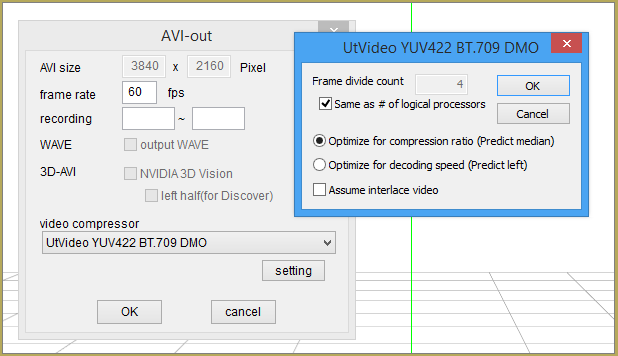
This is a very good codec. It is lossless which means there is no quality loss. It does compress it to decrease the file size. The downside is that it outputs huge files!
Also UtVideo only supports resolutions up to 1920×1080 at 60fps! 2560×1440 works but only at 30fps! (your experience may vary though, as it depends on your system) But I do not recommend rendering in anything higher than 1920×1080, unless your system is capable of rendering higher resolutions. MMD may crash or your System may lock up!
Here is a guide on how to render using this codec:
Rendering HD 60 FPS MMD video and YouTube Upload
Another downside is that YouTube doesn’t support it. Follow the steps below to make it compatible.
ffdshow
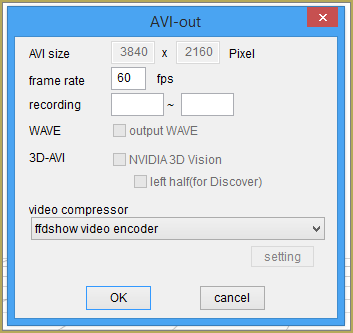
This codec is lossy, however it’s compression does not ruin the quality that much. It is a good alternative too UtVideo, The files are still large but not as big as from UtVideo. This codec can also be directly uploaded to YouTube!
If UtVideo doesn’t work (for example too high resolution), this one is a very good alternative! I use this one most of the time these days!
H.264
The H.264 codec is giving you good quality with small file sizes! This codec can easily be uploaded to YouTube. The downside is that it must be configured correctly to get proper results! When using UtVideo converting to this codec is mandatory to upload it to YouTube!
This codec isn’t supported by MMD. The only way to use it is to render in one of the codecs mentioned above, then convert it using a tool called handbrake.
The program can be downloaded here: https://handbrake.fr/
Here is a screenshot of the program:
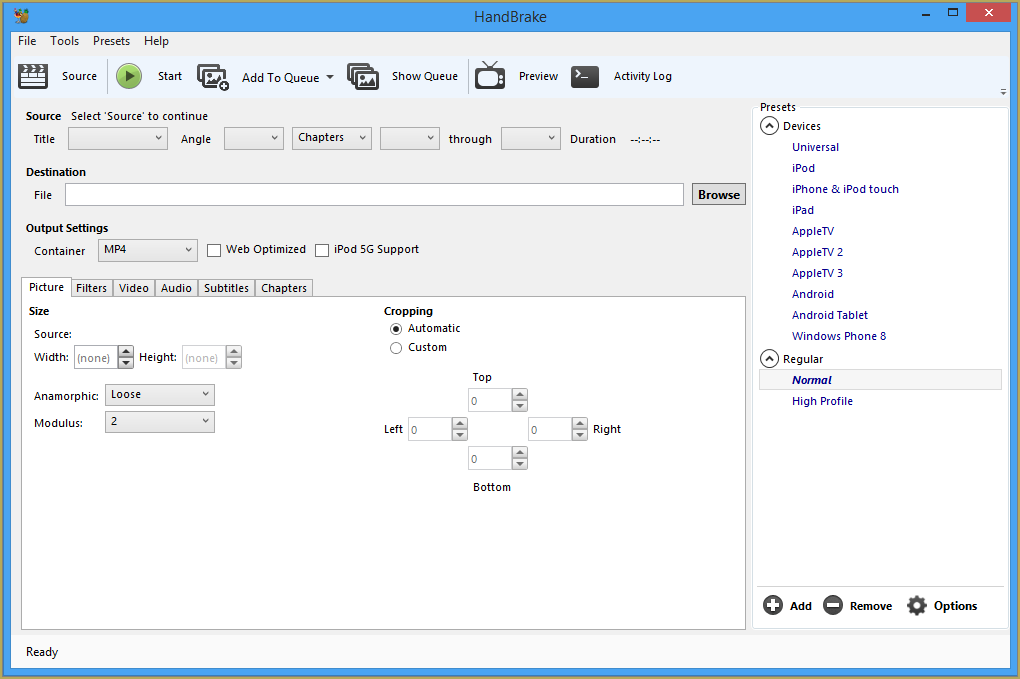
How to open a file for transcoding:
- Click on source
- Click on file
- Open the file you rendered from MMD
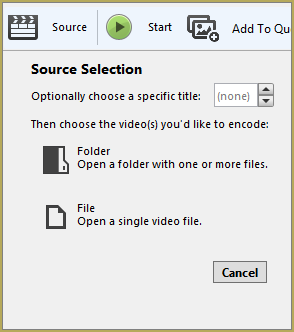
On the main screen make sure cropping is set to automatic and the source size is correct (the same as the screen size you set in MMD)
To get the best quality:
Go to the video tab and set the following
- Select codec: H.264
- Framerate: Same as source and Constant framerate
- x264 preset: very slow
- x264 tune: none
- 264 profile: High
- 264 Level: 4
- Constant Quality: 3
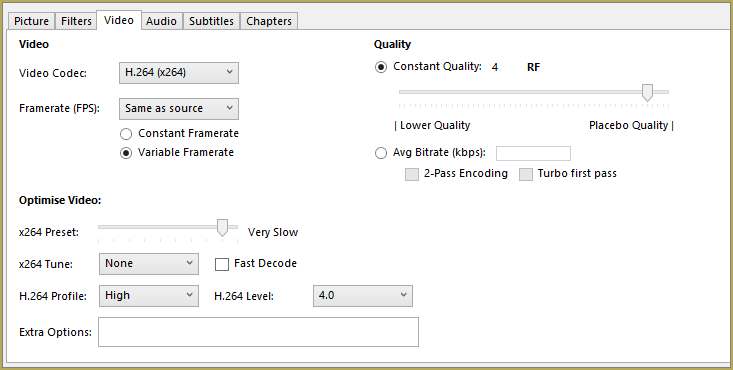
Then select where you want the file to be saved, then click on start.
This may take a while depending on your computer.
That is all for this post
Thank you for reading!
– SEE BELOW for MORE MMD TUTORIALS…
— — —
– _ — –







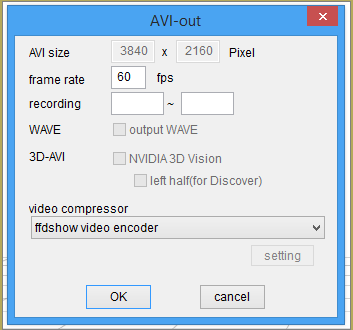
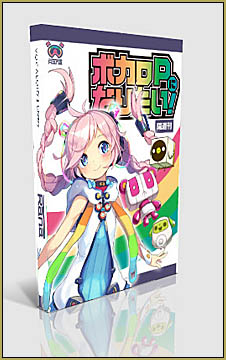



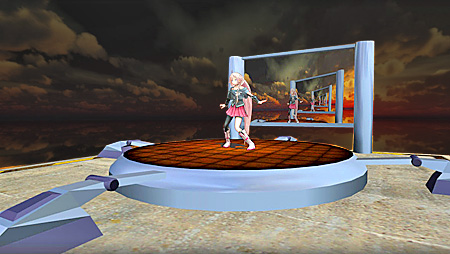
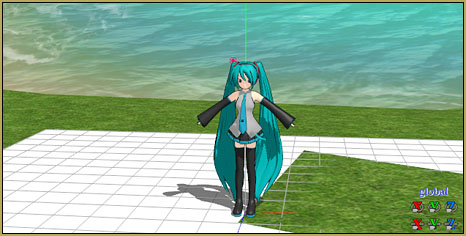



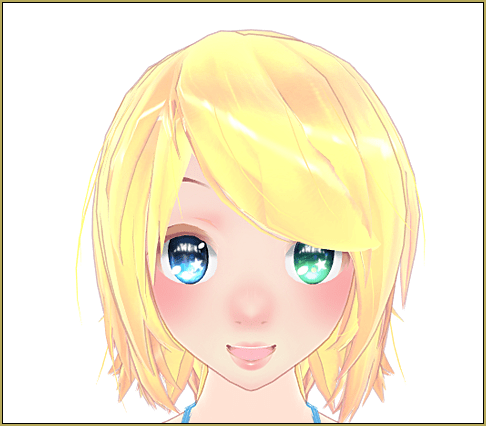

i installed Xvid codec for windows, i looked at system information and saw that its installed and x264 codec too was installed yet,it doesnt appear at the mmd render codec selection
Maybe I’m just tired and missing something obvious, but the custom KCodec and FFDShow compression types aren’t showing up in MMD’s rendering options after I installed them. I’m running MMD version 9.32 (64 bit) on Windows 10 (64 bit).
I think I went through that too… that’s how I ended up using UTvideo. … and If I downloaded the whole UTvideo ZIP and extracted it and tried to run it, my computer let it run but did not acknowledge its presence… UTvideo did not show-up as an option in MMD. But when I downloaded the UTvideo.exe file and then RAN it, it self installed and instantly started to work OK within MMD.
Did “KCodec” (K-Lite?) offer you a choice between 64 and 32 bit options?
Whenever i want to render with ffdshow, the quality just decrease drastically to the point everything is just almost look like static, at some point re-rendering it, they also look pixelated.
How do i fix this?
Me?… I don’t know how to help you. Like that old doctor joke: Man says “It hurts when I do this.” the doc replies “Don’t DO that.” Try another codec. I have had good experience with the UTvideo codec.
no matter what i do the recording crashes MMD stays open the recording opens but then closes im using UTvideo help?? my computer has AMD radeon graphics
All the codecs are detected as malware.
I scanned with virus total and every single one is detected as malicious malware.
Any reason why?
It doesn’t look safe.
Itried rendering a video with ffdshow but it won’t open or play anywhere
I’m also trying xvid but it freezes after like 4 frames
The Preset in HandBrake. What should I use ?
im scared to download ffdshow or any of the programs to do this. they all look sketchy and even though i looked them up on multiple sites, it says its safe. i still feel weird about it though
Well, the choice is yours and so is the result…
You will want to use some type of codec/compression schema at some point during the rendering process especially if you intend to upload your work to YouTube or other streaming services.
The default MMD codecs are the ones that are packaged with Windows and they are terrible plus really dated. You have plenty of choices and all the major codecs are safe to use. Most are free.
UTVideo is very popular among Japanese video makers and is an excellent choice for professional quality results but might be a little complex for beginners.
Another option is the XVID codec which is perfectly safe, free and easy to use. This is the one I personally use.
Just always get your codecs from the original or other trusted sources and you will be fine.
thank you
Do I need to use Decomb option in Handbrake?
I have good results with Handbrake just following that tutorial… I just set Encoder Preset to Very Slow and set Quality to 4… and then Start Encode.
Is there a reason why all my Render options crash my MMD? I even tried to download xVid, Ut Video, and ffdshow but they all crash my MMD. (xVid and Ut Video won’t show as an option in MMD) I am using version 9.31. Am I just filled with bad luck and there is no hope for me? I want to be able to make videos, but nothing wants to work.
Leah: you said earlier… “64 bit Windows 10 and I run it on a Macbook”… ALL of the modern MMD stuff is meant for a DirectX environment on a Windows PC. Amazing that you can run it on your Macbook, at all.
–
Don’t let it drive you crazy, and it’s NOT “bad luck”… You are trying to run a complicated DirectX WINDOWS program on a Macbook. It’s not your fault that MMD is not designed to run on a Mac… but that’s how it is. We cannot help you solve your many problems… you need a Windows PC.
Ok. Thank you.
All of my render option cause my MMD to crash unless it’s RAW, but even that gives me an error. It will ask me to download the latest MMD and nothing will work. I feel like I tried everything.
My MMD video is stuck on 260p, and I’m trying to share a WIP. Here’s what it looks like so far; https://www.youtube.com/watch?v=yhVCjliWPbs&feature=youtu.be.
What codec do you use?
I have finally managed to get my version of MMD to render to avi with my own model with a simple 20-frame long video. (i was getting the MMDxshow.dll error every time i tried to convert it to AVI, but i got it to work today somehow by using an older version of MMD and running the compatibility tester on it) I then made sure i have everything installed (i do) and tried to render something bigger (it’s only 520 frames long) and it won’t render at all. i downloaded ffdshow and when i go to select my codec, it doesn’t come up. selecting any other codec that isn’t AVI raw will crash MMD (i’ve tried with every single one, and it’s crashed every time. i STILL get the MMDxshow error when i use AVI raw too.) what am I doing wrong, and how do i fix it? i’m seriously at my wit’s end at this point, and cannot seem to figure out how it managed to work at all today.
Whenever I try to convert the AVI file using the UtVideo onto Handbrake, there is no audio, when in the original there is. The video itself is very nice itself, just not the audio. How can I have the audio work? Sorry for my ignorance!
Quick check: do you render starting from the frame 0 or 1 (or another)? MMD only applies audio when rendering from 0.
Yes, I do start from frame 0. This is all so confusing LOL
Hmm, I guess I didn’t understand you correctly the first time. You mean that the video you render with MMD has audio, but after converting with Handbrake it doesn’t, right? What are your Handbrake settings in the Audio tab?
i like ffdshow but it messes up my audio
How exactly? Maybe you just need to check its settings?
i cant click on the settings button and all of my codecs do this
Does WHAT?