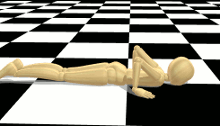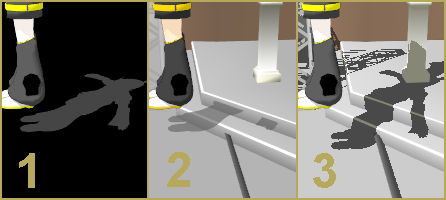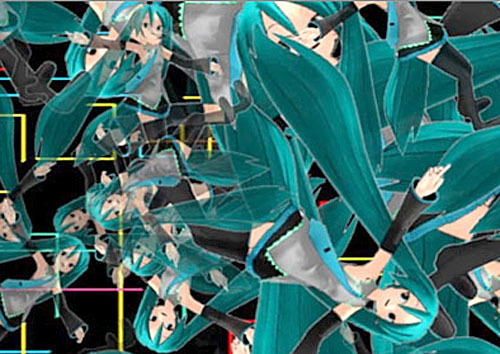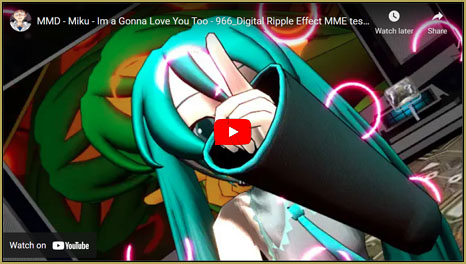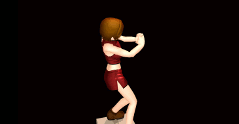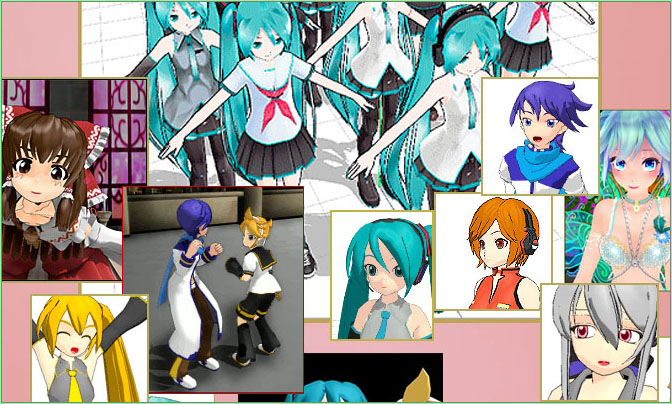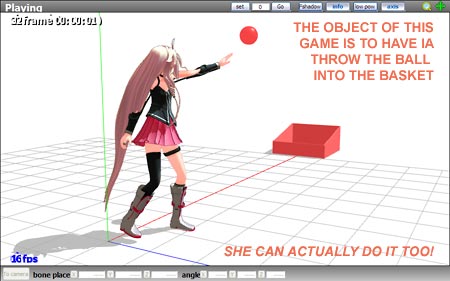What are the 12 principles of animation? What is squash and stretch in animation? Does MMD![]() allow for squash and stretch animation? How do you use squash and stretch in MikuMikuDance?
allow for squash and stretch animation? How do you use squash and stretch in MikuMikuDance?
12 Rules for Good Animation.
Squash and stretch is the first of a dozen articles about the 12 Principles of Animation. First codified in the 1930’s by Walt Disney Studios, the 12 Principles of Animation were listed as guidelines for their junior animators. They address issues of believability, appeal, and storytelling. These principles were made “public” in the highly acclaimed book The Illusion of Life: Disney Animation by Frank Thomas and Ollie Johnston (ISBN-10: 0786860707 or ISBN-13: 978-0786860708). Mind you, that these principles were created for pen and ink animation, that doesn’t mean that we can’t apply some of them to MikuMikuDance.
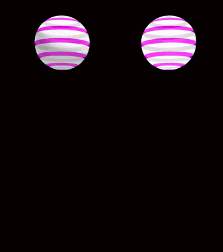 Squash and stretch is a graphical (animated) representation of weight, rigidity and volume. The most famous example of squash and stretch is a bouncing ball. A rubber ball falls; hits the ground squashes itself; then recoils up; stretches out, and then reverts itself back to normal shape. I applied it to the animated GIF.
Squash and stretch is a graphical (animated) representation of weight, rigidity and volume. The most famous example of squash and stretch is a bouncing ball. A rubber ball falls; hits the ground squashes itself; then recoils up; stretches out, and then reverts itself back to normal shape. I applied it to the animated GIF.
You have to remember that everything in animation is weightless and animators have to create the illusion of weight. Squash and stretch allows you to create this illusion by manipulating the character’s body. So, whenever you are animating, think about the muscles you would use to accomplish this illusion. Smiling is a good example of this, as you smile your cheeks will squash up into a tight mass and your lips will stretch open to reveal your teeth (You’re smiling now. Don’t deny it).
Squashing and Stretching Your Limits.
Another illustrative point is a principal you probably studied in your health classes-muscle recruitment also called motor unit recruitment. Place your favorite arm on a table and make a loose fist. Now, slowly, make your fist tighter. Notice how the rest of your hand and your forearm are now recruited in this effort. Take note of how some of these muscles are stretching and some are contracting. If you make your fist as tight as you can, then the muscles of the upper arm and shoulder join this squash and stretch party.
Another concept in Squash and Stretch is rigidity. Rigidity can be defined as “How much ‘give’ is inherent in the base material of what’s being animated.” Basically, a tennis ball will have less rigidity than a 16-pound (7.260 kilogram) shot put; both will bounce and roll, but a shot put will not squash and stretch.
Using squash and stretch on something that has little or no rigidity can be a funny effect. If I were to animate dropping that same shot put and have it ricochet around a room, then that would make a great gag. So an aesthetic choice you would need to make, in advance, is “How realistic do I want to make the film?”
Another thing to keep in mind is that whatever you’re animating; its volume will be constant. An example of this is to replace the rubber ball with a water balloon. If I take a 1 quart (946.353 milliliters) balloon and fill it with ½ quarts (473.176 milliliters) of water, no matter what I do to this water balloon its volume will not change.
Now that we know all know a little more about squash and stretch. I hope you will start looking for it in real life and in the television programs you watch and applying it to your own animations. You should always want to stretch out your abilities as an MMD-er.
Have fun with this.
Sources:
Beach ball by Bolloz111
Effects:
Squash and Stretch by 豊作P
– SEE BELOW for MORE MMD TUTORIALS…
— — —
– _ — –