What is the Croquis Effect in MMD? How do you use the Croquis Effect in ![]() MikuMikuDance? Where do you download the Croquis Effect for MikuMikuEffects?
MikuMikuDance? Where do you download the Croquis Effect for MikuMikuEffects?
How to Use the Croquis Effect in MikuMikuDance.
The Croquis Effect (Pronounced “Croh Kee”) can be used whenever you want to give your animation a hastily hand-drawn appearance. This makes sense, because that’s exactly what a croquis is. This French art term is normally associated with fashion illustration. Most haute couture fashion illustrations are called croquis.
Before you download any effect, make sure you have MMEffects properly installed (Please see Noko2’s article to do this; it is here. ) To download this effect you will need to visit the VPVP MME page; here’s the link: www6.atwiki.jp/vpvpwiki/pages/272.html.
You will find it in the section labelled エッジ(輪郭) this means Edge (outline) using Google Translate.
The Sketchy Details.
Once you have placed it in your “Effects” folder (I trust that you have put all your effects in one folder). Load up a model, stage and some motion data. Make sure your Model Manipulation Panel (MMP) reads camera/light/accessory. You should now see the Accessory Manipulation Panel (AMP). Click the Load button and find your Croquis Effect folder. There you’ll find Croquis and CroquisLite both of these are X-type files. You can choose whichever one you want to use, I will leave you to explore the differences.
The Croquis Effect is controlled by using the Tr numeric field in the AMP. If you are one of the two other people who had read my article on using the AMP, (https://learnmmd.com/http:/learnmmd.com/use-accessory-manipulation-fields-to-positionadjust-accessories/ ) then you know that a value of 1 is the highest you can effectively register in the Tr field. At 1.00, everything on your screen looks like a page from a coloring book. If you enter 0, then the Croquis Effect is temporarily removed.
I made video showcasing this effect on our YouTube channel it’s here:
– SEE BELOW for MORE MMD TUTORIALS…
— — —
– _ — –


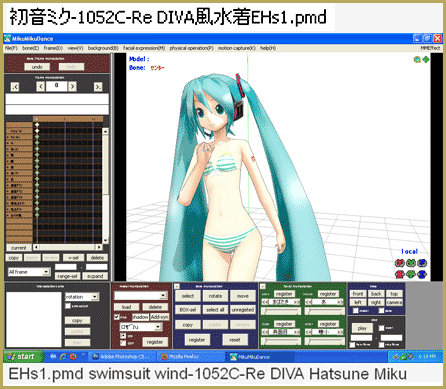


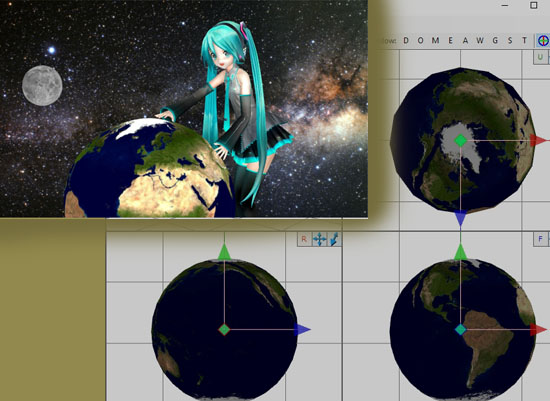
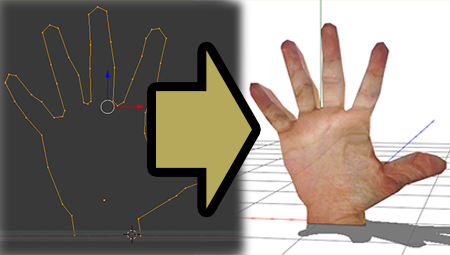
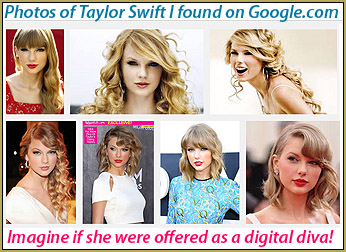

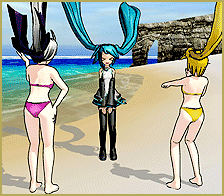






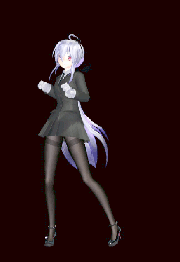
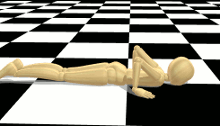

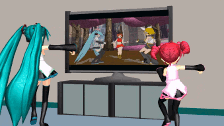
I’m Having the same problem.
ALL of my other effects are working (even RayCast and AutoLunimous) but Croquis is the only effect that does not work on MMD, my MME was installed properly, and i’m using both 64-bit MMD and MME
Same here and my PC set up seems similar to yours. The effect dates back to 2012 and some of the coding is probably obsolete.
Try to download 32-bit versions of MMD/MME into a separate folder and launch Croquis from there – will it work?
I still am confused about to how to make it work. I read both articles a bunch of times but I still dont get it.
Load Croquis.x into Accessory Manipulation Panel.
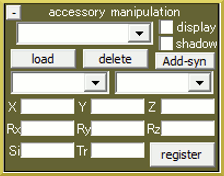
Use Tr setting to adjust effect’s intensity.
I’m having issues with this effect as well. I’ve done exactly that but nothing has changed on my screen. The effect simply doesn’t do anything for me.
Do you *only* have problems with this particular effect or other effects do not to their job properly as well?
Not the person in question but I have the same problem. Adding croquis.x or croquislite.x or any other alternative from other sources as accessory wields no results when changing accessory parameters (X/Y/Z/Tr/Rx/Ry/Rz/Si). Tried to register after each, no result either.
All other effects work in MME when applied through the “Set Effect” though, so the problem seems exclusive for Croquis effect.
Except Tr, none of parameters are supposed to do anything. Do you see *any* reaction when you load Crocuis.x?
There are probably 2 issues going on.
First, Croquis, by default, extracts to a folder named with a non-standard character set. Depending on localization settings, this could be leading to problems with MMD reading the effect. It did for me when I tried to troubleshoot this. Rename the folder containing Croquis.x to something plain like Croq.
Second, it seems that the effect has been updated since this article was written. On the version that I just downloaded, the effect is designed to use a lot of accessory fields for control. In particular, you need to set X, Y, and Z fields to 1, then register, for the effect to work. This is communicated in the author’s readme packaged with the effect.