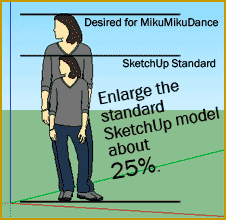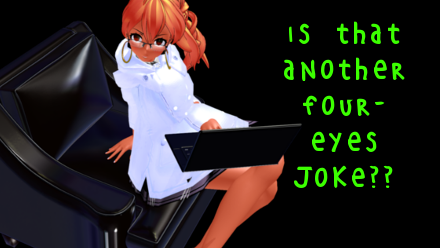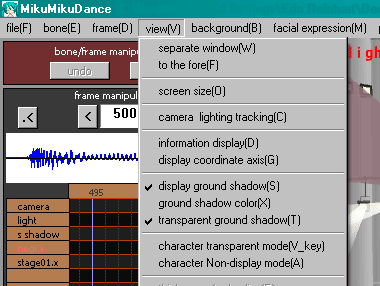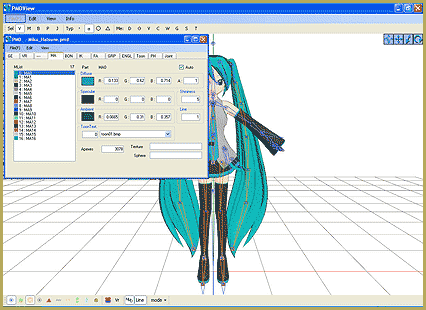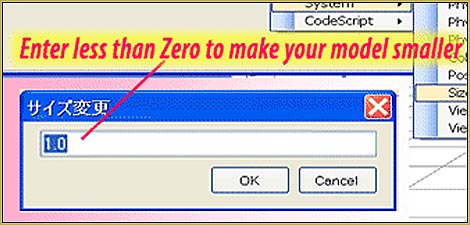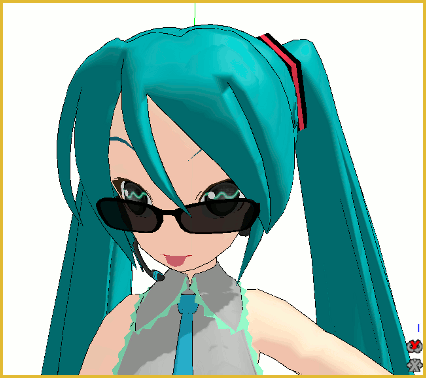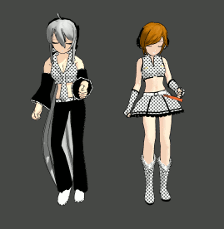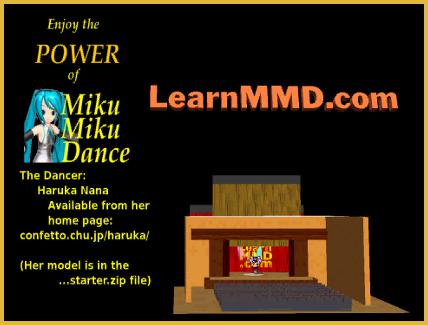What are the gravity settings in MMD? How do you use the gravity settings in mmd? What does Noize mean in MikuMikuDance?![]()
Breaking Wind …
How MMD Gravity Settings Work
MikuMikuDance is a very strange world. The usual laws of physics don’t apply. Models can fly and move through “solid” objects, each other, and themselves. Because it is an artificial world; artificial means have been created to represent the reality of our world.
Gravity, in MMD, is represented by what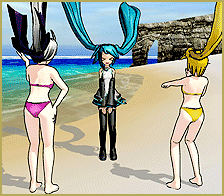 we would call wind. Using a physics engine, called Bullet Physics, allows a budding MMDer to animate without having to move every single element. This is why MikuMikuDance is such a powerful (yet tiny) program.
we would call wind. Using a physics engine, called Bullet Physics, allows a budding MMDer to animate without having to move every single element. This is why MikuMikuDance is such a powerful (yet tiny) program.
If you want to play with gravity in MMD, first load a model. I would recommend a long-haired model to really see the effects. You’ll notice that nothing’s happening. Now go to the main menu and click on “physical operation” and then click “anytime.” Notice there is a slight motion in the hair and some clothing. This means that the physics engine is active.
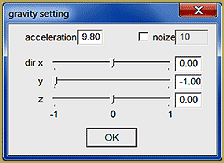 To manipulate MikuMikuDance gravity, go back to physical operation and select “gravity setting.” A window with three sliders, a check box, and four input fields will pop up. The sliders are where you adjust the direction of the wind.
To manipulate MikuMikuDance gravity, go back to physical operation and select “gravity setting.” A window with three sliders, a check box, and four input fields will pop up. The sliders are where you adjust the direction of the wind.
Conveniently, they are exactly the same x, y, and z directions used for the Center Position Bias (See: https://learnmmd.com/http:/learnmmd.com/use-center-position-bias/ for a detailed explanation).
Notice that the Y axis slider is set at -1; that is because gravity pulls down. Now move the sliders and watch the hair and clothing react to the different directions. Play around with different combinations of slider positions. Also note, the model stays firmly in  place no matter which way you’re directing the gravity. Even, if you set everything to zero.
place no matter which way you’re directing the gravity. Even, if you set everything to zero.
A change in the wind … Gravity Settings
You can change velocity; intensity and otherwise fine tune your gravity with the “acceleration” and “noize” fields by adding numerical values to these fields. You may enter anything from a gentle gust to a hurricane wind. These fields don’t seem to have a numeric limit! Although I cannot see any real discernible difference once you go past 10 million. So rest assured, your model will not fly apart or get blown off screen.
Have fun with this.
Credits: Default Miku by Animasa, Bikini Neru and Haku by Sosou on Batokin Island by Batokin.
// Post Note:
Sometimes models experience “wardrobe malfunctions” with their skirts. So a slight adjustment to the Y axis of the gravity settings can prevent that. -.01 I find will solve a lot of skirt entrapments.
– SEE BELOW for MORE MMD TUTORIALS…
— — —
– _ — –