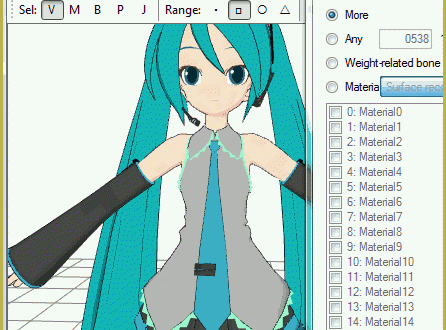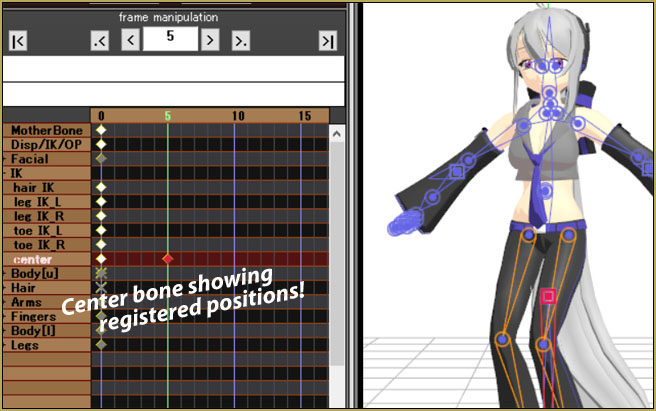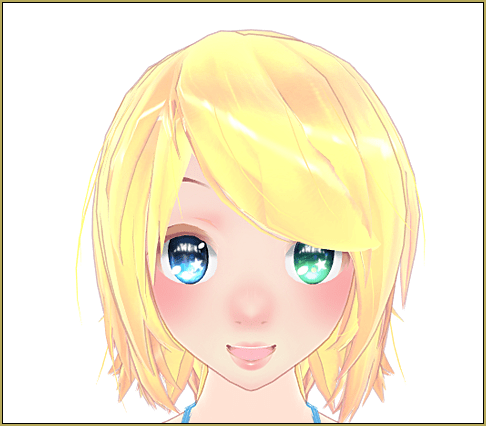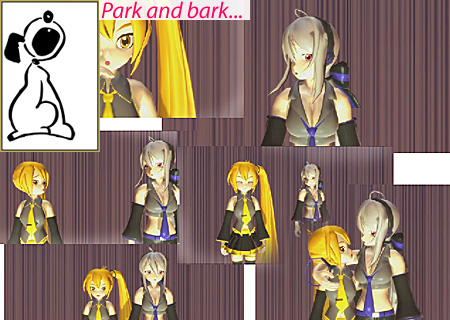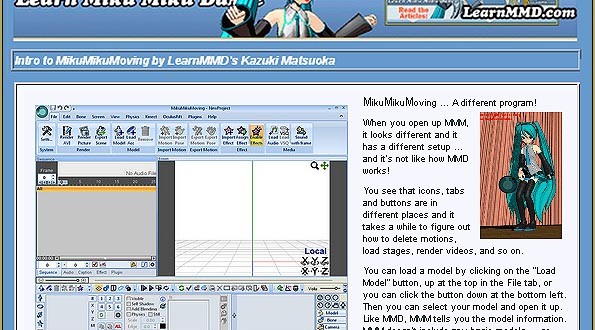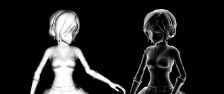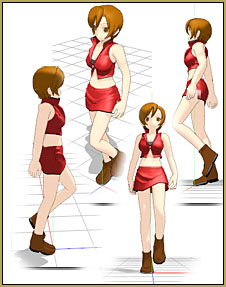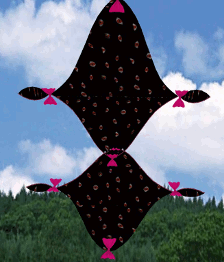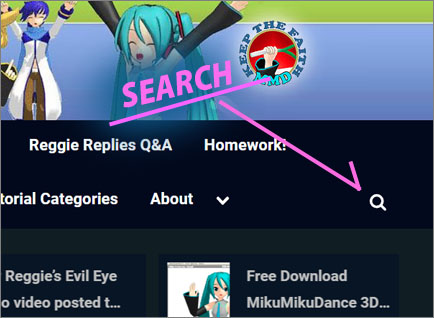![]() Engrossing introduction segments can make your YouTube channel more popular. How can I build traffic on my YouTube Channel? How can I make my channel more popular? How can I get more views for my MMD videos?
Engrossing introduction segments can make your YouTube channel more popular. How can I build traffic on my YouTube Channel? How can I make my channel more popular? How can I get more views for my MMD videos?
YouTube and MMD Videos
Okay! …so, Fun Fact:
YouTube MMD Videos Are Awesome!
… but I bet you knew that…
But I bet you didn’t know the most effective way to get people to look at your videos: engrossing introductions… and if you DID know that, then “Good for you; you earn a gold star!”… just kidding… I don’t have any stars to give-out ^_^
Anyways, there are several types of Engrossing Introductions:
- Colorful
- Musical
- Guiding
Let me break it down…
Colorful– bright colors, moving imagery and cartoonish style
Musical– an intro usually with just a name, highly reliant on the music to draw people in
https://www.youtube.com/watch?v=iv5gmxrfXrQ
Guiding– a style of Intro that starts simply but guides the viewer’s focus where you want it to go…perhaps, if your videos are moody or dark, an engrossing intro should have a darker feeling, as well… maybe think horror…
https://www.youtube.com/watch?v=_-nLIzu4JZo
Okay Still With Me?… Awesome!
So, now that you see the different types of intros that are effective, which style will you use and how will you make it with MMD?
Well, as for which one to use, take a look at your channel. Are your videos dark, light, or about the music? That’s the easiest way to determine which one you need. As for how to make them in MMD, here’s a small guide:
Colorful- Make sure to Download your Favorite Chibis for MMD and get a more cartoony stage… and don’t forget The M4toon effect… and avoid effects like Post Movie, Adult Shader, and Real Figure Shader. Don’t forget to use a lot of Diffusion 7.
Musical Driven- for this type of intro you don’t need anything but a good video editor and a Cool Logo… and of course Music designed by yourself or some music that you think fits the theme of your channel.
Guiding- If your channel has a “dark mood”, use Darker Styled models, dark lighting-not too dark, though, as well as effects like Post Movie, Real Figure Shader, and Greener Shader.
AVOID Diffusion 7, toon-anything, and Adult Shader.
STILL WITH ME?… Wow… you’re really committed!
Okay… so the final step to making sure your YouTube channel is popular: always have similar content in your videos. Something I learned from doing videos for two years now is that if you do MUSIC videos for three months and then do a COMEDY video, you’ll get a lot of thumbs-down “dislikes” on the comedy video… !
But stick with your passion, okay? If you enjoy making all kinds of videos; follow your heart! … It’s the viewers’ problem if they cannot grow with you or be flexible enough to enjoy your creativity in all its forms.
One of my examples of an Engaging Video…
Enjoy MikuMikuDance!
– SEE BELOW for MORE MMD TUTORIALS…
— — —
– _ — –