Okay… so I know I have been over this before, but I have often been asked what creates an “atmosphere” in an animation?
Zazi’s Guide To Atmosphere
The answer might surprise you on how little it has to do with “placement” and how much it has to do with your own feelings.
Let’s take a look at picture 1… a simple shot of a basic throne room centered in such away that it says what it is in this one image, but it feels dry and feels like a generic placement within a game… almost like a cut-out.

CLICK for larger image.
So how do we fix it?
First ask yourself: What vibe are you going for? Search your feelings and ask yourself what emotion you want to evoke with your picture. It is important to know this for two reasons:
- Having a specific feeling being directly implicated in a picture may stir strong emotions in the onlooker without anything else even happening.
- Having a strong emotion focused in your mind is the gateway to being able to properly portray your mind-set to someone else through the medium of art.
So what did I go for?
Well, I wanted to have a feeling of loneliness and decay… of a once-great place. So I added dust and broken glass to showcase decay… Then I added diffusion and lighting to showcase the once-great charm of the golden throne and pillar encrusting. Then I added DOF (the depth-of-focus effect) to add a sense of realness to the photo. Wanna see the difference?
So you now have seen both photos and understand what made me tick when I added the effects… at least in a basic regard. But you still have one question, right?… Yep. I thought so: How do I find the right effects and stages to invoke a certain emotion?
My answer would be: You’re going about it the wrong way! Don’t use an emotion to guide a scene; let a SCENE guide your emotions! and go from there. You’d be shocked at the difference.
Anyways, it was neat to have a small chat with y’all about this topic. I’ve been meaning to post more but, sadly, I am a bit internalized sometimes ^_^ regardless, if you’re an MMD artist and ever need tips, tricks, or want to talk to someone who can help, my door is always open. Just email the help line on LearnMMD.com and I should get back to ya!
This has been Zazi the Angel, singing off…
– SEE BELOW for MORE MMD TUTORIALS…
— — —
– _ — –

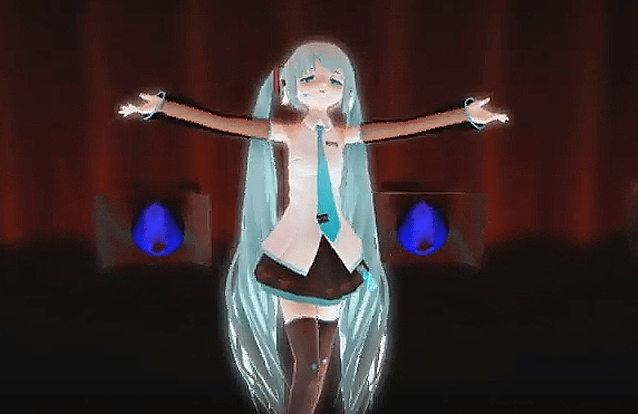

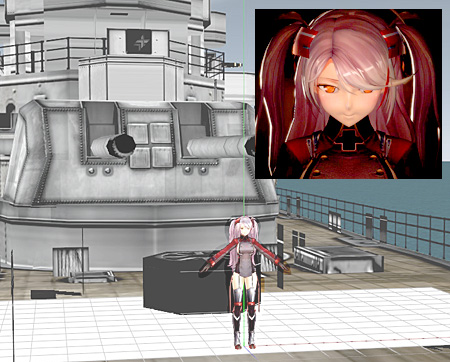



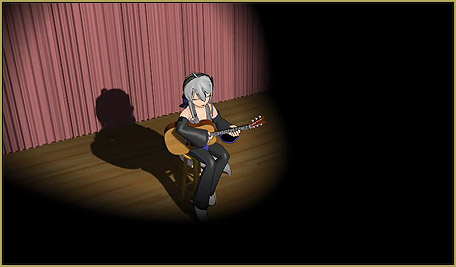



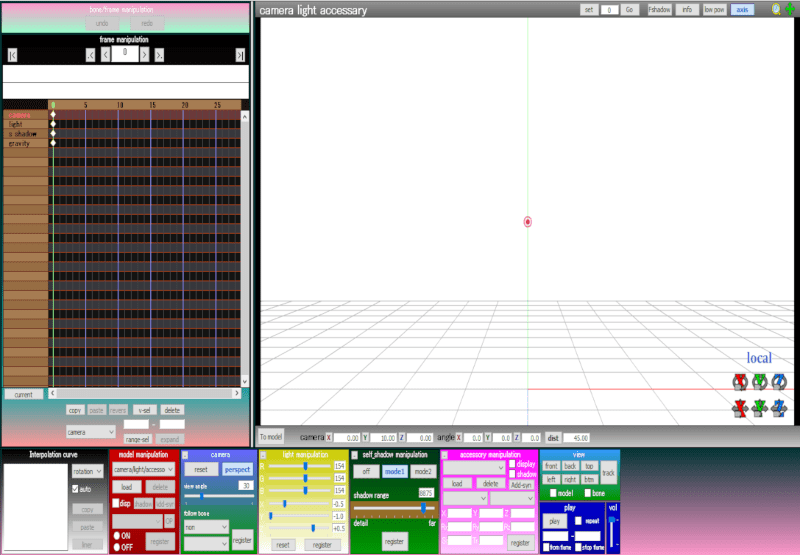

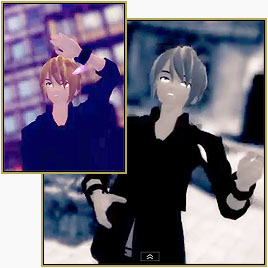





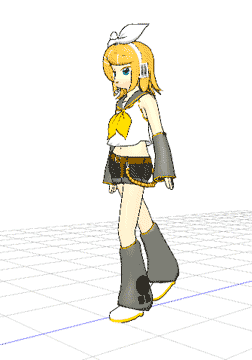
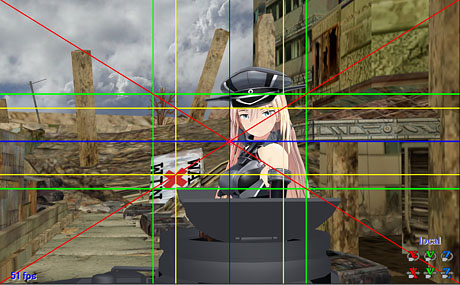
Are you going to do a follow-up on this, maybe on the use of the camera settings for effect? Sharp camera angles, uncomfortable perspective settings, dramatic shadows, etc? Sorry if this sounds demanding or anything, but the usefulness of the camera is easy to forget..!